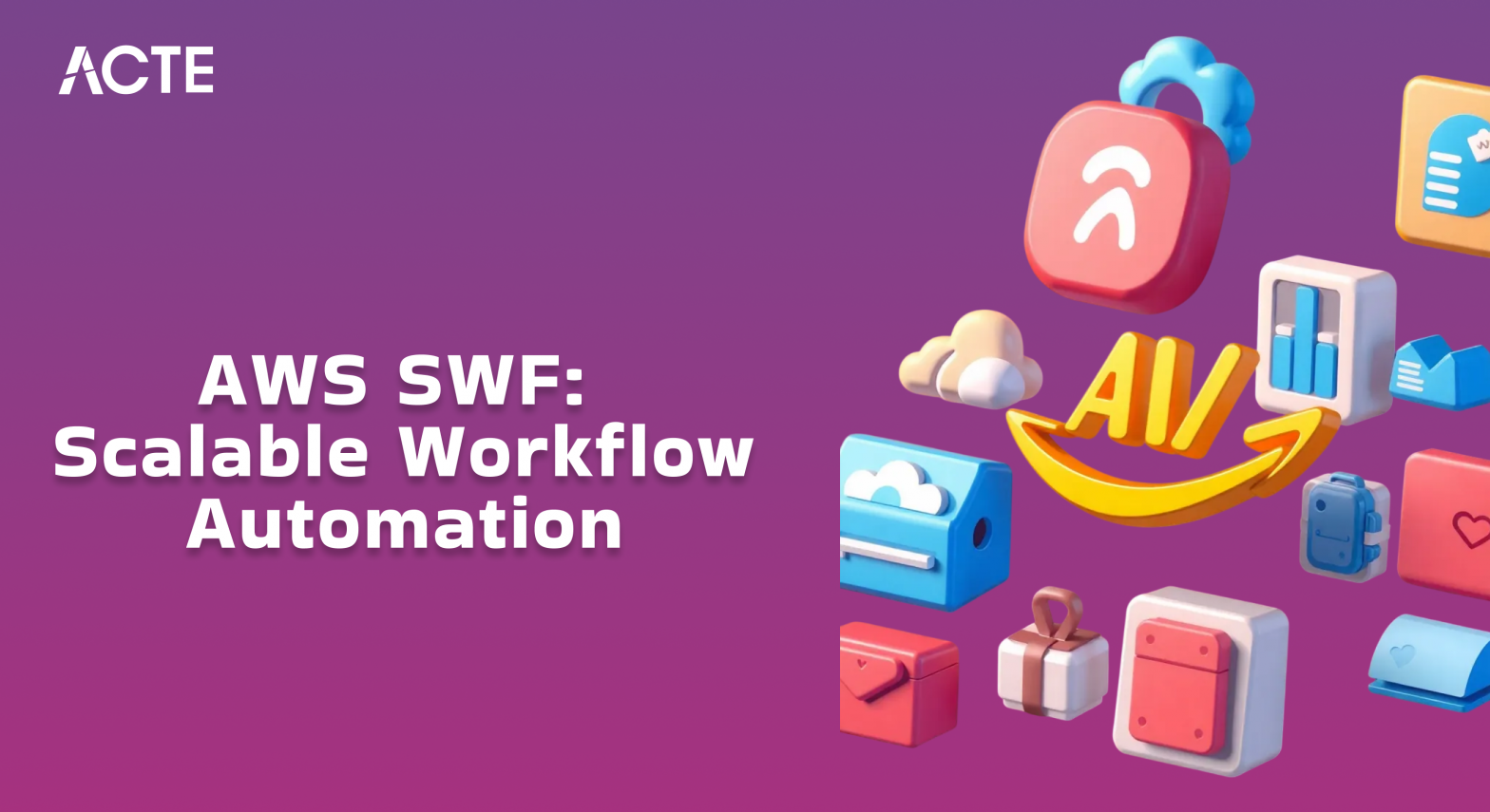
- Introduction to AWS SWF
- Key Features and Benefits of AWS SWF
- Understanding SWF Architecture
- Advanced Workflow Patterns and Design Strategies
- Creating and Managing Workflows
- Integrating SWF with Other AWS Services
- Troubleshooting, Debugging, and Optimization in AWS SWF
- Use Cases and Best Practices
- Conclusion
Introduction to AWS SWF
Amazon Web Services (AWS) Simple Workflow Service (SWF) is a fully managed service designed to help developers and businesses coordinate tasks and manage workflows across distributed applications. SWF enables developers to build complex workflows that consist of multiple steps, each of which is completed by a worker, a concept explored in AWS Training to enhance workflow automation in cloud environments. The service ensures the reliability and scalability of your workflows by automatically managing the execution and tracking of tasks. SWF can be used in scenarios where task orchestration and management across different distributed systems are critical. AWS SWF is designed to handle long-running workflows, including human intervention, decision-making processes, retries, and error handling. It abstracts away the complexity of managing workflows, allowing developers to focus on their business logic rather than the details of orchestration and infrastructure.
To Explore AWS in Depth, Check Out Our Comprehensive AWS Certification Training To Gain Insights From Our Experts!
Key Features and Benefits of AWS SWF
- Fully Managed Service: AWS SWF is a fully managed service that abstracts the complexity of workflow management. Users don’t need to worry about provisioning or managing the infrastructure; AWS takes care of it automatically.
- Scalable and Reliable: SWF is built to scale, making it ideal for workflows that need to run at scale. It can handle high throughput and large volumes of tasks without compromising performance. The service automatically manages the state of workflows, ensuring reliability even under heavy load.
- Task Coordination: SWF allows the coordination of multiple tasks that run across distributed systems. Tasks can be independent or dependent on each other, and the service ensures that they are completed in the correct order, a concept useful in AWS Amazon Comprehend NLP Solutions for managing complex workflows in natural language processing.
- Flexible Workflow Definition: Workflows in SWF can be defined in a variety of ways, including decision tasks, human tasks, and programmatic tasks. The flexibility in defining workflows makes it suitable for a wide range of use cases, from simple to highly complex workflows.
- Support for Long-Running Workflows: Unlike traditional workflow services, AWS SWF can handle long-running workflows that can last for days, weeks, or even months. This makes it perfect for scenarios like approval workflows, batch processing, or manual intervention in workflows.
- Integration with Other AWS Services: SWF integrates seamlessly with other AWS services such as Amazon EC2, AWS Lambda, and Amazon S3, enabling developers to create highly complex workflows that interact with other parts of the AWS ecosystem.
- Fault Tolerance and Reliability: SWF automatically handles task retries, error handling, and failure recovery, making it a fault-tolerant solution for managing long-running workflows.
- Visibility and Monitoring: AWS SWF provides built-in monitoring and logging capabilities via Amazon Cloud Watch. Developers can track the progress of workflows, monitor task failures, and gain insights into workflow performance.
Understanding SWF Architecture
AWS SWF has a robust architecture designed to support the coordination of distributed systems, managing workflows that involve multiple steps. The core components of SWF’s architecture include:
- Domains: A domain in SWF is a logical grouping of workflows. You can create different domains to organize workflows based on use cases, departments, or applications. Domains help you manage workflows and tasks in a scalable manner.
- Workflows: A workflow is a series of steps (tasks) that need to be executed in a specific order. Each workflow can consist of different activities, including automatic processing and human tasks. SWF tracks the execution status of workflows and ensures that each task is completed as expected.
- Activity Workers: Activity workers are the components responsible for carrying out the tasks defined in the workflow. They poll SWF to get assigned tasks and then execute them. Workers can be EC2 instances, Lambda functions, or other distributed systems that can communicate with SWF.
- Workflow Execution: Workflow execution is the actual process of running a workflow, a concept that can be automated and managed effectively when deploying infrastructure, such as an AWS EC2 Instance With Terraform. It involves the orchestration of tasks, coordination of activities, and decision-making based on the results of previous tasks.
- Deciders: A decider is responsible for controlling the flow of a workflow. It is responsible for making decisions such as moving from one task to the next based on the results of previous tasks. Deciders are crucial in workflows that have conditional logic or require branching.
- Timers and Delays: SWF provides built-in support for timers and delays, allowing workflows to wait for a specific period before continuing or triggering delayed tasks. This is useful in scenarios where you need to delay tasks or implement timeouts.
- Task Lists: SWF uses task lists to manage and distribute tasks to activity workers. Each task is associated with a task list, and workers poll these lists to receive tasks. Task lists can be configured to manage priority, load balancing, and task routing.
- Defining Workflows: Workflows in SWF are defined using AWS SDKs or the AWS Management Console. You can define the activities and tasks that need to be performed in a workflow, along with the conditions and actions that should occur between tasks. AWS SDKs provide APIs for defining and managing workflows programmatically.
- Start Workflow Execution: Once a workflow is defined, you can start the workflow execution using the Start Workflow Execution API, a process that can be integrated with a Guide to AWS Neptune and Graph Databases for managing complex data relationships. This triggers the workflow to begin, and tasks will be assigned to activity workers.
- Task Execution: As the workflow progresses, tasks are assigned to workers. Workers can be implemented using AWS services like EC2, Lambda, or external applications. Each task executes a specific step in the workflow and can take inputs and return outputs.
- Monitoring and Tracking Workflows: AWS provides tools such as Amazon Cloud Watch for monitoring workflow progress, task completion, and failures. You can set up alarms to be notified of issues or performance bottlenecks in your workflows.
- Error Handling and Retries: AWS SWF offers automatic retries and error-handling mechanisms to ensure that workflows continue running smoothly even in the face of failures. Tasks that fail can be retried according to a predefined strategy.
- Completing and Terminating Workflows: Once all tasks in a workflow have been completed, the workflow execution is considered complete. If needed, workflows can be manually terminated or canceled via the API.
- Amazon EC2: You can use EC2 instances as activity workers for processing tasks in your workflow. EC2 can run long-running processes or handle compute-intensive workloads as part of a distributed task.
- AWS Lambda: AWS Lambda can be integrated as a worker in SWF, a powerful capability when combined with AWS Outposts Powering Hybrid Cloud to extend AWS services to on-premises environments. This allows you to run server less functions to handle tasks, enabling faster execution and scalability without managing servers.
- Amazon S3: Amazon S3 can be used to store data that is needed as input or output for tasks in the workflow. For example, files processed in an activity can be uploaded to S3, which can then trigger further actions in the workflow.
- Amazon SNS and SQS: Amazon Simple Notification Service (SNS) and Simple Queue Service (SQS) can be used to notify workers when tasks are ready or to pass messages between different parts of the workflow.
- Amazon Cloud Watch: Cloud Watch can be used to monitor the health and progress of workflows, log task results, and set up alarms to detect anomalies or failures.
- AWS IAM: AWS Identity and Access Management (IAM) enables you to manage access and permissions for workflows, tasks, and workers. You can control which resources a workflow has access to based on user roles.
- Use Case 1: Order Processing Systems: AWS SWF can be used to automate order processing workflows. Tasks in the workflow can include checking inventory, validating payment, preparing shipping, and notifying customers. Each step can be managed as an individual task that integrates with different systems (e.g., payment gateways, CRM, or warehouses).
- Use Case 2: Video Processing and Transcoding: For media companies, SWF can be used to automate video transcoding pipelines. A workflow can involve receiving videos, transcoding them into different formats, and then storing them in S3 or delivering them to end-users.
- Use Case 3: Machine Learning Model Training: SWF is ideal for managing workflows that involve machine learning model training. The workflow can handle data preprocessing, training jobs, model evaluation, and results validation, with automatic retries and task dependencies.
- Best Practice 1: Fault Tolerance and Retries: Implement automatic retries and failure handling within workflows, a key concept covered in AWS Training to ensure resilient and reliable cloud applications. Ensure tasks are idempotent (i.e., can be retried without side effects) to prevent issues during workflow execution.
- Best Practice 2: Monitoring and Alerts: Set up Cloud Watch monitoring and alarms for important workflow metrics (e.g., task completion, failures). This allows quick identification of issues, enabling proactive resolution.
- Best Practice 3: Use Deciders Efficiently: Deciders should be designed to handle complex business logic and state transitions in the workflow. Keep the decider’s responsibilities focused and modular for easier maintenance and updates.
- Best Practice 4: Security and Access Control: Use IAM to grant the minimum permissions necessary for workflows, tasks, and workers. Limit access to only the required AWS resources to ensure secure workflow execution.
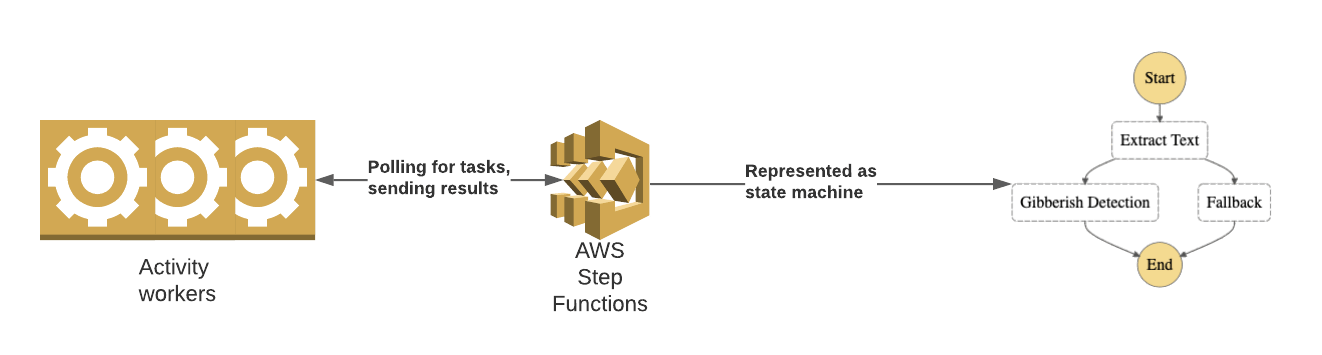
Are You Interested in Learning More About AWS? Sign Up For Our AWS Certification Training Today!
Advanced Workflow Patterns and Design Strategies
AWS SWF provides a high level of flexibility, making it ideal for implementing advanced workflow patterns that go beyond simple task execution. One such approach is parallel processing (fan-out/fan-in), where multiple independent tasks are executed concurrently and later aggregated before proceeding to the next step. This pattern significantly reduces processing time in scenarios such as data processing and batch workloads, a key topic covered in AWS Training to optimize performance in cloud-based systems. Another key strategy is dynamic workflow routing, where workflows adjust in real time based on runtime data or external triggers. This enables workflows to adapt to different business requirements, such as processing orders differently based on customer preferences or inventory availability. Event-driven workflows further enhance adaptability by integrating with services like Amazon SNS and Amazon SQS to trigger new tasks or adjust execution paths based on real-time events. Additionally, organizations can implement error isolation and compensation mechanisms to ensure that specific failed tasks can be retried, rolled back, or compensated for without affecting the entire workflow execution. For complex business processes, chained and nested workflows allow modularization by breaking down workflows into smaller sub-workflows, improving scalability, maintainability, and overall efficiency. By incorporating these advanced workflow design strategies, businesses can enhance reliability, scalability, and responsiveness while optimizing their overall process automation.
Creating and Managing Workflows in AWS SWF
Looking to Master Cloud Computing? Discover the Cloud Computing Masters Course Available at ACTE Now!
Integrating AWS SWF with Other AWS Services
Troubleshooting, Debugging, and Optimization in AWS SWF
Ensuring smooth workflow execution in AWS SWF requires proactive troubleshooting, debugging, and continuous optimization. One of the most effective ways to monitor workflow performance is through Amazon CloudWatch, which provides real-time metrics, logs, and alerts for tracking execution states, failure rates, and bottlenecks. By setting up detailed logging for both deciders and activity workers, teams can gain insights into workflow transitions, identify problematic tasks, and troubleshoot issues efficiently.
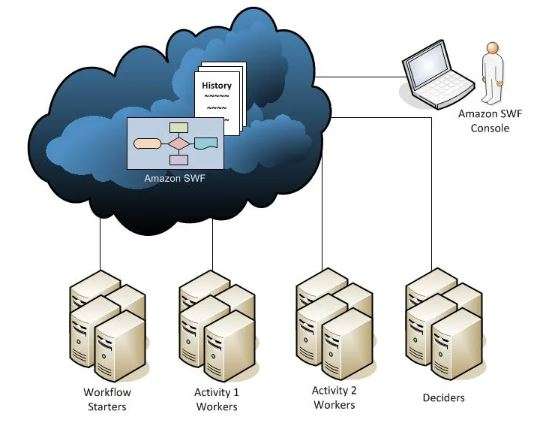
Debugging SWF workflows involves step-by-step execution tracing, allowing developers to pinpoint errors in decision logic or activity execution. Additionally, performance tuning plays a crucial role in optimizing workflow efficiency; this can involve adjusting worker resource allocations, fine-tuning task execution times, or implementing caching mechanisms to reduce redundant processing, especially when utilizing AWS ECR Secure Container Storage for managing containerized applications securely. A key consideration is robust error handling and retry mechanisms, which ensure that workflows gracefully recover from failures without affecting overall system stability. Businesses should also establish a continuous feedback loop by reviewing workflow execution data, identifying recurring failure points, and refining decision logic based on insights gained. By implementing these best practices, organizations can significantly improve the reliability, scalability, and efficiency of their AWS SWF workflows, ensuring seamless execution even in complex distributed environments.
Preparing for AWS Job Interviews? Have a Look at Our Blog on AWS Interview Questions and Answers To Ace Your Interview!
Use Cases and Best Practices
Conclusion
AWS Simple Workflow Service (SWF) provides a powerful, scalable solution for managing and orchestrating long-running workflows across distributed systems. With key features like task coordination, flexible workflow definitions, and integration with other AWS services, SWF is an ideal choice for businesses looking to automate complex processes and streamline their operations. By adhering to best practices for error handling, monitoring, and security, organizations can ensure that their workflows are efficient, reliable, and secure.





