
- Introduction to Docker and Containerization
- What is a Dockerfile?
- Structure of a Dockerfile
- The Purpose of Dockerfile in Containerization
- Key Dockerfile Instructions and Their Uses
- Best Practices for Writing Dockerfiles
- Real-World Use Cases and Applications of Dockerfile
- Conclusion
Dockerfiles are an integral part of the containerization process, allowing developers to automate the creation of consistent and portable Docker images. These text-based scripts define the steps and configurations needed to build an image, which can then be used to run containers across various environments. Taking Docker Courses can provide you with a deeper understanding of how to leverage these scripts in cloud-based environments, optimizing container management and deployment across cloud platforms. Understanding Dockerfiles is crucial for creating efficient, scalable applications that behave consistently in different stages of development, from local development to production. This blog will explore the definition, purpose, and key concepts of Dockerfiles to help you master containerization and improve your development workflow.
Interested in Obtaining Your Docker Certificate? View The Docker Training Course Offered By ACTE Right Now!
Introduction to Docker and Containerization
In today’s software development landscape, achieving consistency across different environments is a key challenge. One solution that has gained significant traction is containerization, a technology that allows developers to package and run applications in isolated environments, ensuring that they work the same regardless of where they are deployed. Docker, an open-source platform, simplifies containerization by providing tools to create, manage, and run containers. Understanding Kubernetes Architecture can further enhance your ability to manage and orchestrate these containers at scale, ensuring efficient deployment, scaling, and management in cloud environments. It allows developers to build applications that are portable, scalable, and consistent, making Docker an essential tool for modern DevOps practices. Docker achieves this by creating containers, lightweight, standalone, and executable software packages that include everything an application needs to run code, runtime, system tools, libraries, and settings. A Dockerfile is a script, written in a text file, that contains a series of commands and instructions used to automate the process of building Docker images. These images are the blueprints for containers, and Dockerfiles ensure that applications are packaged in a standardized way. Dockerfiles are crucial for ensuring that the same application behaves consistently across different systems and environments.
What is a Dockerfile?
A Dockerfile is essentially a blueprint for creating Docker images. It provides instructions to Docker on how to build an image, specifying the base image, software dependencies, environment variables, file system settings, and executable commands. Each Dockerfile consists of a sequence of instructions that Docker reads line by line to construct an image that can later be used to create containers. The purpose of using Dockerfiles is to automate the image-building process, ensuring that the same configuration is applied every time.
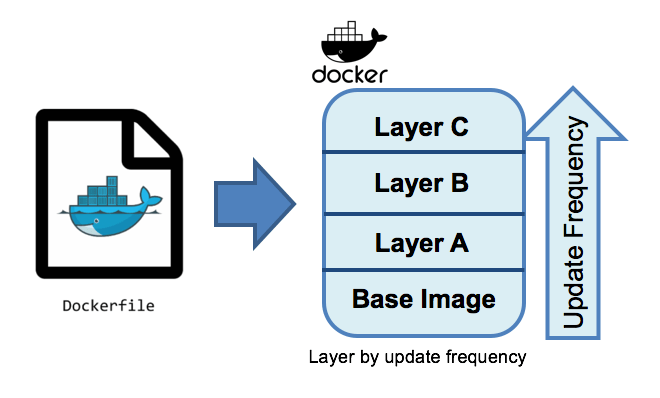
This eliminates discrepancies caused by manual image creation and minimizes the chances of errors. By writing a Dockerfile, you ensure that your development, testing, and production environments are as close to identical as possible. Additionally, incorporating solutions like Azure Data Box Secure Data Transfer Solution can help securely transfer large amounts of data to cloud environments, ensuring seamless integration with your Dockerized applications. A Dockerfile is a script containing essential commands for creating Docker images. It defines dependencies, configurations, and execution steps, ensuring consistency across environments. This automation enhances efficiency, portability, and scalability in software deployment.
Structure of a Dockerfile
A Dockerfile is composed of several sections that dictate how an image will be built. These sections are usually structured in the following way:
- Base Image: Every Dockerfile starts by specifying a base image using the FROM instruction. The base image provides the initial environment in which your application will run (e.g., a specific version of Linux or an official Python image).
- Maintainer Information: While optional, it’s a good practice to use the LABEL instruction to specify the maintainer of the Dockerfile. This makes it easier for teams to know who to contact for questions or issues related to the Dockerfile.
- Run Commands: The RUN instruction executes commands in the shell during the image build process. These commands can install dependencies, copy files, or configure the environment for your application.
- Working Directory: The WORKDIR instruction sets the working directory for any subsequent commands in the Dockerfile. This helps manage where files and operations are performed inside the container.
- Copying Files: The COPY and ADD instructions are used to copy files from your local system into the Docker image. COPY is generally preferred for its simplicity, while ADD also allows for fetching files from remote URLs or unzipping compressed files.
- Exposing Ports: The EXPOSE instruction tells Docker which ports the container will listen on at runtime. This is important for applications that require network communication.
- Command to Execute: The CMD or ENTRYPOINT instructions define the default command that runs when a container is launched from the image. These instructions help specify the main process to run inside the container.
- FROM: Defines the base image for your Docker image. It can be a versioned image from Docker Hub or a custom image.
- Example: FROM ubuntu:20.04
- RUN: Executes commands to install software or configure the system. Each RUN creates a new layer in the image, so it’s important to minimize the number of RUN instructions to improve build performance.
- Example: RUN apt-get update && apt-get install -y curl
- COPY: Copies files or directories from your local system into the Docker image. It’s a more basic instruction compared to ADD, which has additional features.
- Example: COPY ./myapp /usr/src/app
- CMD: Specifies the default command to run when a container starts. If no command is passed, the one in CMD is executed.
- Example: CMD [“python3”, “app.py”]
- ENTRYPOINT: Similar to CMD, but the difference is that ENTRYPOINT cannot be overridden by the command provided at runtime, making it useful for applications that must always run with a specific command.
- Example: ENTRYPOINT [“python3”, “app.py”]
- EXPOSE: Informs Docker that the container listens on specific network ports at runtime.
- Example: EXPOSE 80
- ENV: Sets environment variables in the container. These can be used to configure your application.
- Example: ENV NODE_ENV=production
- WORKDIR: Sets the working directory for any RUN, CMD, and ENTRYPOINT commands that follow.
- Example: WORKDIR /usr/src/app
- Microservices Architectures: Dockerfiles allow each microservice to be containerized with its own dependencies, making it easy to deploy and scale services independently.
- CI/CD Pipelines: Dockerfiles are essential in Continuous Integration/Continuous Deployment (CI/CD) pipelines, enabling automated testing and deployment of applications in containers.
- Development Environments: Developers use Dockerfiles to create standardized development environments that mirror production setups, reducing discrepancies between local machines and deployment environments.
- Testing and Isolation: Dockerfiles can be used to create isolated environments for testing applications without affecting the underlying system.
To Explore Docker in Depth, Check Out Our Comprehensive Docker Course To Gain Insights From Our Experts!
The Purpose of Dockerfile in Containerization
The primary purpose of a Dockerfile is to define a reproducible environment for an application. This environment can then be packaged as a Docker image and deployed across different stages of the software development lifecycle. Dockerfiles play a crucial role in the following areas. Dockerfiles automate the process of creating Docker images, making it easier for developers to set up consistent environments for their applications. Additionally, using tools like Azure Advisor can provide recommendations on optimizing your Dockerized applications in Azure, helping you improve performance, security, and cost-efficiency in the cloud. Once a Dockerfile has been created, it ensures that the same application image can be built and deployed across different environments (local, testing, staging, production) without the need for additional configuration. By using Dockerfiles, developers can ensure that the software dependencies, configurations, and environment variables are identical across different systems, helping prevent “works on my machine” issues. Dockerfiles allow applications to scale easily by creating images that can be replicated across multiple containers or even multiple servers. Dockerfiles help enforce security best practices by defining minimal base images and reducing vulnerabilities, ensuring a safer and more controlled deployment process.
Key Dockerfile Instructions and Their Uses
Understanding the key instructions in a Dockerfile is essential to creating effective and efficient Docker images. Docker Courses can provide valuable insights into how to optimize Dockerfiles for cloud-based environments, helping you build scalable and efficient images that integrate seamlessly with cloud infrastructure. Here are some of the most important Dockerfile instructions:
Are You Considering Pursuing a Master’s Degree in Cloud Computing? Enroll in the Cloud Computing Masters Course Today!
Best Practices for Writing Dockerfiles
Creating efficient and maintainable Dockerfiles is key to optimizing the build process and container performance. Here are some best practices to follow. Each instruction in the Dockerfile creates a new image layer. To reduce the size and improve performance, try to combine related commands (e.g., combining RUN commands).Use Multi-Stage Builds. Multi-stage builds allow you to separate the build environment from the runtime environment, reducing the final image size by excluding unnecessary build dependencies. Additionally, integrating Azure DNS Management can help streamline the deployment process by efficiently managing domain names and routing traffic to your containerized applications in the Azure cloud. Use official base images from Docker Hub when possible. These images are optimized, regularly updated, and more secure. Running containers as the root user can expose your system to security risks. Use the USER instruction to create and switch to a non-root user. Similar to .gitignore, a .dockerignore file helps you exclude unnecessary files from being added to the Docker image, which can reduce image size and build time. Use lightweight base images, avoid unnecessary dependencies, and remove temporary files during the build to keep your images small.
Real-World Use Cases and Applications of Dockerfile
Dockerfiles have wide-reaching applications across various industries. By using Docker Containers on AWS, organizations can efficiently deploy and manage containerized applications in the cloud, ensuring scalability, flexibility, and high availability across different environments. Here are a few real-world use cases:
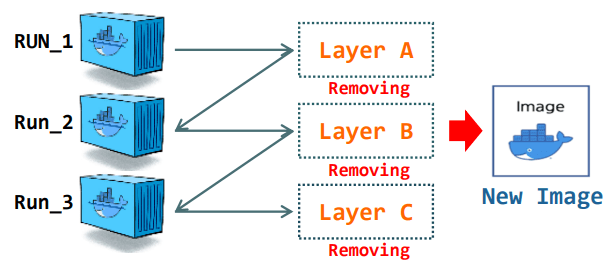
Go Through These Docker Interview Questions & Answer to Excel in Your Upcoming Interview.
Conclusion
In today’s fast-paced software development environment, consistency, scalability, and automation are crucial. Dockerfiles play a pivotal role in achieving these goals by enabling the creation of reproducible, portable, and isolated application environments. By providing clear instructions for building Docker images, Dockerfiles help eliminate the common challenges associated with different development, testing, and production environments, such as the “works on my machine” issue. Enrolling in Docker Courses can further enhance your understanding of how to manage and deploy Docker containers in cloud environments, ensuring consistency and scalability across all stages of development and deployment. Understanding the structure, purpose, and key instructions of Dockerfiles is essential for developers aiming to leverage the full potential of Docker and containerization. By adhering to best practices like minimizing layers, using official base images, and implementing multi-stage builds, teams can optimize their Docker images for performance and security. Ultimately, Dockerfiles empower development teams to streamline their workflows, enhance collaboration, and ensure smooth application deployment. As containerization continues to be a cornerstone of modern DevOps practices, mastering Dockerfiles is essential for anyone involved in application development and deployment.





