
- Introduction to AWS Fargate
- How AWS Fargate Works
- Benefits of AWS Fargate Over Traditional EC2-Based Deployments
- Running Containers with AWS Fargate
- Networking and Security in AWS Fargate
- AWS Fargate vs. ECS vs EKS
- Best Practices for Using AWS Fargate
- Cost Optimization Strategies for AWS Fargate
- Monitoring and Logging in AWS Fargate
- Everyday Use Cases of AWS Fargate
- Challenges and Limitations of AWS Fargate
- Future Enhancements and Roadmap
- Conclusion
Introduction to AWS Fargate
Amazon Web Services (AWS) offers various tools to help organizations deploy and manage their applications, and one such powerful service is AWS Fargate. Fargate is a serverless compute engine for containers that allows users to run Docker containers without the need to manage the underlying infrastructure. With Fargate, users can focus solely on designing and deploying their applications without worrying about managing and provisioning servers, allowing them to scale rapidly and automatically. AWS Fargate is integral to AWS’s container services, specifically integrating with Amazon Elastic Container Service (ECS) and Amazon Elastic Kubernetes Service (EKS), two services designed for running and managing containers in Amazon Web Services Training . It simplifies containerized application deployment by eliminating the need to provision or manage EC2 instances, allowing users to treat containers as the central unit of scalability and management. In this guide, we will explore how AWS Fargate works, the benefits it offers over traditional EC2-based deployments, how to run containers with Fargate, networking and security considerations, comparisons with other services such as ECS and EKS, best practices, cost optimization strategies, and more.
How AWS Fargate Works
AWS Fargate abstracts away the underlying infrastructure and automatically provisions compute resources to run containerized applications. Users only need to define their container requirements, such as CPU and memory needs, and AWS Fargate takes care of the rest. Here’s a breakdown of how AWS Fargate works:
- Container Definition: Users define their containers and the configurations required (CPU, memory, and environment variables) within an ECS or EKS task definition.
- Task Scheduling: When running a containerized application, the user defines tasks within ECS or pods within EKS. Understanding Amazon Simle queue service handles the scheduling and placement of these tasks or pods using the appropriate resources.
- Infrastructure Management: AWS Fargate automatically manages the underlying infrastructure (i.e., EC2 instances), including provisioning, scaling, and maintenance, based on container demand.
- Automatic Scaling: Fargate automatically scales the containerized services up or down based on workload demands, ensuring cost efficiency by allocating only the required resources.
- Serverless Model: With no need to manage servers, AWS Fargate offers an utterly serverless architecture, abstracting server maintenance, patches, and capacity provisioning from the end user.
Advance your AWS career by joining this AWS Certification Training now.
Benefits of AWS Fargate Over Traditional EC2-Based Deployments
AWS Fargate provides a wide range of advantages over traditional EC2-based container deployments. Let’s explore these benefits:
- Serverless Experience: With Fargate, users don’t need to worry about provisioning, scaling, or managing EC2 instances. Fargate takes care of the entire infrastructure, reducing operational overhead. This allows development teams to focus purely on the application.
- Cost Efficiency: Unlike traditional EC2-based deployments, where you must provision compute capacity upfront, AWS Fargate allows you to pay for resources based on actual usage. You only pay for your containers’ CPU and memory while running, leading to better cost efficiency and eliminating over-provisioning.
- Automatic Scaling: Fargate automatically adjusts the compute resources needed to run your containers based on workload demands. As a result, Fargate can scale your applications in real-time to meet traffic spikes, ensuring high availability without needing to manage to scale manually.
- Simplified Operations: AWS Fargate automates container management, including deployment, patching, and scaling. This eliminates the complexity of managing underlying infrastructure and helps reduce the operational burden on teams.
- Faster Time-to-Market: With Fargate handling infrastructure management, teams can focus on developing their applications rather than worrying about AWS Elastic IP Benefits Setup and Tips. This speeds up the development lifecycle and enables quicker time-to-market for new features or applications.
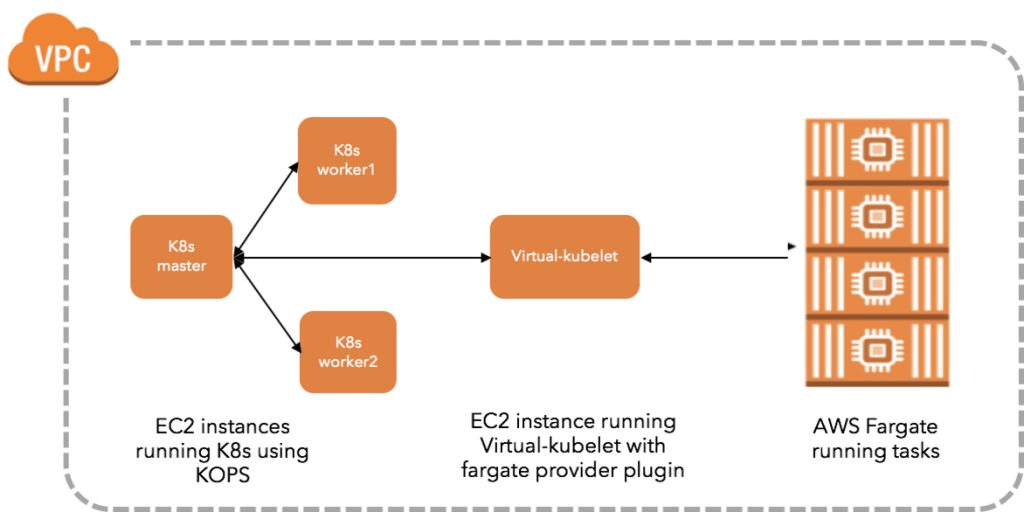
Running Containers with AWS Fargate
Running containers with AWS Fargate involves several basic steps. First, you need to define your containerized application by creating a container image using Docker and pushing it to a container registry like Amazon Elastic Container Registry (ECR) or Docker Hub. Next, you’ll create a task definition in ECS or a pod specification in EKS, where you outline the container configuration, including Docker image location, CPU and memory requirements, networking configurations, and environment variables. This helps AWS Fargate provide the appropriate computing resources. After defining the task or pod, you can launch the service using ECS or EKS. Fargate will automatically provision the necessary compute resources and run your containers in a highly available manner. Finally, Fargate allows you to define scaling policies, which can be set either manually or automatically based on workload changes. This ensures that the system scales up or down in real time, efficiently allocating resources as needed.
Learn the fundamentals of AWS with this AWS Certification Training .
Networking and Security in AWS Fargate
Networking and security are critical aspects of deploying and managing containerized applications, and Amazon Web Services Fargate provides several tools and features to manage these concerns effectively.
- VPC and Networking: AWS Fargate containers run within a Virtual Private Cloud (VPC), ensuring your containers can securely interact with other AWS services. To secure your container workloads, you can control traffic routing and communication using security groups and network access control lists (NACLs).
- Elastic Network Interface (ENI): Each Fargate task gets its own ENI (network interface), allowing each container to have its IP address. This simplifies container communication and improves isolation.
- Security Groups: Fargate integrates with AWS Serverless Computing Comprehensive Guide groups to control inbound and outbound traffic to and from your containers. Security groups act as virtual firewalls for your containers, helping to ensure that only authorized traffic can access your applications.
- IAM Roles and Permissions: AWS Identity and Access Management (IAM) enables you to securely manage access to resources within your VPC. When deploying a container with Fargate, you assign an IAM role to your task definition, granting it the necessary permissions to interact with AWS resources (e.g., S3, DynamoDB).
- Encryption: You can configure Fargate to automatically encrypt data at rest using Amazon EBS encryption and encrypt data in transit using Transport Layer Security (TLS).
AWS Fargate vs. ECS vs EKS
AWS offers three significant services for running containerized applications: Fargate, Elastic Container Service (ECS), and Elastic Kubernetes Service (EKS), each with unique features. AWS Fargate is a serverless compute engine for containers, abstracting away the need to manage underlying infrastructure such as EC2 instances. It can be used with both ECS and EKS for container orchestration, offering a fully managed solution without the overhead of server management. AWS Training , on the other hand, is a fully managed container orchestration service designed to simplify running Docker containers on AWS. It supports both EC2-based and Fargate deployment models, making it ideal for organizations looking for ease of use and seamless integration with other AWS services. Lastly, Amazon EKS is a fully managed Kubernetes service that supports both Fargate and EC2 instances for container orchestration. It is best suited for organizations that prefer Kubernetes and require greater flexibility and control over their containerized workloads.
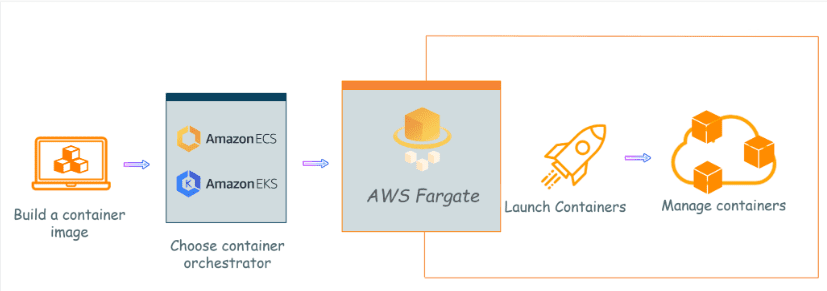
Best Practices for Using AWS Fargate
To maximize the benefits of AWS Fargate, it’s essential to follow best practices that ensure optimal performance, security, and cost efficiency:
- Optimize Resource Allocation: Ensure that each container has the appropriate amount of CPU and memory. Over-allocating resources can lead to wasted costs, while under-allocating can result in performance bottlenecks.
- Use Task Definitions:Define your tasks with clear parameters for CPU, memory, and environment variables to avoid any issues with performance and scaling.
- Automate Scaling: Use auto-scaling capabilities to dynamically adjust the number of running tasks in response to AWS Snowmobile Exabyte Scale Data Migration.
- Monitor and Log: Enable logging and monitoring using AWS CloudWatch to track the performance and health of your containers and set up alarms to alert you to any issues.
- Use IAM Roles: Securely manage permissions by using IAM roles with the least privileges required for your containers.
Ready to excel in AWS? Enroll in ACTE’s AWS Master Program Training Course and begin your journey today!
Cost Optimization Strategies for AWS Fargate
Although AWS Fargate is serverless, it’s still essential to optimize costs. Here are some strategies:
- Right-size Resources: Choose appropriate CPU and memory configurations for your containers. Fargate charges are based on resource usage, so avoid over-provisioning.
- Consolidate Tasks: Where possible, group multiple services into fewer tasks to reduce the overall number of running containers.
- Set Up Auto-Scaling: Automatically scale containers based on workload to avoid unnecessary resource consumption during low-traffic periods.
- Use Reserved Capacity: Consider using reserved capacity with Fargate to save on costs for predictable workloads.
Monitoring and Logging in AWS Fargate
Monitoring and logging are essential for identifying potential issues and ensuring the proper operation of containerized applications. AWS Fargate seamlessly integrates with several AWS monitoring and logging tools to help with this. Amazon CloudWatch provides critical metrics like CPU and memory utilization for AWS Journey 10 Beginner Friendly Projects, and its CloudWatch Logs feature captures log data for troubleshooting and performance analysis. AWS X-Ray further aids in tracing application performance and pinpointing bottlenecks within containerized environments. Additionally, AWS CloudTrail tracks API calls made to AWS services, playing a vital role in auditing and monitoring the security of your container infrastructure.
Everyday Use Cases of AWS Fargate
AWS Fargate is widely used in various scenarios due to its flexibility and ease of use. For microservices, Fargate simplifies the management and independent scaling of each service when running them in containers. It is also ideal for batch processing workloads, where compute resources are needed only for a limited time. Additionally, Fargate is frequently used in CI/CD pipelines to run containerized build and deployment processes, eliminating the need to manage the underlying infrastructure. This versatility makes Fargate a valuable tool across different application architectures.
Are you getting ready for your AWS interview? Check out our blog on AWS Interview Questions and Answers
Challenges and Limitations of AWS Fargate
While AWS Fargate offers several advantages, it does come with some challenges and limitations:
- Cold Start Latency: While Fargate is designed for speed, there may still be latency during initial container start-up, especially during AWS Basics Cloud Computing for Beginners.
- Limited Customization: Since Fargate abstracts the underlying infrastructure, you have less control over the specific resources, which might limit flexibility for certain complex workloads.
- Pricing Complexity: Fargate pricing depends on CPU, memory, and the runtime duration of containers, which can lead to unpredictable costs if workloads are not optimized.
Future Enhancements and Roadmap
AWS continues to innovate, and future enhancements to AWS Fargate could include:
- More Fine-Grained Resource Management: More control over specific resource parameters for containerized applications.
- Better Integration with Serverless Architectures: We are improving integration with other serverless AWS services, such as Lambda and Step Functions, for more complex workflows.
- Multi-cloud and Hybrid Support: Expanding Fargate capabilities to support better hybrid environments where workloads are distributed across AWS and on-premises.
Conclusion
In conclusion, AWS Fargate offers significant advantages in simplifying container management, scalability, and cost optimization. By leveraging Fargate’s serverless architecture, organizations can achieve faster time-to-market and better operational efficiency, making it an excellent choice for modern cloud-native applications. Additionally, Fargate reduces the overhead of managing infrastructure, allowing teams to focus on building and deploying applications. Its seamless integration with other AWS services further enhances its value, enabling robust, scalable solutions. With its flexibility and ease of use, AWS Training remains a top choice for businesses seeking to optimize containerized workloads in the cloud. As containerization continues to grow in popularity, Fargate’s serverless model provides an ideal solution for both startups and large enterprises. The ability to scale automatically with demand makes it a highly cost-effective solution for businesses of all sizes. Ultimately, AWS Fargate is a powerful tool for organizations looking to streamline their cloud operations and accelerate innovation.





