
- Overview of AWS Landing Zone
- Importance of a Well-Architected AWS Landing Zone
- Core Components of AWS Landing Zone
- Setting Up AWS Landing Zone Step-by-Step
- Security and Compliance in AWS Landing Zone
- AWS Control Tower vs AWS Landing Zone
- Best Practices for Multi-Account AWS Environments
- Monitoring and Managing AWS Landing Zone
- Cost Management and Optimization
- Use Cases of AWS Landing Zone
- Challenges and Limitations
- Future Developments in AWS Landing Zone
Overview of AWS Landing Zone
An AWS Landing Zone is a set of AWS environment configurations designed to provide a secure, scalable, and compliant environment for organizations to manage multiple AWS accounts. It establishes the foundational infrastructure required to build a well-governed multi-account architecture that is secure, cost-effective, and easy to scale. AWS Landing Zone helps automate the setup of core infrastructure components and best practices to ensure a consistent environment. It integrates AWS services like AWS Organizations, AWS Control Tower, and other AWS security and management services to streamline setting up a secure environment for enterprise-level workloads, a crucial aspect covered in Amazon Web Service Training. As businesses migrate to the cloud, they face security, compliance, governance, and resource management challenges. By providing automated tools, pre-made blueprints, and security requirements for cloud environment deployment, the AWS Landing Zone solution allays these worries. Additionally, it makes managing several accounts easier, which is a major problem for big businesses that use AWS. This article will provide a comprehensive overview of the AWS Landing Zone, its importance, components, setup process, security and compliance considerations, and how it compares to the AWS Control Tower.
Importance of a Well-Architected AWS Landing Zone
It is impossible to exaggerate the significance of a carefully planned AWS landing zone. A well-configured landing zone offers a framework for efficient resource management while guaranteeing the security and compliance of an organization’s AWS environment. A well-designed AWS landing zone is essential for the following main reasons:
1. Security and Compliance:A well-architected landing zone follows AWS security best practices, such as implementing AWS Identity and Access Management (IAM) for role-based access, AWS CloudTrail for logging and auditing, and AWS Config for continuous compliance. By automating security policies and using predefined guardrails, organizations can significantly reduce security risks and improve their ability to comply with regulatory standards such as HIPAA, GDPR, and SOC.
2. Scalability:As your organization grows, the AWS Landing Zone provides a scalable framework to add new AWS accounts without compromising governance, security, or resource management, while Azure SSO to Secure and Scalable Authentication ensures seamless and secure user authentication across multiple cloud environments. This scalability is vital for enterprises that require agility and flexibility.
3. Operational Efficiency:Automating your AWS environment’s setup with the Landing Zone makes the process faster and less prone to human error. Standardized configurations and best practices reduce the operational burden and minimize the need for manual intervention.
4. Cost Management:An adequate setup landing zone ensures that resources are optimized for cost, essential in multi-account environments where mismanaged accounts or improperly sized resources can lead to wasted expenses.
5. Multi-Account Management:With a well-architected AWS Landing Zone, organizations can create a multi-account structure separating production, development, and testing environments. This separation improves security and enables more effective resource allocation and billing management.
Excited to Obtaining Your AWS Certificate? View The AWS Course Offered By ACTE Right Now!
Core Components of AWS Landing Zone
The core components of an AWS Landing Zone provide the building blocks for a secure and well-governed environment. These components are designed to automate the setup and configuration of multiple AWS accounts, apply best practices, and establish control over various services.
1. AWS Organizations:AWS Organizations allows you to manage multiple AWS accounts under a single entity. It provides centralized billing and resource management and enables the application of organization-wide policies. With AWS Organizations, you can create multiple organizational units (OUs) that group accounts based on their purpose (e.g., production, staging, development).
2. AWS Identity and Access Management (IAM):IAM is used to control user and service permissions within your AWS environment. In a Landing Zone, IAM roles and policies are defined to grant appropriate access based on organizational requirements, while Edge Computing enhances performance by processing data closer to the source, reducing latency and bandwidth usage. This component ensures that only authorized users can access specific AWS resources.
3. AWS Control Tower:AWS Control Tower is a service that provides an automated landing zone setup, simplifying the process of establishing a secure and compliant multi-account environment. It offers built-in blueprints and guardrails for best practices and automates the creation of accounts based on templates.
4. Amazon Virtual Private Cloud (VPC):A VPC provides isolated networking within AWS. It is critical for organizing workloads into private, secure subnets. The landing zone typically establishes a shared VPC for communication between accounts and private resources.
5. AWS CloudTrail and AWS Config:CloudTrail logs and monitors API activity across the AWS environment, providing visibility into actions taken within the accounts. AWS Config helps track configuration changes and ensures compliance with defined security standards.
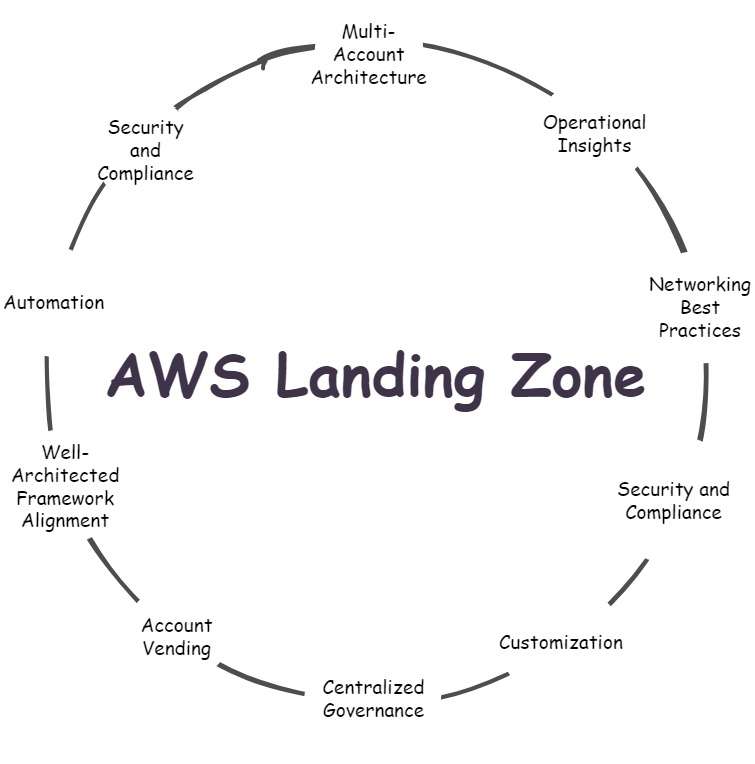
AWS Security Hub offers a comprehensive view of security alerts across AWS services, while GuardDuty continuously monitors for potential security threats. Together, these services ensure your AWS Landing Zone is secure by providing insights into vulnerabilities and threats.
7. Service Control Policies (SCPs):SCPs manage permissions across multiple AWS accounts. They allow administrators to define policies that control which services and actions are available to users, ensuring security and compliance at the organizational level.
Setting Up AWS Landing Zone Step-by-Step
Setting up the AWS Landing Zone involves several steps that ensure the environment is configured correctly, secure, and scalable. The general process includes:
Step 1: Define the Organizational Structure- Use AWS Organizations to create organizational units (OUs) that align with your business structure, such as production, staging, and development.
- Create AWS accounts under each OU, grouping them based on roles and environments. Step 2: Establish Security and Governance
- Set up Service Control Policies (SCPs) to enforce account security and compliance standards.
- Implement IAM roles and policies for secure access management and define organizational guardrails with AWS Control Tower. Step 3: Networking Configuration
- Set up the Virtual Private Cloud (VPC), subnets, routing tables, and other networking components to ensure isolation and security, a fundamental topic taught in AWS Training.
- Deploy shared VPCs for cross-account networking if needed. Step 4: Enable Monitoring and Logging
- Enable AWS CloudTrail and AWS Config for governance, risk management, and compliance (GRC) reporting.
- Set up Amazon CloudWatch to monitor metrics, logs, and alarms across resources. Step 5: Set Up Billing and Cost Management
- Configure AWS Cost Explorer and Budgets to manage and track costs across different accounts.
- Implement Resource Tags to allocate costs appropriately across departments and projects. Step 6: Launch Accounts and Resources
- Use AWS Control Tower or AWS CloudFormation templates to automate account creation and resource provisioning based on your defined policies. Step 7: Ongoing Management and Optimization
- Regularly audit and update your AWS Landing Zone environment to ensure it stays secure, compliant, and cost-optimized.
- Continuously monitor your AWS environment and apply necessary updates as business needs evolve.
- AWS Control Tower: A fully managed service that automates the creation of AWS Landing Zones based on best practices. It provides built-in blueprints for multi-account setup and continuous governance.
- AWS Landing Zone: A customizable solution that requires more manual configuration but offers greater flexibility for complex environments. It typically involves more advanced integrations and customizations based on business needs.
- Account Separation: Use separate accounts for business units, environments, or applications. This improves security by isolating workloads, while Optimize Your Cloud with Azure Resource Manager Mastery helps streamline resource management and automation across your Azure environment.
- Implement Service Control Policies: Ensure policies are applied across all AWS accounts to limit access to specific AWS services and actions.
- Use Resource Tagging: Tag resources to track usage and costs, ensuring better resource management and optimization.
- Centralized Logging: Collect logs from all AWS accounts using CloudTrail and CloudWatch to monitor security and operational activity.
- AWS CloudTrail and AWS Config help track and audit changes across the environment.
- Set up Amazon CloudWatch for real-time resource usage, performance, and operational health monitoring.
- AWS Systems Manager can automate tasks and patch management across multiple AWS accounts.
- Enterprise Migrations: Enterprises migrating large-scale workloads to AWS benefit from a structured, secure, and scalable environment, while Why Azure Container Service Matters highlights the importance of containerization for deploying, managing, and scaling applications efficiently in the Azure cloud.
- Multi-Region Deployments: Organizations that operate in multiple regions can use AWS Landing Zone to manage their infrastructure consistently across regions.
- Compliance-Heavy Industries: Businesses in regulated industries (e.g., healthcare, finance) can use AWS Landing Zone to meet compliance standards and maintain governance.
- Complexity: The setup and configuration can be complex, particularly for organizations with unique requirements.
- Manual Customization: While AWS Control Tower simplifies deployment, organizations requiring more customization may need to configure specific components manually.
- Resource Management: Managing and optimizing multiple AWS accounts requires continuous monitoring and optimization to prevent cost overruns, a key focus in AWS Training.
- Increased automation in managing multi-account environments.
- Deeper integration with AWS-native services for streamlined compliance and security monitoring.
- AI-driven cost optimization tools to better predict and manage costs in large environments.
Get Your AWS Certification, Gain Insights From Leading AWS Experts And Advance Your Career With ACTE’s AWS Course Today!
Security and Compliance in AWS Landing Zone
Security and compliance are critical in any AWS environment, particularly in a multi-account setup. AWS Landing Zone enforces security best practices through several key services. Security Automation is achieved using AWS Control Tower, which applies automated guardrails to ensure security policies and standards are consistently maintained across all AWS accounts. Data Protection is enhanced by encrypting data in transit and at rest with services like AWS KMS, while AWS Shield protects against DDoS attacks. Compliance Audits are streamlined with AWS Config and CloudTrail, allowing organizations to track configurations and activities to meet regulatory standards such as HIPAA, GDPR, and SOC 2. By leveraging these tools, AWS Landing Zone helps organizations maintain a secure, compliant, and well-managed cloud environment, while Kubernetes Explained Features & Benefits provides a comprehensive understanding of container orchestration and management for scalable applications.
AWS Control Tower vs AWS Landing Zone
While both AWS Control Tower and AWS Landing Zone are designed to help organizations build secure multi-account environments, they differ in terms of setup, management, and use cases:
Best Practices for Multi-Account AWS Environments
When managing multiple AWS accounts, it’s essential to follow best practices to ensure security, governance, and cost optimization:
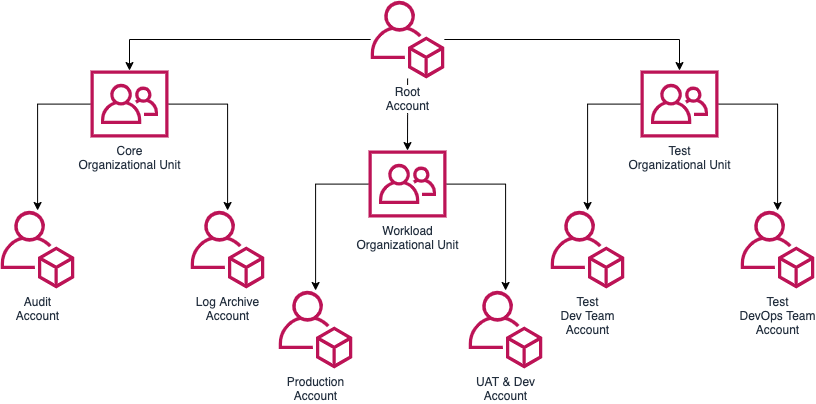
Are You Considering Pursuing a AWS Master’s Degree? Enroll For AWS Masters Course Today!
Monitoring and Managing AWS Landing Zone
Effective monitoring and management are critical to maintaining a secure and efficient AWS Landing Zone. Use the following strategies:
Cost Management and Optimization
Cost management is a crucial aspect of AWS Landing Zone, ensuring efficient resource utilization and budget control. Use AWS Cost Explorer to visualize and analyze AWS usage and spending patterns, helping identify cost trends and optimization opportunities, while Microsoft Azure Analysis Services enables powerful data modeling and analytics for better business decision-making in the Azure cloud. Set up AWS Budgets to track expenses and receive alerts when spending exceeds predefined thresholds, allowing proactive cost management. Leverage AWS Reserved Instances and Savings Plans to significantly reduce long-term costs by committing to steady-state workloads, optimizing pricing for predictable usage patterns. By implementing these strategies, organizations can effectively manage and optimize AWS expenses while maintaining operational efficiency.
Use Cases of AWS Landing Zone
AWS Landing Zone is ideal for a variety of use cases, including:
Want to start preparing for a AWS Job Interview? Check Out Our Blog on AWS Interview Questions & Answer
Challenges and Limitations
Despite its many benefits, AWS Landing Zone does have some challenges:
Future Developments in AWS Landing Zone
AWS Landing Zone will likely focus on further automation, enhanced governance, and deeper integrations with new AWS services in the future. Expect:
In conclusion, AWS Landing Zone provides a robust, structured foundation for creating secure, scalable, and compliant AWS environments. Organizations can deploy a robust, multi-account infrastructure tailored to their unique needs by following best practices and leveraging AWS services.





