
- Introduction to AWS CDK
- Benefits of AWS CDK Over Traditional IaC Tools
- Setting Up AWS CDK for Cloud Infrastructure
- Writing Infrastructure as Code with AWS CDK
- Working with CDK Constructs and Stacks
- Security Best Practices in AWS CDK
- Debugging and Troubleshooting AWS CDK Applications
- AWS CDK vs Terraform vs CloudFormation
- Automating Deployments with AWS CDK Pipelines
- Everyday Use Cases of AWS CDK
- Conclusion
Introduction to AWS CDK
The AWS Cloud Development Kit (AWS CDK) is an open-source software development framework for modeling and provisioning cloud resources using familiar programming languages. Unlike traditional Infrastructure as Code (IaC) tools that rely on configuration files, the AWS CDK allows developers to write infrastructure code in languages like TypeScript, Python, Java, and C#. It provides a higher-level abstraction than raw AWS CloudFormation templates, streamlining the process of defining cloud infrastructure. AWS CDK integrates tightly with AWS services and allows developers to use the full power of a programming language to define, test, and deploy infrastructure, a concept thoroughly covered in Amazon Web Service Training. By using the CDK, developers can reduce the complexity of writing manual CloudFormation templates and quickly prototype and modify cloud resources. The CDK also provides a rich abstraction for AWS resources, making managing cloud architecture easier. This article will explore the benefits of AWS CDK, its setup process, best practices, comparisons with other IaC tools like Terraform and CloudFormation, and much more.
Are You Interested in Learning More About AWS? Sign Up For Our AWS Course Today!
Benefits of AWS CDK Over Traditional IaC Tools
The AWS CDK introduces several compelling advantages over traditional Infrastructure as Code (IaC) tools like CloudFormation and Terraform, One of the most significant advantages of AWS CDK is that it allows developers to define infrastructure using familiar programming languages such as TypeScript and Python. This removes the need to learn domain-specific languages like JSON or YAML, as required by tools like CloudFormation or Terraform. AWS CDK abstracts complex cloud resources into reusable constructs that simplify defining infrastructure, while AWS IoT Solutions enable seamless integration of Internet of Things (IoT) devices with cloud applications for enhanced connectivity and management. These constructs can represent common patterns like VPCs, databases, and load balancers, allowing developers to focus on business logic rather than the intricacies of AWS services. The ability to write Infrastructure Infrastructure in this way leads to cleaner, more maintainable code. With AWS CDK, best practices are embedded directly into the framework. This reduces the likelihood of misconfigurations and enhances security. AWS CDK simplifies infrastructure-integ Infrastructurentinuous integration and continuous delivery (CI/CD) workflows.
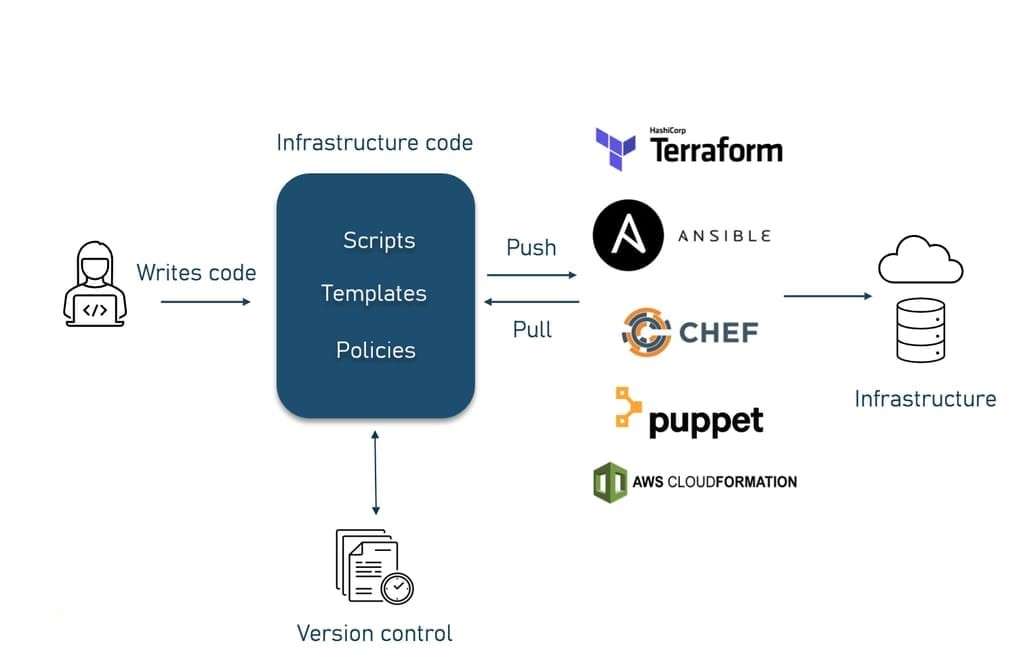
It also provides AWS CDK Pipelines, a feature that allows you to automate infrastructure and application code deployment. Although AWS CDK uses higher-level abstractions, the output remains CloudFormation templates under the hood. AWS CDK benefits from CloudFormation’s robustness and scalability and can be used with other CloudFormation-based tools in the AWS ecosystem. AWS CDK can generate and deploy resources on AWS in a cross-platform manner, meaning it can be used on Windows, macOS, and Linux environments. This versatility makes it accessible to a wide range of developers.
Setting Up AWS CDK for Cloud Infrastructure
Setting up AWS CDK for infrastructure deployment is a relatively simple process. Here’s a step-by-step guide to getting started:
Install AWS CDK CLI
The first step is to install the AWS CDK Command Line Interface (CLI). This can be done using Node Package Manager (NPM), which is required for installing the AWS CDK:- npm install -g aws-cdk
Set Up AWS CLI and AWS Credentials:
Ensure you have AWS CLI installed and configured with the appropriate credentials. Run the following command to configure your AWS CLI credentials:
- aws configure
Provide your AWS Access Key ID, AWS Secret Access Key, Region, and output format.
Initialize a New CDK Project
After installing the AWS CDK, you can initialize a new project in your preferred programming language, while Serverless Computing Benefits & Uses highlight how serverless architectures, like AWS Lambda, can simplify deployment and reduce operational costs in cloud applications. For example, to create a new TypeScript project, run:
- CDK init app –language=typescript
This creates the necessary project structure, including the cdk.json configuration file, the lib directory for your infrastructure code, and a sample app.ts file.
Install AWS CDK Libraries
You’ll need to install the necessary CDK libraries to work with specific AWS resources. For example, to work with Amazon S3, install the following package:
- npm install @aws-cdk/aws-s3
Deploy Infrastructure Infrastructure
Project is set up, and your infrastructure code is written; deploy it to AWS using the following command:
- CDK deploy
This will provide your InfrastructureInfrastructure by structuring a CloudFormation template and applying it to AWS.
To Earn Your AWS Certification, Gain Insights From Leading AWS Experts And Advance Your Career With ACTE’s AWS Course Today!
Writing Infrastructure as Code with AWS CDK
With AWS CDK, you write infrastructure code as regular programming code. Here’s an example of defining an Amazon S3 bucket using AWS CDK in TypeScript:
- import * as cdk from ‘aws-cdk-lib’;
- import * as s3 from ‘aws-cdk-lib/aws-s3’;
- export class MyS3BucketStack extends cdk.Stack {
- constructor(scope: cdk.Construct, id: string, props?: cdk.StackProps) {
- super(scope, id, props);
- new s3.Bucket(this, ‘MyBucket’, {
- versioned: true,
- removalPolicy: cdk.RemovalPolicy.DESTROY,
- });
- }
- }
This code defines an S3 bucket with versioning enabled and uses AWS CDK’s construct to handle this resource. You can extend this example to include more advanced configurations, such as IAM policies, encryption, or event notifications.
Working with CDK Constructs and Stacks
CDK Constructs
Constructs are the basic building blocks of AWS CDK applications. They represent AWS resources like EC2 instances, S3 buckets, and Lambda functions, while Azure Data Box provides a solution for securely transferring large amounts of data to Azure when online transfer is not feasible. Constructs can be composed to create complex infrastructure patterns.
-
AWS CDK provides several types of constructs:
- Low-level constructs correspond directly to AWS resources (e.g., EC2, S3, Lambda).
- High-level constructs: These abstract commonly used patterns (e.g., ECS clusters, serverless applications).
- Developers can also create their custom constructs to encapsulate specific functionality.
CDK Stacks
A stack in AWS CDK represents a single unit of deployment. Each stack is associated with a CloudFormation template, which AWS CDK generates and applies during deployment. Depending on the project structure, you can organize resources into one or more stacks.
Here’s an example of defining a stack:
- import * as cdk from ‘aws-cdk-lib’;
- class MyAppStack extends cdk.Stack {
- constructor(scope: cdk.Construct, id: string, props?: cdk.StackProps) {
- super(scope, id, props);
- // Add resources here
- }
- }
You can deploy multiple stacks independently or together using the cdk deploy command.
Security Best Practices in AWS CDK
Security is paramount in cloud infrastructure management, and AWS CDK provides several tools to ensure secure deployments. Some best practices include, When defining IAM roles, always apply the principle of least privilege by restricting access to only the resources required for each role. Ensure that resources like S3 buckets, RDS instances, and Lambda functions are encrypted by default to maintain data privacy and security, safeguarding sensitive information across your AWS infrastructure, a key practice taught in AWS Training. Use tools like AWS Config to automate audits of your resources for compliance and security best practices. Avoid hardcoding secrets or sensitive information in your code. Regularly rotate IAM credentials and use multi-factor authentication (MFA) to enhance access control. Implement network security best practices, such as using VPCs, security groups, and NACLs to control traffic flow.
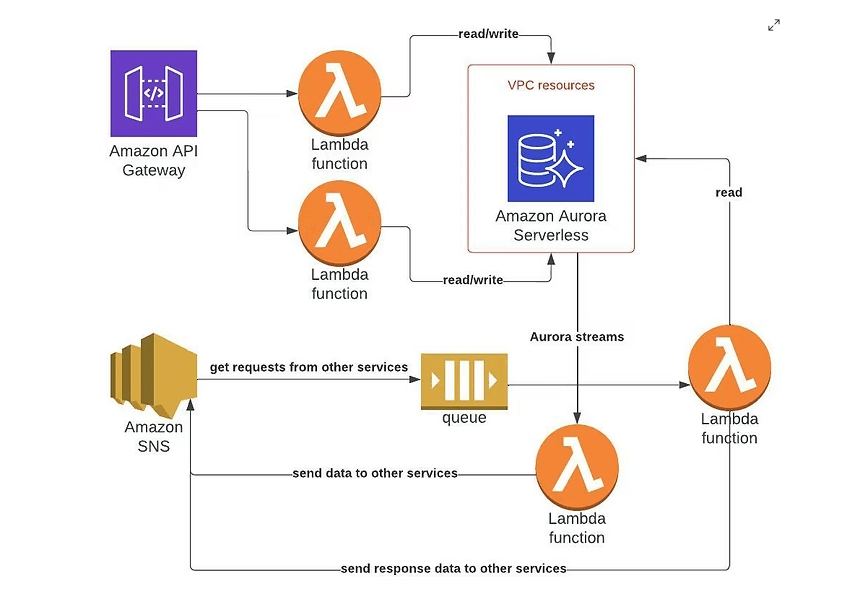
Enable logging and monitoring on critical resources with AWS CloudTrail, CloudWatch, and other monitoring tools to detect anomalies. Use resource tagging to help manage, audit, and track resources for compliance and cost management. Ensure proper access controls for sensitive resources by using fine-grained permissions and enforcing role-based access control (RBAC) where applicable.
Gain Your Master’s Certification in AWS by Enrolling in Our AWS Masters Course.
Debugging and Troubleshooting AWS CDK Application
When working with AWS CDK, you may encounter issues during deployment or while writing your infrastructure code. To troubleshoot:
- Check CloudFormation logs: AWS CDK generates CloudFormation stacks, so reviewing CloudFormation events in the AWS Console can provide helpful information on the deployment process.
- Use cdk synth: This command generates the CloudFormation template without deploying it. It’s helpful to validate that your CDK app generates the expected resources.
- Use cdk diff: This command compares the local CDK app to the deployed stack, highlighting changes before deploying, while Understanding MAC Addresses is essential for network configuration and troubleshooting in cloud environments.
AWS CDK vs Terraform vs CloudFormation
| Feature | AWS CDK | CloudFormation | Terraform |
|---|---|---|---|
| Definition | Framework for defining AWS resources using programming languages (TypeScript, Python, Java, C#). | Native AWS tool for defining resources using YAML/JSON. | IaC tool that uses HashiCorp Configuration Language (HCL) for multi-cloud resources. |
| Integration with AWS Services | Deep integration with AWS services. | Native integration with AWS services. | Limited AWS integration, supports multi-cloud (AWS, Azure, Google Cloud). |
| Language | Supports programming languages (e.g., TypeScript, Python, Java, C#). | Uses YAML or JSON, which are declarative. | Uses HashiCorp Configuration Language (HCL). |
| Abstraction Level | High-level abstraction for resources. | Low-level declarative abstraction. | Moderate abstraction with multi-cloud support. |
| Flexibility | More flexible with code logic, testing, and debugging. | Less flexible due to the declarative nature of YAML/JSON. | Moderate flexibility with cross-cloud support. |
| Deployment Process | Uses CloudFormation under the hood with higher-level code management. | Direct deployment via CloudFormation templates. | Uses Terraform CLI for deployment across clouds. |
Automating Deployments with AWS CDK Pipelines
AWS CDK Pipelines allow you to define CI/CD workflows for your infrastructure and application code. It integrates directly with AWS services like CodePipeline and CodeBuild. You can simultaneously automate deploying infrastructure and application code, ensuring continuous delivery and reducing manual intervention. AWS CDK Pipelines provide a declarative way to define and manage the entire CI/CD lifecycle, from code commit to deployment, while Azure Advisor offers personalized best practices to optimize your Azure resources for performance, security, and cost-efficiency. It allows you to integrate testing stages in the pipeline, ensuring your code and infrastructure are verified before deployment. With built-in rollback mechanisms, CDK Pipelines help to quickly recover from failed deployments, minimizing downtime. CDK Pipelines enable blue/green and canary deployments, ensuring smoother transitions and reducing risk in production environments. You can easily extend and customize your pipeline to integrate with third-party tools or other AWS services, improving flexibility and scalability.
Preparing for a AWS Job Interview? Check Out Our Blog on AWS Interview Questions & Answer
Everyday Use Cases of AWS CDK
AWS CDK is suitable for many use cases, including:
- Serverless applications: With constructs for Lambda, API Gateway, DynamoDB, etc. Multi-tier web applications: Using EC2, Load Balancers, and RDS.
- Machine Learning workflows: Integrating with AWS SageMaker and other ML services.
- Cost Considerations in AWS CDK Deployments : The cost of using AWS CDK will depend on the AWS resources provisioned. It’s essential to monitor resources carefully to avoid unnecessary expenses. AWS CDK supports infrastructure scaling and can automate the removal of resources when they are no longer needed.
- Future Enhancements and Roadmap: AWS CDK is continuously evolving. Future enhancements may include better support for additional cloud providers, more abstraction layers for complex use cases, and even deeper integration with other AWS DevOps tools, all of which are covered in AWS Training.
Conclusion
AWS CDK provides a powerful and flexible approach to managing cloud infrastructure using familiar programming languages. By offering higher-level abstractions, built-in best practices, and seamless integration with AWS services, it streamlines the process of defining and deploying cloud resources. Whether you are automating CI/CD workflows, managing security, or debugging infrastructure, AWS CDK simplifies complex tasks and enables rapid iteration. While it is AWS-centric, its flexibility and developer-friendly nature make it a compelling choice for organizations looking to manage their cloud environments more efficiently. As cloud infrastructure continues to evolve, AWS CDK will likely remain a key tool for developers, offering enhanced capabilities, cost optimization, and streamlined deployment processes.





