
- Overview of AWS Storage Solutions
- Amazon S3: Features and Use Cases
- Amazon EBS: Block Storage for EC2
- Amazon EFS: Scalable File Storage
- Amazon FSx: Managed File Systems
- AWS Backup: Data Protection and Recovery
- AWS Snow Family: Offline Data Migration
- Amazon Glacier: Long-Term Archival Storage
- AWS Storage Gateway: Hybrid Cloud Storage
- Security and Compliance in AWS Storage
- Cost Optimization Strategies for AWS Storage
- Conclusion
Overview of AWS Storage Solutions
Amazon Web Services (AWS) offers a wide range of cloud storage services to assist businesses in meeting their storage requirements, including scalable object storage, file storage, block storage, and data migration. From basic file storage to intricate, extensive data management systems, AWS provides storage options designed to meet diverse use cases. The AWS storage ecosystem enables companies to efficiently store, manage, and protect data at scale while benefiting from AWS’s security, compliance, and cost optimization features. AWS storage solutions cater to businesses of all sizes, from startups to enterprises, by offering high availability, durability, and flexibility. Services like Amazon S3, EBS, and EFS ensure seamless storage management, while AWS Backup and Storage Gateway provide backup, archiving, and hybrid cloud storage solutions. Additionally, Amazon Web Services Training offers intelligent tiering, allowing organizations to optimize storage costs by automatically moving data between access tiers based on usage patterns. This article will explore the key AWS storage solutions, their features, use cases, and how they can help businesses achieve their storage goals. By leveraging AWS storage services, organizations can enhance operational efficiency, improve data accessibility, and ensure regulatory compliance while maintaining cost-effectiveness.
Amazon S3: Features and Use Cases
- Scalability: S3 automatically scales to handle large amounts of data, making it suitable for businesses of all sizes.
- Durability: Amazon S3 provides 99.999999999% durability, meaning your data is highly safe.
- Versioning: You can enable versioning to store multiple versions of an object, which helps with data recovery and rollback.
- Data Management: S3 offers features like lifecycle policies, object tagging, and event notifications to manage your data.
- Security: S3 supports encryption both in transit and at rest, and access control can be fine-tuned using IAM (Identity and Access Management) and bucket policies.
Amazon Simple Storage Service (Amazon S3) is one of the most popular AWS services. It offers scalable object storage with robust features ideal for various use cases. With Amazon S3, you can store unlimited data and retrieve it anytime. It’s designed to be highly durable, available, and cost-effective.
Key Features of Amazon S3: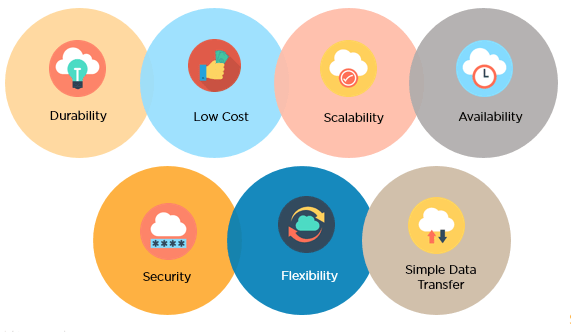
-
Use Cases for Amazon S3:
- Backup and Archival: S3 is ideal for data backup and long-term archiving due to its durability and Guide to AWS Snowball and Its Use Cases.
- Big Data Analytics: Store large volumes of data for analysis and processing, integrating with tools like Amazon Athena, Redshift, and EMR.
- Content Distribution: S3 can be integrated with Amazon CloudFront for fast and reliable content delivery across the globe.
- Media and Entertainment: Many companies use S3 to store and distribute large video files, images, and audio content.
Dive into Cloud Computing by enrolling in this AWS Certification Training today.
Amazon EBS: Block Storage for EC2
- Persistent Storage: EBS volumes persist independently of EC2 instance life cycles, allowing you to retain data even after an instance is stopped or terminated.
- Performance Options: EBS offers different volume types optimized for different use cases, including SSD-backed volumes for transactional workloads and HDD-backed volumes for throughput-intensive workloads.
- SnapShot: EBS snapshots allow you to create incremental backups of your volumes, which can be restored or used to create new volumes in different regions or accounts.
- Encryption: Data at rest can be encrypted using AWS Pinpoint a Comprehensive Overview Key Management Service (KMS), ensuring data security. Use Cases for Amazon EBS:
- Databases: EBS is commonly used for running database workloads, as it can provide the low-latency, high-throughput storage needed for transactional databases.
- Enterprise Applications: Applications requiring high-performance storage, like CRM and ERP systems, can leverage EBS for storage needs.
- File Systems: EBS can be used to mount file systems for EC2 instances in scenarios where fast, consistent storage is needed.
Amazon Elastic Block Store (Amazon EBS) provides high-performance, persistent block storage for Amazon EC2 instances. Unlike object storage like S3, EBS is designed to provide low-latency, high-throughput storage that can be attached to EC2 instances, making it ideal for workloads requiring high performance and frequent read/write operations.
Key Features of Amazon EBS:Amazon EFS: Scalable File Storage
Amazon Elastic File System (Amazon EFS) is a scalable and elastic file storage solution designed for Amazon EC2 instances, enabling shared file access across multiple instances. It automatically scales as data is added or removed, ensuring businesses only pay for the storage they use. This makes EFS particularly useful for applications requiring dynamic and flexible storage. EFS supports shared access, allowing multiple EC2 instances to read and write data simultaneously, making it ideal for web-serving applications, content management systems, and distributed workloads. Additionally, it integrates seamlessly with various AWS services such as AWS Lambda, CloudWatch, and CloudTrail, enhancing its capabilities within the AWS ecosystem. Depending on workload requirements, EFS offers two performance modes: General Purpose, suited for latency-sensitive applications, and Max I/O, optimized for high-throughput workloads. Guide to Becoming An AWS Developer is widely used in web applications that require a shared file system accessible by multiple instances. It is also valuable in media processing, where high-performance storage is necessary for storing and processing large media files. Furthermore, development and testing environments benefit from EFS, as it enables multiple developers and testers to access shared files and datasets. With its flexibility, scalability, and seamless AWS integration, EFS is a powerful solution for modern cloud-based applications.
Become a AWS expert by enrolling in this AWS Certification Training today.
Amazon FSx: Managed File Systems
Amazon FSx provides fully managed file systems that support both Windows and Lustre file systems, making it easy to deploy and manage file storage for specific use cases. FSx for Windows File Server delivers shared file storage that seamlessly integrates with Windows-based applications, supporting Active Directory, SMB protocol, and NTFS. This makes it an ideal solution for enterprise applications such as Microsoft SQL Server, which depend on Windows file sharing. On the other hand, FSx for Lustre is designed for high-performance computing (HPC) workloads that require fast and scalable storage. It is particularly beneficial for applications like machine learning, financial modeling, and media rendering, where low-latency and high-speed data processing are critical. Both FSx for Windows and FSx for Lustre are fully managed by AWS Training , eliminating the need for administrative tasks such as patching, backups, and hardware management. This allows businesses to focus on their core applications while benefiting from highly available and scalable file storage. FSx is a valuable solution for organizations needing a reliable file system with built-in AWS security, compliance, and cost optimization. Whether for enterprise applications or HPC workloads, Amazon FSx enables businesses to optimize storage performance while reducing operational overhead.
Aspiring to lead in AWS? Enroll in ACTE’s AWS Master Program Training Course and start your path to success!
AWS Backup: Data Protection and Recovery
AWS Backup is a fully managed backup service that enables automated backup scheduling and centralized management of backup policies for a wide range of AWS services, including EBS, RDS, DynamoDB, and more. It ensures that your data is protected and can be quickly restored.
-
Key Features of AWS Backup:
- Centralized Management: Centrally manage backups for several AWS services from a single panel.
- Automated Backups: Use policies that meet your data protection needs to automate backup frequency, retention durations, and schedules.
- Cross-Region Backups: Thanks to cross-region backup support, you can duplicate backups to a different Debug Distributed Apps Using AWS X Ray for disaster recovery. Use Cases for AWS Backup:
- Disaster Recovery: Protect your data against accidental deletions, corruption, or infrastructure failures by creating automated backups.
- Compliance and Data Retention: AWS Backup helps meet regulatory compliance by ensuring that backups are regularly performed and retained for the required duration.
AWS Snow Family: Offline Data Migration
The AWS Snow Family provides a suite of physical devices and edge computing solutions designed for large-scale data transfer to AWS. It is particularly beneficial for customers who need to migrate vast datasets to the cloud but face bandwidth or connectivity limitations. These high-capacity devices support data movement in terabytes or even petabytes, ensuring efficient transfers when network conditions are inadequate. Additionally, the Snow Family offers robust edge computing capabilities, allowing organizations to process and analyze data locally before transferring it to the cloud. This feature is crucial for businesses that require real-time insights and decision-making at the edge. Security is a top priority, and all Snow devices incorporate encryption both in transit and at rest, ensuring data remains protected throughout the transfer process. The AWS Batch Automate Optimize Job Processing is particularly useful for large-scale data migrations, making it an ideal choice for organizations that need to move significant volumes of information from on-premises data centers to AWS without being constrained by bandwidth limitations. Moreover, it is highly effective in remote locations with unreliable or intermittent internet connectivity, enabling businesses operating in such environments to securely and efficiently transport data to the cloud. By leveraging AWS Snow Family solutions, organizations can simplify data migration while ensuring security, efficiency, and scalability.
Amazon Glacier: Long-Term Archival Storage
- Cost-Effective: Glacier is much cheaper than S3 for storing data that doesn’t need to be accessed regularly.
- Data Retrieval Options: Glacier offers retrieval options that balance cost and access speed, such as expedited, standard, and bulk retrieval.
- Durability: Like S3, Glacier offers 99.999999999% durability, ensuring that your archived data is safe. Use Cases for Amazon Glacier:
- Compliance Archiving: Use Glacier to store data for compliance purposes, ensuring that it’s available for long periods but cheaply.
- Backup Storage: Archive backup data that doesn’t need to be accessed frequently but must be retained.
Amazon Glacier is a low-cost cloud storage service for long-term archival and backup. It’s designed for infrequently accessed data that still needs to be stored for a long duration.
Key Features of Amazon Glacier:AWS Storage Gateway: Hybrid Cloud Storage
- Hybrid Cloud Storage: Allows businesses to combine their on-premises storage with cloud storage, providing flexibility in storing and accessing data.
- Multiple Gateway Types: Choose from File Gateway, Tape Gateway, and Volume Gateway, depending on whether you need file, block, or tape-based storage solutions.
- Secure and Scalable: AWS Storage Gateway integrates with AWS’s security features, providing encrypted data transfer and scalability. Use Cases for AWS Storage Gateway:
- Hybrid Cloud Backup: Use Storage Gateway to back data from on-premises systems to the cloud.
- Disaster Recovery: Implement disaster recovery solutions by replicating on-premises data to the cloud.
AWS Storage Gateway enables businesses to integrate their on-premises infrastructure with cloud storage seamlessly. AWS Batch Automate Optimize Job Processing offers hybrid cloud solutions, allowing enterprises to use AWS cloud storage to extend their existing on-premises environment.
Key Features of AWS Storage Gateway:Are you getting ready for your AWS interview? Check out our blog on AWS Interview Questions and Answers
Security and Compliance in AWS Storage
AWS storage services are designed with robust security features that enable businesses to protect sensitive data and meet regulatory compliance requirements. Security is a top priority for AWS, and its storage solutions come equipped with built-in mechanisms to safeguard data against unauthorized access, breaches, and cyber threats. Encryption is a key feature, ensuring that data remains secure both in transit and at rest. AWS offers server-side and client-side encryption for services like Amazon S3, Elastic Block Store (EBS), and Amazon Glacier, providing multiple layers of protection. Access controls further enhance security by allowing businesses to define and enforce strict user permissions using AWS Identity and Access Management (IAM) policies. These controls ensure that only authorized personnel can access, modify, or manage data, reducing the risk of data leaks or accidental exposure. Additionally, AWS provides detailed audit logs through services like AWS Disaster Recovery Strategies, enabling businesses to monitor and track access and modifications to storage resources in real time. To help organizations meet regulatory requirements, AWS storage services comply with various industry standards and certifications, including HIPAA, SOC 1, 2, 3, and GDPR. These compliance measures ensure that businesses can store and manage their data in a manner that aligns with legal and regulatory frameworks, making AWS a reliable choice for secure cloud storage.
AWS provides several cost-cutting techniques that enable businesses to optimize their cloud storage expenses without compromising performance. One of the key strategies is intelligent tiering, which automatically moves infrequently accessed data to lower-cost storage classes, ensuring businesses pay only for what they use. This dynamic approach reduces costs while maintaining high availability and durability. Another cost-saving method is reserved capacity, which allows organizations to commit to long-term storage usage in exchange for significant discounts. By reserving storage capacity in advance, businesses can lower their overall expenditure compared to on-demand pricing. Additionally, AWS Disaster Recovery Strategies lifecycle policies help automate the transition of data between different storage tiers based on predefined rules.
For instance, organizations can set policies to move older backups or archived data to more cost-effective storage options such as Amazon S3 Glacier or Glacier Deep Archive, significantly reducing costs over time. To further enhance cost efficiency, businesses can use AWS Cost Explorer, a powerful tool that provides insights into storage consumption patterns. By regularly analyzing storage usage, companies can identify inefficiencies, eliminate redundant data, and optimize spending. By leveraging these AWS cost-cutting techniques, businesses can achieve scalable and cost-effective storage solutions while ensuring their data remains secure and accessible.
he future of AWS cloud storage is driven by the increasing demand for security, performance, and scalability. As organizations continue adopting cloud solutions, AWS consistently introduces new storage capabilities and services to enhance data management, cost efficiency, and security. Businesses are evolving, requiring more sophisticated data management solutions, seamless integration with AI/ML workloads, and advanced data security measures. To meet these demands, AWS expands its storage portfolio, offering a variety of solutions designed to cater to diverse use cases, from simple file storage to high-performance computing. AWS Training services provide businesses with the flexibility to store, protect, and manage data efficiently. With services like Amazon S3, EBS, EFS, and Glacier, organizations can optimize their storage strategies based on access frequency, performance requirements, and budget constraints. Additionally, AWS supports hybrid cloud storage solutions, allowing companies to integrate on-premises infrastructure with cloud environments seamlessly. AWS’s commitment to innovation ensures that businesses can leverage intelligent storage tiering, automated backups, and encryption to maintain data integrity and compliance.Cost Optimization Strategies for AWS Storage
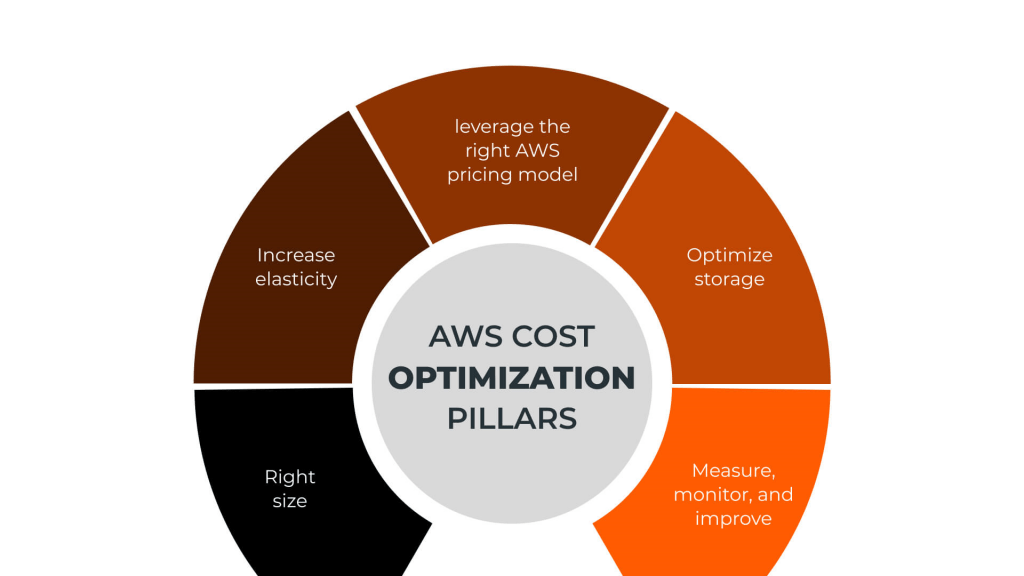
Conclusion





