
- Introduction to Amazon Elastic Kubernetes Service (EKS)
- Key Features of Amazon EKS
- How Amazon EKS Works
- Benefits of Using Amazon EKS
- Amazon EKS vs. Self-Managed Kubernetes
- Use Cases of Amazon EKS
- Setting Up an Amazon EKS Cluster
- Security Best Practices for Amazon EKS
- Cost Optimization Strategies for Amazon EKS
- Monitoring and Troubleshooting Amazon EKS
- Integrating Amazon EKS with Other AWS Services
- Future of Amazon EKS
- Conclusion
Introduction to Amazon Elastic Kubernetes Service (EKS)
Amazon Elastic Kubernetes Service (EKS) is a fully managed service that simplifies Kubernetes applications’ deployment, management, and scaling in the AWS cloud. Kubernetes is a popular container orchestration platform, and AWS EKS eliminates the operational complexity of running Kubernetes clusters by handling control plane provisioning, scaling, and security. With EKS, developers can focus on building and deploying applications without worrying about cluster management. It is ideal for businesses seeking a scalable, resilient infrastructure to run containerized workloads. For those looking to enhance their expertise, Amazon Web Services Training provides valuable insights into optimizing EKS and other AWS services.
Looking Forward to Getting Your AWS Certificate? View The AWS Certification Training Presented by ACTE Right Now!
Key Features of Amazon EKS
- Fully Managed Control Plane: AWS automatically manages Kubernetes control plane operations, ensuring high availability and scalability.
- Seamless Integration: Works with other AWS services like IAM, VPC, CloudWatch, and AWS Fargate.
- Security and Compliance: Provides built-in security features such as IAM authentication, private networking, and encryption.
- Multi-Cluster Support: Enables running multiple Kubernetes clusters across different AWS regions.
- Auto-Scaling Capabilities: Supports Cluster Autoscaler and Horizontal Pod Autoscaler for dynamic workload scaling.
- Hybrid and Multi-Cloud Compatibility: Amazon EKS Anywhere allows Kubernetes clusters to run on-premises and in other cloud environments.
How Amazon EKS Works
Amazon EKS automates Kubernetes infrastructure management, allowing users to deploy and run applications efficiently. When a user creates an EKS cluster, AWS provisions and manages the control plane across multiple availability zones for high availability. The user then deploys worker nodes that connect to the control plane to execute workloads. AWS provides integrated tools like IAM for authentication, Elastic Load Balancing for traffic distribution, and Amazon EBS for persistent storage. EKS supports both EC2 and AWS Fargate for running containerized applications, offering flexibility based on workload requirements. To deepen expertise in EKS and other AWS services, obtaining an Amazon Web Services certifications can validate skills and enhance career opportunities in cloud computing.
Benefits of Using Amazon EKS
- Simplified Kubernetes Management: Reduces operational overhead with a managed control plane.
- Highly Available and Scalable: Ensures reliability by distributing workloads across multiple availability zones.
- Robust Security: Integrates with AWS IAM and VPC for enhanced security.
- Optimized Cost: Offers flexible pricing models, including pay-as-you-go and spot instances.
- Hybrid and Multi-Cloud Support: Extends Kubernetes capabilities beyond AWS with EKS Anywhere.
- Seamless Deployment:It enables rapid application deployment with Kubernetes-native tools for efficient container management.
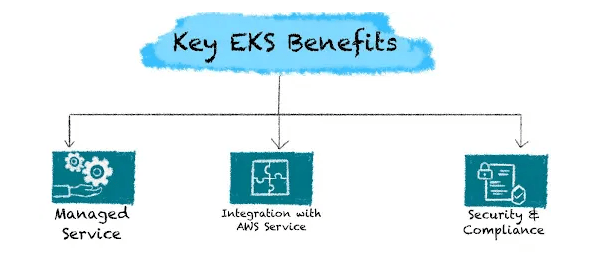
Amazon EKS vs. Self-Managed Kubernetes
Managing Kubernetes clusters manually requires significant operational expertise, from configuring nodes and networking to managing security updates and scaling. Understanding Azure kubernetes services simplifies this process by handling control plane operations, security patching, and automated scaling. Self-managed Kubernetes offers greater customization but demands constant monitoring and maintenance. While EKS has a cost component for managed services, it reduces infrastructure complexity, making it a preferred choice for businesses focusing on application development rather than cluster administration.
Interested in Obtaining Your AWS Certificate? View The AWS Online Course Offered By ACTE Right Now!
Use Cases of Amazon EKS
- Microservices Architecture: Deploy and manage microservices efficiently with Kubernetes orchestration.
- Machine Learning Workloads: Run AI/ML applications using Kubernetes-based infrastructure.
- Continuous Integration and Deployment (CI/CD): Automate deployment pipelines for software delivery.
- Hybrid Cloud Deployments: Extend on-premises workloads to AWS using EKS Anywhere.
- Serverless Containers: Use AWS Fargate to run serverless Kubernetes applications without managing EC2 instances.
- High-Performance Computing (HPC): Manage large-scale data processing and computational workloads.
Setting Up an Amazon EKS Cluster
To create an Amazon EKS cluster, users must first configure their AWS environment. The setup process includes creating an IAM role with necessary permissions, setting up a VPC with proper networking configurations, and using the AWS CLI or console to launch the EKS cluster. Once the control plane is active, users deploy worker nodes using Amazon EC2 or AWS Fargate. After worker nodes are connected, Kubernetes deployments, services, and networking policies can be configured. AWS provides managed add-ons like Amazon VPC CNI for network management and AWS App Mesh for service discovery. For a deeper understanding of these processes, AWS Training helps users gain the necessary expertise to efficiently deploy and manage Amazon EKS clusters.
Security Best Practices for Amazon EKS
- Use IAM Roles: Assign least-privilege IAM roles to control Kubernetes access.
- Enable Private Networking: Run clusters within private VPC subnets to restrict access.
- Enable Encryption: Use AWS KMS to encrypt Kubernetes secrets.
- Restrict API Access: Limit access to the Kubernetes API server using IAM authentication.
- Apply Network Policies: Use Kubernetes Network Policies to restrict communication between pods.
- Regular Security Patching: Update Kubernetes versions and security patches regularly.
Thinking About Earning a Master’s Degree in Microsoft Azure? Enroll For AWS Masters Program by Microsoft Today!
Cost Optimization Strategies for Amazon EKS
Cost efficiency is crucial when using Amazon EKS. Businesses can save costs by leveraging Spot Instances for non-critical workloads, AWS Fargate for serverless containers, and Cluster Autoscaler to adjust worker nodes dynamically. Additionally, monitoring resource utilization using AWS CloudWatch and AWS Cost Explorer helps identify inefficiencies. Implementing reserved instances for long-term workloads and scaling based on demand ensures optimized spending on Kubernetes clusters.
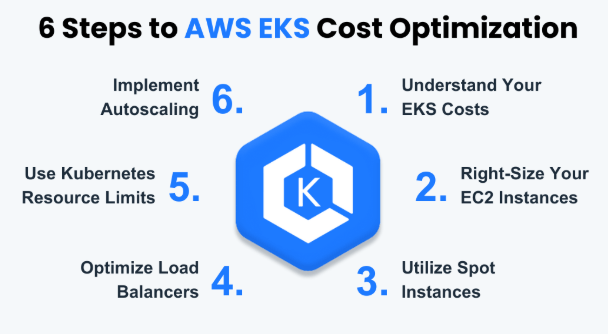
Monitoring and Troubleshooting Amazon EKS
Amazon EKS integrates with AWS monitoring tools to ensure performance and reliability. Amazon Cloudwatch provides logs and metrics for tracking application performance, while AWS X-Ray enables distributed tracing of Kubernetes workloads. Prometheus and Grafana can be used for advanced monitoring and visualization. Standard troubleshooting techniques include checking pod status using Kubectl get pods, reviewing failed deployments, and analyzing node resource utilization. Implementing automated alerts helps resolve proactive issues.
Integrating Amazon EKS with Other AWS Services
- Amazon RDS: Connect EKS workloads to managed relational databases.
- AWS Lambda: Trigger Kubernetes actions using serverless functions.
- AWS App Mesh: Implement service discovery and traffic routing.
- AWS Secrets Manager: Securely store and manage Kubernetes secrets.
- Amazon Elastic Load Balancer (ELB): Distribute traffic across Kubernetes services.
- Amazon CloudFront: Deliver content faster with global edge locations.
Getting Ready for a AWS Job Interview? Check Out Our Blog on AWS Interview Questions & Answer
Future of Amazon EKS
As containerization and Kubernetes adoption grow, Amazon EKS is expected to introduce enhanced features such as AI-driven automation, better cost efficiency, and deep integration with AWS AI/ML services. The expansion of EKS Anywhere will further enable seamless hybrid cloud deployments, allowing businesses to run Kubernetes clusters in diverse environments. With the rise of edge computing, Amazon EKS may also provide optimized solutions for managing Kubernetes at the edge.
Conclusion
Amazon Elastic Kubernetes Service (EKS) streamlines Kubernetes management with a fully managed control plane, strong security, and native integration with AWS services. With deploy-anywhere flexibility, cost-containment strategies, and sophisticated monitoring, EKS allows companies to efficiently scale and manage containerized workloads. For microservices, CI/CD, and machine learning techniques use cases, Amazon EKS provides a strong and stable platform for cloud-native deployments. As Kubernetes continues to evolve, Amazon EKS will remain an essential driver of innovation and scalability for cloud workloads. To maximize the benefits of EKS,AWS training equips professionals with the skills needed to optimize deployments and enhance cloud strategies.





