
- Introduction
- Docker Swarm vs Kubernetes
- Setting Up a Docker Swarm Cluster
- Deploying Applications on Docker Swarm
- Swarm Mode and Multi-Node Clusters
- Service Discovery in Docker Swarm
- Load Balancing and Scaling in Docker Swarm
- Conclusion
Docker Swarm is a native container orchestration tool within Docker that simplifies cluster management and application deployment. It enables multiple Docker nodes to function as a single virtual system, ensuring high availability and scalability. Swarm mode allows for automatic service discovery, built-in load balancing, and fault tolerance, making it ideal for distributed applications. Nodes in a Swarm cluster can be designated as managers or workers, with managers handling service orchestration and workers executing tasks. Secure communication is maintained through TLS encryption, ensuring data integrity. Rolling updates and rollback features allow seamless application upgrades without downtime, which are key topics covered in Docker Courses to help students understand how to maintain secure, high-availability cloud applications with minimal disruption. Swarm uses overlay networks to enable cross-node container communication, ensuring efficient service interaction. Service scaling is effortless, allowing applications to adjust based on demand. Persistent storage options support stateful workloads, ensuring data consistency. Swarm integrates with the Docker CLI, providing a familiar interface for developers. It also supports secret management to securely store sensitive data. Swarm’s lightweight nature makes it an excellent choice for small to medium-scale deployments. Overall, Docker Swarm offers a simple yet powerful solution for container orchestration.
To Earn Your Docker Certification, Gain Insights From Leading Docker Experts And Advance Your Career With ACTE’s Docker Training Course Today!
Introduction
Docker Swarm is a built-in container orchestration tool in Docker Engine that enables developers and administrators to manage and deploy a cluster of Docker nodes as a unified system. It simplifies container management with built-in orchestration, making it easier to scale and maintain distributed applications. Key features include simplicity, as it is easy to set up within the Docker ecosystem, high availability through fault tolerance by replicating services across multiple nodes, and an integrated toolset that seamlessly works with Docker CLI and API. Docker Swarm is ideal for small to medium-sized deployments and best suited for teams already familiar with Docker who need basic orchestration without the complexity of third-party tools. It enables service discovery, automatic load balancing, and efficient resource allocation. Nodes in a Swarm cluster can act as managers or workers, ensuring optimal workload distribution, which is also relevant in understanding AWS MSK, where efficient resource allocation and load balancing are critical for handling streaming data in cloud environments. It provides rolling updates and rollback features to maintain application stability. Secure communication between nodes is ensured through built-in TLS encryption. Swarm mode allows the creation of multi-node clusters, enabling scalability and flexibility. Applications can be deployed using declarative service definitions, ensuring consistency. Load balancing distributes traffic efficiently among running containers, optimizing performance. Networking capabilities support overlay networks, simplifying inter-container communication across nodes. Docker Swarm remains a lightweight yet powerful solution for organizations looking to streamline container orchestration.
Docker Swarm vs Kubernetes
- Ease of Setup & Use: Docker Swarm is simpler to set up and configure, making it ideal for teams already using Docker. Kubernetes has a steeper learning curve but offers more robust features for large-scale deployments.
- Scalability: Kubernetes excels in handling large-scale, complex applications with advanced scaling mechanisms, while Docker Swarm is better suited for small to medium-sized deployments with easier horizontal scaling.
- Service Discovery & Load Balancing: Docker Swarm provides built-in service discovery and automatic load balancing within the cluster, whereas Kubernetes uses its own service discovery and external load balancers for better control.
- High Availability & Fault Tolerance: Both platforms support high availability, but Kubernetes has more advanced self-healing capabilities, automatically replacing failed containers and rescheduling workloads efficiently, which is also important when considering AWS Outposts Powering Hybrid Cloud, where high availability and automated resource management are key to ensuring seamless hybrid cloud operations.
- Networking: Docker Swarm relies on overlay networks for container communication across nodes, while Kubernetes offers a more flexible and extensible networking model with network policies for better security and control.
- Resource Management: Kubernetes provides more granular resource allocation with CPU and memory limits, ensuring optimal performance. Docker Swarm has a simpler resource allocation approach but lacks advanced scheduling features.
- Rolling Updates & Rollbacks: Both support rolling updates, but Kubernetes provides better control over deployments with rollback capabilities, ensuring minimal downtime and consistent application stability.
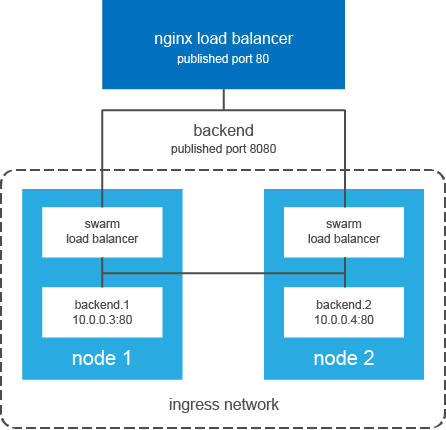
- Security: Kubernetes offers more advanced security features like role-based access control (RBAC), secrets management, and network policies, whereas Docker Swarm provides basic TLS encryption and authentication.
- Ecosystem & Community Support: Kubernetes has a larger community, extensive documentation, and integrations with various cloud providers, making it the preferred choice for enterprise applications. Docker Swarm has a smaller ecosystem but is well-integrated with the Docker platform.
- Storage & Persistent Volumes: Kubernetes supports multiple persistent storage options across different cloud and on-premises environments, while Docker Swarm has limited volume management capabilities.
- Extensibility & Plugins: Kubernetes supports custom controllers, operators, and a wide range of plugins for monitoring, logging, and networking. Docker Swarm is less extensible but provides simplicity for quick deployments.
- Use Case Suitability: Docker Swarm is ideal for teams seeking lightweight container orchestration with minimal complexity, whereas Kubernetes is the best choice for enterprises needing full-featured, scalable container management.
- Creating Services: Applications in Docker Swarm are deployed as services, which define how containers should run and scale across the cluster. Each service consists of one or more tasks, representing running containers.
- Service Scaling: Docker Swarm allows easy scaling of applications by increasing or decreasing the number of replicas for a service. The Swarm manager automatically distributes tasks across available worker nodes.
- Rolling Updates: Swarm supports rolling updates to deploy new versions of applications without downtime. It ensures a smooth transition by updating a few containers at a time while keeping the service running.
- Load Balancing: Swarm provides built-in load balancing to distribute traffic evenly among running service instances. It uses an internal routing mesh to ensure requests are forwarded to the correct containers.
- Networking & Communication: Swarm services communicate using overlay networks, allowing containers on different nodes to interact securely. Internal DNS-based service discovery makes it easy to connect services.
- Persistent Storage: Applications requiring persistent data can use Docker volumes or bind mounts. Swarm ensures data consistency and availability across multiple nodes when needed.
- Service Constraints & Placement: Swarm enables fine-grained control over where services run by using placement constraints and preferences. This ensures services are deployed on specific nodes based on labels or resource availability.
- Secrets Management: Sensitive data like API keys and credentials can be securely stored and managed as secrets within Swarm, ensuring they are only accessible to authorized services.
- Monitoring & Logging: Swarm integrates with monitoring and logging tools like Prometheus, Grafana, and ELK stack, helping track application performance and detect issues in real time.
- Rollback Mechanism: If a new deployment causes issues, Swarm allows easy rollback to the previous stable version, ensuring application stability and reliability.
- Internal DNS Resolution: Docker Swarm provides an internal DNS system that automatically assigns a DNS name to each service. Containers can communicate using service names instead of IP addresses. This simplifies service interactions within the cluster.
- Load-Balanced Service Discovery: Swarm routes requests to the appropriate container instances using a built-in load balancer. It ensures even distribution of traffic across replicas. This enhances performance and reliability, which is also a key consideration when managing infrastructure with AWS EC2 Instance With Terraform, ensuring efficient resource allocation and load balancing in cloud environments.
- Overlay Networking for Communication: Swarm enables service discovery across multiple nodes using overlay networks. Containers can connect seamlessly, even if they are running on different hosts. This ensures a scalable and secure communication framework.
- Routing Mesh for Requests: The routing mesh in Swarm allows any node to accept service requests and forward them to an available task. Users don’t need to manually track container locations. This simplifies application deployment and access.
- Global and Local Service Modes: Services can run in global or replicated mode, affecting how service discovery works. In global mode, each node runs a single instance, while replicated mode distributes multiple instances. This provides flexibility in managing workloads.
Interested in Obtaining Your Docker Certificate? View The Docker Training Course Offered By ACTE Right Now!
Setting Up a Docker Swarm Cluster
To set up a Docker Swarm cluster, start by initializing a Swarm on a manager node, which will control the cluster and manage services. Additional worker nodes can then be joined to the Swarm using a unique token generated by the manager. Each node communicates securely using built-in TLS encryption. Services are deployed as tasks across the cluster, ensuring high availability and efficient resource utilization. Swarm mode automatically handles load balancing and service discovery. Nodes can be promoted or demoted between manager and worker roles as needed, which is an important concept discussed in Docker Courses to help students understand container orchestration and management in cloud environments. The cluster supports rolling updates to ensure minimal downtime during deployments. Networking is handled via overlay networks, enabling seamless communication between containers across nodes. Persistent storage can be used for stateful applications. Once configured, the cluster is ready for deploying and managing containerized applications efficiently.
Deploying Applications on Docker Swarm
Swarm Mode and Multi-Node Clusters
Swarm mode is a built-in feature of Docker that enables multi-node clustering for container orchestration. In a Swarm cluster, nodes are classified as either managers, which control the cluster, or workers, which execute tasks. Managers handle service scheduling, maintain cluster state, and support high availability by electing a leader, which is essential when integrating with solutions like AWS ECR Secure Container Storage, ensuring secure and efficient management of container images in cloud environments. Worker nodes run assigned tasks and communicate with the manager for updates. Services in Swarm mode are automatically distributed across nodes for load balancing and fault tolerance.
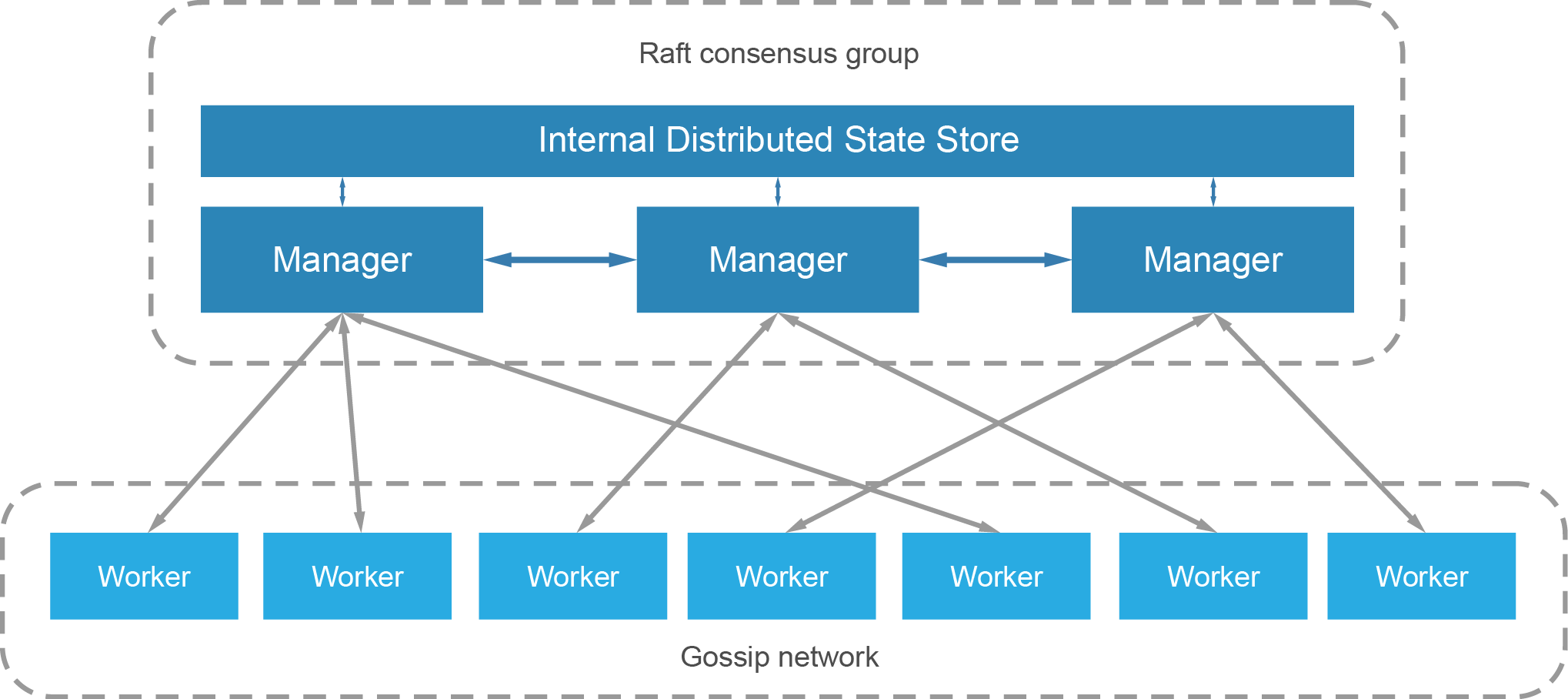
The cluster uses overlay networking to enable seamless communication between services. Security is ensured through built-in TLS encryption and role-based access. Swarm supports rolling updates and automatic recovery of failed tasks. It allows scaling applications effortlessly by adjusting service replicas. The multi-node architecture makes Swarm a reliable solution for deploying and managing distributed applications.
Are You Considering Pursuing a Master’s Degree in Cloud Computing? Enroll in the Cloud Computing Masters Course Today!
Service Discovery in Docker Swarm
Load Balancing and Scaling in Docker Swarm
Docker Swarm provides built-in load balancing and scaling to efficiently manage containerized applications. It automatically distributes incoming traffic across running service replicas, ensuring even workload distribution. The internal routing mesh allows any node in the cluster to receive requests and forward them to available containers. Swarm enables easy scaling by adjusting the number of replicas for a service, either manually or automatically based on demand, which is similarly important when using AWS Certificate Manager Secure SSL TLS Management to ensure secure scaling and traffic handling with proper SSL/TLS certificates in cloud environments. Nodes are added or removed dynamically without disrupting running applications. Load balancing ensures high availability by rerouting traffic if a container fails. Service discovery helps applications locate and communicate with each other seamlessly. Scaling operations maintain application performance under varying workloads. Rolling updates allow services to scale while minimizing downtime. These capabilities make Docker Swarm a reliable solution for managing distributed applications efficiently.
Go Through These Docker Interview Questions & Answer to Excel in Your Upcoming Interview.
Conclusion
Docker Swarm is a powerful yet simple container orchestration tool built into Docker Engine, making it easy to deploy, scale, and manage containerized applications. Its seamless integration with Docker CLI and API allows developers to leverage familiar tools for orchestration. Swarm mode supports multi-node clustering, ensuring high availability and efficient workload distribution. Built-in service discovery and load balancing simplify communication between services. The platform provides robust security through TLS encryption and role-based access control, which are essential topics covered in Docker Courses to help students understand the principles of secure, scalable, and efficient cloud service architectures. Rolling updates and rollback features help maintain application stability during deployments. Overlay networking enables smooth inter-container communication across nodes. Swarm’s lightweight design makes it an ideal choice for small to medium-sized deployments. It allows automatic rescheduling of failed tasks to ensure service continuity. Persistent storage support helps maintain data consistency across nodes. With built-in monitoring integrations, Swarm enables effective tracking of container performance. Its flexibility in service placement and scaling ensures efficient resource utilization. Overall, Docker Swarm remains a reliable choice for teams seeking simple yet effective container orchestration.





