
- Introduction to Snowflake and Redshift
- Architecture Comparison
- Performance and Scalability
- Storage and Data Processing Capabilities
- Pricing Model Comparison
- Security Features of Snowflake vs Redshift
- Integration with Other Cloud Services
- Ease of Use and Management
- Use Cases for Snowflake and Redshift
- Pros and Cons of Each Platform
- Migration Considerations
- Final Verdict: Which One to Choose?
- Conclusion
Introduction to Snowflake and Redshift
Snowflake and Amazon Redshift are two of the most widely adopted cloud-based data platforms in the world of data warehousing and analytics. Both are designed to help organizations store, process, and analyze large volumes of data efficiently, but their architecture, performance, pricing models, and ease of use differ. This article, part of our Cloud Computing course , will compare Snowflake and Redshift in-depth, examining their architectures, performance capabilities, integration with other cloud services, security features, and much more. Snowflake and Redshift cater to modern data analytics needs, but organizations often face a dilemma when deciding which platform to use. In the following sections, we will explore various aspects of these two platforms and help you understand their strengths and weaknesses so that you can make an informed decision.
Architecture Comparison
- Snowflake Architecture: Snowflake is a cloud-native data warehousing platform designed to be fully elastic and capable of scaling up and down to meet workloads’ varying demands. It is built on top of cloud storage solutions, such as Amazon S3 (in AWS), and separates storage and computing, allowing each to scale independently.
- Data Storage Layer: Snowflake uses a shared-data architecture, storing data in centralized storage, and multiple virtual warehouses (compute clusters) can access the data concurrently.
- Compute Layer: Snowflake provides compute resources in virtual warehouses, which can be scaled up or down based on workload demands. The compute resources are fully isolated, allowing multi-tasking without resource contention.
- Cloud Services Layer: Snowflake’s cloud services layer manages metadata, security, query parsing, and optimization, allowing the platform to automatically execute tasks such as data indexing, caching, and query optimization.
Excited to Achieve Your Cloud Computing Certification? View The Cloud Computing Online course Offered By ACTE Right Now!
Performance and Scalability
Snowflake offers excellent performance through its elastic scaling capabilities, allowing automatic adjustments to compute and store resources based on the complexity of queries and data size. Its multi-cluster architecture ensures that multiple users and workloads can operate simultaneously without performance degradation, as the virtual warehouses are isolated and can handle concurrent queries without resource contention. Snowflake’s auto-scaling feature automatically adds compute resources during high-demand periods, ensuring efficient processing without manual intervention. In contrast, Amazon Redshift utilizes a Massively Parallel Processing (MPP) architecture, which divides data across multiple nodes for parallel query execution, making it ideal for large-scale data analytics. What is Amazon Quick Sight Amazon QuickSight is a cloud-powered business intelligence (BI) service that enables users to visualize data, perform advanced analytics, and generate interactive dashboards. It seamlessly integrates with Amazon Redshift and other AWS services to provide scalable and cost-effective data insights. Redshift also features Concurrency Scaling, which adds additional capacity during heavy traffic, ensuring high performance even during spikes in workloads. However, scaling in Redshift can be more complex and may require manual adjustments to compute resources, whereas Snowflake’s elastic scaling offers greater ease of use and flexibility. Both platforms excel in performance, but Snowflake’s ability to scale independently for compute and storage resources provides a more seamless experience for handling fluctuating workloads.
Storage and Data Processing Capabilities
Snowflake Storage and Data Processing
- Separation of Compute and Storage: Snowflake’s separation of compute and storage resources means you only pay for what you use and can scale storage and compute independently. This is particularly advantageous for organizations with variable workloads.
- Data Processing: Snowflake supports structured and semi-structured data formats (e.g., JSON, Avro, XML). Its native support for these formats allows for efficient ingestion, processing, and querying of diverse data sources.
- Data Sharing: Snowflake’s feature enables seamless data sharing between Snowflake accounts and external stakeholders without requiring data replication or movement.
Amazon Redshift Storage and Data Processing
- Columnar Storage: What is Amazon Redshift? Amazon Redshift is a fully managed, petabyte-scale data warehouse service in the cloud. Redshift uses columnar storage, which optimizes performance for analytical queries. It helps reduce I/O operations by storing only the columns needed for queries.
- Compression: Redshift automatically applies compression algorithms to reduce data storage costs. It also supports several compression techniques, such as LZO and Zstandard.
- Data Processing: Redshift supports both structured and semi-structured data. It also integrates with Amazon EMR and AWS Glue to process semi-structured data efficiently.
Key Differences in Storage and Data Processing Snowflake provides more flexibility with data processing due to its native support for structured and semi-structured data. Redshift’s columnar storage and integration with other AWS services like EMR offer strong data processing capabilities, especially for structured data.
Thrilled to Achieve Your Cloud Computing Certification? View The Cloud Computing Online Course Offered By ACTE Right Now!
Pricing Model Comparison
Snowflake’s pricing model is based on two primary factors: compute and storage. For computers, Snowflake charges based on the computing power used, measured in credits, with each virtual warehouse consuming a certain number of credits per hour. Storage costs are billed separately based on the volume of data stored in the cloud. This granular pricing model allows users to pay only for the actual resources they use, providing flexibility and potentially cost savings for businesses with fluctuating workloads. On the other hand, Amazon Redshift uses a more traditional pricing model based on the size of the cluster, where the cost is determined by the type and number of nodes. You pay for the compute capacity regardless of how much you use, which can result in higher costs if resources are underutilized. Additionally, Redshift charges for both the data stored in the cluster and backup storage in Amazon S3. The key difference is that Snowflake offers more flexibility with its consumption-based pricing, whereas Redshift’s fixed pricing could lead to inefficiencies and higher costs for organizations that do not fully utilize their resources. Snowflake’s approach makes Mastering snowflake development particularly attractive for businesses looking to optimize their spending based on real-time usage.
Security Features of Snowflake vs Redshift
| Aspect | Snowflake | Amazon Redshift |
|---|---|---|
| Data Storage | Shared-data architecture, centralized storage | Columnar storage, data divided into slices |
| Compute Layer | Virtual warehouses, scalable compute resources | Compute nodes, tightly coupled with storage |
| Scalability | Independent scaling of compute and storage | Compute and storage scaling require manual intervention |
| Data Processing | Multi-cluster architecture, resource isolation | Massively parallel processing (MPP) with distributed data execution. |
Integration with Other Cloud Services
Snowflake Integration
- Cloud Platform Agnostic: Snowflake is built to run on top of multiple cloud providers, including AWS, Google Cloud, and Microsoft Azure. This gives it flexibility and the ability to integrate with various services across different platforms.
- Third-Party Integrations: Snowflake integrates easily with many third-party tools such as Tableau, Power BI, Looker, and Datadog for data analytics, visualization, and monitoring.
Redshift Integration
- AWS Ecosystem Integration: Redshift integrates seamlessly with other AWS services like S3, EMR, Glue, and Athena. This deep integration within the AWS ecosystem allows for a more cohesive experience when working with other cloud services.
- Data Lakes: Snowflake is ideal for handling large, diverse datasets and integrating them into a single data lake.
- Multi-Cloud Architectures: Its support for multiple cloud platforms makes it perfect for organizations with multi-cloud strategies.
- Business Intelligence: Redshift is particularly suited for high-performance analytics and complex BI workloads.
- Data Warehousing: Redshift is a powerful choice for organizations looking for a scalable, cost-effective solution for traditional data warehousing.
- When choosing between Snowflake and Redshift, it’s important to consider the migration tools each platform offers.
- Snowflake provides Snow pipe for continuous data ingestion and Data Exchange for seamless data sharing across accounts.
- On the other hand, Redshift uses the AWS Schema Conversion Tool for converting database schemas and AWS DMS (Database Migration Service) to ensure smooth data transfer during migration.
- Snowflake is ideal if your organization needs a highly scalable, flexible, and cloud-agnostic platform with integration across multiple cloud environments, along with comprehensive Business Intelligence Tools .
- Redshift is best suited for organizations heavily invested in the AWS ecosystem that require tight integration with AWS services and focus on traditional data warehousing needs.
- Both platforms offer robust features tailored for different use cases, and the best choice will depend on your cloud architecture, pricing preferences, and long-term goals, ensuring your data strategy aligns with the platform you choose.
- Third-Party Tools: Redshift also supports integration with popular BI tools like Tableau, Looker, and Power BI.
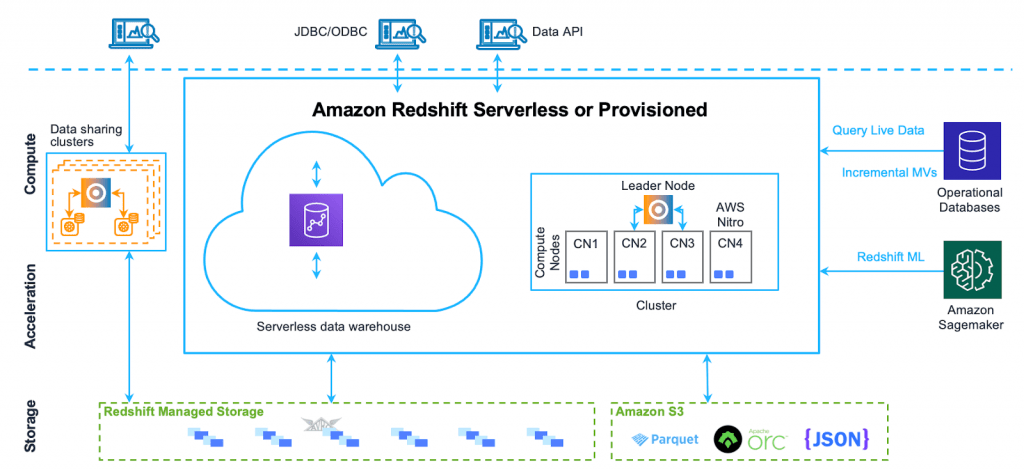
Ease of Use and Management
Snowflake and Amazon Redshift both offer unique user experiences when it comes to ease of use and management. Snowflake stands out with its intuitive, web-based interface, providing an easy-to-navigate SQL editor and pre-built templates for common use cases. It is fully managed, which means it automatically handles tasks like scaling, maintenance, and updates, reducing administrative burden for users. On the other hand, Redshift uses the AWS Management Console for cluster management, which can be more complex due to the need for handling EC2 instances, storage, and network configurations. While Redshift offers automated backups, patches, and scaling, users still need to manage cluster provisioning and optimization manually. Therefore, Snowflake is generally easier to use with its streamlined interface and minimal administrative requirements, making it a better choice for users who prefer a low-maintenance, user-friendly environment. In contrast, Redshift provides more control over infrastructure but at the cost of requiring more hands-on management, making it a valuable topic in a Cloud Computing Course .
Are You Considering Pursuing a Business Intelligence Master’s Degree? Enroll For Business Intelligence Master Course Today!
Use Cases for Snowflake and Redshift
Snowflake Use Cases
Redshift Use Cases
Pros and Cons of Each Platform
Snowflake and Redshift each have distinct advantages and drawbacks depending on the specific needs of an organization. Snowflake offers significant scalability in both computing and storage, along with native support for semi-structured data, making it a strong option for businesses dealing with diverse data types. Its multi-cloud support also allows flexibility across various cloud environments. However, Snowflake can become more expensive for high-complexity workloads, and its integration with AWS-specific services is somewhat limited compared to Redshift. On the other hand, Redshift benefits from tight integration with AWS services, making it an ideal choice for organizations already deeply embedded in the AWS ecosystem. It is optimized for large-scale data warehousing, and its pricing model is more predictable, which can help with cost management. Additionally, The Benefits of Modern Data Warehousing offers benefits such as improved performance, scalability, and better integration with analytics and AI tools. However, Redshift has limited support for semi-structured data and is less flexible in its architecture compared to Snowflake, which can be a disadvantage for organizations with dynamic or evolving data needs. Ultimately, the decision between the two platforms will depend on the specific use case, integration needs, and budgetary constraints of the organization.
Preparing for Your Cloud Computing Interview? Check Out Our Blog on Cloud Computing Interview Questions & Answer
Migration Considerations
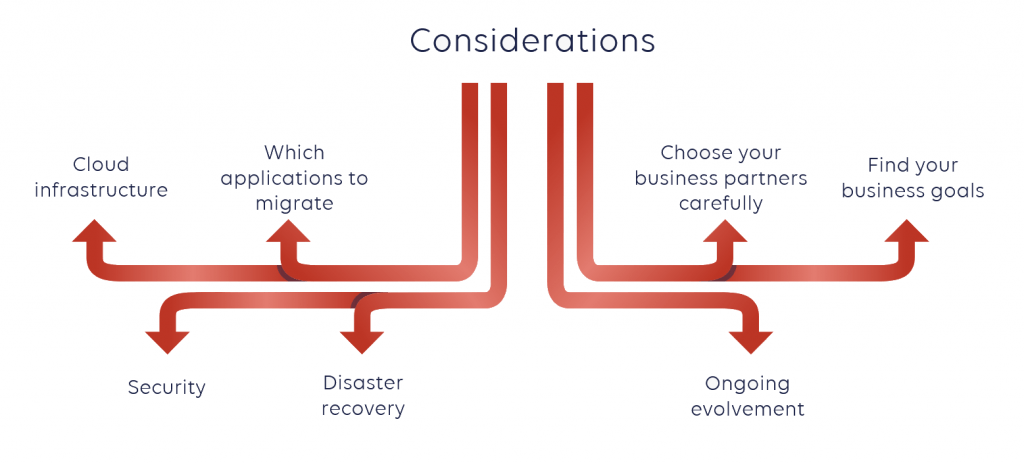
Final Verdict: Which One to Choose?
Choosing between Snowflake and Redshift ultimately depends on your business needs, cloud strategy, and workload requirements. If you’re looking for a highly scalable, flexible, and cloud-agnostic data platform that integrates seamlessly across different cloud environments, Snowflake may be the ideal option. However, if your organization is heavily invested in the AWS ecosystem, requires tight integration with Top AWS services , and is focused on traditional data warehousing, Redshift is likely the better choice. Both platforms offer powerful features that can serve different use cases, so the decision will hinge on your cloud architecture, pricing preferences, and long-term goals. In terms of security, Snowflake provides end-to-end encryption to secure data in transit and at rest, along with fine-grained access control through role-based access control (RBAC) and multi-factor authentication (MFA). Additionally, it offers dynamic data masking to prevent unauthorized access to sensitive data. Redshift, on the other hand, uses AES-256 encryption for data at rest and in transit, integrates with AWS IAM for granular access control, and provides audit logging to track and log user activities and API calls. While Snowflake stands out with its advanced data masking and MFA features, Redshift offers more seamless integration with AWS’s security services, making it ideal for AWS-centric environments. Both platforms provide robust security but cater to slightly different security needs.
Conclusion
Choosing between Snowflake and Amazon Redshift depends on your organization’s specific needs and cloud strategy. Snowflake is cloud-agnostic, offering scalability and the ability to handle both structured and semi-structured data. Its separation of compute and storage provides granular cost control, and its multi-cloud support suits diverse cloud environments. With an intuitive interface and fully managed services, Snowflake reduces administrative overhead, making it ideal for teams seeking ease of use. In contrast, Redshift excels in performance and integrates tightly with AWS services, making it a strong choice for organizations within the AWS ecosystem, especially for those taking a Cloud Computing course. It offers optimized solutions for traditional data warehousing, business intelligence, and analytics. Redshift’s predictable pricing model requires more hands-on management and offers less flexibility than Snowflake. Both platforms feature strong security, but Snowflake offers advanced data masking, while Redshift integrates with AWS’s security tools. The right choice depends on your organization’s cloud architecture and workload needs.





