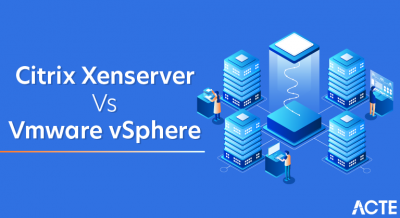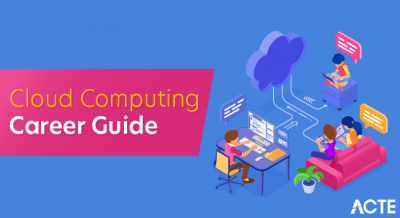Amazon Web Services (AWS) includes over 175 different products and services, all of them geared to help you run your cloud computing environment. It’s quite an extensive catalog, including tools to help you manage, deploy, and maintain compute, online storage, cloud databases, networking, analytics, robotics, machine learning, Internet of Things, security, VR and AR, media, and application development, and mobile apps — to name but a few.
- AWS Console is the primary point of control for all of the services you use, and it has the power to help you scale and manage your cloud computing environment. It’s a “one-stop-shop” that even provides access to the AWS Marketplace for finding and deploying more services and a way to view your services and any associated costs for using those services. And yet the console itself is easy to use and not overly complicated for new users.
As a way to cover what this tool and do for your business, this overview will start by explaining AWS itself and then the main core functions of the AWS Console.

AWS is actually a company and a product at the same time. A subsidiary of Amazon, the company started in 2006 and provides a host of services for cloud computing. In fact, AWS includes 175 different services, including 60 that are free to try and deploy in a real-world setting. The most popular services include Amazon Simple Storage Service (or S3) for object storage in the cloud and Amazon Elastic Compute Cloud (EC2) for virtual server access.
- It would over-simplify AWS to say it’s just for apps, storage and servers. Companies use AWS for a wide variety of cloud computing functions, including code deployments, Big Data analytics, reliably running popular mobile apps, operating vast data lake projects and for data warehousing, and media streaming. If you name a random company, like Netflix or Uber, and wonder if they use AWS for their cloud computing needs, it’s a good bet they already do.
- That’s why it’s interesting that AWS Console even exists because it should be far more complicated. Any company can sign up for AWS Console in a few minutes, then select the services to deploy and have them up and running a few moments later. This might explain the vast popularity of AWS and AWS Console — that there is all of this power and flexibility, a way to scale the computing performance of a company, and yet getting started is so straightforward. With competing cloud computing services, the on-ramp is much more complex.
- AWS Console provides access to all of your users, service usage, cloud computing health, and monthly billing. When you need assistance with any service, you can generate a support ticket right from the app. AWS Console also allows you to deploy an API (Application Programming Interface) and keep track of the revisions and code deployments for apps.
Benefits of using AWS Console:
- The key benefit here is having one point of management and control for all of these services, in a way that almost seems unlikely in the age of technical complexity in the cloud. To say there is one interface you can use for adding and removing services, for seeing a deployment map for your IT infrastructure, for reviewing the costs for all services in one place almost seems impossible. The fact that AWS Console is so extensive and accessible to anyone to get started with cloud computing is a major advantage to using the product.
- AWS Console provides a great degree of flexibility as well. You can choose the operating system you want to use, the services you want to deploy, and the level of security needed for your apps and data. AWS Console is designed for any company and removes much of the initial complexity, configuration requirements, and up-front costs associated with the cloud.
- Once you dive into AWS Console, it’s also worth noting that there is extensive online support for every service, including a vast array of tech support material. Because AWS has become so popular with so many companies, there is a wealth of case study information, practical guidance, and advice for anyone who wants to deploy multiple services in the cloud.
- Another interesting perk to using AWS Console is that it’s the same tool Amazon uses to run Amazon.com, which is a multi-billion dollar e-commerce operation. This means it’s reliable, secure, and operationally sound enough for one of the most-used web portals today.
- What this all means for any business is that the compute power you need is accessible, available, and affordable to get started, and then allows you to scale up your services and take advantage of more and more AWS products as your needs evolve. In the end, any company can experiment with cloud services without the usual complexity and high costs.
Getting started with a service:
The AWS Management Console provides multiple ways for navigating to individual service consoles.
To open a console for a service, Do one of the following:
- Enter the name of the service in the search box. Then choose the service that you want from the list of search results.
- Choose one of your recently visited services under the search box.
- Choose Services to open a full list of services. On the upper right of the page, choose Group to see the services listed by category or choose A–Z to see an alphabetical listing. Then choose the service that you want.
Adding and removing shortcuts:
You can add shortcuts for the consoles that you use most.
To add a shortcut:
- On the navigation bar, choose the pushpin icon.
- Drag a service from the menu to the navigation bar.You can add more shortcuts and drop them onto the navigation bar in any order that you want.
To remove a shortcut:
- On the navigation bar, choose the pushpin icon.
- Drag the shortcut off the navigation bar.
Choosing a Region:
For many services, you can choose a Region that specifies where your resources are managed. You do not choose a Region for the AWS Management Console or for some services, such as IAM.
To choose a Region
- In the AWS Management Console, choose a service to go to that service’s console.
- On the navigation bar, choose the name of the currently displayed Region.When you choose a Region, that Region becomes the default in the console.
Note:
If you have created AWS resources, but you don’t see those resources in the console, the console might be displaying resources from a different Region. Some resources (such as EC2 instances) are created in a specific Region. To see them, use the Region selector to choose the Region in which the resources were created.
Changing your password:
If you are an account owner, you can change your AWS account password from the AWS Management Console.
To change your password
- On the navigation bar, choose your account name.
- Choose Security Credentials.
- The page that you see varies with the type of account that you used to sign in. Follow the console instructions to get to the page for changing your password.
- Enter your current password once and your new password twice.The new password must be at least eight characters long and must include a symbol, a number, an uppercase letter, and a lowercase letter.
- When you’ve completed the password form, choose Change Password or Save changes.
Getting billing information:
If you have the necessary permissions, you can get information about your AWS charges from the console.
To get your billing information
- On the navigation bar, choose your account name.
- Choose My Billing Dashboard.
- Use the AWS Billing and Cost Management dashboard to find a summary and a breakdown of your monthly spending. To learn more, see the AWS Billing and Cost Management User Guide.
Using the device of your choice:
The AWS Management Console has been designed to work on tablets as well as other kinds of devices:
- Horizontal and vertical space is maximized to show more on your screen.
- Buttons and selectors are larger for a better touch experience.
The AWS Management Console is also available as an app for Android and iOS. This app provides mobile-relevant tasks that are a good companion to the full web experience. For example, you can easily view and manage your existing Amazon EC2 instances and Amazon CloudWatch alarms from your phone.
Conclusion:
Thus, we studied the AWS management console as a totally new technology through which you can monitor your work on AWS. They also provide the ease of application, as well as through a web-based interface. They are fast, reliable and safe, which increases the demand. However, there are several flaws that are for some security reasons or are improving. Also, if you have any questions about the AWS Management Console, please keep the comments section in mind.