
- Introduction to AWS Snowball
- How AWS Snowball Works
- Use Cases of AWS Snowball
- Features of AWS Snowball
- AWS Snowball vs AWS Snowmobile
- Security and Compliance in AWS Snowball
- Steps to Use AWS Snowball
- Benefits of Using AWS Snowball
- AWS Snowball Edge: Overview
- Pricing and Cost Considerations
- Limitations of AWS Snowball
- Conclusion
Introduction to AWS Snowball
AWS Snowball is a data transport solution provided by Amazon Web Services (AWS) to facilitate the secure, large-scale data transfer into and out of the AWS cloud. As businesses increasingly rely on the cloud for data storage, migration, and processing, transferring vast amounts of data over the Internet can be slow, unreliable, and expensive. AWS Snowball provides an efficient alternative using physical storage devices to ship data to AWS data centers. With its high-capacity devices, AWS Snowball—covered in Amazon Web Services Training enables organizations to move terabytes to petabytes of data quickly and securely, reducing the challenges associated with large-scale data migrations. Snowball is an ideal solution for enterprises and organizations dealing with massive amounts of data that must be transferred to AWS for backup, archiving, or processing.
How AWS Snowball Works
AWS Snowball uses physical devices to store data securely and transfer it to AWS. The process is pretty simple:
- Request a Snowball Device: A user can initiate a request through the AWS Management Console to receive a Snowball device.
- Data Transfer to Snowball: Once the device arrives at the user’s location, they connect it to their local network and transfer their data to the device. AWS Snowball has built-in software that makes data transfer easy, handles encryption, and provides an easy-to-use interface for uploading data.
- Shipment to AWS: After the data is transferred to the device, the user ships the device to the nearest AWS data center. AWS provides free shipping labels to simplify this process, and all devices and handling comply with Aws Security Certification standards to ensure data protection during transit.
- Data Upload to AWS: Upon receiving the Snowball device, AWS uploads the data to the requested storage service (e.g., Amazon S3, Amazon Glacier, or other AWS services). The data is transferred securely, ensuring no unauthorized access during the process.
- Device Decommissioning: Once the data is successfully uploaded to AWS, the Snowball device is securely wiped, and any residual data is erased, preventing potential data leaks.
Excited to Achieve Your AWS Certification? View The AWS Online course Offered By ACTE Right Now!
Use Cases of AWS Snowball
AWS Snowball is primarily used in large-scale data migration or transport scenarios. Some everyday use cases include:
- Data Center Migration: When businesses migrate their workloads to AWS, Snowball can quickly and securely transfer large datasets from on-premises data centers to AWS.
- Disaster Recovery and Backup: Snowball can create offsite backups by transferring data to the AWS cloud. This ensures that businesses can protect critical data in case of a disaster or system failure.
- Data Archiving: Snowball is ideal for transferring large volumes of historical or archived data to AWS Amazon S3 Bucket or Amazon Glacier for long-term storage, where it can be easily retrieved.
- Video Production and Media Workflows: In industries like film production, Snowball can move large video files to AWS for further processing and rendering.
- IoT Data Transfer: For organizations managing large volumes of IoT data, AWS Snowball provides an efficient way to offload data from remote sites or IoT devices directly to the cloud.
- Edge Computing: Snowball Edge offers additional computing power on the device, enabling users to process data at the edge before transferring it to the cloud. This is useful for scenarios where data needs to be processed in real-time before being sent to AWS.
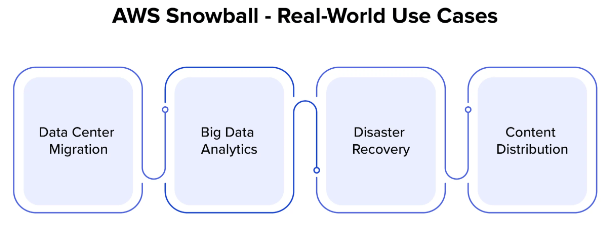
Features of AWS Snowball
AWS Snowball has several key features that make it a powerful and efficient solution for transferring large volumes of data to the cloud:
- High Capacity: AWS Snowball devices come in multiple capacities, ranging from 50 TB to 80 TB of usable storage. This allows businesses to transfer large datasets without incremental shipping or various devices.
- Strong Security: In AWS Basics Cloud Computing, Snowball encrypts data at rest and in transit using AES-256 encryption, ensuring that data is secure during every stage of the transfer process. Additionally, AWS provides strict authentication measures to prevent unauthorized access to the device.
- Scalability: AWS Snowball can be used for small and large-scale data transfer projects. Users can request multiple devices if necessary to scale their data transfer operations according to their needs.
- Durable Hardware: The Snowball devices are designed to be rugged, with strong protective casing to withstand damage during shipping and handling.
- Integration with AWS Services: Once data is transferred to AWS, it can be automatically integrated into other AWS services, such as Amazon S3, Amazon Glacier, and AWS Lambda, for further processing.
- No Internet Dependency: Since AWS Snowball uses physical devices to move data, there is no need for a high-speed internet connection. This makes it ideal for locations with poor network connectivity.
- Scale: Snowmobile supports exabytes of data, while Snowball is typically used for petabytes or more minor.
- Device Type: A Snowmobile is a shipping container, while a snowmobile is a smaller, portable device.
- Use Cases: Snowmobile is used for extreme data migration, while Snowball is suitable for most organizations with large-scale data migration needs but not on the exabyte scale.
- Encryption: By default, all data transferred via Snowball is encrypted using AES-256. The encryption keys are managed by the AWS Key Management Service, which provides additional security features such as key rotation and audit trails.
- Tamper-Resistant Design: The Snowball device is built to be tamper-resistant, with physical security mechanisms to ensure data integrity during transit. If any unauthorized access to the device occurs, it triggers a lock and alerts AWS to prevent data breaches.
- End-to-End Security: Data is encrypted at rest (on the device) and in transit (during the transfer to AWS), minimizing the risk of data exposure. Additionally, Snowball integrates with AWS Identity and Access Management (IAM) to control data access.
- Compliance: AWS Snowball complies with several industry standards, including HIPAA, GDPR, SOC 2, and others, making it suitable for organizations with regulatory requirements.
- Request the Device: Log in to the AWS Management Console and request a Snowball device based on your data size and transfer needs.
- Connect and Transfer Data: Once the Snowball device arrives, connect it to your local network and use the AWS Snowball client to transfer data to it.
- Ship the Device: After completing the data transfer, ship the Snowball device back to AWS using the prepaid shipping labels provided during the AWS Training .
- AWS Data Upload: AWS will receive the device and upload the data to the specified AWS storage service, such as Amazon S3 or Glacier.
- Data Availability: Once the data is successfully uploaded, it will be available in AWS.
- Device Wipe: AWS securely erases any residual data from the Snowball device to ensure confidentiality.
- Cost-Effective: Snowball eliminates the need for high-bandwidth internet connections for large-scale data migration, reducing costs associated with traditional data transfer methods.
- Faster Data Transfer: By shipping physical devices, Snowball accelerates data migration processes, especially in cases where transferring data over the Internet would be slow and unreliable.
- Simplified Process: Snowball provides a straightforward solution with easy-to-follow steps, making it accessible for organizations without extensive technical expertise.
- Scalable Solution: Whether you need to migrate a few terabytes or multiple petabytes, AWS Snowball scales to meet your data transfer requirements.
- Security: Snowball’s encryption, tamper-resistant design, and compliance with industry standards provide a secure and reliable method for transferring sensitive data.
- Compute Power: Snowball Edge includes an onboard compute capacity powered by AWS Lambda, allowing users to process data locally before transferring it to the cloud.
- Storage Capacity: Snowball Edge supports up to 80 TB of storage, with the option to run applications and process data at the edge.
- Use Cases: Snowball Edge is useful for environments that require local processing, such as remote locations or edge data centers.
- Device Rental: The cost of renting a Snowball device depends on the model and duration of use.
- Data Transfer: Once the device is returned, there may be additional charges for data transfer to and from AWS.
- Shipping Costs: AWS covers shipping the Snowball device to and from the user’s location.
- Data Storage: Once the data is uploaded to AWS services like Amazon S3 or Glacier, standard AWS storage fees apply.
- The total cost will vary depending on the volume of data, the number of devices required, and the duration of use.
- Physical Shipping: The device’s physical nature means that data transfer can be delayed by shipping times, especially for large data volumes.
- Limited to Specific Regions: Snowball services are available in specific AWS regions, so users must plan their data migration accordingly.
- Not Ideal for Real-Time Transfer: Snowball is a batch data transfer solution, making it unsuitable for real-time data migrations or continuous data syncing.
- Device Limitations: Depending on the size of the data and the devices available, users may require multiple Snowball devices to handle large-scale migrations.
Thrilled to Achieve Your AWS Certification? View The AWS Online Training Offered By ACTE Right Now!
AWS Snowball vs AWS Snowmobile
AWS Snowball and AWS Snowmobile are both designed for large-scale data migration, but they cater to different levels of data transfer needs:
AWS SnowballSnowball is typically used for transferring data in terabytes (TBs) to petabytes (PBs) and is suitable for most organizations that need to transfer large datasets. It is a smaller-scale solution compared to Snowmobile and comes in two models: Snowball (50 TB capacity) and Snowball Edge (80 TB capacity), the latter also offering edge computing capabilities.
AWS SnowmobileAWS Snowmobile is a much larger-scale solution designed for organizations that need to transfer exabytes of data. It involves a full-sized shipping container (45 feet long) transported by truck to the customer’s site. Snowmobile, through Aws Snowmobile Exabyte Scale Data Migration, is best suited for massive data migrations from large data centers or entire IT infrastructures.
Key Differences:Security and Compliance in AWS Snowball
AWS Snowball employs robust security measures to ensure data integrity and privacy throughout the entire process:
Steps to Use AWS Snowball
Using AWS Snowball involves a straightforward process:
Exploring Options for AWS Master’s Degree? Enroll For AWS Master Course Today!
Benefits of Using AWS Snowball
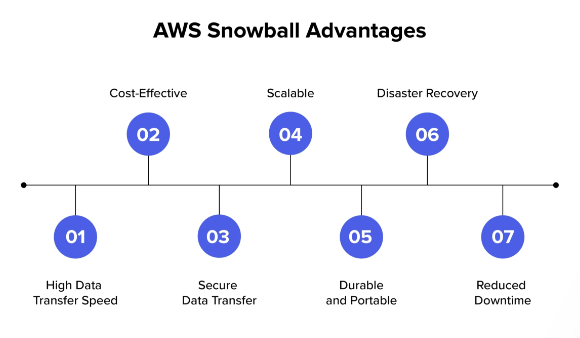
AWS Snowball Edge: Overview
AWS Snowball Edge is an advanced version of AWS Snowball designed to handle edge computing workloads and data migration. It combines data transfer capabilities with edge computing power, making it ideal for use cases that require local data processing before transferring data to the cloud.
Key Features of Snowball Edge:Pricing and Cost Considerations
Several factors determine the pricing for AWS Snowball:
Getting Ready for an AWS Job Interview? Check Out Our Blog on AWS Interview Questions & Answer
Limitations of AWS Snowball
While AWS Snowball is a powerful tool for data migration, it does have some limitations:
Conclusion
AWS Snowball provides a secure, cost-effective, and efficient solution for migrating large datasets to the cloud, especially when internet bandwidth is insufficient or unreliable. Its high capacity storage, security features, and ease of use make it an ideal choice for businesses moving massive data volumes to AWS. While it is unsuitable for real-time data transfer, it is highly effective for batch data migrations and use cases requiring physical devices, a concept often emphasized during AWS Training sessions. AWS Snowball Snowball Edge and Snowmobile provide a comprehensive suite of data transfer solutions for enterprises of all sizes.





