
- Introduction to Jenkins Pipeline
- Key Concepts in Jenkins Pipeline
- Types of Jenkins Pipelines
- Setting Up a Jenkins Pipeline
- Integrating Jenkins Pipeline with Other Tools
- Benefits and Challenges of Using Jenkins Pipeline
- Conclusion
Jenkins Pipeline is a powerful tool used to automate and streamline the process of software delivery. It allows developers to define and manage the stages of a continuous integration and continuous delivery (CI/CD) workflow, from code compilation to Jenkins deployment. Jenkins Pipelines can be categorized into two types: Declarative and Scripted, offering flexibility in how workflows are defined. By setting up a Jenkins Pipeline, organizations can automate repetitive tasks, improve code quality, and ensure faster and more reliable delivery of applications. Additionally, integrating Jenkins Pipelines with Cloud Computing Courses can help teams enhance their knowledge of cloud-based automation and deployment, further improving the efficiency of their CI/CD processes. Moreover, Jenkins seamlessly integrates with various version control systems, testing tools, and Jenkins deployment platforms, making it an essential tool for modern DevOps practices.
To Explore Cloud Computing in Depth, Check Out Our Comprehensive Cloud Computing Online Course To Gain Insights From Our Experts!
Introduction to Jenkins Pipeline
In today’s fast-paced software development world, automation is key to increasing productivity and maintaining consistency. Jenkins, an open-source automation server, has emerged as a powerful tool to automate building, testing, and Jenkins deploying software applications. One of its most essential features is the Jenkins Pipeline, which automates and streamlines the continuous integration (CI) and continuous delivery (CD) processes.
A Jenkins Pipeline is a series of automated steps designed to take the code from the development stage to Jenkins deployment, ensuring that everything is built, tested, and released with minimal human intervention. Integrating with solutions like AWS Transit Gateway Simplifying Network Connectivity can further enhance the process by ensuring seamless network communication and connectivity during the deployment, especially in cloud environments. It helps development teams automate their entire workflow, reducing errors and speeding up the release cycle. This blog will explain what Jenkins Pipelines are, the different types of pipelines, how to set them up, and how they integrate with other tools. We will also cover the benefits and challenges associated with using Jenkins Pipelines.
Key Concepts in Jenkins Pipeline
To understand how Jenkins Pipelines work, it’s essential to grasp a few key concepts:
- Pipeline as Code: Jenkins Pipelines are typically defined in a file called Jenkinsfile. This file contains the entire definition of the pipeline, including the stages, steps, and other parameters. Having the pipeline defined as code makes it easy to version control and maintain.
- Stages: Pipelines are divided into different stages, which represent the various steps in the CI/CD pipeline. Examples of stages might include building the project, running tests, and Jenkins deploying the application. Additionally, Managing Managing Docker Containers on AWS can be integrated into the pipeline to ensure smooth deployment and scaling of containerized applications within the AWS ecosystem.
- Steps: A stage contains specific tasks or steps that need to be executed. Steps can include running scripts, building projects, or interacting with external tools.
- Declarative and Scripted Pipelines: Jenkins offers two types of pipeline definitions. Declarative Pipelines are easier to read and use structured syntax, while Scripted Pipelines offer more flexibility but are harder to maintain due to their complex syntax.
- Node and Executor: Jenkins Pipelines are executed on Jenkins nodes, which are machines where the pipeline steps run. The executor on a node is responsible for executing the pipeline’s tasks.
- Install Jenkins: Before you can set up a Jenkins Pipeline, you need to have Jenkins installed. Jenkins can be installed on various operating systems, including Windows, macOS, and Linux. You can download the Jenkins installation package from the official Jenkins website or install it using package managers like apt (for Ubuntu) or brew (for macOS).
- Install Required Plugins: Once Jenkins is installed, you will need to ensure that the necessary plugins are installed to work with Jenkins Pipelines. Additionally, Cloud Computing Courses can provide valuable insights into configuring Jenkins for cloud environments, helping you leverage cloud-based tools and services for more efficient pipeline management. The Pipeline Plugin is the most important plugin to get started. Other plugins, such as Git Plugin for source control management, might also be necessary depending on your workflow.
- Create a New Pipeline Job: After Jenkins is installed and the plugins are configured, you can create a new pipeline job. In the Jenkins dashboard, go to “New Item” and select “Pipeline.” This will allow you to define a new pipeline job that will execute the necessary steps you specify in the pipeline.
- Define the Jenkinsfile: The next step is to define the Jenkinsfile. This file contains the code for your pipeline, outlining the various stages, steps, and other configurations. The Jenkins file can be placed in the root of your code repository, and Jenkins will automatically detect it.
- Run the Pipeline: Once your Jenkinsfile is set up, Jenkins will automatically execute the pipeline every time a change occurs in the repository (e.g., a new commit). The pipeline will go through the defined stages, such as building the project, running tests, and Jenkins deploying the application. You can also manually trigger the pipeline when needed.
- Jenkins can integrate seamlessly with version control systems like Git, SVN, and Mercurial By connecting your Jenkins pipeline to repositories like GitHub or GitLab, Jenkins can automatically trigger the pipeline whenever a new code change is detected.
- Jenkins Pipelines can integrate with various testing tools, such as JUnit, Selenium, and JUnit 5. When these tools are integrated into the pipeline, tests will be automatically run during different stages, ensuring that only quality code is deployed.
- Jenkins can integrate with Docker, which allows you to containerize your applications. You can define Docker images and use them in the pipeline to ensure consistency across development, testing, and production environments. Additionally, Understanding GCP Analytics can complement this process by providing insights into how your application performs in Google Cloud environments, helping optimize performance and resource usage throughout the pipeline.
- Jenkins Pipelines also supports integration with cloud platforms like AWS, Azure, and Google Cloud. This integration allows Jenkins to automate the Jenkins deployment of applications directly to the cloud, making it easier to manage scalable applications.
- Jenkins can be integrated with notification systems such as Slack, Email, and HipChat to send notifications about the pipeline’s progress. This helps development teams stay informed about the status of their Jenkins deployments and tests.
- Automation: Jenkins Pipelines automate the entire CI/CD process, reducing manual errors and ensuring faster releases.
- Version Control: Since Jenkins files are stored in the code repository, changes to the pipeline configuration can be tracked and versioned along with the code.
- Customization: Jenkins Pipelines offer great flexibility and can be customized to fit the needs of complex workflows and large projects.
- Scalability: Jenkins can scale to handle a large number of projects and developers, allowing teams to collaborate on a global scale.
- Integration with Third-Party Tools: Jenkins can be integrated with a variety of tools for version control, testing, deployment, monitoring, and more. By incorporating Key Cloud Computing Characteristics, such as scalability, flexibility, and cost-efficiency, Jenkins can be further enhanced to manage cloud-based resources and services, streamlining the development and deployment process in a cloud environment.
- Parallel Execution: Jenkins Pipelines support parallel execution of stages and jobs, enabling faster execution times for testing, builds, and deployments. This feature optimizes resources and reduces overall pipeline runtime.
- Pipeline as Code: With Jenkins Pipelines, the entire pipeline configuration is written as code (using Groovy or declarative syntax), enabling infrastructure-as-code practices. This ensures that pipelines are reproducible, versioned, and auditable.
- Extensive Plugin Ecosystem: Jenkins has a rich ecosystem of plugins that extend its functionality. Whether it’s adding support for different SCM systems, test reporting, or deployment targets, Jenkins’ plugins allow teams to tailor the CI/CD pipeline to their exact needs.
- Complexity: While Jenkins Pipelines are powerful, they can also be difficult to set up, especially for new users. The learning curve can be steep, particularly with Scripted Pipelines, which require more advanced knowledge of Groovy scripting.
- Maintenance: As the number of pipelines grows, maintaining them becomes increasingly challenging, particularly when updating Jenkins, plugins, or adapting them to new requirements. Integrating tools like Data Analytics with Azure Stream can help by providing real-time insights into pipeline performance, allowing teams to make data-driven decisions and optimize the maintenance and management of their Jenkins pipelines.
- Resource-Intensive: Jenkins may require significant computational resources, especially when handling large pipelines or scaling to accommodate multiple jobs running simultaneously.
- Debugging Issues: Debugging pipeline issues can be time-consuming, particularly when dealing with complex workflows. Identifying the root cause of errors can be difficult without proper logging or error-handling mechanisms in place.
- Dependency Management: Jenkins Pipelines often rely on various dependencies, such as external tools, plugins, or libraries. Managing and ensuring that all dependencies are correctly configured and compatible can become cumbersome as the pipeline grows.
- Security Concerns: As Jenkins Pipelines handle sensitive code and deployment processes, maintaining security is critical. Misconfigured pipelines or outdated plugins can expose vulnerabilities, potentially putting the entire CI/CD pipeline and project at risk.
Interested in Obtaining Your Cloud Computing Certificate? View The Cloud Computing Online Course Offered By ACTE Right Now!
Types of Jenkins Pipelines
The Declarative Pipeline is the more user-friendly option. It follows a simpler and more structured syntax, which makes it easier to read and maintain, especially for those new to Jenkins. In this format, the pipeline is defined using a specific structure with clearly defined stages and steps. It’s ideal for teams that need an easy-to-understand and maintainable pipeline.
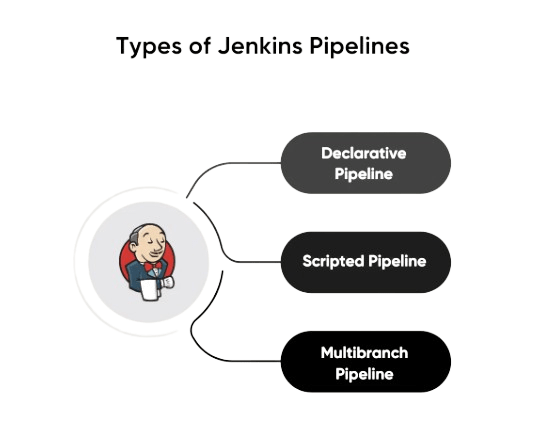
The Scripted Pipeline offers more flexibility and is used for more complex workflows. This type of pipeline allows developers to write custom Groovy scripts, giving them more control over the pipeline’s behavior. However, it comes at the cost of complexity and can be harder to debug and maintain compared to Declarative Pipelines. It is typically used when the CI/CD workflow requires advanced logic that cannot be achieved with a Declarative Pipeline.
Setting Up a Jenkins Pipeline
Integrating Jenkins Pipeline with Other Tools
Gain Your Master’s Certification in Cloud Computing by Enrolling in Our Cloud Computing Masters Course.
Benefits and Challenges of Using Jenkins Pipeline
Benefits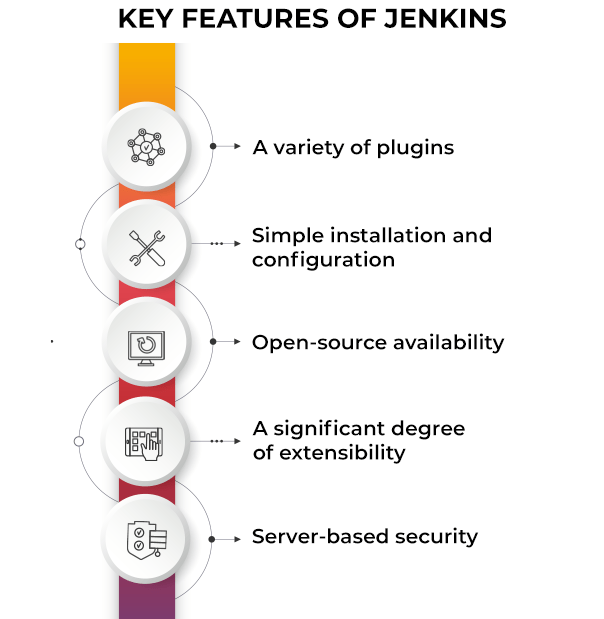
Preparing for a Cloud Computing Job Interview? Check Out Our Blog on Cloud Computing Interview Questions & Answer
Conclusion
Jenkins Pipelines are an essential tool for automating the CI/CD process in modern software development. By providing a structured and automated workflow for building, testing, and deploying software, Jenkins Pipelines significantly reduce manual intervention and improve the efficiency of the development cycle. Whether you’re using a Declarative Pipeline for simplicity or a Scripted Pipeline for more flexibility, Jenkins Pipelines offer tremendous power and versatility. By incorporating knowledge from Cloud Computing Courses, teams can optimize their Jenkins Pipelines for cloud-based environments, unlocking even greater potential for automation and scalability. When combined with other tools such as version control, testing platforms, and cloud services, Jenkins Pipelines become the backbone of a streamlined, automated software delivery process. While there are challenges to consider, the benefits of Jenkins Pipelines, including automation, flexibility, and integration, make them a crucial part of the continuous integration and continuous delivery landscape. For any team looking to improve their software delivery process, adopting Jenkins Pipelines is a step toward building faster, more reliable, and more scalable applications.





