
- Introduction to Azure Stream Analytics
- Azure Stream Analytics’ salient characteristics and benefits
- The Operation of Azure Stream Analytics
- A Comprehensive Guide to Setting Up a Microsoft Azure Portal Stream Analytics Job
- A Comparison of Azure Stream Analytics and AWS Kinesis
- Scalability, Integration, and Cost Analysis
- Conclusion
Introduction to Azure Stream Analytics
Microsoft Azure’s fully managed, real-time analytics service, Azure Stream Analytics (ASA), is made to handle massive amounts of streaming data from many sources. It gives companies the ability to quickly provide meaningful insights by performing intricate searches and transformations on incoming data. Businesses can react swiftly to new trends and occurrences because of ASA’s support for data from sensor networks, social media feeds, IoT devices, and transaction records. Microsoft Azure Training is crucial for sectors that need to make decisions quickly because of its capacity to process large volumes of data with little latency. Manufacturers can anticipate equipment faults before they happen, banking institutions may identify fraud while transactions take place, and retailers can study consumer behavior in real time. Real-time and batch analytics are supported by Azure Stream Analytics, which is versatile and easily interacts with other Azure services like Power BI, Event Hubs, and IoT Hubs. ASA offers a scalable and dependable platform for processing live data streams without the need for complicated infrastructure, with little setup and administrative overhead. Businesses may view and act upon the most recent data instantaneously thanks to its ability to send data to a variety of locations, including databases, cloud storage, and real-time dashboards. In today’s fast-paced digital world, this robust tool lets businesses make data-driven decisions and remain competitive.
Azure Stream Analytics’ salient characteristics and benefits
- Real-time Data Processing: Azure Stream Analytics (ASA) provides exceptional real-time data processing, enabling companies to use the most up-to-date data to make well-informed decisions.It ensures timely insights for prompt decision-making by processing data with low latency.
- Supports Multiple Data Sources: IoT devices, social media platforms, log files, and sensor networks are just a few of the many types of data that ASA can process.This adaptability enables companies to use data from various settings and sectors, guaranteeing thorough Understanding GCP Analytics of company processes and market trends.
- High-Speed Data Handling: Although ASA is designed to handle massive data streams, it can process and analyze information in real time as it comes in. For industries that depend on quick processing, like manufacturing, healthcare, transportation, and finance, this speed is essential.
- Real-World Example – IoT Data: Large volumes of real-time data, such machine temperature readings or delivery vehicle location updates, can be produced by IoT devices. Instantaneous ingestion and analysis of this data by ASA provides actionable insights that help companies identify irregularities,forecast future trends, and optimize operations.
- Real-Time Querying: Businesses may respond promptly on insights because of ASA’s real-time query capabilities. It can, for instance, detect equipment malfunctions, monitor social media sentiment, or examine logs for possible security breaches, giving decision-makers quick information on which to take action.
Enhance your knowledge in Microsoft Azure. Join this Microsoft Azure Training now.
- Seamless Integration with Azure Services: Other Azure services, including Event Hubs for event processing and Power BI for data visualization, are integrated with ASA.By allowing companies to track key performance indicators (KPIs), visualize trends, and share insights among teams for better decision-making, this improves its real-time data processing.
- Minimized Delays for Competitive Edge: By acting on the most recent data, ASA helps organizations remain flexible and reduces decision-making delays.In today’s data-driven, fast-paced corporate world, the capacity to react swiftly to new information is essential.
- Optimizing Performance and Efficiency: By enabling rapid analysis and decision-making, ASA assists businesses in optimizing operational performance, boosting efficiency, and ultimately preserving competitiveness in their industry.Because of its real-time capabilities, businesses are always working with the most recent information, which aids in decision-making and improves outcomes.
- Enhancing Business Agility: Businesses may more easily innovate, adjust to shifting circumstances, and stay ahead of the competition thanks to ASA’s real-time processing and connection with Azure DNS Management ecosystem.The platform supports long-term growth and profitability by assisting companies in proactively responding to new trends or problems.
The Operation of Azure Stream Analytics
High-throughput data ingestion Effectively manages substantial amounts of real-time data from several sources, such as sensor networks, social media, and Internet of Things devices. Businesses can obtain instant insights from data streams through real-time querying, which is essential for making decisions that must be made quickly. Smooth integration with Azure services Improves real-time data processing and visualization by integrating nicely with Power BI, Event Hubs, and IoT Hubs.
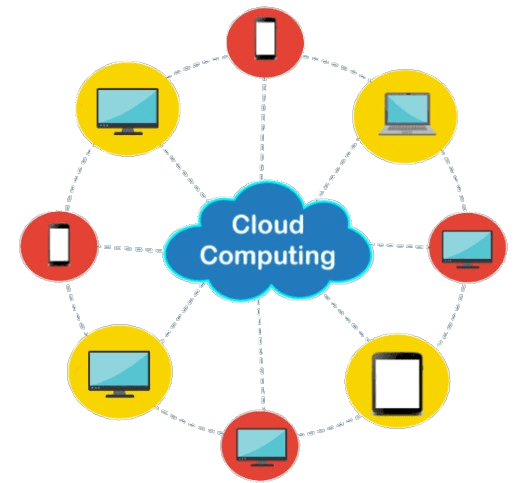
Simplicity Allows companies to do intricate analyses on large data sets without having to worry about complicated infrastructure management. Decreased setup and operating costs Instead of managing infrastructure, businesses can concentrate on data-driven decision-making and actionable insights. Process optimization, trend prediction, and anomaly detection Assists with a number of business requirements, including process optimization, trend prediction, and anomaly detection.Competitiveness and agility Assists companies in remaining flexible and competitive in a fast-paced digital environment.
Start your journey in Microsoft Azure by enrolling in this Microsoft Azure Training.
A Comprehensive Guide to Setting Up a Microsoft Azure Portal Stream Analytics Job
In today’s data-driven world, real-time analytics are crucial to decision-making. With Microsoft Azure’s Stream Analytics, businesses can get insights and respond to data events as they happen by using a robust platform for real-time data stream analysis. Monitoring systems, the Internet of Things (IoT), and online activity tracking are just a few of the sources of data that may be ingested, processed, and analyzed with Stream Analytics. In Microsoft Azure Training, we’ll show you how to set up a Stream Analytics job in the Microsoft Azure Portal and go over some of the essential features that make this service so strong, like it’s built-in machine learning models and SQL-like query syntax.
PrerequisitesPrior to creating a Stream Analytics job, ensure that you have the following:
- An Azure account from Microsoft.
- Event Hubs, IoT Hubs, and other Azure resources can be used to stream data into Stream Analytics.
- A location for your output, like Power BI to visualize your findings or Azure Blob Storage or Azure SQL Database. Step 1: Create a Stream Analytics Job
- Open the Azure Portal and log in.
- Go to the Microsoft Azure Portal and enter your Azure login information. Go to Stream Analytics:
- Use the search bar to look up “Stream Analytics” in the Azure Portal information.
- Click + Add to create a new job after selecting Stream Analytics jobs from the results. Set Up the Basic Preferences:
- Give your Stream Analytics position a name.
- To deploy the job, choose the Subscription, Resource Group, and Region.
- To start the job creation process, select Create. Step 2: Set Up Data Input
- Navigate to your job configuration’s Inputs section.
- Select the desired input type (such as Event Hub, IoT Hub, or Blob Storage) by clicking + Add Stream Input.
- Configure the input by providing the event stream parameters, connection strings, and any authentication information that may be required. Test the Input
The data inputs that Stream Analytics will process must then be defined. These inputs may originate from logs, event streams, or Internet of Things devices, among other sources.
Add InputVerify that data is pouring in by conducting a test to make sure your input is linked correctly.
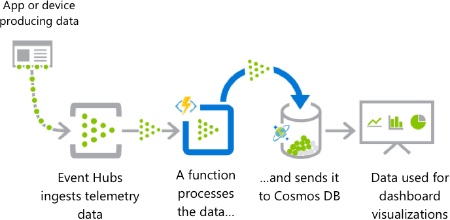
-
Step 3: Define the Query
- SELECT- DeviceId, AVG(Temperature) AS AverageTemperature
- INTO- [OutputAlias]
- FROM- [InputAlias]
- GROUP BY- DeviceId, TumblingWindow(Duration(minute, 5))
- SELECT -DeviceId, Predict(Temperature, ‘MyMLModel’) AS PredictedTemperature
- INTO -[OutputAlias]
- FROM -[InputAlias]
- Go to the section on outputs.
- To choose your preferred output destination, click + Add. Azure Blob Storage, Power BI, Azure SQL Database, and other options are available to you.
- Enter the required connection information, such as the database connection string, blob storage details, or Power BI credentials, to configure the output.
- Click Start after selecting the Overview tab in your job configuration.
- Stream Analytics will start performing the query and processing your incoming data. Observe and Control
- Through the Azure Portal’s Monitoring feature, you can keep an eye on the status of your work and examine performance indicators.
- This lets you see task status, query performance, and input/output data.
Now that the data is into Stream Analytics, you can provide the query to handle it. Stream Analytics transforms, aggregates, and analyzes data using SQL-like queries.
Write Your QueryAfter selecting the Query option, begin crafting your SQL-like query. For example:
Each device’s average temperature over a 5-minute period is calculated using this query.
Built-in Machine Learning ModelsFor predictive analysis, you can also include machine learning models in your query. For example:
After defining your query, the next step is to specify where the analysis’s output should be sent.
Add OutputTake charge of your Cloud Computing career by enrolling in ACTE’s Cloud Computing Master Program Training Course today!
Test the OutputVerify the output option to make sure your Stream Analytics job’s findings are delivered to the intended location.
Step 5: Start the JobIt’s time to begin your Stream Data Analytics with Azure Stream job after everything is configured.
Get a JobA Comparison of Azure Stream Analytics and AWS Kinesis
The main distinction between AWS Kinesis and Azure Stream Analytics is a query language that is similar to SQL and is recognizable to users with database experience, ASA is renowned for its simplicity. It’s simple to set up a task in ASA and requires little knowledge of code.Despite its strength, Kinesis can be more difficult to set up and necessitates knowledge of Microsoft Azure Analysis Services. Streams and Firehose are two of the Kinesis suite’s components that require configuration, which may call for a more technical approach. Because ASA employs a query language similar to SQL, a broader spectrum of users, particularly those with experience with relational databases, can utilize it. Although Kinesis Analytics makes use of SQL-based queries, its capabilities and syntax differ slightly from ASA’s, and therefore may be less user-friendly for SQL users. ASA is a perfect fit for businesses that have made significant investments in the Azure ecosystem since it connects easily with Azure IoT Hub, Event Hubs, and Power BI.
Boost your chances in Azure interviews by checking out our blog on Azure Interview Questions and Answers!
A Scalability, Integration, and Cost Analysis
Kinesis offers consumers a well-integrated experience within the AWS ecosystem by integrating easily with other AWS services like Lambda, S3, and Redshift. Because Kinesis is a distributed, cloud-native solution, it is usually easier to scale than ASA, even though ASA offers good scalability for handling large volumes of streaming data.Because Kinesis Data Streams can scale horizontally, users can easily consume large streams of data from various sources.With ASA’s integrated machine learning features, customers may apply pre-made models to their data streams to make predictions in real time.This machine learning tool interfaces with Amazon Web Services Workmail, but users are still responsible for configuring and maintaining their own models. Costs may be easily predicted because ASA pricing is determined by the volume of data processed and the resources used by your operation. Pricing for Kinesis is dependent on a number of variables, including data throughput and the quantity of Kinesis shards, which might result in more intricate cost estimations.
Conclusion
Azure Stream Analytics (ASA) is a powerful tool that enables businesses to harness the full potential of real-time data. By integrating ASA into your data workflow, organizations can gain instant insights, allowing them to make faster, more informed decisions. Microsoft Azure Training analyzing IoT data, monitoring social media trends, or tracking business metrics, ASA offers the scalability, flexibility, and SQL-like query functionality needed to process data efficiently. By leveraging machine learning models and seamless integration with other Azure services, businesses can drive growth, enhance innovation, and stay ahead in today’s fast-paced, data-driven world.





