
- Introduction to AWS Amplify
- Key Features of AWS Amplify
- How AWS Amplify Works
- AWS Amplify vs AWS Lambda
- Building Frontend and Backend with AWS Amplify
- Security and Authentication in AWS Amplify
- Integrating AWS Amplify with Other AWS Services
- AWS Amplify Pricing and Cost Optimization
- Challenges and Limitations of AWS Amplify
- Best Practices for Using AWS Amplify
- Getting Started with AWS Amplify
- Conclusion
Introduction to AWS Amplify
AWS Amplify is a cloud-based development platform provided by Amazon Web Services (AWS) designed to simplify the creation and deployment of mobile and web applications. Amplify offers tools and services to help developers build full-stack applications quickly and easily, whether building from scratch or adding new features to existing applications. The platform is designed to work seamlessly with various AWS services, providing a unified experience for developers to manage backend infrastructure, data storage, authentication, and more. With Amplify, developers can focus on building the core functionality of their applications while leveraging AWS’s cloud infrastructure to handle the heavy lifting, such as scaling, authentication, and hosting. It supports frameworks like React, Angular, Vue, and Ionic, allowing developers to use their preferred frontend technologies to build modern, cloud-powered applications.
Key Features of AWS Amplify
AWS Amplify offers a range of features that enable developers to streamline the development process for both mobile and web applications:
- Authentication and Authorization: Amplify integrates with Amazon Cognito to provide robust user authentication and authorization. Developers can quickly implement features like user sign-up, sign-in, password reset, multi-factor authentication (MFA), and more.
- Backend as a Service (BaaS): Amplify offers fully managed backend services such as API, databases, storage, and more. This allows developers to quickly set up and manage their backend infrastructure without needing to manage servers or worry about scalability.
- GraphQL and REST APIs: Amplify supports both GraphQL and REST APIs for building scalable and flexible APIs. Amplify simplifies the creation of APIs with AWS AppSync, which supports real-time data and offline capabilities.
- Hosting and Continuous Deployment: Amplify includes hosting services to deploy web apps, with automatic scaling and HTTPS enabled. It supports Continuous Deployment (CD) from popular source code repositories like GitHub, Bitbucket, and GitLab.
- Storage: AWS Amplify integrates with Amazon S3 and DynamoDB for scalable file storage and NoSQL database management. It simplifies uploading and retrieving files from the cloud and managing data in real time.
- Analytics and Monitoring: Amplify allows developers to track user behavior and application usage through built-in integrations with Amazon Pinpoint and AWS CloudWatch, providing insights into the application’s performance.
- Push Notifications: Developers can use AWS Amplify to configure push notifications for web and mobile applications, allowing them to engage with users more effectively.
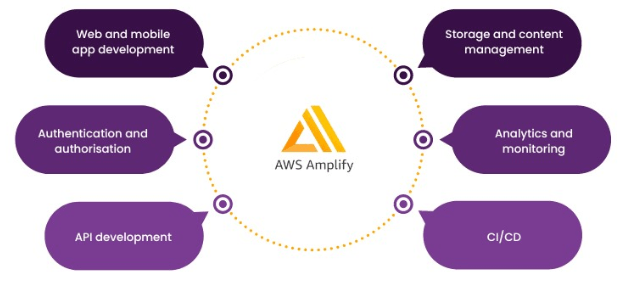
How AWS Amplify Works
AWS Amplify is a comprehensive platform that streamlines the development and deployment of full-stack applications. Developers can start by building frontend applications using frameworks like React, Angular, Vue, React Native, or Ionic, with Amplify SDKs facilitating seamless backend integration. The backend can be configured using the Amplify CLI or Amplify Console, allowing the provisioning of essential resources such as databases, authentication, file storage, and APIs through AWS infrastructure. For authentication and authorization, Amplify integrates with Amazon Cognito, enabling secure user sign-in, registration, and session management. It also simplifies API and data management, supporting both GraphQL and REST APIs while offering database integrations with Amazon DynamoDB for NoSQL storage and Amazon Aurora for relational databases. Once the application is ready, AWS Amplify provides managed hosting with automated deployment pipelines that sync with Git repositories, ensuring scalability and monitoring. Additionally, its built-in Continuous Integration and Continuous Delivery (CI/CD) capabilities automate deployments and manage different environments, making the development process more efficient and seamless.
AWS Amplify vs AWS Lambda
While AWS Amplify and AWS Lambda are AWS services, they serve different purposes and are often used in conjunction. Here’s a comparison:
- AWS Amplify is a platform for building full-stack mobile and web applications. It handles both the front and backend services and provides managed infrastructure for authentication, data storage, hosting, and APIs.
- On the other hand, AWS Lambda is a serverless computing service that allows developers to run code without provisioning or managing servers. Lambda functions typically handle specific backend tasks or events, such as responding to HTTP requests or processing data from S3. Comparison: Purpose:
- Amplify: Focuses on simplifying full-stack development, including both frontend and backend services.
- Lambda: Provides serverless backend processing for event-driven applications. Usage:
- Amplify: Best suited for building mobile and web applications with integrated backend services.
- Lambda: Ideal for running specific tasks serverless without managing servers. Integration:
- Amplify: Easily integrates with AWS services such as Lambda for backend processing.
- Lambda: Can be invoked by APIs, events, or directly integrated into Amplify apps.
In summary, AWS Amplify is an all-encompassing platform for building applications, while AWS Lambda is focused on serverless computing for specific backend tasks. Together, they can provide the application platform and the serverless computing power needed to handle dynamic workloads.
Building Frontend and Backend with AWS Amplify
AWS Amplify simplifies application development by handling both frontend and backend complexities. Developers begin by creating a frontend application using frameworks like React, Angular, Vue, or React Native for mobile apps. Amplify provides libraries and components that integrate essential backend services such as authentication, APIs, and data storage. To enable these integrations, developers install the Amplify libraries using npm install aws-amplify, allowing seamless connections to AWS services like Amazon Cognito for authentication, AWS AppSync or API Gateway for APIs, and Amazon S3 for storage. Configuration can be managed programmatically or through the Amplify CLI. On the backend, Amplify CLI streamlines service setup by enabling developers to initialize and add resources using commands like amplify init, amplify add auth, amplify add API, and amplify add storage. It allows the definition and provisioning of backend resources, including databases, file storage, and APIs, while automatically setting up the necessary infrastructure.
Security and Authentication in AWS Amplify
Security is a key component of AWS Amplify, which integrates with Amazon Cognito to handle user authentication and authorization. Here’s how it works:
- User Authentication: AWS Amplify allows you to set up user sign-up, sign-in, and multi-factor authentication (MFA) using Amazon Cognito. Amplify supports social login (Facebook, Google) and enterprise authentication via SAML.
- Authorization: Amplify offers role-based access control (RBAC) and permissions management. You can restrict access to different resources based on the user’s identity or role, ensuring that only authorized users can access sensitive data.
- Secure Storage: Amplify integrates with Amazon S3 to securely store user files, ensuring that only authenticated users can access their data.
- Federated Identities: Amplify supports integrating with federated identity providers like Facebook, Google, and Amazon, enabling users to sign in using their existing credentials.
Integrating AWS Amplify with Other AWS Services
AWS Amplify seamlessly integrates with various AWS services, enhancing application functionality and scalability. It supports AWS AppSync for building scalable GraphQL APIs with real-time capabilities, enabling efficient data synchronization. For database solutions, it integrate with Amazon DynamoDB, providing a serverless NoSQL database for high-performance storage. Amazon S3 is used for file storage and media hosting, ensuring secure and scalable content management. Amplify also connects with Amazon Pinpoint, allowing developers to track user analytics and send targeted push notifications to improve user engagement. Additionally, AWS Lambda enables the execution of serverless backend code, allowing Amplify to process events and APIs without managing infrastructure. These integrations make AWS Amplify a powerful solution for developing modern, cloud-based applications.
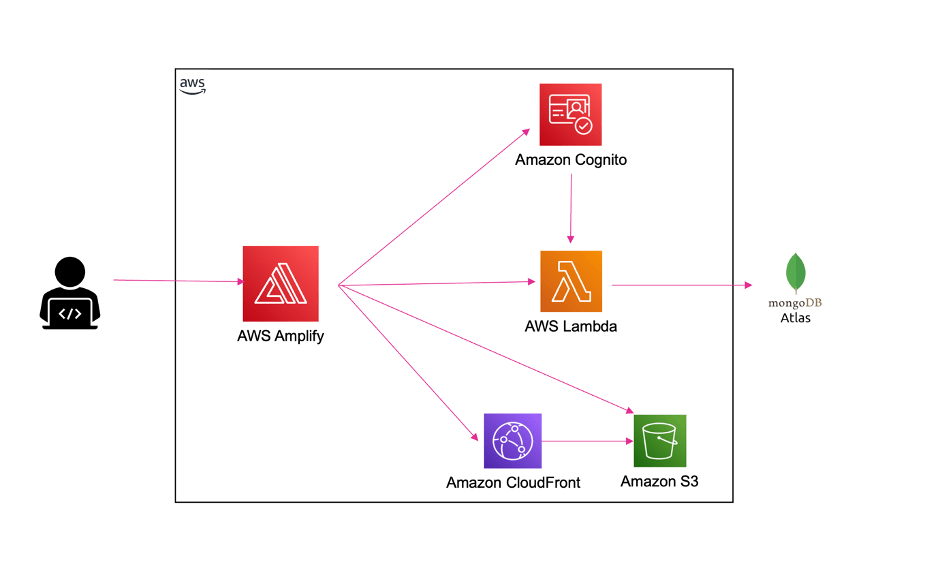
Use Cases and Applications of AWS Amplify
AWS Amplify is used in a variety of scenarios:
- Mobile and Web Applications: Building full-stack applications with user authentication, data management, and hosting.
- Serverless Applications: Using AWS Amplify to create serverless applications that scale automatically.
- Real-Time Applications: Creating chat apps, gaming apps, or collaborative tools using GraphQL and AppSync.
- Content Management Systems: Integrating with S3 to manage and serve media content.
- Analytics and Monitoring: Tracking user behavior and performance with Amazon Pinpoint and CloudWatch.
AWS Amplify Pricing and Cost Optimization
AWS Amplify pricing is determined by several factors, including hosting, authentication, and backend services. Hosting costs depend on the amount of data stored and the number of requests made to the application. Authentication pricing is based on the number of active users accessing the application. Backend service costs vary depending on the resources utilized, such as storage with Amazon S3, APIs with AWS AppSync, and databases with Amazon DynamoDB. To optimize costs, developers can implement auto-scaling for hosting and storage, ensuring resources are used efficiently. Leveraging AWS’s Free Tier can help reduce initial expenses while optimizing API requests and storage usage can further minimize costs, making AWS Amplify a cost-effective solution for scalable application development.
Challenges and Limitations of AWS Amplify
- Complexity for Advanced Use Cases: While Amplify simplifies many tasks, more complex use cases may require customization beyond what Amplify provides.
- Limited Regional Availability: Some AWS services integrated with Amplify might not be available in all regions.
- Learning Curve for Beginners: Although the documentation is comprehensive, the platform might seem overwhelming to developers new to AWS.
Best Practices for Using AWS Amplify
- Start Small: Begin with simple use cases and progressively incorporate more AWS services.
- Use Amplify CLI: Leverage the Amplify CLI to configure and manage backend resources easily.
- Automate CI/CD: Integrate Amplify with Git for automated deployment and version control.
- Monitor Performance: Use AWS CloudWatch and Pinpoint for monitoring application performance and user engagement.
Getting Started with AWS Amplify
To get started with AWS Amplify, begin by setting up an AWS account at aws.amazon.com if you don’t already have one. Next, install the Amplify CLI using the command npm install -g @aws-amplify/CLI, then configure it by running amplify configure followed by amplify init. Once set up, you can add backend services such as authentication, APIs, and storage using commands like amplify add auth, amplify add API, and amplify add storage. After configuring your backend, push the changes with amplify push. Finally, integrate the Amplify SDK into your frontend application and deploy it using AWS Amplify Hosting. By following these steps, you can quickly build and deploy your first full-stack application with AWS Amplify.
Conclusion
AWS Amplify is a comprehensive platform that simplifies the development and deployment of full-stack applications while integrating seamlessly with AWS services. It offers a streamlined approach to building scalable and secure applications, providing features like authentication, API management, data storage, and hosting. With its intuitive CLI, SDKs, and managed services, Amplify allows developers to focus on building innovative solutions rather than managing infrastructure. Whether for web or mobile applications, AWS Amplify enhances efficiency, reduces costs, and delivers a seamless development experience, making it a valuable tool for modern cloud-based applications.





