
- Introduction to DevOps Tools
- Overview of Docker
- Overview of Kubernetes
- Overview of Ansible
- Use Cases for Docker, Kubernetes, and Ansible
- Key Differences Between Docker, Kubernetes, and Ansible
- How Docker, Kubernetes, and Ansible Work Together
- Choosing the Right Tool for Your Infrastructure Needs
- Conclusion
Introduction to DevOps Tools
DevOps tools are essential for modern software development as they help automate and streamline processes, facilitating continuous integration (CI) and delivery (CD). Docker, Kubernetes, and Ansible are the most popular DevOps ecosystem tools. They each play a pivotal role in simplifying application deployment, orchestration, and configuration management. Understanding how each of these tools works and how they fit together can significantly impact the effectiveness of your DevOps practices. Tools like Ansible, Kubernetes, and Docker have revolutionized application building, deployment, and management in modern software development and IT infrastructure management. While these tools are often mentioned in the same breath, each serves a distinct role in the DevOps pipeline, making understanding their differences and use cases crucial for effective Devops Training and implementation. This article provides a comprehensive comparison of Ansible, Kubernetes, and Docker, exploring their functionalities, use cases, and interactions. By the end of this post, you will have a solid understanding of how each tool works and where it best fits into your infrastructure.
Overview of Docker
Docker is a platform that allows developers to package applications and their dependencies into containers. Containers are lightweight and portable and provide consistency across multiple environments, making them an excellent solution for deploying applications in a microservices architecture.
Key Features of Docker:
- Containerization: Azure devops facilitates the seamless integration of Docker by enabling the packaging of an application and its dependencies into a container, ensuring that it runs the same way regardless of the environment.
- Portability: Since Docker containers can run on any system that supports Docker, they are highly portable across different machines and cloud environments.
- Isolation: Containers are isolated, ensuring an application’s environment does not conflict with others.
- Scalability: Docker makes it easy to scale applications by running multiple instances of containers.
- Docker simplifies the development, testing, and deployment process, especially when working with microservices.
Ready to Pursue Your Devops Certificate? View The Devops Course Offered By ACTE Right Now!
Overview of Kubernetes
Kubernetes is an open-source platform for automating containerized applications’ deployment, scaling, and management. Developed by Google, Kubernetes helps manage the lifecycle of containers, ensuring that they are deployed and maintained efficiently across a cluster of machines.
Key Features of Kubernetes:
- Container Orchestration: Kubernetes automates the management of containerized applications across clusters of machines.
- Scaling:A Kubernetes Tutorial demonstrates how Kubernetes enables dynamic scaling of applications both horizontally and vertically, adapting to traffic or workload demands.
- Load Balancing: Kubernetes automatically distributes traffic to different containers, ensuring optimal load balancing.
- Self-Healing: Kubernetes can detect failures in containers and automatically restart or replace them to maintain the desired state.
- Service Discovery: Kubernetes provides built-in service discovery, allowing containers to communicate with each other across different pods in the cluster.
- Kubernetes is perfect for managing large-scale applications and handling complex container deployments.
- Configuration Management: Ansible allows users to define the desired state of their infrastructure, ensuring that servers, networks, and other resources are correctly configured.
- Agentless: Ansible operates without needing agents installed on target machines, simplifying deployment and maintenance.
- Declarative Language: Ansible uses a simple YAML syntax to define configurations, making it easy to read and write automation tasks.
- Automation of Repetitive Tasks: Ansible is often used to automate repetitive administrative tasks like provisioning, updating, and patching servers.
- Integration with Other Tools: Ansible can integrate with tools like Docker and Kubernetes to automate the management of containers and clusters.
- Ansible is widely used for configuration management and automation, allowing teams to maintain consistent environments across various infrastructures.
- Improve code quality with ci and cd automation by using Docker to containerize applications, ensuring consistent behavior across different environments. It’s ideal for smaller applications or containers in a CI/CD pipeline.
- Use Kubernetes to manage large-scale containerized applications, which require features like automated scaling, self-healing, and load balancing. It is the best choice for complex, distributed systems.
- Use Ansible to automate infrastructure management, including provisioning, configuration, and system maintenance. It works well in both containerized and non-containerized environments.
- In most modern DevOps workflows, teams often combine all three tools, leveraging each one’s strengths.
Excited to Obtaining Your Devops Certificate? View The Devops Online Training Offered By ACTE Right Now!
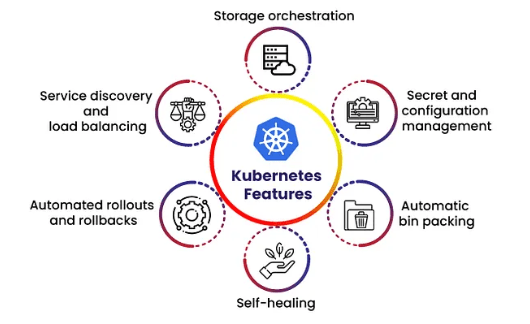
Overview of Ansible
Are You Considering Pursuing Devops Master’s Degree? Enroll For Devops Masters Course Today!
Use Cases for Docker, Kubernetes, and Ansible
Docker Use Case:Docker is used in scenarios where the need for consistent application environments is paramount. Developers use Docker to package an application, its dependencies, and configurations into a single, portable container. A Devsecops Article highlights how Docker is ideal for continuous integration and deployment (CI/CD) pipelines, ensuring that applications behave consistently across development, testing, and production environments.
Kubernetes Use Case:Kubernetes excels at managing large-scale, containerized applications. It orchestrates microservices architectures and handles dynamic container scaling. Kubernetes can manage a fleet of containers across multiple servers, automatically scaling resources based on workload and ensuring high application availability, making it a crucial component of Devops Training .
Ansible Use Case:Ansible is commonly used for configuration management and infrastructure automation. It is helpful in environments where servers and services must be configured consistently. Ansible is also valuable in multi-cloud environments, where it can automate provisioning, patching, and system updates.
Key Differences Between Docker and Kubernetes
| Feature | Docker | Kubernetes |
|---|---|---|
| Primary Function | Containerization of applications | Orchestration and management of containers |
| Focus | Application packaging and portability | Container orchestration and scaling |
| Use Case | CI/CD, microservices, app isolation | Scaling and managing containerized applications |
| Platform Dependency | Works on any system with Docker support | Works on clusters of nodes, requires Kubernetes installation |
| Scaling | Handles single-container scaling | Handles multi-container and multi-cluster scaling |
| State Management | Stateless containers | Desired state-based management of containers |
How Docker, Kubernetes, and Ansible Work Together
A Devops Testing Strategy guide explains how Docker, Kubernetes, and Ansible, while serving distinct purposes, can work together seamlessly to manage applications in a DevOps pipeline.
Docker and Kubernetes:Docker containers are the building blocks of containerized applications, while Kubernetes provides the orchestration layer to manage those containers. Developers use Docker to create and package containers and then use Kubernetes to deploy, scale, and manage those containers across a cluster of machines.
Preparing for Your Devops Interview? Check Out Our Blog on Devops Interview Questions & Answer
Docker and Ansible:Ansible can automate the provisioning of Docker hosts, configure Docker containers, and manage Docker deployments across multiple servers. Its declarative nature allows for the automation of Docker-related tasks, like creating new containers, updating images, or managing Docker Compose files.
Kubernetes and Ansible:Ansible can automate the setup and management of Kubernetes clusters, from provisioning nodes to managing deployments. By combining Ansible’s configuration management capabilities with Kubernetes’ container orchestration, teams can automate the entire lifecycle of their containerized applications. Together, these tools form a powerful automation stack that enables seamless application management from development through production.
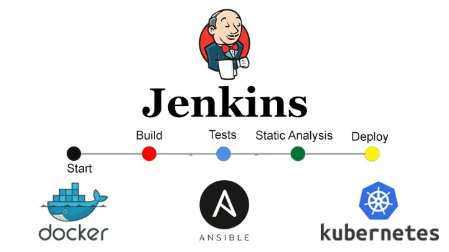
Choosing the Right Tool for Your Infrastructure Needs
Choosing between Docker, Kubernetes, and Ansible depends on your specific requirements and goals. Here are some guidelines:
Conclusion
In conclusion, Docker, Kubernetes, and Ansible are all pivotal tools in modern DevOps workflows. Docker offers the core functionality of containerization, Kubernetes handles orchestration at scale, and Ansible automates configuration management. Understanding the differences between these tools and how they work together can help you build a robust, efficient, and scalable infrastructure for your applications. By choosing the right combination of tools, you can streamline your development, deployment, and operational processes, ultimately improving the agility and scalability of your software while enhancing Devops Training and expertise.





