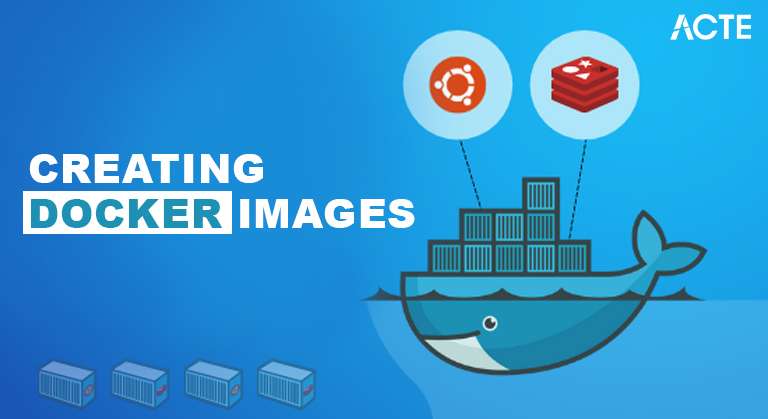
- Introduction
- Overview of Docker Image
- Docker Image Prerequisites
- How Can a Docker Image Be Created?
- How Can the Docker Image Be Removed?
- Renaming a Docker Image: A Guide
- Docker Commands
- The Distinction Between Docker Container and Docker Image
- Pushing a Docker Image to Dockerhub: A Guide
- Docker Image Wrapping Up Benefits
- Conclusion
Introduction
Docker has been a game-changer in today’s quickly changing software market by allowing businesses to develop, ship, and execute programs in isolated environments. The Docker image, a lightweight, standalone, executable package that includes all the necessary components to run a piece of software, is one of the fundamental parts of Docker. Cloud Computing Courses can provide you with the skills to deploy and manage these images efficiently in cloud environments. Docker images offer several advantages to enterprises, including improved security, version control, collaboration, deployment simplicity, and support for DevOps methodologies. This article’s goal is to give readers a thorough grasp of Docker images, their significance, and how they improve the efficiency and scalability of modern software development. To assist you in fully utilizing Docker images, let’s take a closer look at each of these subjects.
To Earn Your Cloud Computing Certification, Gain Insights From Leading Cloud Computing Experts And Advance Your Career With ACTE’s Cloud Computing Online Course Today!
Overview of Docker Image
In essence, a Docker image is a blueprint for building Docker containers. It includes the runtime environment required to operate the software, as well as the application’s code, libraries, and dependencies. The base image picture is analogous to a snapshot of a file system that specifies how a container is configured. Because images are portable, lightweight, and versioned, users can set up uniform environments on many systems. Containers can be created using Docker images, and once launched from an image, they can operate independently of the host system, guaranteeing portability and compatibility in a variety of settings. Docker images ensure consistency across different environments by packaging everything needed to run an application. They support layered architecture, optimizing storage and speeding up deployments. Images can be shared, versioned, and reused, simplifying collaboration and automation. This is especially beneficial in DevSecOps, where security, automation, and collaboration are key to building and maintaining secure applications throughout the development lifecycle. By using Docker images, developers achieve scalability, efficiency, and seamless deployment across cloud and on-premise infrastructures.
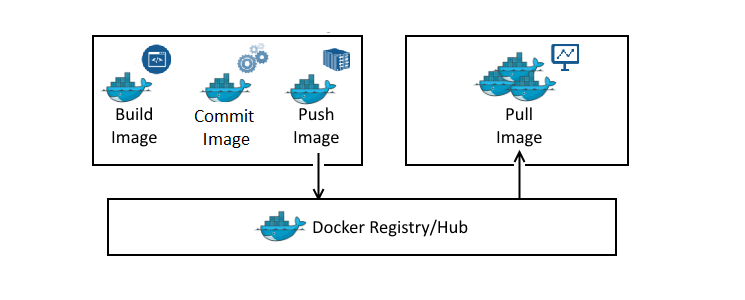
- Layered architecture: The layers that make up Docker images help to conserve disk space and lessen redundancy.
- Portability: Docker images are easily transferred between environments, guaranteeing reliable deployment.
- Version control: Images can be versioned, which makes it simple to monitor changes and undo them as necessary.
- Immutability: Docker images are immutable, meaning once they are built, they remain unchanged.
- Reproducibility: Docker images encapsulate all dependencies, configurations, and application code, making them highly reproducible.
- Isolation: Each Docker image operates independently, running within its own containerized environment.
- Efficiency: Docker images utilize a layered filesystem, enabling efficient storage and resource utilization.
Docker Image Prerequisites
There are some requirements that must be fulfilled before you may construct a Docker image. These consist of Verify that Docker is set up on your server or local computer. On the official Docker website, you can find the installation instructions specific to your operating system. Understanding this process is important for an Overview of Service Mesh, as it helps ensure that your containerized applications are correctly deployed and managed within a service mesh architecture. A Dockerfile is a file that contains instructions for creating a Docker image. Setting up the environment, installing required dependencies, copying files, and defining commands for the image are all covered in this file. A well-structured Dockerfile ensures that the image is built efficiently and remains lightweight. It follows a step-by-step process, where each command creates a new layer, optimizing storage and performance. Once the Dockerfile is ready, the docker build command is used to generate a Docker image, making it deployable across environments.
Are You Interested in Learning More About Cloud Computing? Sign Up For Our Cloud Computing Online Course Today!
How Can a Docker Image Be Created?
Writing a Dockerfile and then using it to construct the image is the process of creating a Docker image. Here’s how to make a Docker image from the ground up:
Step 1: Write a DockerfileA text file with instructions for creating a Docker image is called a Dockerfile. This is an illustration of a Dockerfile:
- Select the Ubuntu:20.04 base image
- Configure the workspace
- WORKDIR/app
- Copy files into the container COPY. /app in step three.
- Install dependencies in step four.
- RUN apt-get install -y python3 and apt-get update.
- Define the entry point CMD [“python3”, “app.py”] in step five.
When the Dockerfile is prepared, go to the directory containing it and execute the subsequent command to create the image:
- build -t myapp:latest in docker.
The -t flag adds a name to the picture, like “myapp:latest.” This command constructs the image, gives it the given name, and reads the Dockerfile’s instructions.
Step 3: Verify the ImageYou can run the following command to make sure the image was successfully created:
Docker imagesThis will provide a list of every Docker image that is installed on your system.
How Can the Docker Image Be Removed?
The following command can be used to delete a Docker image if you are no longer in need of it:
- rmi myapp:latest docker
The image that the provided tag identifies gets deleted by this operation. Use Docker rmi -f myapp:latest to force the removal (if the image is being utilized by containers). Before deleting the image, make sure that no containers are using it. Cloud Computing Courses can teach you how to manage and delete images and containers in cloud environments, ensuring efficient resource utilization.
Renaming a Docker Image: A Guide
To rename a Docker image, you must tag it with a new name. When you wish to change the image’s version or repository name, this can be helpful.myapp:latest myapp:v2 is the docker tag. The myapp:latest image is tagged as myapp:v2 by this command. The new tag is made while the original image is kept intact. This concept is similar to what is discussed in The Ultimate Guide to Enabling Virtualization in Windows 10, where creating new virtual environments while preserving the original configurations ensures seamless management and operation. This approach allows you to maintain multiple versions of the same image without duplication. Once tagged, you can push the newly tagged image to a registry for distribution. Using proper tagging conventions ensures better version control and smooth deployment across different environments. Tagging images correctly helps in tracking changes and rolling back to previous versions if needed. It also simplifies collaboration within development teams by providing clear version identifiers. Additionally, well-managed image tags enhance automation in CI/CD pipelines, ensuring seamless integration and deployment processes.
Are You Considering Pursuing a Cloud Computing Master’s Degree? Enroll For Cloud Computing Masters Course Today!
Docker Commands
Here are some commonly used Docker commands for managing images and containers:
- Build an image: docker build -t image_name:tag
- List images: docker images
- Remove an image: docker rmi image_name
- Run a container: docker run -d -p 80:80 image_name
- Tag an image: docker tag image_name new_image_name
The Distinction Between Docker Container and Docker Image
Despite their close relationship, Docker images and containers have distinct functions. Docker Image is an image is a read-only, static file that includes all of the dependencies, libraries, and application code required to execute a container. It serves as a container’s template. Docker images are built using Dockerfiles, which define the instructions for setting up the application. Each command in a Dockerfile creates a new layer, allowing Docker to reuse layers efficiently and reduce redundancy. This layered architecture optimizes storage and speeds up the build process by caching common layers. Images are immutable, meaning they remain unchanged once built. This immutability enhances security and reliability, ensuring that deployments are consistent across development, testing, and production. Version control is another key feature, allowing developers to tag and store multiple versions of an image, making rollbacks simple if needed.
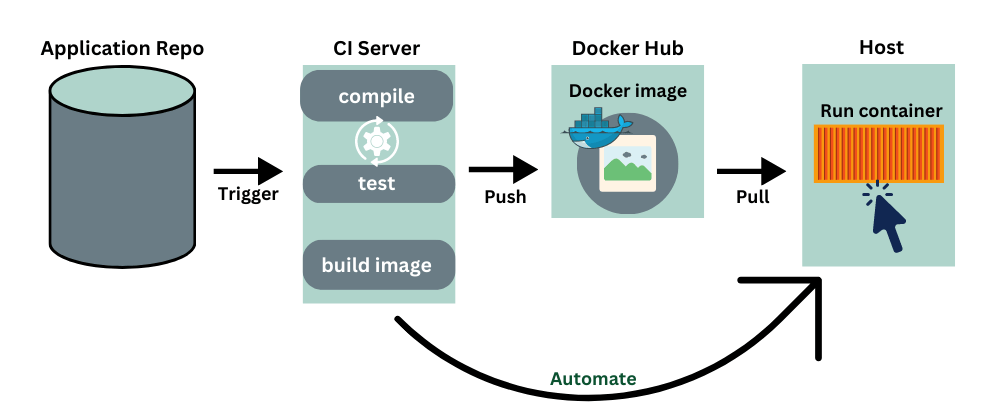
A Docker container is a container that is a Docker image currently running. Images are used to create containers, which are intended to operate independently of the host system. Understanding this concept can be beneficial when crafting a Freshers Guide to Build a Strong DevOps Resume, as it showcases your knowledge of containerization and modern software deployment practices. Containers operate using OS-level virtualization, meaning they share the host system’s kernel while remaining isolated from each other. This isolation prevents conflicts between applications and enhances security. Unlike virtual machines, which require separate OS installations, Docker containers are lightweight, enabling faster startup times and efficient resource utilization. Containers have a lifecycle – they can be created, started, stopped, restarted, and deleted. Since containers can be spun up instantly, they enable scalability, allowing applications to handle increased workloads efficiently. Orchestration tools like Kubernetes and Docker Swarm further enhance container management, enabling automated scaling, load balancing, and self-healing capabilities. To put it simply, a container is an instance of a class, and an image is a class.
Pushing a Docker Image to Dockerhub: A Guide
Docker Hub, a cloud-based repository for storing and sharing Docker images, allows users to share them. This is a key aspect of Cloud Technologies, as it enables seamless distribution and management of containerized applications in cloud environments. Use these procedures to push an image to Docker Hub.
Step 1: Open Docker Hub and log in.- Get into your Docker Hub account first:
- Login to Docker Step 2: Add a tag to the picture
- Add your Docker Hub repository to the image:
- Docker tag username/myapp:latest myapp:latest
- The image is pushed to Docker Hub:
- docker push myapp:latest/username
- Portability: Whether in development, testing, or production settings, Docker images are always the same.
- Isolation: By using images, developers can keep dependencies separate and prevent conflicts.
- Efficiency: The development cycle is accelerated and redundancy is decreased by reusing images and layers.
- Version Control: Because Docker images are versioned, reverting to earlier iterations is simple. Cloud Computing Courses can help you understand how to manage and utilize versioned Docker images effectively in cloud environments for seamless application deployment and rollback.
- Cooperation: By guaranteeing consistent environments, Docker images make it easier for development teams to collaborate.
Are You Preparing for Cloud Computing Jobs? Check Out ACTE’s Cloud Computing Interview Questions & Answer to Boost Your Preparation!
Docker Image Wrapping Up Benefits
Docker images improve software development in a number of important ways.
Conclusion
To sum up, Docker images are a crucial component of contemporary software development. They facilitate application scaling, guarantee consistency across environments, minimize dependencies, and expedite the development process. Developers may greatly increase the productivity and adaptability of their processes by learning how to create, manage, and deploy Docker images. Docker images play a vital role in modern software development by ensuring consistency, scalability, and efficiency. They help streamline deployment, reduce dependency issues, and enhance collaboration across teams. Mastering Docker image creation, management, and deployment enables developers to optimize workflows, boost productivity, and build resilient, portable applications that perform reliably across diverse environments.





