
- Introduction to Cloud Computing Tools
- Types of Cloud Computing Tools
- Cloud Management Platforms
- Cloud Security Tools
- Cloud Automation Tools
- Cloud Storage and Backup Tools
- Cost Optimization Tools in Cloud Computing
- Best Cloud Computing Tools in 2024
- Future of Cloud Computing Tools
- Conclusion
Introduction to Cloud Computing Tools
Cloud computing has revolutionized business operations for companies, providing flexible, scalable, and cost-effective solutions for various computing needs. Cloud storage and networking to computing power and security, cloud tools are designed to help businesses and consumers manage, monitor, and optimize cloud resources more effectively. With growing usage of the cloud, it is important to learn about different types of tools that can be utilized to maximize utilization of cloud environments. This section will discuss the various categories of cloud computing tools and their applications. These tools vary in their functionality, from controlling and securing cloud environments to cost and performance optimization in a Cloud Computing Course. As businesses increasingly rely on the cloud, selecting the right set of tools becomes crucial for maintaining efficiency and staying competitive. By using the right tools, organizations can ensure better resource allocation, security, and reduced operational costs. The right cloud tools also enable seamless integration, improving collaboration across teams. Additionally, these tools can scale with the business, ensuring that cloud services evolve as the organization grows. Understanding and leveraging these tools will allow businesses to harness the full potential of their cloud environments.
To Explore Cloud Computing in Depth, Check Out Our Comprehensive Cloud Computing Online Course To Gain Insights From Our Experts!
Types of Cloud Computing Tools
Cloud computing tools are categorized based on their primary functions. Some of the most common ones are:
- Cloud Management Platforms: Cloud computing software to help businesses manage their cloud infrastructure and services provided by multiple cloud vendors.
- Cloud Security Tools: Software to guard cloud resources, data, and applications against online attacks in Exploring Agile vs. DevOps.
- Cloud Monitoring and Logging Tools: Software that tracks and logs performance measures to ensure cloud applications and systems are in good health.
- Cloud Automation Tools: Technologies used for automating operations and processes within the cloud in order to promote efficiency and mitigate errors that stem from manual tasks.
- DevOps Tools for Cloud Computing: Those which facilitate groups applying continuous delivery and integration (CI/CD) in clouds.
- Cloud Storage and Backup Tools: Storage tools for backing up, organizing, and securing information within the cloud.
- AI and Machine Learning Cloud Tools: Tools that are specifically used for executing AI and machine learning models as well as analytics over the cloud.
- Cost Optimization Tools: Tools that assist companies in efficiently monitoring and managing their cloud costs.
Cloud Management Platforms
Cloud management platforms (CMPs) provide enterprises with centralized management of cloud services, such as provisioning, monitoring, and scaling resources from various cloud providers. The platforms provide visibility, cost control, and policy enforcement to enable effective utilization of cloud services.CMPs allow organizations to manage services and resources across multiple cloud providers, ensuring that businesses can avoid vendor lock-in and take advantage of the best offerings from different platforms like AWS, Azure, Google Cloud, and others in Understanding Importance of Cloud Backup. CMPs streamline resource provisioning by automating the allocation of cloud services based on predefined policies and requirements. This reduces manual intervention and improves operational efficiency.
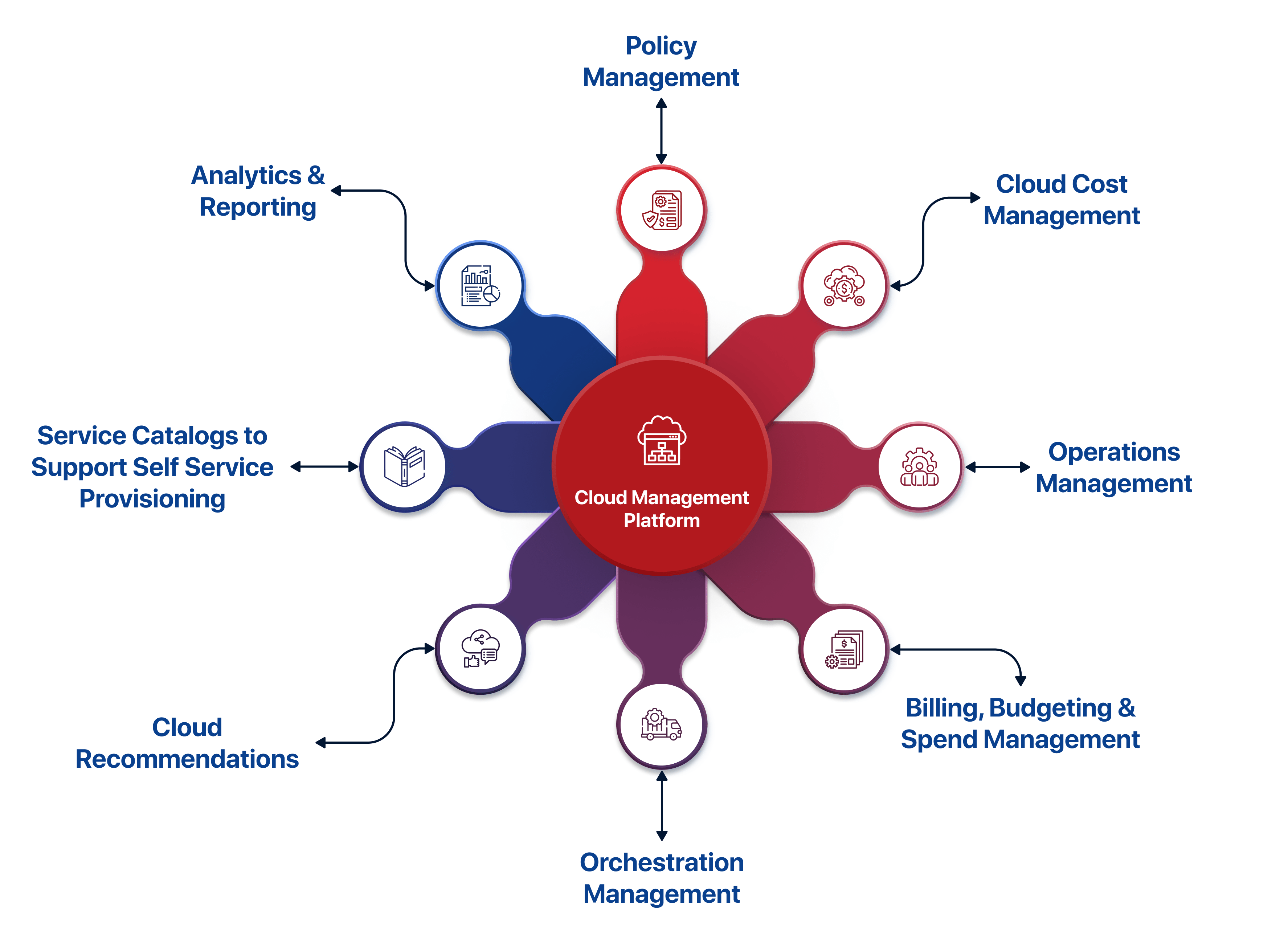
CMPs offer detailed insights into cloud usage, helping organizations monitor and optimize cloud spending. By analyzing usage patterns, businesses can identify underutilized resources and take action to minimize unnecessary costs. CMPs help enforce security policies and compliance standards across different cloud environments. They offer centralized visibility into security risks, vulnerabilities, and potential breaches, ensuring that all cloud resources adhere to regulatory requirements. CMPs enable organizations to easily scale cloud resources up or down as needed, ensuring that they only pay for what they use. This flexibility helps businesses meet fluctuating demand and maintain performance while avoiding over-provisioning.
Examples of Cloud Management Platforms:
- VMware vRealize Suite
- CloudBolt
- RightScale
The platforms enable enterprises to deploy applications, manage cloud resources, and ensure compliance in hybrid or multi-cloud environments.
Interested in Obtaining Your Cloud Computing Certificate? View The Cloud Computing Online Course Offered By ACTE Right Now!
Cloud Security Tools
Cloud security tools defend cloud-based data and systems from unauthorized use, breaches, and other cyber attacks. They enable organizations to be compliant and keep sensitive data safe in the cloud.
- Centralized Dashboards: CMPs offer a unified, centralized dashboard that aggregates data from multiple cloud environments. This provides a comprehensive view of cloud usage, performance, and security, allowing IT teams to easily monitor and manage resources across all platforms.
- User and Access Management: CMPs provide robust tools for managing user permissions and access control, ensuring that only authorized users can access and modify cloud resources. This improves security by enforcing strict access policies across all cloud environments.
- Automated Backups and Disaster Recovery: CMPs help automate the backup and recovery processes, ensuring that critical data and applications are protected in the event of system failures. These tools simplify disaster recovery planning and enable faster restoration of services with minimal downtime.
- Integration with DevOps Tools: CMPs seamlessly integrate with DevOps tools and workflows, enabling organizations to automate the deployment, testing, and monitoring of applications in the cloud. This enhances the development lifecycle and accelerates time-to-market for cloud-based applications.
- Resource Tagging and Reporting: CMPs enable the tagging of cloud resources for better organization and tracking. These tags can be used for detailed reporting, cost allocation, and resource management, helping businesses understand where their resources are being utilized and how they can be optimized.
Examples of Cloud Security Tools:
- Cloudflare (Web security and DDoS protection)
- Palo Alto Networks Prisma Cloud (Cloud security posture management)
- McAfee Cloud Security (Threat prevention, data protection)
Cloud security solutions typically feature identity and access management (IAM), encryption, firewalls, intrusion detection, and vulnerability scanning.
Cloud Automation Tools
Cloud automation tools enable companies to automate cloud processes like resource provisioning, scaling, and deployment. Automation enables companies to minimize manual effort, simplify workflows, and enhance operational efficiency. By automating processes, cloud automation tools reduce the risk of human errors, ensuring that cloud resources are consistently provisioned, configured, and managed across different environments. Cloud automation tools enable rapid deployment of infrastructure and applications, allowing businesses to quickly scale and respond to market demands without manual intervention. These tools enable the use of Infrastructure as Code (IaC) practices in a Cloud Computing Course, allowing businesses to define and manage their cloud infrastructure through code, making the environment more reproducible and easily version-controlled. Automation ensures that resources are only used when needed, helping businesses avoid over-provisioning and reducing unnecessary costs by scaling resources automatically based on demand. Cloud automation tools foster collaboration between development and operations teams by enabling continuous integration and continuous delivery (CI/CD), resulting in a more agile and streamlined development process.
Examples of Cloud Automation Tools:
- Terraform (Infrastructure as Code (IaC) solution)
- AWS CloudFormation (AWSpurpose-built automation tool)
- Ansible (Automates the provisioning and configuring of clouds)
Cloud automation software facilitates the expedited deployment of cloud infrastructure, minimizes errors, and ensures optimal utilization of cloud resources.
Cloud Storage and Backup Tools
Cloud storage and backup software guarantee that data of businesses is saved securely and recoverable when data is lost or the system crashes. These software offer scalable and stable storage options for backups, file sharing, and archiving data.
- Improved Consistency: By automating processes, cloud automation tools reduce the risk of human errors, ensuring that cloud resources are consistently provisioned, configured, and managed across different environments.
- Faster Deployment: Cloud automation tools enable rapid deployment of infrastructure and applications, allowing businesses to quickly scale and respond to market demands without manual intervention.
- Infrastructure as Code (IaC): These tools enable the use of Infrastructure as Code (IaC) practices, allowing businesses to define and manage their cloud infrastructure through code, making the environment more reproducible and easily version-controlled.
- Cost Savings: Automation ensures that resources are only used when needed, helping businesses avoid over-provisioning and reducing unnecessary costs by scaling resources automatically based on demand.
- Enhanced Collaboration: Cloud automation tools foster collaboration between development and operations teams by enabling continuous integration and continuous delivery (CI/CD), resulting in a more agile and streamlined development process. Examples of Cloud Storage and Backup Software:
- Google Cloud Storage (Scalable object storage)
- Amazon S3 (AWS Scalable cloud storage)
- Backblaze (Cloud backup software)
- CloudHealth by VMware (Cloud cost optimization and management)
- AWS Cost Explorer (Examines AWS usage and spending)
- Azure Cost Management (Microsoft Azure cost analysis)
- AWS Lambda (serverless computing)
- Microsoft Azure DevOps (complete end-to-end DevOps solution)
- Google Cloud AI (AI and machine learning solutions)
- Kubernetes (container orchestration)
- HashiCorp Terraform (IaC and automation)
- AI-Driven Automation: Cloud tools will continue to get more automated, with AI assisting in streamlining workflows, managing systems, and identifying anomalies in real-time.
- Serverless Architectures: Serverless computing architectures such as AWS Network Load Balancer will become more popular as they minimize infrastructure management and offer more economical solutions.
- Edge Computing: With the expansion of IoT and real-time data processing, cloud tools will adapt to accommodate edge computing, allowing processing near the data source.
- Hybrid and Multi-Cloud Environments: Cloud tools will accommodate more hybrid and multi-cloud environments, enabling companies to use services from multiple cloud providers.
Cloud storage services provide functionalities such as encryption, versioning, and data redundancy to maintain the integrity and security of data in Automate Security with DevSecOps Approach.
Cost Optimization Tools in Cloud Computing
Cost optimization tools assist companies in controlling and minimizing cloud costs by monitoring usage behavior and suggesting optimal resource provisioning. These tools allow organizations to prevent over-provisioning and underutilization, which can result in wasteful expenditure. Cost optimization tools help businesses, Provide detailed usage reports to track cloud spending. Offer recommendations for right-sizing resources based on usage. Set up automated alerts for overspending. Suggest opportunities for reserved and spot pricing to save costs. Enable accurate cost forecasting and budgeting for future projects.
Examples of Cost Optimization Tools:These tools provide visibility into cloud expenditures, cost predictions, and optimization measures to assist businesses in exercising fiscal control over their cloud environment.
Are You Considering Pursuing a Cloud Computing Master’s Degree? Enroll For Cloud Computing Masters Course Today!
Best Cloud Computing Tools in 2024
The future landscape of cloud computing in 2024 will only see progress with further improvements in automation, security, AI, and machine learning. A few of the best cloud computing platforms to watch out for in 2024 are, A serverless computing service that simplifies application deployment and reduces infrastructure management. An integrated suite of tools for continuous integration and continuous delivery (CI/CD) pipelines in Advanced Infrastructure as a Service in Cloud Computing.
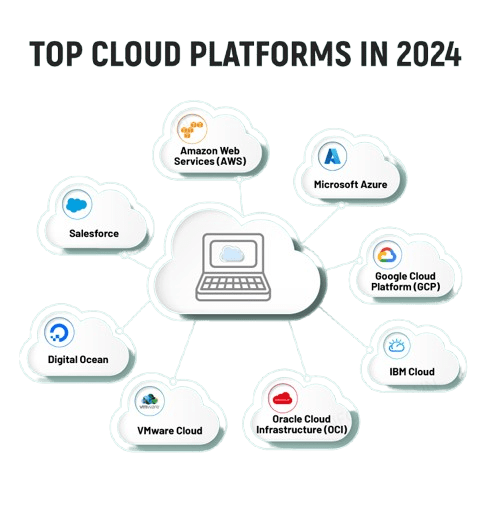
Provides advanced machine learning and AI solutions for real-time analytics and intelligent automation. A leading container orchestration platform for managing and scaling containerized applications, A tool for infrastructure as code (IaC) that automates the provisioning and management of cloud resources.
These tools provide state-of-the-art functionality and accommodate the newest trends in cloud computing, allowing organizations to stay efficient and competitive.
Future of Cloud Computing Tools
The future of cloud computing tools will be influenced by advancements in AI, edge computing, and automation. The major trends to observe are:
These trends show that cloud computing technologies will keep evolving, offering companies more effective, cheaper, and secure options for their cloud infrastructure.
Go Through These Cloud Computing Interview Questions & Answer to Excel in Your Upcoming Interview.
Conclusion
Cloud computing tools play a pivotal role in helping businesses optimize their cloud infrastructure, improve security, enhance performance, and manage costs. From cloud management platforms and security tools to automation and backup solutions, these tools enable organizations to make the most of their cloud environments. As we move forward into 2024 and beyond, the continuous evolution of cloud computing technologies, driven by trends like AI, automation, serverless computing, and edge computing, will further transform how businesses operate and scale. By adopting the right cloud tools, companies can maintain efficiency, reduce costs, and stay ahead in a competitive landscape. In addition to these advancements, cloud computing tools in a Cloud Computing Course also foster better collaboration and seamless integration between different teams and services, facilitating a more agile workflow. As businesses expand their cloud strategies, data analytics tools will become more essential in deriving actionable insights from vast amounts of cloud data. Moreover, hybrid and multi-cloud strategies will require specialized tools to ensure smooth interoperability between different cloud providers. The growing importance of compliance and data governance will drive the demand for tools that offer robust monitoring and auditing capabilities. Ultimately, adopting the right cloud tools will empower businesses to be more resilient, adaptable, and innovative in an increasingly digital world.





