
- Introduction to DevOps Automation
- CI/CD Tools (Jenkins, GitHub Actions, GitLab CI/CD)
- DevOps Automation Encompasses Several Key Areas
- Configuration Management Tools (Ansible, Puppet, Chef)
- Containerization & Orchestration (Docker, Kubernetes)
- Infrastructure as Code (Terraform, CloudFormation)
- Monitoring & Logging (Prometheus, ELK Stack)
- DevOps Automation Best Practices
- Conclusion
Introduction to DevOps Automation
DevOps automation plays a crucial role in modern software development by enabling teams to achieve faster and more reliable software delivery. It involves using various tools and technologies to automate code integration, testing, deployment, and infrastructure provisioning. By automating these processes, organizations can reduce manual intervention, minimize downtime, and enhance collaboration between development and operations teams. Key aspects of DevOps automation include Continuous Integration (CI) and Continuous Deployment (CD), which ensure that code changes are tested and deployed automatically. Enrolling in Devops Courses can provide you with the skills and knowledge needed to implement CI/CD pipelines and automate workflows effectively in a cloud environment. Infrastructure as Code (IaC) allows teams to define and manage infrastructure through code, making it easier to scale and maintain environments. Automated monitoring and logging help detect issues early, ensuring system stability and security. With DevOps automation, businesses can respond to market demands more quickly, improve software quality, and maintain a competitive edge. By adopting automation best practices, organizations can optimize their workflows, reduce operational costs, and drive innovation.
To Earn Your Devops Certification, Gain Insights From Leading Devops Experts And Advance Your Career With ACTE’s Devops Training Today!
CI/CD Tools (Jenkins, GitHub Actions, GitLab CI/CD)
Continuous Integration (CI) and Continuous Delivery (CD) are fundamental DevOps practices aimed at automating the process of integrating code into a shared repository and deploying that code to production. Various tools are available to help automate these processes:
Jenkins:Jenkins is one of the most popular open-source tools for automating CI/CD pipelines. It provides a flexible platform with plugins to integrate with various tools and services. Jenkins helps automate tasks such as building, testing, and deploying code.
-
Key Features:
- Supports distributed builds across multiple machines.
- Highly customizable through plugins.
- Integrates with most version control systems (e.g., Git).
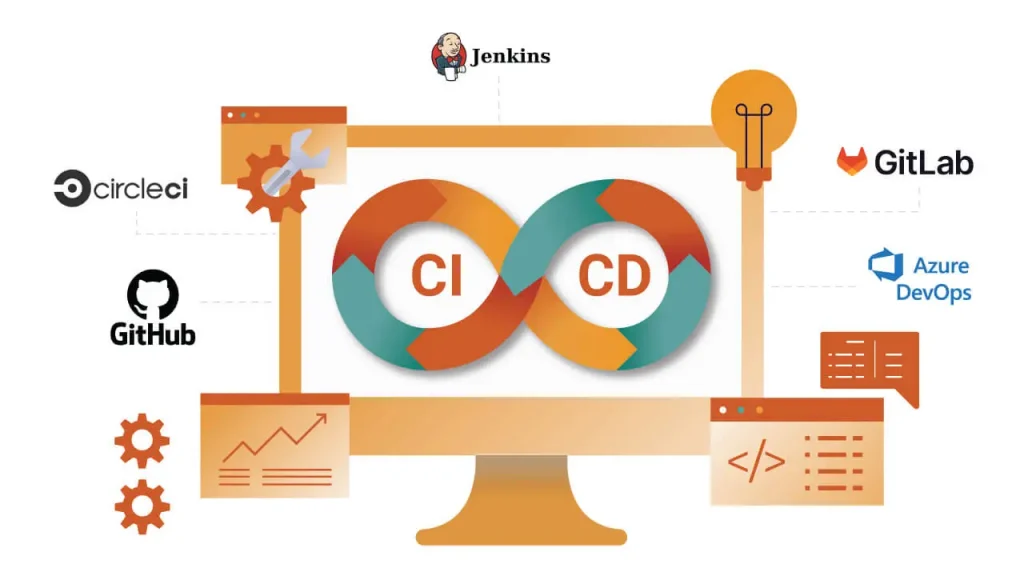
-
GitHub Actions:
- Fully integrated with GitHub repositories.
- Easy to define workflows as YAML files.
- Supports integration with third-party tools and services. GitLab CI/CD:
- Fully integrated with GitLab, so no external tools are required.
- Extensive support for automated testing, deployment, and monitoring.
- Strong pipeline visibility and detailed reporting.
- Agentless architecture.
- Declarative language using YAML (Ansible Playbooks).
- Supports a wide range of modules for configuring servers, cloud services, and network devices. Puppet:
- Declarative language to define system configurations.
- Can manage both Linux and Windows systems.
- Provides centralized management of system states. Chef:
- Configuration is written in Ruby, which gives more flexibility than a declarative language.
- Chef Client runs on managed systems to apply configurations.
- Strong ecosystem with cloud provider integrations.
- Supports multiple cloud platforms (AWS, GCP, Azure).
- Allows versioning of infrastructure configuration.
- Declarative syntax for describing infrastructure resources. AWS CloudFormation:
- Seamlessly integrates with AWS services.
- Tracks resource dependencies and orchestrates them automatically.
- Provides version control for infrastructure changes.
- Both Terraform and AWS CloudFormation enable the automation of infrastructure provisioning and scaling, making it easier to manage cloud resources in a consistent, reproducible way.
- Version Control for Infrastructure: Use version control systems (e.g., Git) to manage configuration files and infrastructure templates. This ensures that changes to infrastructure can be tracked, rolled back, and reviewed.
- Automate Everything: From code deployments to infrastructure provisioning, automate as many tasks as possible. This minimizes human error and increases the speed of delivery.
- Monitor Continuously: Continuously monitor the performance of applications and infrastructure with automated alerting and logging systems like Prometheus and the ELK Stack. This allows for proactive issue resolution before they impact customers.
- Use CI/CD for Automation: Implement continuous integration and continuous delivery (CI/CD) pipelines to automate code testing, integration, and deployment. Tools like Jenkins, GitLab CI, and GitHub Actions are key to ensuring that code changes are continuously tested and deployed.
- Ensure Security Automation (DevSecOps): Security should be integrated into every phase of the DevOps lifecycle. Use automated tools to scan for vulnerabilities, ensure compliance, and monitor for security threats. Devops Courses can teach you how to incorporate security practices into your DevOps workflows, ensuring that security is a key component at every stage of the lifecycle.
- Iterate and Improve: Automation is a continuous process. Always look for new ways to improve the efficiency and reliability of automation pipelines, and be open to adopting new tools and practices.
GitHub Actions is a CI/CD service integrated into GitHub that allows you to automate your workflows, such as build, test, and deploy code. Understanding Fundamental Microsoft Cloud Services That Are In Demand can help you integrate and optimize GitHub Actions within a broader cloud ecosystem, ensuring seamless automation and deployment processes in the cloud. It allows you to create custom workflows triggered by GitHub events (e.g., pull requests, commits).
Key Features:GitLab CI/CD is a built-in feature of GitLab that automates the entire software delivery process. It provides a seamless experience for building, testing, and deploying code directly from GitLab repositories.
Key Features:Each of these tools plays a key role in automating the CI/CD pipeline and ensuring faster and more reliable software delivery.
DevOps Automation Encompasses Several Key Areas
DevOps automation encompasses various practices that streamline software development and deployment, ensuring efficiency, reliability, and speed. Continuous Integration (CI) and Continuous Delivery (CD) play a crucial role by automating the build, testing, and deployment processes, enabling faster delivery cycles and high-quality releases. Configuration management automates the setup and maintenance of systems and software, ensuring consistency across different development, testing, and production environments. Containerization and orchestration further enhance automation by packaging applications into containers, making them lightweight and portable. Cloud Computing An Analysis Of Cisco’s Cloud Index Survey highlights how containerization and orchestration are shaping the future of cloud adoption, improving efficiency and scalability in cloud environments. Orchestration tools manage these containers efficiently, automating deployment, scaling, and networking. Infrastructure management relies on Infrastructure as Code (IaC), which automates the provisioning and scaling of resources, allowing teams to manage infrastructure through code, reducing manual errors and improving consistency. Additionally, monitoring and logging automation play a vital role in system stability by continuously tracking performance, capturing logs, and detecting issues in real-time. This proactive approach helps teams identify and resolve problems before they impact users. The ultimate goal of DevOps automation is to create a seamless and secure pipeline that accelerates code delivery while minimizing manual intervention. By integrating these automated processes, organizations can achieve greater agility, reduce operational costs, and enhance overall software quality.
Interested in Obtaining Your Devops Certificate? View The Devops Training Offered By ACTE Right Now!
Configuration Management Tools (Ansible, Puppet, Chef)
Configuration management tools help automate the process of configuring and managing infrastructure, software, and systems to maintain consistent environments. They ensure that servers and services are configured according to desired states, reducing configuration drift.
-
Ansible:
Ansible is an open-source tool used for automating software provisioning, configuration management, and application deployment. It uses a simple YAML syntax for defining tasks in playbooks and does not require an agent on the target machines.
Key Features:Puppet is an automation tool for configuration management that helps in defining the desired state of infrastructure and automates the enforcement of that state. Puppet uses a model-driven approach to describe configurations. Enrolling in Devops Courses can provide you with a deeper understanding of how to effectively use tools like Puppet to automate infrastructure management and streamline your DevOps workflows.
Key Features:Chef is another powerful tool for automating infrastructure management. It uses recipes and cookbooks to define the desired state of systems and apply configuration changes.
Key Features:Containerization & Orchestration (Docker, Kubernetes)
Containerization and orchestration are essential components of DevOps automation, enabling applications to be packaged into isolated, reproducible environments for seamless deployment. Docker is a widely used platform that allows developers to create, deploy, and run applications inside lightweight, portable containers. These containers encapsulate applications along with their dependencies, ensuring consistency across different environments, from development to production. Docker’s key features include application and environment isolation, portability across various stages of the software lifecycle, and rapid provisioning and scaling of containers. To manage and orchestrate containerized applications efficiently, Kubernetes serves as a powerful open-source platform. Understanding What is Cloud Computing Architecture is essential for leveraging Kubernetes effectively, as it helps you design scalable and efficient cloud-native architectures that integrate seamlessly with containerized environments. It automates the deployment, scaling, and management of containers, ensuring that applications remain highly available and resilient. Kubernetes provides automated container deployment and scaling, self-healing capabilities to restart failed containers, and built-in service discovery and load balancing for microservices. These features make it easier to run large-scale, distributed applications reliably. Together, Docker and Kubernetes streamline DevOps workflows by automating application deployment, scaling, and maintenance. This automation reduces manual intervention, enhances operational efficiency, and ensures that applications can run consistently across cloud, on-premises, or hybrid environments. By leveraging Docker and Kubernetes, DevOps teams can achieve scalability, reliability, and agility in modern software development.
Are You Considering Pursuing a Master’s Degree in Devops? Enroll in the Devops Masters Training Course Today!
Infrastructure as Code (Terraform, CloudFormation)
Infrastructure as Code (IaC) is the practice of managing and provisioning infrastructure using machine-readable configuration files rather than manual processes. IaC enables automation of the setup, scaling, and management of infrastructure, which improves consistency, repeatability, and speed.
-
Terraform:
Terraform is an open-source IaC tool that allows you to define infrastructure using a declarative configuration language. It can manage resources across multiple cloud providers like AWS, Azure, Google Cloud, and others.
Key Features:AWS CloudFormation is a service that allows you to define AWS infrastructure using JSON or YAML templates. CloudFormation automates the process of creating, updating, and deleting AWS resources in a safe and predictable manner. Understanding Top Cloud Databases can help you incorporate the most suitable database solutions into your CloudFormation templates, ensuring efficient resource management and deployment in the cloud.
Key Features:Monitoring & Logging (Prometheus, ELK Stack)
Monitoring and logging are essential for maintaining the health and performance of systems and applications. These tools enable DevOps teams to track performance, detect issues, and enhance system reliability. Prometheus is a widely used open-source monitoring and alerting toolkit designed for scalability and reliability. It is particularly effective in containerized environments and microservices architectures, as it collects time-series data through a pull model by scraping metrics from various sources. Prometheus also features its own time-series database and supports customizable alerting, making it a powerful tool for real-time monitoring and issue detection. Understanding the Reasons to Take up A Cloud Computing Certification can provide you with the skills to effectively implement and manage tools like Prometheus, enhancing your ability to monitor and optimize cloud environments. Another essential toolset is the ELK Stack (Elasticsearch, Logstash, Kibana), a suite of tools designed to manage and analyze large volumes of log data in real time. Elasticsearch serves as a search and analytics engine that efficiently stores and indexes log data. Logstash acts as a data pipeline, collecting, parsing, and storing logs from multiple sources. Kibana provides an interactive interface for visualizing data, creating dashboards, and querying logs stored in Elasticsearch. The ELK Stack enables DevOps teams to analyze logs, monitor application behavior, and identify trends or issues in production environments. Together, these tools help organizations improve system performance, troubleshoot issues faster, and ensure seamless application operations.
Preparing for Devops Job Interviews? Have a Look at Our Blog on Devops Interview Questions & Answer To Ace Your Interview!
DevOps Automation Best Practices
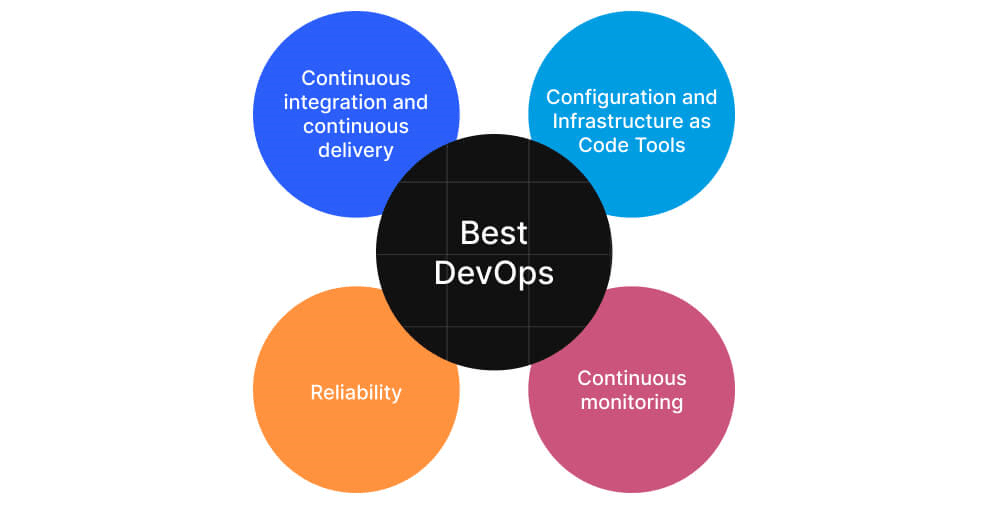
Conclusion
DevOps automation tools play a critical role in modern software development by enhancing efficiency, reliability, and scalability. Tools like Prometheus and the ELK Stack help teams monitor performance, detect issues, and optimize system health, ensuring seamless operations. Prometheus excels in collecting and analyzing time-series data for real-time monitoring, while the ELK Stack enables powerful log management and visualization, helping teams identify trends and troubleshoot problems quickly. By integrating these tools into their DevOps workflows, organizations can streamline operations, reduce manual efforts, and improve software delivery speed. Automation not only minimizes human errors but also ensures consistency across deployments, leading to more stable and secure applications. As businesses continue to embrace cloud computing, microservices, and containerization, DevOps automation tools become increasingly indispensable. Investing in the right automation solutions empowers teams to scale efficiently, maintain high availability, and respond to challenges proactively, driving overall business success in a competitive landscape.





