
- Introduction to AWS Monitoring
- Amazon Cloud Watch Overview
- AWS X-Ray for Tracing Applications
- AWS CloudTrail for Security Monitoring
- Importance of AWS Monitoring
- AWS Config for Compliance Monitoring
- Third-Party AWS Monitoring Tools
- Challenges in AWS Monitoring
- Best Practices for AWS Monitoring
- Conclusion
Introduction to AWS Monitoring
AWS monitoring refers to the processes and tools that allow users to monitor, analyze, and optimize the performance of applications, services, and infrastructure running on Amazon Web Services (AWS). Monitoring helps organizations ensure that their Amazon Web Service Training are running efficiently, securely, and with minimal downtime. By continuously tracking the health, performance, and usage of resources, businesses can quickly detect issues, troubleshoot problems, and improve their overall cloud strategy. AWS provides a variety of built-in monitoring tools that allow users to track key metrics, set alarms, visualize data, and take automated actions based on real-time insights. The AWS monitoring services help with a broad range of tasks, including performance monitoring, security auditing, cost management, compliance monitoring, and application tracing.
Are You Interested in Learning More About AWS? Sign Up For Our AWS Course Today!
Amazon CloudWatch Overview
Amazon CloudWatch is AWS’s primary monitoring and observability service. It enables users to collect and track metrics, logs, and events from AWS resources, applications, and on-premises servers. CloudWatch provides a comprehensive view of AWS applications and infrastructure, allowing organizations to gain insights into their system performance, operational health, and resource usage.
Key Features of Amazon CloudWatch:Metrics: CloudWatch collects and tracks metrics from AWS resources such as EC2 instances, RDS databases, Lambda functions, and S3 buckets. It provides insights into performance metrics like CPU usage, memory utilization, disk I/O, network traffic, and more.
CloudWatch Logs: Users can store and monitor logs from AWS services, custom applications, and servers. This enables easy access to detailed application and system logs, aiding in debugging and troubleshooting.
Alarms: CloudWatch allows users to set alarms on specific metrics to receive notifications or trigger automated actions through the AWS Management Console. For example, an alarm can notify you if your EC2 instance’s CPU usage exceeds a threshold for a specified period.
Dashboards: CloudWatch provides customizable dashboards that allow users to visualize metrics and logs in a centralized view. Dashboards help users monitor the overall health and performance of their AWS resources in real time.
CloudWatch Events: This feature helps users monitor AWS resources and trigger specific actions when predefined conditions occur. It is often used to initiate automation workflows or respond to changes in AWS resources.
CloudWatch Synthetics: This feature allows users to create canaries (scripts that run periodically) to monitor application endpoints, APIs, or web applications for availability and latency.
AWS X-Ray for Tracing Applications
AWS X-Ray is a service designed to help developers trace requests as they travel through distributed applications, making it easier to identify performance bottlenecks, latency issues, and errors. X-Ray is commonly used for microservices architectures and serverless applications, where debugging and performance monitoring can be more challenging due to the distributed nature of the services.
Key Features of AWS X-Ray:- Distributed Tracing: X-Ray traces requests as they flow through various services in a distributed architecture, providing detailed insights into the path of a request and where delays or errors occur.
- Service Maps: X-Ray provides a service map that visualizes how services are interacting within an application. This allows developers to pinpoint issues in specific services or dependencies, and following the AWS Certification Path can help them gain the knowledge and skills needed to effectively use X-Ray and other AWS services.
- Error and Latency Tracking: X-Ray automatically tracks errors, response times, and other performance metrics for each service. It allows developers to quickly isolate the root cause of issues in their application.
- Annotations and Metadata: X-Ray provides the ability to add custom annotations and metadata to trace segments, enabling a more detailed analysis of application behavior and performance.
- Integration with Other AWS Services: CX-Ray integrates seamlessly with other AWS services like Lambda, EC2, and API Gateway, enabling end-to-end tracing across all components of an application.
- API Call Logging: CloudTrail logs all AWS API calls made through the AWS Management Console, AWS SDKs, command-line tools, and other AWS services. This allows users to trace activity across their AWS environment and monitor for any unusual or unauthorized actions.
- Real-Time Monitoring: CloudTrail integrates with CloudWatch Logs to provide real-time monitoring of API activities. This enables users to set up alarms for suspicious activity such as unauthorized changes to security settings or resource access.
- Audit Trails: CloudTrail creates detailed audit trails for compliance purposes. By reviewing logs, organizations can ensure that their AWS environments are being managed according to best practices and regulatory requirements.
- Event History: CloudTrail maintains an event history that enables users to analyze past activity in their AWS environment, helping to identify security vulnerabilities or unauthorized access.
- Cross-Account Monitoring: CloudTrail can be configured to aggregate logs from multiple accounts, giving organizations a consolidated view of API activity across all their AWS resources. Following the Microsoft Azure Certification Path can also help organizations gain expertise in cloud management, though it focuses on Azure services instead of AWS.
- Resource Configuration Tracking: AWS Config records changes to AWS resource configurations and stores configuration history, providing a detailed audit trail for every resource in the AWS environment. With AWS Training, teams can gain the expertise needed to effectively use AWS Config and manage their resources more efficiently.
- Compliance Assessment: AWS Config continuously checks the configuration of AWS resources against predefined compliance rules or standards. It can automatically flag non-compliant resources and notify the relevant teams to take action.
- Change Management: AWS Config provides visibility into how resource configurations change over time. This is critical for tracking system changes and troubleshooting issues that arise after specific changes are made.
- Custom Rules: AWS Config allows users to define custom rules for compliance monitoring. These rules can evaluate whether resources comply with internal security standards or industry regulations like PCI DSS, HIPAA, or GDPR.
- Integration with Other Services: AWS Config integrates with other AWS services such as CloudTrail for auditing and CloudWatch for alerting, allowing for more robust monitoring and response workflows.
- Use Multiple Monitoring Tools: AWS provides several monitoring tools, but it’s important to use a combination of AWS native services (like CloudWatch, CloudTrail, X-Ray) and third-party tools to get a holistic view of your AWS infrastructure.
- Set Up Alarms and Notifications: Set up CloudWatch alarms to notify you when specific thresholds are breached (e.g., high CPU usage, network issues, or security-related activities). This helps in identifying potential issues before they become critical.
- Monitor Performance Metrics Regularly: Regularly monitor performance metrics for all AWS resources (EC2 instances, RDS, Lambda functions) to ensure optimal operation and identify any performance bottlenecks or misconfigurations. Additionally, integrating Amazon Web Services WorkMail can help streamline communication and collaboration while managing AWS resource performance.
- Enable Detailed Logging: Enable detailed logging in services like CloudTrail and CloudWatch Logs to capture comprehensive activity logs. These logs are crucial for troubleshooting, auditing, and security monitoring.
- Automate Response to Issues: Implement automated workflows in response to common alerts. For example, if an alarm detects high CPU usage, an Auto Scaling action can automatically scale up resources to handle the load.
- Review Compliance Regularly: Use AWS Config to continuously monitor compliance with regulatory and internal policies. Review and update compliance rules regularly to reflect changing standards or requirements.
- Analyze Security Threats: Leverage AWS Security Hub alongside CloudTrail and CloudWatch to aggregate security findings across AWS accounts and services, enabling faster identification and response to potential security threats.
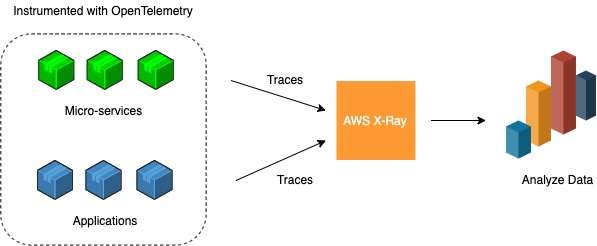
To Earn Your AWS Certification, Gain Insights From Leading AWS Experts And Advance Your Career With ACTE’s AWS Course Today!
AWS CloudTrail for Security Monitoring
AWS CloudTrail is a service that enables governance, compliance, and security monitoring by recording API calls made on your AWS account. CloudTrail provides a history of AWS API calls, including detailed information such as who made the request, the source IP address, the timestamp, and the services involved.
Key Features of AWS Cloud Trail:Importance of AWS Monitoring
AWS monitoring is essential for businesses to maintain operational efficiency, security, and cost-effectiveness. Without proper monitoring, organizations may face unexpected downtime, security breaches, and excessive costs. By leveraging AWS monitoring tools, businesses can proactively detect and resolve issues before they impact customers or operations. Continuous monitoring helps optimize performance by tracking key metrics such as CPU utilization, memory usage, network latency, and database performance. Security monitoring ensures that unauthorized access attempts, misconfigurations, and potential threats are detected and mitigated in real-time. Additionally, effective AWS monitoring plays a critical role in cost management by analyzing resource utilization, identifying unused resources, and optimizing scaling strategies to reduce unnecessary expenses. Automation through AWS services like CloudWatch, CloudTrail, and AWS Config further enhances monitoring capabilities by enabling real-time alerts, log analysis, and compliance tracking. As businesses increasingly rely on cloud-based infrastructure, a comprehensive AWS monitoring strategy ensures reliability, high availability, and adherence to best practices for cloud governance.
AWS Config for Compliance Monitoring
AWS Config is a service that provides configuration visibility and continuous compliance monitoring. AWS Config helps organizations track changes to resources, evaluate configurations against industry standards or internal policies, and ensure that AWS resources comply with regulatory and security requirements.
Key Features of AWS Config: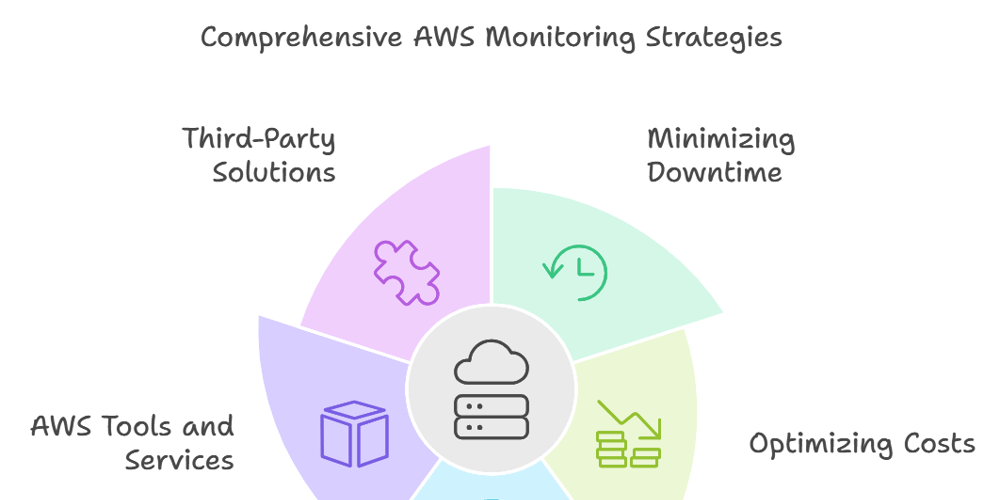
Gain Your Master’s Certification in AWS by Enrolling in Our AWS Masters Course.
Third-Party AWS Monitoring Tools
While AWS provides robust monitoring tools, many organizations also rely on third-party monitoring solutions to enhance their visibility and control over their AWS environments. Some popular third-party monitoring tools include:
Datadog: A cloud monitoring and observability platform that provides real-time monitoring, alerting, and analytics for AWS and other cloud services. Datadog helps track metrics, logs, and traces across cloud environments.
New Relic: A performance monitoring tool that offers detailed insights into the performance of cloud applications. New Relic integrates with AWS and provides full-stack observability, including APM (Application Performance Monitoring) and infrastructure monitoring.
Splunk: A powerful log analysis and monitoring platform that helps organizations analyze and visualize machine data in real time. Splunk integrates with AWS services to provide security, monitoring, and operational insights.
Prometheus and Grafana: Open-source tools used for monitoring and alerting on cloud infrastructure and applications. Prometheus collects and stores metrics, while Grafana provides dashboards and visualization.
Sumo Logic:A cloud-native machine data analytics platform for monitoring, troubleshooting, and securing cloud environments, integrated with AWS WorkSpaces, enables seamless virtual desktop infrastructure management while ensuring optimal performance and security. Sumo Logic integrates with AWS for log management, security analytics, and operational intelligence.
Challenges in AWS Monitoring
While AWS provides robust monitoring solutions, organizations may face several challenges in implementing and maintaining an effective monitoring strategy. Addressing these challenges is crucial for achieving optimal cloud performance and security. One of the main challenges is data overload, as AWS environments generate vast amounts of logs, metrics, and alerts that can be difficult to manage and analyze efficiently. Organizations must implement intelligent filtering and analytics tools to extract meaningful insights from this data. Another challenge is integrating multiple monitoring tools, both AWS-native and third-party solutions, to gain a unified view of system performance and security. Security and compliance pose additional challenges, as businesses must continuously track user activity, resource changes, and API calls to ensure adherence to industry regulations and security best practices. Cost management is also a critical concern, as excessive logging, detailed monitoring, and high-frequency data collection can lead to significant expenses. Scalability is another factor, requiring monitoring strategies that can adapt to dynamic workloads and multi-cloud environments. To overcome these challenges, organizations should implement automation, use AI-powered anomaly detection, optimize data collection strategies, and leverage centralized dashboards for better visibility and control over their AWS resources.
Best Practices for AWS Monitoring
Preparing for a AWS Job Interview? Check Out Our Blog on AWS Interview Questions & Answer
Conclusion
AWS monitoring is a critical aspect of maintaining efficient, secure, and cost-effective cloud infrastructure. By leveraging AWS-native tools such as CloudWatch, X-Ray, CloudTrail, and AWS Config, businesses can gain deep insights into their applications and infrastructure, ensuring optimal performance, security, and compliance. Additionally, integrating third-party monitoring solutions like Datadog, Splunk, and Prometheus can further enhance observability and analytics capabilities. Despite the challenges of data overload, tool integration, security, and cost management, organizations can overcome these hurdles by implementing automation, AI-driven anomaly detection, and centralized monitoring dashboards. Additionally, AWS Training can equip teams with the skills needed to effectively leverage cloud technologies and streamline these processes. A well-structured AWS monitoring strategy enables proactive issue resolution, performance optimization, and improved governance, ensuring high availability and reliability in cloud operations. As cloud environments continue to evolve, businesses must continuously refine their monitoring approaches to align with best practices, emerging technologies, and dynamic workloads. By doing so, they can maximize the benefits of AWS and maintain a resilient and scalable cloud infrastructure.





