
- Introduction to AWS Amazon WorkSpaces
- Key Features of AWS Amazon WorkSpaces
- How AWS Amazon WorkSpaces Works
- Benefits of Using AWS Amazon WorkSpaces
- Use Cases of AWS Amazon WorkSpaces
- Pricing of AWS Amazon WorkSpaces
- AWS Amazon WorkSpaces vs. Traditional Virtual Desktops
- Setting Up AWS Amazon WorkSpaces
- Security in AWS Amazon WorkSpaces
- Best Practices for AWS Amazon WorkSpaces
- Conclusion
Introduction to AWS Amazon WorkSpaces
Amazon WorkSpaces is a managed, secure Desktop-as-a-Service (DaaS) solution provided by Amazon Web Services (AWS). Amazon Web Services Training allows users to create and manage virtual desktops for their employees or customers. These virtual desktops are accessible from various devices, such as desktops, laptops, tablets, and smartphones, making it easier for businesses to offer remote access to their systems and applications. By utilizing AWS infrastructure, Amazon WorkSpaces provides an efficient, cost-effective way for companies to provide employees with virtual desktops without managing complex physical hardware and infrastructure. It offers the flexibility to scale up or down depending on business requirements, making it suitable for small and large enterprises.
Key Features of AWS Amazon WorkSpaces
Amazon WorkSpaces provides a range of features that make it an ideal VDI solutions for businesses looking to manage virtual desktops securely and efficiently:
- Customizable Virtual Desktops: Amazon WorkSpaces allows businesses to customize virtual desktops based on their specific needs, such as adding or removing resources, configuring operating systems, and selecting the applications required by users.
- Secure Access: WorkSpaces ensures secure remote access to virtual desktops using AWS security measures such as Virtual Private Cloud (VPC), encryption, and multi-factor authentication (MFA).
- Persistent Storage: With Amazon WorkSpaces, users’ data is stored securely in AWS, ensuring their desktop environment remains persistent even when the virtual desktop is shut down.
- Scalability: Amazon WorkSpaces allows businesses to easily scale their virtual desktop AWS infrastructure. You can increase or decrease the number of virtual desktops as needed without worrying about hardware limitations.
- Cross-Platform Support: WorkSpaces can be accessed from various devices, including Windows and Mac computers, Android and Exploring AWS Applications , and web browsers, providing flexibility for remote employees or business partners.
- Automatic Backups: Amazon WorkSpaces provides automatic backups and snapshots so businesses can quickly restore users’ virtual desktops in case of a failure or disaster.
Learn how to manage and deploy AWS services by joining this AWS Certification Training today.
How AWS Amazon WorkSpaces Works
AWS Amazon WorkSpaces operates by creating virtual machines that act as desktop environments for users. These virtual desktops are stored in AWS data centers and are powered by Amazon EC2 instances, which provide the computing resources needed for users to perform tasks. Here’s how it works:
- Create WorkSpaces: Administrators create virtual desktops by selecting the desired configuration (e.g., operating system, applications, and user preferences). You can use AWS Management Console or AWS CLI to set up the desktops.
- Assign Users: Administrators assign WorkSpaces to specific users within the organization, making it easy to manage who gets access to which desktop environment.
- Access WorkSpaces: Once the AWS Services Features Pricing Security is set up, users can access their virtual desktops from their device of choice, including Windows, macOS, iOS, Android, and web browsers.
- Manage and Scale: Administrators can monitor usage, scale up or down, update applications, and apply AWS security policies from the AWS Management Console.
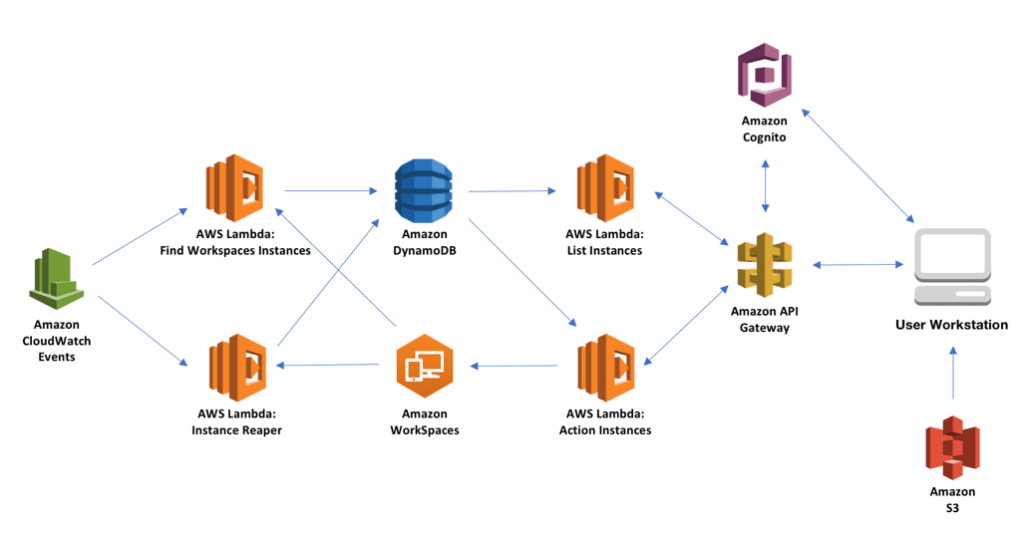
Benefits of Using AWS Amazon WorkSpaces
AWS Amazon WorkSpaces offers several key benefits for businesses that want to provide remote desktop access to employees:
- Cost-Effective: Since WorkSpaces is a cloud-based AWS service, businesses only pay for what they use, avoiding the upfront costs of purchasing hardware. It’s an ideal VDI solution for companies that need flexibility in scaling their desktop infrastructure.
- Security: WorkSpaces ensures high AWS security levels by leveraging AWS’ robust security features, including data encryption in transit and at rest. Integration with AWS Identity and Access Management (IAM) allows businesses to control who can access their virtual desktops.
- Simplified Management: Amazon Web Services manages the underlying AWS infrastructure , including servers, storage, and networking. This allows IT teams to focus on managing user access and ensuring that the virtual desktops are optimized for business operations.
- Flexibility: Businesses can customize WorkSpaces to meet their specific needs, including selecting operating systems, applications, and hardware specifications. Introduction to Amazon API Gateway customization allows them to create a virtual desktop environment that matches the organization’s existing infrastructure.
- Integration with AWS Services: Amazon WorkSpaces integrates seamlessly with other AWS services like Amazon S3, Amazon RDS, and AWS Directory Service, allowing businesses to enhance their virtual desktop environments with additional storage, databases, and directories.
- Bundle Type: Pricing depends on the bundle you select, which includes a combination of computing (CPU), storage, and Amazon Simple Email Service. WorkSpaces offers standard, performance, and power bundles to meet different performance and usage needs.
- Hourly or Monthly: AWS offers two pricing models for WorkSpaces
- Hourly: You are billed only for the time users spend actively using the WorkSpace.
- Monthly: You pay a fixed rate for each WorkSpace, regardless of how often it is used.
- Storage: Additional storage costs may apply if users require more than the standard allocated storage.
- Data Transfer Costs: While accessing WorkSpaces does not incur data transfer costs, transferring data to and from WorkSpaces could lead to additional charges, depending on your usage.
- Data Encryption: WorkSpaces encrypt data in transit and at rest, ensuring that sensitive data is secure.
- Multi-Factor Authentication (MFA): Amazon WorkSpaces integrates with AWS Identity and Access Management (IAM) to allow multi-factor authentication, enhancing AWS security by requiring more than just a password to access WorkSpaces.
- Virtual Private Cloud (VPC): You can deploy WorkSpaces within your own VPC, isolating the environment and controlling network traffic and AWS Elasticsearch settings.
- Compliance: AWS services, including Amazon WorkSpaces, meet various compliance certifications, including HIPAA, GDPR, and PCI-DSS, making it suitable for industries with strict regulatory requirements.
- Choose the Right Bundle: Select the WorkSpace bundle that best fits your use case and performance needs to avoid unnecessary costs.
- Monitor Usage: AWS services monitors WorkSpaces activity and optimizes resource allocation based on usage patterns.
- Set Up Auto-Stop: Configure WorkSpaces to automatically stop when not used to save on costs, especially for employees with irregular working hours.
- Ensure Backup and Recovery: Regularly back up WorkSpaces data to prevent loss. Consider using AWS Backup for Guide for AWS Security Certification .
- Apply Security Policies: Implement strong security policies, such as MFA, IAM roles, and encryption, to protect data and restrict unauthorized access.
Unlock your potential in AWS with this AWS Certification Training .
Use Cases of AWS Amazon WorkSpaces
Amazon WorkSpaces can be applied in various use cases across different industries, offering significant value in numerous scenarios. For businesses with remote employees, WorkSpaces provides secure access to company desktops and applications from anywhere, enhancing productivity and flexibility. With Bring Your Own Device (BYOD) initiatives, organizations can enable employees to use their personal devices, such as laptops, smartphones, and tablets, to access corporate applications and data while maintaining control over security in the virtual desktop environment. WorkSpaces is also ideal for contractors and temporary workers, granting AWS Training secure access to necessary company systems without the need for company-owned hardware. In disaster recovery situations, WorkSpaces ensures business continuity by allowing employees to work remotely even if the physical office or AWS infrastructure is disrupted. Additionally, for training and testing, Amazon WorkSpaces offers a consistent, repeatable environment that can be provisioned with specific configurations, providing an accessible solution without the need for dedicated physical machines.
Pricing of AWS Amazon WorkSpaces
AWS Amazon WorkSpaces offers flexible pricing based on your business needs. For detailed and up-to-date pricing information, refer to the AWS pricing page, as costs can vary based on region and configuration. The following components determine the cost:
AWS Amazon WorkSpaces vs. Traditional Virtual Desktops
AWS Amazon WorkSpaces differs from traditional virtual desktop infrastructure VDI solutions in several key ways:
| Feature | AWS Amazon WorkSpaces | Traditional VDI |
|---|---|---|
| Infrastructure Management | Fully managed by AWS | Requires on-premises infrastructure and management |
| Cost Structure | Pay-as-you-go (hourly/monthly) | High upfront costs for hardware, licenses, and maintenance |
| Scalability | Easily scalable up or down based on demand | Requires manual intervention to scale |
| Access Flexibility | Access from any device (Windows, Mac, iOS, Android, Web) | Typically limited to specific devices or network setups |
| Security | Built-in security features (encryption, IAM, MFA) | Requires additional security configurations and maintenance |
AWS Amazon WorkSpaces offers greater flexibility, ease of management, and cost efficiency compared to traditional on-premises VDI solutions, making it an attractive option for businesses looking for a scalable desktop virtualization solution.
Looking to master Cloud Computing? Sign up for ACTE’s Cloud Computing Master Program Training Course and begin your journey today!
Setting Up AWS Amazon WorkSpaces
Setting up AWS Amazon WorkSpaces is a straightforward process that can be completed via the AWS Management Console. To begin, sign in to the AWS Management Console, navigate to the WorkSpaces console, and select “Launch WorkSpace.” Next, choose a directory to manage users and permissions either using Amazon Web Services Directory Service or integrating with Microsoft Active Directory. AWS Management Console, select a bundle that aligns with your performance needs, such as Standard, Performance, or Power. Afterward, assign users by adding their email addresses or integrating with an Active Directory. You can also configure additional settings, such as encryption, storage options, and backup preferences. Once everything is set, launch the WorkSpace, and users will receive an email with instructions on how to access their virtual desktop.
Security in AWS Amazon WorkSpaces
Security is a top priority in AWS Amazon WorkSpaces. Some of the key security features include:
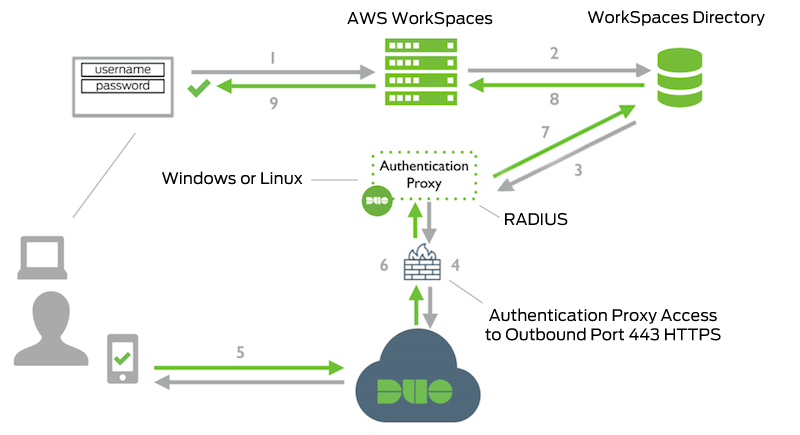
Boost your chances in AWS interviews by checking out our blog on AWS Interview Questions and Answers !
Best Practices for AWS Amazon WorkSpaces
Here are some best practices for effectively using AWS Amazon WorkSpaces:
Conclusion
Amazon Web Services WorkSpaces is a robust and scalable Desktop-as-a-Service solution that enables organizations to provide their employees with secure, managed virtual desktops. With features like flexible pricing, customizable configurations, and seamless integration with AWS services, WorkSpaces makes AWS Training easy for businesses to support remote and distributed teams without the complexities of traditional VDI solutions. Whether you’re looking to scale your AWS infrastructure , AWS security , or enhance user productivity, AWS Management Console offers the tools to manage virtual desktops efficiently. Its security, flexibility, and ease of use make it an excellent choice for companies of all sizes.




