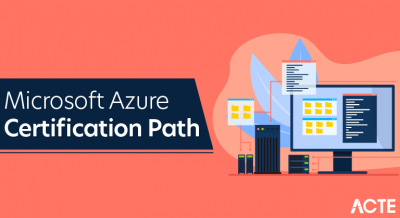The AWS Management Console is a browser-based GUI for Amazon Web Services (AWS). Through the console, a customer can manage their cloud computing, cloud storage and other resources running on the Amazon Web Services infrastructure.
- Introduction to AWS console
- Getting started with the AWS Console
- Exploring its features
- The future of the AWS Console
- AWS Management Console
- Exploring the AWS Management Console
- What Are Security Groups in AWS?
- What does AWS Networking Services Offer?
- Benefits of AWS
- Conclusion
- What is AWS Console?
- Getting started with AWS Console
- Discover its features
- The future of AWS Console
- Let’s look at it this way, imagine you want to access all the features of your Facebook account; You will need an interface where you can input your username and password to gain access. You can then navigate to your updates, messages, and other account information. Similarly, the AWS console works the same way. AWS Console is a web application that allows users to access Amazon Web Services.
- Without a console presented in a way that users can easily navigate to each Amazon Web service, it would be difficult to have centralised access to all Amazon Web services. The console can be considered the backbone, or infrastructure, through which Amazon Web Services can be accessed.
- The console provides an inbuilt interface for users to perform tasks like provisioning resources, allowing you to launch instances and work with Amazon S3 buckets. We’ll get to know more about the features and discover important other configurations as we go along.
Introduction to AWS console:
For quite a long time, systems/application scientists have looked for a variety of ways to build and deploy sophisticated infrastructure or applications that provide highly scalable, web-based services. And to a large extent, they have succeeded in building web-based services like Amazon Web Services and Microsoft Azure. However, since we’re interested in discussing the AWS console, we won’t dive into Azure. Worldwide, AWS is trending, and a key drive for this popularity is that nearly 80 percent of Fortune 500 companies have, in one way or another, implemented Amazon Web Services in their network business solutions and digital transformation strategies. has done.
AWS is a global cloud platform that allows users to host and manage web services over the Internet in real time and at a reasonable cost. So since we have been able to gather some essential information about AWS, let’s look at the agenda here. We are going to learn:
What is AWS Console?
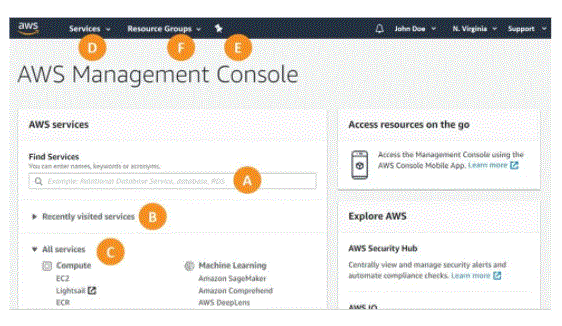
- Open a web browser
- Enter the URL http://AWS.amazon.com/console/ to access the AWS Management Console.
- Create a new account if you do not have an account through this link: Create a new account
- Click Sign In and enter your login email and password to access your AWS services from your console.
- Turning off the console is simple,
- Click on your name link in the top right corner of the page.
- A drop down menu appears where you click “Sign Out”.
- You will be redirected to the console home page.
- Close the browser and you’re done.
Getting started with the AWS Console:
In addition to accessing the AWS console through a web browser, you can also access it through the mobile app version. If you are using a mobile phone, click here to get started on the mobile app. To get started you must have an AWS account, and a web browser installed on your computer. To open the AWS console, you need to do the following:
- Elastic Compute Cloud
- elastic load balancing
- cloudformation
- Amazon relational database services
- AWS Identity and Access Management
- cloudwatch
- alexa for business
- lambda
- Amazon Autoscaling
- Route 53
- S3
Exploring its features:
You can access AWS services on the console in two ways: through the Search tab, or by using the Services menu. A user not only makes use of these services but can also manage his/her monthly billing and expenses. Existing services can also be updated, new ones can be subscribed and urgent tasks can be managed.
With AWS Console, you will be able to manage AWS accounts, learn more about AWS, and work with tag editors. You can also manage AWS from your mobile device. It is important to note that AWS Console supports Microsoft Edge, Firefox, Chrome, Internet Explorer and Safari browsers.
The Services menu highlights almost every AWS service available. Through the console, you can manage your cloud storage and cloud computing infrastructure. You can also use it to manage the following AWS resources:
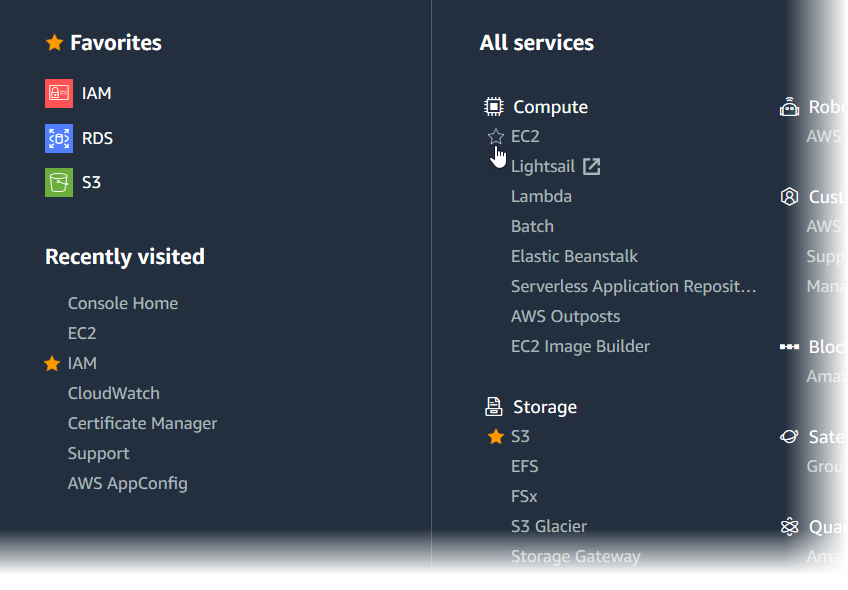
- In general, consoles have been used for many years to control IT technology interfaces. The first AWS consoles were launched in the 1990s. If we compare it now, we would say that it is slow and built with Netscape interface.
- Recently, the new interface was launched, and it is more straightforward with excellent user experience. Navigation is fast, and you have quick access to all the services you want.
- This transition shows that change is inevitable, and it cuts through every technical aspect, bringing every old technology platform to its knees. In the coming years, we won’t be surprised if we have a console that can talk to us─ in the form of a fully digitised web application.
The future of the AWS Console:
- Manage Your AWS Account
- Service discovery in AWS Management Console
- Explore and AWS Learn more
- Create pinned shortcuts for easy access
- Manage AWS services and resources using mobile
- It was about what is AWS Management Console, let us now move ahead and understand how to implement or use AWS Management Console.
AWS Management Console:
AWS Console or AWS Management Console is a web console offered by AWS. It helps you to manage various AWS services. Here you have the option to select and access the services on the console. With the AWS Management Console you can access metrics and billing details. You can launch various services like creating buckets or creating instances using AWS EC2.
In short, you can access and manage the entire AWS service through a simple and intuitive web-based user interface. With everything running on mobile phones nowadays, you may wonder if you can access the AWS console and services through the phone? The AWS Management Console also has an interface supported by mobile phones.
Following are some of the features of AWS Management Console:
Exploring the AWS Management Console:
To locate the AWS Management Console, we must have either a free tier account or a paid account on AWS. We can access all these services and consoles through a free tier account. So make sure you have a place for this demo.
If you are wondering how to create a free tier account, just go ahead and browse for an AWS free tier account. Sign up for a free tier account. For this you will need to enter some basic details and you will need a credit card. AWS only needs your credit details to verify whether you are a valid user or not. So go ahead and make one.
Now when it comes to accessing services on the AWS Management Console, there are two ways to do it. The first way is to search for relevant services in the Search tab at the top, when we search for a relevant keyword, the AWS Management Console suggests accordingly as you can see in the image below:
AWS Management Console – Great Learning
There, scrolling through the services that exist is the way to go. The AWS Management Console clusters these services under the relevant domains. So you can look for the relevant domain and then click on that service to access that resource as shown in the image below:
AWS Management Console – Great Learning
If there are some resources that you want to use again and again, you can place or pin those resources to the taskbar. If we need to pin a service, in this case consider the S3 service, then just click on the pin icon. A list of services will appear after clicking on the icon. Scroll down select S3 service as shown in the image and drag and drop it on the pin and your S3 service will be pinned there.
AWS Management Console – Great Learning
If we click on Services, we get an option to group the data or arrange them in ascending order. In the image, we see what the services grouped under categories look like. Now let’s go ahead and click on the A-Z option. This will show us all the services arranged alphabetically.
AWS Management Console – Great Learning
After that if we look in the upper right corner of the console, we will see the name of our account. If we click on it, we will see a drop-down.
AWS Management Console – Great Learning
Here you have multiple options like My Account, where you will have all the details about your account. If this account is registered for an organisation, the details of the organisation will be there. In addition, you will get information about your service quota. Your billing dashboard and even orders and invoices. If you have created multiple IAM roles then you can have details about multiple accounts here.
- Each security group works in a similar way to a firewall because it contains a set of rules that filter traffic entering and leaving an EC2 instance. As stated earlier, security groups are associated with the EC2 instance and provide security at the port and protocol access levels. Typically, firewalls have a ‘reject rule’, but SG has a “reject all” which allows data packets to be discarded if they are not assigned a rule from the source IP.
- Furthermore, when compared to Network Access Control Lists (NACLs), security groups form the first layer of defense at the instance level in cloud computing environments while NACLs provide a second layer of security at the subnet level.
- When creating a security group, each group will be assigned to a particular Virtual Private Cloud VPC. It’s also an excellent way to give each group a name and description for easy access from the Account menu. It is also important to note that when creating a security group, you must ensure that it is assigned to a VPC whose purpose is to protect to avoid errors.
- AWS Security Groups are a set of rules that filter traffic in two ways: inbound and outbound. Since AWS security groups are assigned differently, you won’t need the same rules for both inbound and outbound traffic. Thus, any provision that allows traffic into the EC2 instance will eventually filter outbound traffic.
- Protocols are automatically selected to be TCP. However, it can be converted to UDP, ICMP and also provides IPv4 or IPv6 related affiliation.
- To break this further, each rule is made up of four major components: type, protocol, port range, and source. There is also room for description. The rule allows the selection of common types of protocols such as HTTP, SSH, etc., and it opens a drop-down menu, with all protocols listed.
- The port range is also pre-populated, but you can decide to choose the port range of your choice based on the protocol. Still, there will be times when you have to use a custom port range number. Selecting ICMP will grey out the port selection option as it is not a layer 4 protocol.
What Are Security Groups in AWS?
Amazon Web Services provides a wide range of IT infrastructure, on-demand and scalable cloud computing services. As such, many clients will rely on the platform if it allows some level of security with respect to cloud workloads and projects – and where network traffic can be filtered appropriately.
To maintain and provide this level of security, AWS is built with security groups that support some degree of control of network traffic associated with EC2 instances. A security group is an AWS firewall solution that performs one primary function: filtering incoming and outgoing traffic to and from an EC2 instance. It accomplishes this filtering function at the TCP and IP layers, via their respective ports and source/destination IP addresses.
Security group work:
Rules guiding AWS security groups:
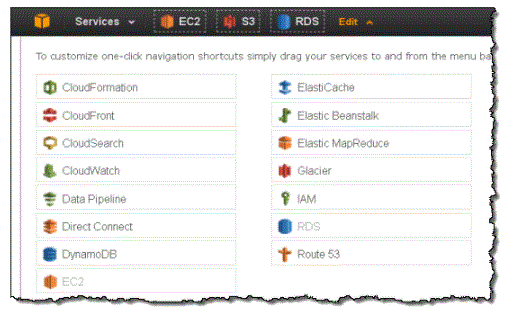
What does AWS Networking Services Offer?
AWS is an acronym for Amazon Web Services. It is a cloud computing empire that leverages cloud-based services to provide flexible virtual infrastructure for its customers. This article is intended to serve the following purposes with respect to AWS networking services:
Amazon Web Services (AWS)
AWS networking services provide a wide range of database and networking options that are scalable, on-demand, and available with a few clicks of the mouse. When you’re working within the subscription period, in no time, you’ll be able to access, develop and adjust building blocks to support any workload you want, without worrying about additional costs. This means you only have to pay for what you use.
AWS networking services
Currently, more than 1 million brands use AWS Network Services to optimise their cloud computing activities, and availability is spread across 20 geographic regions around the world. AWS networking services allow customers to isolate their cloud infrastructure, scale up workload requests, and even connect physical networks to individual private virtual networks. To meet the daily needs of its customers, AWS has designed a number of products and services that come with unique features to achieve the customer’s cloud-based solution. Here is a brief overview of the current services offered by AWS.
Amazon Cloudfront
Imagine if you could deliver data from a network to an audience at high transfer speeds and low latency, that’s exactly what Amazon CloudFront does. Amazon CloudFront is a popular content delivery network (CDN) service that delivers data, be it video, images, applications, and APIs, securely over a cloud network. Since CloudFront is integrated into the AWS infrastructure, it becomes easy, fast and secure to distribute data across global regions. Once you have your tools setup you can get started in a matter of minutes and they will be the tools you are familiar with if you have set up your AWS account initially. These tools are API, AWS CloudFormation, CLI, AWS Management Console and SDK.
Amazon Virtual Private Cloud (VPC)
Are you looking for a different part of your AWS where you can be in complete control of the work environment? If yes, then Amazon VPC for Tasks is right. Amazon allows VPC provisioning to be a part of the AWS cloud where the user is in total control over the environment. Users can change IP, Subnet, Internet Gateway, Route Table, Security Group and Networking Configuration.
AWS direct connect
This product allows AWS users to establish an unbreakable network connection to an on-premises data centre. With AWS Direct Connect, you’ll be connecting your AWS cloud to a datacenter, office or workstation, always reducing the cost of an overall single connection. AWS Direct Connect allows access to other Amazon public and private resources such as Amazon S3 and Amazon EC2.
Elastic load balancing
As the name suggests, it performs functions that balance the load of network traffic. Elastic Load Balancing distributes network traffic across multiple targets, such as EC2, to make applications less vulnerable to network faults from heavy traffic on your network.
Amazon Route 53
Amazon Route 53 provides a highly scalable, on-demand Domain Name System (DNS) web service. With this product, it becomes seamless for developers to translate DNS names into IP addresses using Internet applications. Amazon Route 53 is cost-effective and extremely reliable for end users attempting to route Internet applications by translating a domain name to an IP address. Amazon complies with IPv4 guidelines in offering Route 53 DNS services.
Benefits of AWS:
Easy to use- AWS is designed to allow application providers, ISVs and vendors to quickly and securely host your applications – whether an existing application or a new SaaS-based application. You can use the AWS Management Console or the well documented Web Services API to access AWS’s application hosting platform.
Effective cost- You pay only for the compute power, storage and other resources you use, without any long-term contracts or upfront commitments. For more information on comparing the costs of other hosting options with AWS, see the AWS Economics Center.
Reliable- With AWS, you take advantage of a scalable, reliable and secure global computing infrastructure, the virtual backbone of Amazon.com’s multi-billion dollar online business that has been respected for more than a decade.
Scalable and high-performance- Using AWS tools, Auto Scaling and Elastic Load Balancing, your application can scale up or down depending on demand. Backed by Amazon’s vast infrastructure, you have access to compute and storage resources when you need them.
Safe- AWS uses an end-to-end approach to secure and harden our infrastructure, including physical, operational and software measures. See the AWS Security Centre for more information.
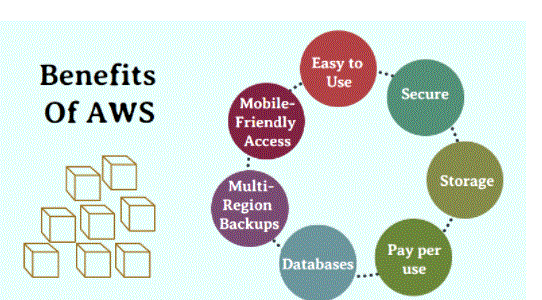
- So, we studied that AWS Management Console is a whole new technology through which you can monitor your work in AWS. They provide the convenience of an app as well as through a web-based interface. They are fast, reliable and secure which drives the demand.
- However, there are several flAWS that are either due to some security reasons or they are rectified. Also, if you have any query regarding AWS Management Console, feel free to ask in the comments section.
- The AWS Management Console allows each user to drag and drop service links for an individual view. An AWS user can also view and group resources and applications that share common tags, and then use the Tag Editor feature to rapidly make changes to the entire resource group.
- The AWS Console Mobile App allows the user to perform operational tasks from a mobile device. The mobile app can be downloaded from the Amazon Appstore, Google Play or the Apple App Store. AWS Management Console supports Microsoft Edge, Firefox, Chrome, Internet Explorer and Safari browsers. There are separate consoles for iOS and Android.
Conclusion: