
- What Are Azure Functions?
- The Serverless Architecture: An Overview
- Key Features of Azure Functions
- How Azure Functions Work
- Use Cases for Azure Functions
- Benefits of Using Azure Functions
- How to Create Your First Azure Function
- Azure Functions Best Practices
- Conclusion
What Are Azure Functions?
Microsoft Azure Functions is a cloud-based serverless computing service that enables developers to build and deploy small, event-driven applications without the need to manage infrastructure. As part of Microsoft’s Azure cloud platform, Azure Functions allows developers to focus more on writing code and less on server management. In the serverless computing model, developers write the logic for their application and upload it to Azure Functions, and the platform takes care of scaling, executing, and maintaining the infrastructure automatically. This eliminates the need for provisioning and managing servers, making it an efficient solution for developers. Azure Functions is particularly well-suited for event-driven workloads where specific events, such as HTTP requests, changes in data, or messages in a queue, trigger functions. To master Azure Functions and other cloud services, consider enrolling in Microsoft Azure Training , which provides hands-on experience and deep insights into cloud computing solutions. This makes it ideal for handling API requests, processing data streams, or automating workflows. With automatic scaling, Azure Functions ensures that resources are allocated only when needed, offering a cost-effective way to run applications in the cloud.
The Serverless Architecture: An Overview
Serverless computing is a cloud-based model in which the cloud provider manages and provisions servers. In traditional cloud models, developers must set up virtual machines, configure networking, and manage operating systems. With serverless computing, infrastructure management is abstracted, letting developers focus on writing functions. optimize it with azure migration tools like Azure Migrate, Azure Functions, and Azure App Service streamline the transition. This ensures cost efficiency, scalability, and operational agility in the cloud. How Serverless Works:
- Event-Driven: Functions run only when triggered by events, such as HTTP requests, database changes, or file uploads.
- Auto-Scaling: The cloud provider automatically scales the application based on demand, so you only pay for what you use.
- Ephemeral: Functions are short-lived and don’t persist beyond the execution lifecycle.
Azure Functions fit into this model perfectly, providing developers with a highly efficient way to implement serverless workloads.
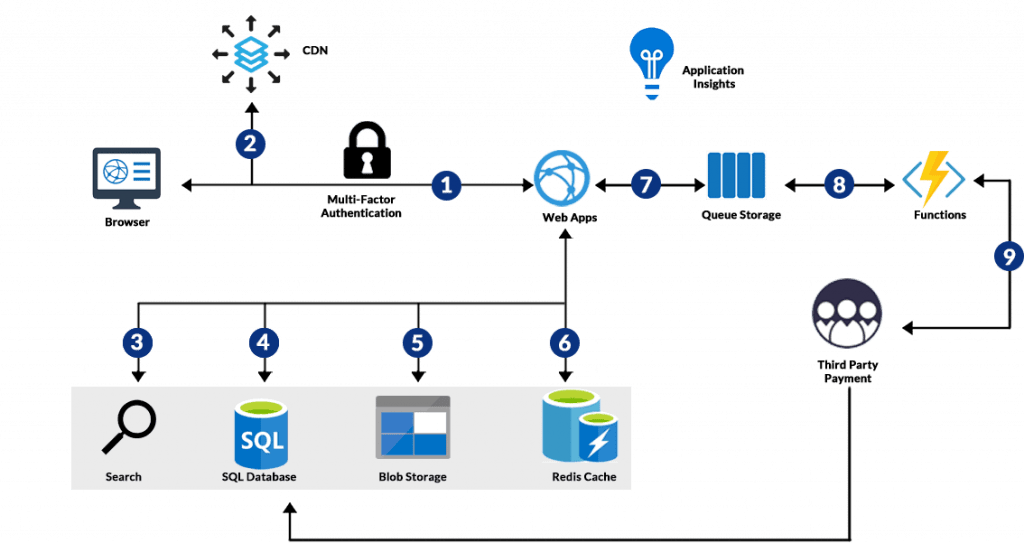
Key Features of Azure Functions
Azure Functions offers several features that make it a powerful tool for building serverless applications. Some of the key features include:
- Event-Driven: Functions can be triggered by various events, including HTTP requests, timers, and messages in a queue.
- Multiple Programming Languages: Azure Functions supports various programming languages, such as C#, JavaScript, Python, and power shell , allowing developers to use their language of choice.
- Scaling: Azure Functions automatically scale based on demand, from a single instance to thousands of cases, without manual intervention.
- Pay-As-You-Go: Azure Functions’ pricing model is based on the number of executions and resources consumed, making it cost-effective for short-lived functions.
- Integrations: It seamlessly integrates with other Azure services, such as Cosmos DB, Azure Event Grid, and Azure Storage.
Excited to Achieve Your Microsoft Azure Certification? View The Microsoft Azure Training Offered By ACTE Right Now!
How Azure Functions Work
Azure Functions operate based on the concept of triggers and bindings. A trigger defines how a function is invoked, such as through an HTTP request, a message in a queue, or a timer. When the trigger is activated, the function executes. Bindings allow data to be passed in and out of the function, enabling seamless integration with databases, file storage, and other services. Once the trigger is fired, the function runs in a stateless and isolated environment, with Azure automatically handling execution and scaling to meet demand.
Workflow:- Event: A trigger event occurs.
- Execution: The function runs based on the event.
- Scaling: Azure Functions automatically scale depending on the number of requests.
- Completion: After the function is complete, it stops executing, and the resources are freed.
Use Cases for Azure Functions
Azure Functions is a versatile platform, and it can be used for a wide variety of scenarios, including the following:
- Microservices: You can build small, independent services that perform a specific task and communicate with each other via HTTP requests or queues.
- Data Processing: Functions can process data as it flows into the system, such as processing incoming files or analyzing data in real time.
- API Backends: Azure Functions can act as lightweight backends for mobile or web applications, handling authentication, data retrieval, and notifications. They can power Web API using python enabling seamless integration with various services while ensuring scalability and efficiency.
- Automation: Azure Functions can automate recurring tasks like sending emails, updating databases, or monitoring systems.
- IoT: Functions can process messages from IoT devices and respond in real-time to events generated by sensors or devices.
- Go to the Azure Portal.
- Click “Create a resource” and search “Function App.”
- Choose a subscription, a resource group, and a name for your Function App.
- Select a region and storage account, then click “Create.”
- Go to your Function App in the portal.
- Under “Functions,” click “Add” to create a new function.
- Choose a template (e.g., HTTP trigger).
- Write your function logic using your preferred language (C#, JavaScript, Python, etc.).
- Save and test your function by triggering it via an HTTP request or another event.
- Use Appropriate Trigger Types: Choose the right triggers based on the use case, e.g., HTTP triggers for APIs and queue triggers for asynchronous processing.
- Keep Functions Small: Azure Functions should focus on one task. This makes them easier to maintain, test, and scale.
- Secure Your Functions: Use Azure Active Directory (AAD) or other authentication mechanisms to secure your functions, especially when handling sensitive data.
- Leverage Application Insights: Use application insights to monitor your functions, get real-time diagnostics, and troubleshoot errors.
- Optimize Execution Time: Ensure your function executes within the allocated time limit to avoid unnecessary charges and performance issues.
Thrilled to Achieve Your Microsoft Azure Certification? View The Microsoft Azure Online Course Offered By ACTE Right Now!
Benefits of Using Azure Functions
Azure Functions offer numerous advantages, making them a preferred choice for developers and organizations. They reduce operational overhead by eliminating the need to manage servers, patch operating systems, or scale infrastructure manually. The pay-as-you-go pricing model ensures cost-effectiveness, as you only pay for the time the function runs without provisioning large virtual machines or dedicated servers. With automatic scaling, Azure Functions adjust resources based on workload demand, optimizing efficiency. This serverless approach enables faster time-to-market, allowing developers to focus on writing code while Azure manages the backend infrastructure. Additionally, Azure Functions seamlessly integrate with various Azure services, such as databases, storage accounts, and Event Grid, simplifying the development of full-stack applications. Microsoft Azure Training enables developers to leverage these integrations effectively, enhancing their ability to build scalable and efficient cloud solutions.
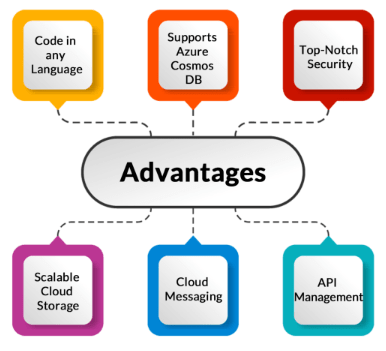
How to Create Your First Azure Function
Getting started with Azure Functions is easy. Here’s a simple guide to creating your first function with Azure site recovery for resilience and business continuity.
Step 1: Set Up an Azure AccountTo start using Azure Functions, you need an Azure subscription. You can sign up for a free account if you don’t have one.
Step 2: Create a New Function AppInterested in Pursuing Microsoft Azure Master’s Program?Enroll For Microsoft Azure Master Course Today!
Step 3: Create a New Function
Once your Function App is deployed:
Azure provides built-in monitoring tools to track your function’s performance. Based on usage patterns, you can adjust the scaling and optimize the function.
Set to Ace Your Microsoft Azure Job Interview? Check Out Our Blog on Microsoft Azure Interview Questions & Answer
Azure Functions Best Practices
When working with Azure Functions, it’s essential to follow best practices to ensure your application runs efficiently and securely:
Conclusion
Microsoft Azure Functions is a central component of the serverless computing paradigm, enabling developers to create scalable, event-driven applications without the overhead of managing infrastructure. Through the provision of features such as automatic scaling, numerous trigger mechanisms, and support for multiple programming languages, Azure Functions allows developers to focus exclusively on their application logic, streamlining the development process. Azure Functions is incredibly efficient for cost-saving, event-based workloads, transforming cloud applications’ development and deployment. With the right Microsoft Azure Training , professionals can harness the full potential of Azure Functions, optimizing performance, scalability, and cost-effectiveness in cloud environments. Whether you’re developing microservices, APIs, or automation scripts, Azure functions ensure that resources are only used when necessary, optimizing efficiency and lowering costs. It has good support for a wide range of event triggers, including HTTP requests, data changes, or queue messages, which makes it perfect for applications that must respond to particular events in real time. With best practices and learning to optimize its capabilities, Azure Functions can be an invaluable addition to your cloud development arsenal. It provides a strong and versatile solution for building cloud-native applications, enabling developers to build applications that are scalable, efficient, and easy to maintain.





