
- Introduction to AWS Lambda
- How AWS Lambda Works
- Supported Programming Languages
- Event Sources for AWS Lambda
- Use Cases of AWS Lambda
- AWS Lambda Pricing Model
- Comparison: AWS Lambda vs EC2
- Integrating AWS Lambda with Other AWS Services
- Monitoring and Debugging AWS Lambda Functions
- Performance Optimization for AWS Lambda
- Security Best Practices in AWS Lambda
- Getting Started with AWS Lambda
- Conclusion
Introduction to AWS Lambda
AWS Lambda is a serverless computing service provided by Amazon Web Services (AWS) that enables developers to run code without managing servers. It automatically handles the infrastructure and scaling needed to execute functions, making it easier for developers to focus on writing business logic rather than managing servers and infrastructure. With Lambda, you only pay for the computing time you consume—there are no charges when the function is not running. AWS Lambda allows you to execute code in response to various events, such as changes in data, system state, or user actions. Amazon Web Services Training helps you understand how it abstracts away the complexity of managing and provisioning servers, allowing you to focus on building and deploying code. Lambda supports multiple programming languages, and developers can invoke Lambda functions in response to events triggered by AWS services like Amazon S3, DynamoDB, and API Gateway. This article will explore how AWS Lambda works, its supported programming languages, use cases, pricing models, and more.
How AWS Lambda Works
AWS Lambda runs code responding to events, such as uploading files to S3, changes in DynamoDB tables, or API calls via API Gateway. Here’s how it works:
- Creating Lambda Functions: A Lambda function is a snippet of code that runs when triggered by an event. You can create Lambda functions in several programming languages and deploy them using the AWS Management Console, AWS CLI, or AWS SDKs.
- Event Triggers: Lambda functions are triggered by events. These can come from various sources, such as changes to an S3 bucket, a new object in an S3 bucket, or HTTP requests through API Gateway. When such an event occurs, AWS Lambda invokes the appropriate function.
- Execution:Lambda runs the function code in a fully managed environment, meaning developers don’t need to worry about managing servers, containers, or virtual machines. AWS automatically handles scaling, provisioning, and load balancing as required, and developers can easily integrate AWS Amazon S3 Bucket to trigger functions or store and retrieve data seamlessly.
- Scaling and Concurrency: AWS Lambda automatically scales to handle the number of incoming requests. Each time an event triggers a Lambda function, the code runs independently in isolated containers. Lambda automatically handles the scaling, ensuring that the function can accommodate large numbers of concurrent requests.
- Resource Allocation: You specify the memory (up to 10 GB) for each function, and AWS Lambda allocates the corresponding CPU power. The function can run for up to 15 minutes but can be terminated earlier if the execution time limit is exceeded.
- Execution Role: AWS Lambda executes the function using an IAM (Identity and Access Management) role. The role grants the Lambda function the necessary permissions to interact with other AWS services, such as S3, DynamoDB, and others.
Excited to Achieve Your AWS Certification? View The AWS Online course Offered By ACTE Right Now!
Supported Programming Languages
AWS Lambda supports multiple programming languages, enabling developers to use their preferred language for writing functions. The supported languages include:
- Node.js: Popular JavaScript runtime for building serverless applications.
- Python: A widely used language for automation, data processing, and machine learning.
- Ruby: A dynamic programming language known for its ease of use.
- Java: A powerful, object-oriented language used for enterprise-grade applications.
- C# (.NET Core): A language commonly used in enterprise systems.
- Go: Known for its simplicity and efficiency, it is often used for Microservices.
- Custom Runtime: AWS also supports custom runtimes, allowing developers to use other programming languages (such as PHP, Rust, etc.) by building their custom Lambda runtime.
AWS Lambda fully supports each of these languages, and you can deploy Lambda functions using the AWS Management Console, AWS CLI, or AWS SDK.
Event Sources for AWS Lambda
AWS Lambda can be triggered by a wide variety of event sources, initiating the execution of functions based on specific actions. Amazon S3 can trigger Lambda when a new object is uploaded, deleted, or modified in a bucket. Amazon Dynamodb invokes Lambda for table changes, such as item insertions, deletions, or updates. Amazon API Gateway allows Lambda functions to be executed in response to HTTP requests. Amazon Kinesis enables Lambda to process streaming data, including logs, metrics, or real-time user activity. AWS CloudFormation integrates Lambda into templates for automating infrastructure provisioning. Amazon SNS (Simple Notification Service) allows Lambda to respond to messages published to SNS topics, facilitating actions like sending emails or SMS. AWS CloudWatch Events triggers Lambda based on scheduled tasks or AWS resource state changes, while Amazon CloudTrail invokes Lambda when new API events are logged, supporting auditing and security monitoring. These are just a few examples, as AWS Lambda seamlessly integrates with many AWS services, making it highly adaptable to diverse use cases.
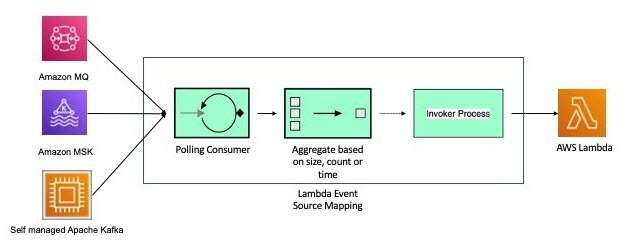
Use Cases of AWS Lambda
AWS Lambda is widely used across different industries for a variety of reasons. Here are some typical applications:
- Microservices Architectures: Lambda enables the development of microservices-based applications. Each microservice can be deployed as a separate Lambda function, and AWS services like API Gateway can orchestrate these functions.
- Real-Time File Processing: Lambda can process data in real-time. For example, it can be triggered when a new file is uploaded to S3, where it processes and analyzes the file, resizing images or converting file formats.
- Backend for Mobile Applications: Lambda can serve as the backend for mobile applications, handling tasks such as authentication, data storage, and notifications without the need to manage servers.
- Data Transformation and ETL (Extract, Transform, Load): Lambda is often used for data processing tasks, such as transforming and moving data between different services, like transforming data from DynamoDB into a format suitable for analytics.
- IoT Applications: Lambda can process and analyze data from Internet of Things (IoT) Application devices. For example, it can process sensor data and trigger actions based on predefined conditions.
- Chatbots: AWS Lambda can be used to build serverless backends for chatbots. Lambda functions can process and respond to user queries through services like Amazon Lex.
- Scheduled Tasks: Lambda can run scheduled tasks triggered by CloudWatch Events, such as sending reports or cleaning up data.
AWS Lambda Pricing Model
AWS Lambda’s pricing is based on the number of requests and function execution duration. Requests are billed per invocation, with the first 1 million requests per month being free; beyond that, AWS charges per million requests. Duration is measured in milliseconds, starting when the function begins executing and ending when it returns or is terminated, with costs depending on the allocated memory. Memory allocation ranges from 128 MB to 10 GB, and pricing is proportional to both memory size and execution time. AWS offers a free tier, including 1 million free requests and 400,000 GB-seconds of compute time per month. Additional costs may apply if the function interacts with other AWS services, such as S3, DynamoDB, or CloudWatch logs.
Thrilled to Achieve Your AWS Certification? View The AWS Online Training Offered By ACTE Right Now!
Comparison: AWS Lambda vs EC2
While both AWS Lambda and EC2 (Elastic Compute Cloud) are compute services, they serve different use cases. Here’s a comparison:
Server Management:- AWS Lambda: Serverless. There is no need to manage infrastructure.
- EC2: Requires management of virtual machines, including OS, scaling, and patching. Scaling:
- AWS Lambda: Automatically scales based on event triggers.
- EC2: Requires manual or auto-scaling setup and management. Pricing:
- AWS Lambda: Pay-per-use model based on the number of requests and execution time.
- EC2: Pay for the compute capacity regardless of usage. Use Cases:
- AWS Lambda: Ideal for event-driven and stateless workloads.
- EC2: Suitable for long-running, stateful applications or complex, customized environments.
Integrating AWS Lambda with Other AWS Services
AWS Lambda seamlessly integrates with various AWS services to enable powerful, event-driven workflows. Amazon S3 allows Lambda to process uploaded files in real time, such as resizing images or converting file formats. Amazon API Gateway enables Lambda to serve as the backend for RESTful APIs. In AWS Training , Amazon DynamoDB triggers Lambda to process table changes, facilitating tasks like data synchronization. Amazon SNS and SQS integration allow Lambda to handle messages from SNS topics or SQS queues, supporting event-driven architectures. AWS Step Functions leverage Lambda to build complex workflows and state machines, enabling automation and orchestration across AWS services.
Thinking About Earning a Master’s Degree in AWS? Enroll For AWS Masters Program by Microsoft Today!
Monitoring and Debugging AWS Lambda Functions
Monitoring and debugging AWS Lambda functions can be done using several tools:
- Amazon CloudWatch: AWS Lambda automatically integrates with CloudWatch to provide logs and metrics for function executions.
- AWS X-Ray: AWS X-Ray provides tracing capabilities to track function performance and diagnose errors in distributed applications.
- Lambda Metrics: Lambda provides built-in metrics like invocation count, duration, errors, and concurrent executions.
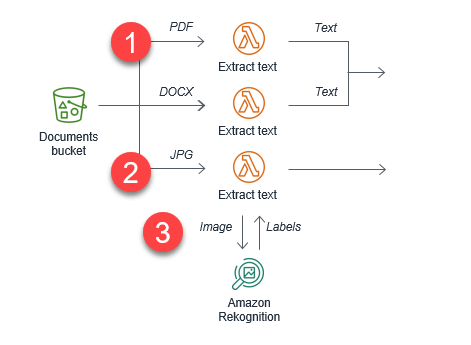
Performance Optimization for AWS Lambda
Optimizing AWS Lambda performance involves several key strategies. Optimizing memory ensures that functions have the right amount of allocated memory, preventing over-provisioning while maintaining efficiency. Reducing cold starts is crucial, as cold starts can impact response time; using provisioned concurrency helps keep instances warm for faster execution. Efficient code practices, such as minimizing dependencies, reducing package size, and optimizing execution logic—when combined with virtual desktop solutions like AWS Workspaces can significantly improve performance, reduce latency, and streamline remote development environments.
Security Best Practices in AWS Lambda
To secure Lambda functions, consider the following best practices:
- Use IAM Roles: Assign the minimum necessary permissions to Lambda functions using IAM roles.
- Environment Variables: Store sensitive data in encrypted environment variables.
- VPC Access: Run Lambda functions in a Virtual Private Cloud (VPC) for enhanced network isolation.
Preparing for Your AWS Interview? Check Out Our Blog on AWS Interview Questions & Answer
Getting Started with AWS Lambda
Create an AWS Lambda Function:- Sign in to the AWS Management Console and navigate to AWS Lambda.
- Click “Create function” and choose a blueprint or write your function. Choose an Event Source:
- Select a trigger for your function, such as an S3 upload or API Gateway request. Write and Deploy Code:
- Write your function code in the console or upload a deployment package.
- Set the appropriate execution role and permissions. Test Your Function:
- Use the AWS Console to trigger the function with test events to ensure it works correctly.
Conclusion
This guide covers the essentials of AWS Lambda, including its architecture, use cases, and best practices. AWS Lambda is a serverless compute service that lets you run code in response to events, such as changes in data, HTTP requests, or updates to storage systems, without the need to manage or provision servers. Lambda automatically scales based on demand, enabling you to run highly available and efficient code. In terms of architecture, AWS Lambda is event-driven, meaning events from other AWS services or external sources trigger it. You only pay for the compute time your code consumes, which makes it a cost-effective option for many applications. AWS Training covers how Lambda supports multiple programming languages, such as Node.js, Python, Java, and C#, allowing developers to work in familiar environments. Everyday use cases for AWS Lambda include real-time file processing, backend services for mobile and web applications, data transformation, IoT applications, and automation tasks. It is also ideal for creating microservices and serverless architectures. By following best practices, such as optimizing function performance, managing permissions, and monitoring execution, you can fully leverage Lambda’s capabilities to build scalable, event-driven applications with minimal overhead and enhanced cost efficiency.





