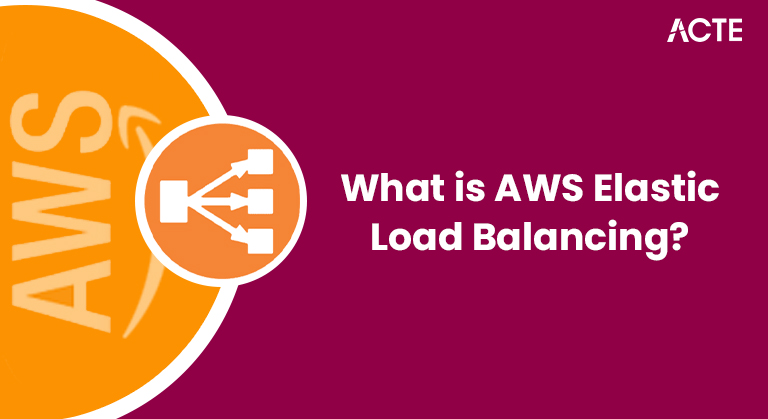
- Introduction to AWS ELB
- How Does AWS ELB Work?
- Types of AWS ELB
- Key Features of AWS ELB
- Advantages of AWS ELB
- How to Set Up AWS ELB
- Conclusion
The blog “What is AWS Elastic Load Balancing? Working, Types, & Advantages” provides an in-depth overview of AWS Elastic Load Balancer (ELB), explaining its key features, functionalities, and benefits for cloud applications. It begins by defining AWS ELB as a service designed to distribute incoming application traffic across multiple targets, ensuring high availability, fault tolerance, and scalability. The blog covers the different types of ELB Classic, Application, Network, and Gateway Load Balancer their specific use cases and helping users select the right one for their needs, a topic commonly explored in Amazon Web Services Training. It also explains how AWS ELB works, detailing how it automatically manages traffic distribution to prevent server overload and ensure optimal application performance. Additionally, the blog emphasizes the various advantages of using AWS ELB, including improved scalability, flexibility, performance, and security, while reducing the complexity of manual traffic management. Overall, the blog serves as a comprehensive guide for understanding and leveraging AWS ELB in modern cloud infrastructure.
To Earn Your AWS Certification, Gain Insights From Leading AWS Experts And Advance Your Career With ACTE’s AWS Certification Training Today!
Introduction to AWS ELB
Amazon Web Services (AWS) Elastic Load Balancing (ELB) is a fully managed service designed to automatically distribute incoming application or network traffic across multiple targets, such as Amazon EC2 instances, containers, and IP addresses. ELB improves the availability and fault tolerance of your applications, a concept that complements Understanding AWS NAT Gateway for managing traffic in your network.
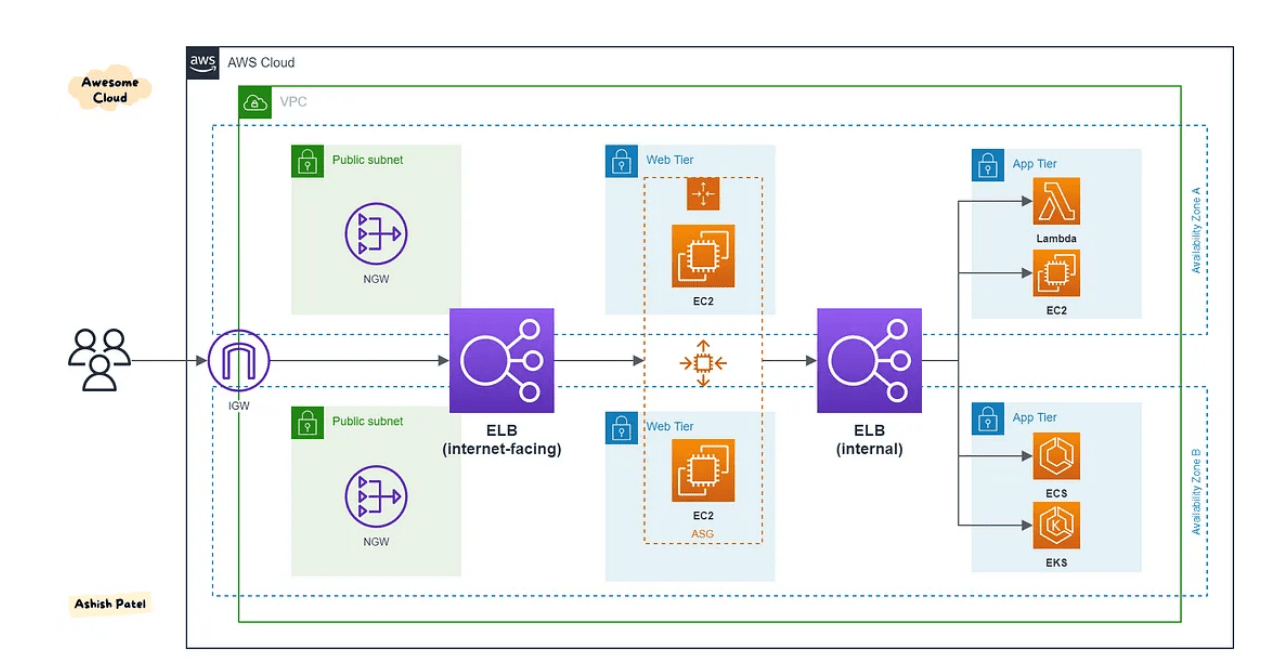
It plays a key role in providing high availability and scalability for cloud-based applications and handling dynamic workloads effectively. By distributing traffic evenly, ELB ensures that no single server or resource becomes overwhelmed with requests, improving application performance and reliability. In addition, AWS Elastic Load Balancing automatically adjusts to changes in the traffic, ensuring your application can handle traffic spikes and sudden bursts.
How Does AWS ELB Work?
AWS Elastic Load Balancing is an intermediary between your application and its users. When a user sends a request to an application hosted in AWS, the request is first routed to the ELB. Based on various factors, such as the health of the resources, the ELB decides where to route the traffic to ensure optimal performance.
- Health Checks: ELB monitors the health of the application resources to which it distributes traffic, a process that can be integrated with Edge Computing with AWS Greengrass for improved performance and efficiency. ELB will route traffic to the healthy instances if any resource becomes unhealthy.
- Auto Scaling Integration: ELB integrates seamlessly with AWS Auto Scaling, which allows it to automatically scale the number of instances up or down based on traffic demands.
- Secure Communication: ELB supports Secure Sockets Layer (SSL) termination, which allows it to manage secure connections to your application. ELB decrypts incoming traffic, reducing the processing load on your application servers.
- Elasticity: Automatically adjusts to changes in traffic, scaling to accommodate increasing or decreasing traffic loads.
- Integration with EC2 Auto Scaling: ELB automatically distributes requests to newly launched instances when traffic increases.
- Health Checks: ELB continuously monitors the health of backend resources and redirects traffic away from unhealthy cases, a key feature highlighted in AWS Training.
- SSL Termination: Supports SSL/TLS termination, offloading the encryption/decryption workload from your backend servers.
- Secure: AWS Elastic Load Balancing integrates with AWS Identity and Access Management (IAM) to control access to load balancer settings, ensuring secure traffic routing.
- Global Availability: ELB can route traffic to multiple regions, ensuring your applications are resilient and highly available worldwide.
- Review and Launch: Review your configuration and create the load balancer after configuring all settings.
- Test Your Setup: Once the ELB is up and running, send traffic to the load balancer’s DNS name to ensure that traffic is appropriately distributed and routed to healthy targets.
- Create an AWS ELB: Navigate to the EC2 Dashboard in the AWS Management Console and choose “Load Balancers” under “Load Balancing.” Click “Create Load Balancer” and select the desired load balancer type (ALB, NLB, etc.).
- Configure Listeners and Security Settings: Define the protocols (HTTP, HTTPS, TCP, etc.) and ports (e.g., port 80 for HTTP, port 443 for HTTPS). Configure SSL/TLS certificates for secure communication.
- Define Target Groups: Create target groups that define the EC2 instances or other resources (such as containers) that will receive traffic from the load balancer.
- Set Health Checks: Configure health check parameters to monitor the status of backend resources and ensure only healthy instances receive traffic, while also protecting your application from attacks with AWS Shield.
To Explore AWS in Depth, Check Out Our Comprehensive AWS Certification Training To Gain Insights From Our Experts!
Types of AWS ELB
Classic Load Balancer (CLB)
The Classic Load Balancer (CLB) is AWS’s first-generation load balancer. It supports both HTTP/HTTPS and TCP protocols. Classic Load Balancer operates at the request level (Layer 7) for HTTP/HTTPS traffic and at the connection level (Layer 4) for TCP traffic. Supports EC2 instances as the backend targets. Limited to HTTP, HTTPS, and TCP traffic routing. Provides basic load-balancing capabilities. However, CLB is now considered legacy, and AWS recommends newer services like Application Load Balancer (ALB) and Network Load Balancer (NLB) for most use cases.
Application Load Balancer (ALB)
The Application Load Balancer (ALB) operates at the request level (Layer 7). It is ideal for applications that require advanced routing features, such as microservices, HTTP/HTTPS traffic, and host-based or path-based routing. Supports routing based on URL paths, hostnames, or query strings. Native support for WebSocket connections. SSL termination for secure traffic. Advanced routing capabilities, including containerized applications using AWS ECS. Enables content-based routing, allowing for routing to different backend services based on the content of the HTTP request, a technique that can be effectively used with Docker Compose for Multi-Container Apps. ALB is the best option for HTTP/HTTPS applications requiring advanced routing capabilities.
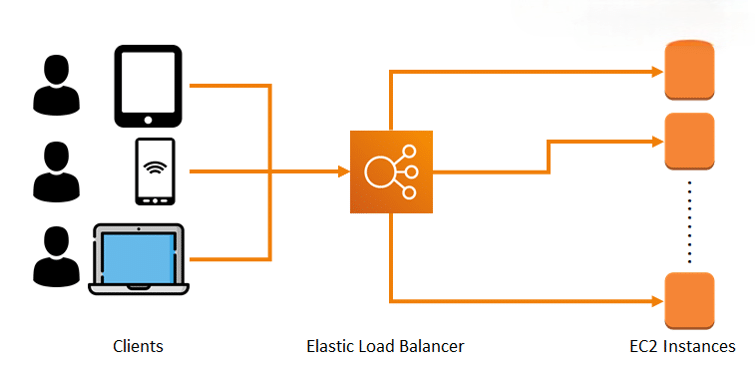
Network Load Balancer (NLB)
The Network Load Balancer (NLB) operates at the connection level (Layer 4), handling TCP and UDP traffic. It is designed for high-performance applications that require low latency and high throughput, such as gaming applications, real-time communications, or IoT devices. Handles millions of requests per second with ultra-low latencies. It supports static IP addresses, making it ideal for applications that require fixed IP addresses. SSL offloading and TCP load balancing. Integrates with AWS Auto Scaling for dynamic scaling. Supports both IPv4 and IPv6 addressing. NLB is suited for use cases where performance and scalability are critical, such as real-time applications.
Gateway Load Balancer (GLB)
The Gateway Load Balancer (GLB) is designed for use cases that involve deploying third-party virtual appliances, such as firewalls, intrusion detection systems (IDS), or load balancing services, between clients and your applications. Allows the deployment of virtual appliances in AWS while maintaining high availability and scalability. Integrates seamlessly with AWS Transit Gateway to route traffic. Enables scalable network appliance solutions by distributing traffic among virtual appliances. Simplifies network architectures and improves the security of your application. GLB is ideal for enterprises and organizations requiring a scalable solution for managing third-party virtual appliances and network traffic.
Key Features of AWS ELB
AWS ELB provides several key features that make it a powerful tool for ensuring high availability, fault tolerance, and efficient traffic distribution across your AWS infrastructure:
Gain Your Master’s Certification in AWS by Enrolling in Our AWS Masters Course.
Advantages of AWS ELB
Scalability and Flexibility
One of the main advantages of AWS ELB is its ability to scale automatically based on traffic. It can accommodate significant spikes in traffic and scale back down when traffic decreases. ELB supports seamless integration with EC2 Auto Scaling, which ensures that new instances are added or removed as necessary. With AWS ELB, you don’t need to configure load balancing rules or manage traffic distribution manually. This automated elasticity allows applications to maintain performance during high- and low-demand periods.
High Availability
AWS ELB distributes incoming traffic across multiple EC2 instances, ensuring that traffic is routed to the healthy instances if one instance fails. This improves application uptime, making it highly available even during failures, a key benefit when exploring Exploring AWS ElastiCache for enhancing performance and scalability. With health checks and automatic failover, your application will experience fewer outages.
Improved Performance
By distributing traffic efficiently, AWS ELB ensures that no single server becomes overloaded, resulting in faster response times for end-users. ELB can also terminate SSL connections, offload this task from the backend servers, and improve overall performance. Additionally, AWS ELB supports multiple routing algorithms, allowing you to tailor traffic distribution based on application-specific requirements, further optimizing performance.
Secure and Cost-Effective
AWS ELB offers strong security features like SSL/TLS termination to ensure encrypted communication between clients and your backend servers. Integration with AWS security services, like AWS Shield and AWS Web Application Firewall (WAF), provides further protection from DDoS attacks and other malicious activities. As for cost-effectiveness, ELB follows a pay-as-you-go pricing model. You only pay for the traffic handled and the load balancer’s number of hours running, making it an affordable choice for applications of any scale.
How to Set Up AWS ELB
Planning to Prepare for AWS Job Interviews? Have a Look at Our Blog on AWS Interview Questions & Answer To Ace Your Interview!
Conclusion
AWS Elastic Load Balancer (ELB) is a powerful service that ensures high availability, fault tolerance, and efficient traffic distribution for applications hosted on AWS. It is designed to handle the varying traffic demands of web applications, microservices, and real-time applications, enabling businesses to scale their infrastructure without manual intervention. ELB offers four distinct types of load balancers: Classic, Application, Network, and Gateway, each catering to different use cases and providing flexibility to choose the most suitable solution based on the application’s needs. One of the main advantages of AWS ELB is its ability to distribute incoming traffic across multiple instances, ensuring that applications remain available even during peak traffic periods, a concept covered in AWS Training. This load balancing mechanism also improves application performance by optimizing resource utilization and preventing server overloads. Additionally, ELB enhances security by shielding backend servers from direct internet exposure. AWS ELB is cost-efficient as it automatically adjusts resources based on traffic patterns, allowing organizations to save on infrastructure costs. As a fully managed service, ELB simplifies the complexities of traffic distribution and resource scaling, helping businesses build high-performance, reliable cloud applications.




