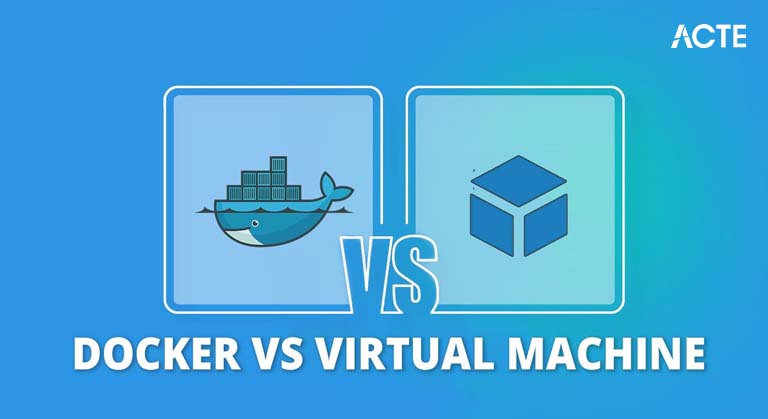
- Introduction to Containerization and Virtualization
- What is Docker?
- What is a Virtual Machine (VM)?
- Architecture Comparison: Docker vs. VM
- Performance and Resource Utilization
- Security Considerations in Docker vs. VM
- Use Cases for Docker Containers
- Use Cases for Virtual Machines
- Deployment and Management Differences
- Cost and Efficiency Comparisons
- Which One Should You Choose?
- Future Trends in Containerization and Virtualization
Introduction to Containerization and Virtualization
Two critical technologies, containerization and virtualization have revolutionized the world of IT infrastructure and software development. Both offer significant scalability, flexibility, and resource optimization benefits, but they differ in how they operate and are suited to different use cases. This article delves into these technologies, focusing on Docker daemon for containerization and Virtual Machines (VMs) for containerization and virtualization, comparing their architectures, performance, security, cost, and use cases.
What is Docker?
Docker is an open-source platform for automating the deployment, scaling, and management of applications inside containers. Containers are lightweight, portable, and self-contained units that package an application and all its dependencies, making them easy to run and move across different cloud environments (development, testing, production, etc.).Docker allows applications to be containerized, ensuring they run the same way, no matter where they are deployed. By using containers, Docker eliminates issues related to “works on my machine” because containers ensure that the application environment is consistent across different development and deployment stages.
- Lightweight: Containers share the host OS kernel, making them more resource-efficient than virtual machines.
- Portability: Docker containers can run on any system that supports Docker daemon, regardless of underlying hardware or operating system.
- Fast startup: Containers start up in seconds because they don’t require booting an entire OS like virtual machines.
What is a Virtual Machine (VM)?
A Virtual Machine (VM) is a software-based emulation of a physical computer. It runs its operating system (OS) and applications like a physical machine, but it relies on a hypervisor to manage resources and allocate them to each VMware. The hypervisor is a layer of software that sits between the hardware and the VMs, managing the virtualized environment and ensuring that VMs have the resources they need to operate.
- Entire OS: Each VM runs a complete operating system independent of the host OS, meaning you can run different operating systems on the same physical machine.
- Isolation: VMs offer a higher degree of isolation between applications because each VM is independent.
- Resource allocation: VMs often require more resources since they need to run a full OS, which can disadvantage high-density environments.
Key features of Virtual Machines:
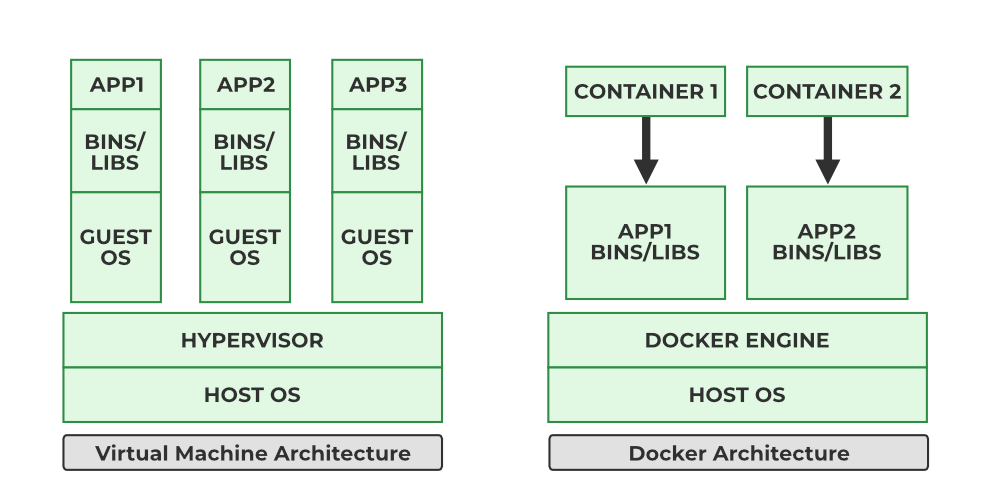
Architecture Comparison: Docker vs. VM
- Docker Architecture:Docker Engine is responsible for running containers. It is composed of a server-side daemon (Docker Daemon) that handles container management and a command-line interface (CLI) or graphical user interface (GUI) that users interact with.Containers are packaged virtual machine applications with their dependencies and runtime environment. They share the host OS kernel, but each container runs in its isolated environment.Images Docker containers are created from Docker images. Images are templates that define the container’s operating environment, including installed libraries and dependencies.
- Virtual Machine Architecture:Hypervisor is the software that enables containerization and virtualization by allowing multiple VMs to run on a single physical machine. It manages the resources and allocates them to each VMware. Type 1 Hypervisor (bare metal) runs directly on the physical hardware (e.g., VMware vSphere, Microsoft Hyper-V).Type 2 Hypervisor (hosted) Runs on an operating system (e.g., VirtualBox, VMware Workstation).Virtual Machine: A VM includes the entire operating system (guest OS) and virtual machine applications. It runs on the hypervisor and is isolated from other VMs and the host system.
Docker vs Virtual Machine
| Aspect | Docker (Containerization) | Virtual Machine (VM) |
|---|---|---|
| Architecture | Single OS kernel shared across containers | Full OS per VM with its own kernel |
| Resource Utilization | Lightweight, uses fewer resources | More resource-intensive, each VM runs its own OS |
| Startup Time | Quick, containers start in seconds | Slower, VMs need to boot their own OS |
| Isolation | Application-level isolation | Full isolation, including OS-level isolation |
| Portability | Highly portable, runs anywhere Docker is supported | Less portable, dependent on the hypervisor |
| Management | Easier to deploy, scale, and manage at the application level | More complex to manage, typically for entire environments |
Performance and Resource Utilization
One of the significant advantages of Docker containers over VMs is their efficient use of system resources. Docker containers share the underlying host OS kernel, so they do not need to replicate an entire operating system for each instance.Faster startup times Containers start almost instantaneously because they don’t need to boot an entire OS.Lower resource consumption Containers are lighter than VMs because they share the OS kernel, leading to less overhead. This makes Docker ideal for environments where resource efficiency is essential.In contrast, Docker vs Virtual Machine require more resources because each VM needs its operating system. This means VMs consume more disk space, memory, and CPU resources than containers, leading to more resource overhead and slower startup times
Security Considerations in Docker vs. VM
- Isolation: Containers provide application-level isolation, meaning they can still be isolated while they share the host OS kernel. However, since they share the kernel, a vulnerability in the kernel could potentially compromise all containers on the system.
- Namespaces: Docker uses Linux namespaces to isolate containers at the OS level (e.g., filesystem, process IDs, network, etc.).
- Security Risks: Docker containers are generally less isolated than VMs, and if the Docker daemon is compromised, an attacker may gain access to all containers running on the host.
- Complete Isolation: VMs offer better isolation because each VM runs a separate operating system with its kernel. This means a security breach in one VM is unlikely to affect others.
- Hypervisor Vulnerabilities: VMs are still vulnerable to hypervisor-level attacks, where a breach in the hypervisor could affect all VMs running on that host.
- Stronger Security: VMs can be more secure when strict isolation between virtual machine applications or workloads is required.
Docker Security:
VM Security:
Use Cases for Docker Containers
Docker containers are handy in environments where quick, scalable, and portable deployments are essential. Some everyday use cases include:Microservices: Containers provide an excellent solution for deploying microservices because they can encapsulate different parts of an application in isolated environments.Continuous Integration/Continuous Deployment (CI/CD): Containers are ideal for CI/CD pipelines as they can be rapidly deployed and tested in consistent environments.DevOps: DevOps teams use containers to streamline development and operations workflows by providing a consistent environment across development, staging, and production. Cloud-native Applications: Containers are well-suited for applications that run in cloud environments like AWS, Azure, or Google Cloud. Multi-cloud Deployments: Containers can run across different cloud providers and on-premises environments, providing flexibility in deployment.
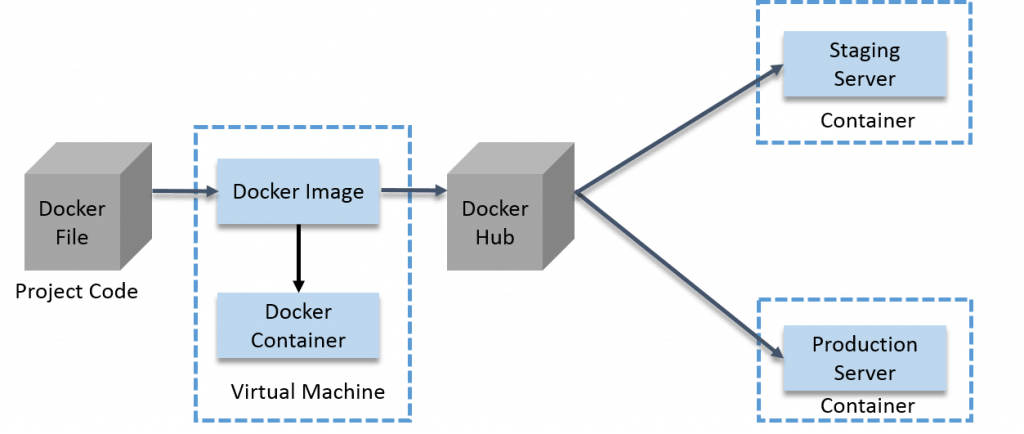
Use Cases for Virtual Machines
- Legacy Applications: Older virtual machine applications that require a complete OS environment are best suited to run on VMs, as containers may be unable to support legacy software.
- Full Isolation: VMs provide an extra layer of security for workloads that require strong isolation, such as certain database systems or highly sensitive applications.
- Running Different Operating Systems: VMs allow you to run multiple operating systems on a single machine, which is valuable for testing cross-platform applications.
- Stateful Applications: VMs are ideal for running stateful applications that require persistent storage or configurations.
Deployment and Management Differences
The deployment and management of Docker containers are generally easier than those of VMs, primarily due to their lightweight nature. Docker daemon provides tools like Docker Compose for multi-container orchestration, while container orchestrators like Kubernetes help manage containerized environments at scale. VMs, on the other hand, are typically managed using hypervisors like VMware vSphere, Microsoft Hyper-V, or KVM, which may require more manual configuration. Managing VMs at scale involves more overhead and complexity.
Cost and Efficiency Comparisons
From a cost perspective, Docker containers are generally more cost-effective than VMs because they use fewer resources and allow higher density in cloud environments. Since containers share the host OS kernel and are lightweight, you can run more containers on the same hardware than VMs. Docker vs Virtual Machine are more expensive to maintain due to their need to run a full OS and their higher resource consumption. However, they might be necessary for certain use cases where security, isolation, and specific OS configurations are crucial.
Which One Should You Choose?
- Choose Docker (Containers) if: You need fast scaling, quick deployments, and efficient use of resources.Your application is built using a microservices architecture.You require portability and need to run applications across multiple cloud environments.You work in a DevOps or CI/CD pipeline where speed and automation are key.
- Choose Virtual Machines if: You need strong isolation between workloads.You have legacy applications that cannot be easily containerized.You need to run multiple different operating systems on the same hardware.You are dealing With stateful applications that require persistent storage.
Future Trends in Containerization and Virtualization
As cloud-native architectures continue to grow in popularity, containerization will likely become the dominant technology for most new applications. However, virtual machines will continue to be used for legacy systems, stateful applications, and workloads requiring more substantial isolation. The rise of technologies like Kubernetes for orchestrating containers and the growing importance of edge computing will drive further adoption of containers in cloud environments where efficiency and scalability are essential. At the same time, VMware and other virtualization technologies are evolving to integrate with containers, offering hybrid solutions that combine the benefits of both worlds.Containerization and virtualization play crucial roles in modern IT infrastructure. The choice between Docker vs Virtual Machine should be made based on specific use cases, resource requirements, and management preferences. The future will likely see further integration between these technologies, enabling organizations to leverage the best of both worlds.





