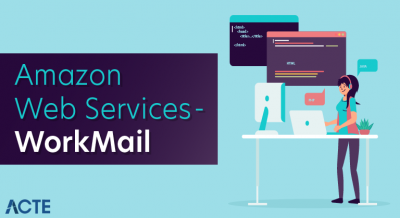- Introduction to Amazon Elastic Beanstalk
- Key Features of AWS Elastic Beanstalk
- How AWS Elastic Beanstalk Works
- Benefits of AWS Elastic Beanstalk
- Types of Applications You Can Deploy with Elastic Beanstalk
- AWS Elastic Beanstalk Pricing
- Setting Up AWS Elastic Beanstalk
- Monitoring and Managing Applications with AWS Elastic Beanstalk
- Best Practices for Using AWS Elastic Beanstalk
- Use Cases of AWS Elastic Beanstalk
- AWS Elastic Beanstalk vs. Other AWS Services
- Conclusion
Introduction to Amazon Elastic Beanstalk
Amazon Elastic Beanstalk is a Platform as a Service (PaaS) that simplifies deploying, managing, and scaling web applications and services developed in multiple programming languages such as Java, Python, .NET, and PHP. Abstracting the complexity of infrastructure management allows developers to focus more on writing code rather than managing servers. With Elastic Beanstalk, you can quickly set up an environment to run your web applications without manually configuring resources like EC2 instances, load balancers, and databases. Amazon Web Services Training automatically handles various tasks like resource provisioning, scaling, monitoring, and updating your application. Elastic Beanstalk is integrated with other AWS services, making it a flexible and scalable solution for developers and organizations looking to build Management Console and manage web applications in the cloud.
Key Features of AWS Elastic Beanstalk
- Managed Environment: Elastic Beanstalk fully manages the environment for you, from provisioning the necessary AWS resources (like EC2 instances) to auto-scaling, load balancing, and monitoring.
- Multiple Language Support: Amazon Web Services Architecture supports various programming languages, including Java, .NET, Python, Ruby, PHP, Node.js, Go, and Docker. This makes it easy to deploy applications written in your preferred technology stack.
- Auto Scaling: Elastic Beanstalk automatically adjusts the number of running instances based on the traffic demand, ensuring the application performs optimally.
- Monitoring and Metrics: It integrates with Amazon CloudWatch to provide detailed health monitoring, logs, and performance metrics, helping you track the state of your application.
- Simple Deployment: Deployment is straightforward and can be done through the AWS Management Console, command-line interface (CLI), or even Git repositories. You must upload your code, and Elastic Beanstalk takes care of the rest.
- Security: Elastic Beanstalk integrates with AWS Identity and Access Management (IAM) to control access to your resources and supports features like SSL encryption, VPC integration, and custom security groups.
Dive into AWS by enrolling in this AWS Certification Training today.
How AWS Elastic Beanstalk Works
AWS Elastic Beanstalk works by automating the deployment and management of web applications. When you upload your application code, Elastic Beanstalk automatically creates a set of resources for your app. AWS Big Data Certification resources typically include Amazon EC2 instances Elastic Beanstalk provisions and manage these instances to run your application. Elastic Load Balancer (ELB) balances the traffic between the EC2 instances to ensure even distribution. Auto Scaling Based on the demand, Elastic Beanstalk adjusts the number of EC2 instances. Amazon RDS (if needed) You can integrate a database service like Amazon RDS to store your application’s data. The environment is automatically set up, but you can customize the configuration (e.g., choosing the EC2 instance type or scaling policies) via the AWS Management Console or CLI. Once the environment is ready, Elastic Beanstalk automatically deploys your application code to the running environment. Elastic Beanstalk also handles patch management, so if the underlying platform receives updates or security patches, it can automatically update the environment, ensuring minimal downtime.
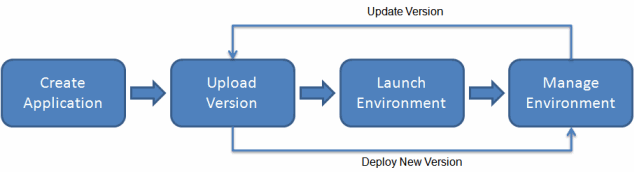
Benefits of AWS Elastic Beanstalk
- Ease of Use: One of Elastic Beanstalk’s biggest advantages is its simplicity. Developers can focus on writing code without worrying about managing the underlying infrastructure, making deployment much easier.
- Quick Scaling: Elastic Beanstalk automatically adjusts the number of EC2 instances in response to traffic changes, making AWS Sysops Administrator ideal for applications with fluctuating demands.
- Cost Control: You only pay for the AWS resources that your application uses, such as EC2 instances, RDS databases, and storage. There are no extra charges for using Elastic Beanstalk itself.
- Customization: Although Elastic Beanstalk manages the environment, you can still configure the underlying infrastructure to suit your needs, such as selecting EC2 instance types, modifying network settings, or attaching additional services like Amazon S3 or DynamoDB.
- Integration with AWS Services: Beanstalk integrates seamlessly with other AWS services, such as Amazon RDS for database management, Amazon CloudWatch for monitoring, and IAM for access control, making it a comprehensive solution for application deployment.
- Security: AWS’s Elastic Beanstalk comes with robust security features. You can easily configure secure connections using SSL, set up firewalls, and isolate your application’s resources using VPCs.
- Web Applications: You can deploy simple websites or complex web applications. Elastic Beanstalk can handle everything from static websites to dynamic applications powered by web servers (e.g., Apache, Nginx).
- Microservices: Elastic Beanstalk supports containerized applications, making it suitable for microservices architectures. You can run Docker containers on Elastic Beanstalk and quickly scale them across multiple instances.
- API Backends: Elastic Beanstalk is often used to deploy RESTful APIs or GraphQL backends for mobile applications, ensuring that backend services are easily scalable and reliable.
- Batch Processing Jobs: AWS Training also supports worker environments for running asynchronous tasks or background jobs, making it ideal for processing large amounts of data.
- Mobile Backends: Many mobile applications use Elastic Beanstalk to deploy and manage the backends that handle user data, authentication, and other essential functions.
- Create an Elastic Beanstalk Application: Log into the AWS Management Console and create a new Elastic Beanstalk application.
- Choose an Environment: Depending on the nature of your application, you’ll need to choose between different environment types, such as a web server or worker environment.
- Upload Your Code: Upload your application code as AWS Certified Cloud Practitioner , WAR file, or Docker container. Elastic Beanstalk will automatically detect the programming language and create the necessary environment for you.
- Configure Your Environment: Select the desired EC2 instance type, scaling options, and additional services like Amazon RDS or S3.
- Deploy Your Application: Once your environment is set up, deploy your application. Elastic Beanstalk will handle the rest, provisioning the resources and deploying your code.
- Monitor and Manage: After deployment, you can monitor your application using CloudWatch and manage your environment directly from the Elastic Beanstalk console.
- Use Version Control: Always version your application code and deploy updates incrementally. Elastic Beanstalk allows you to manage and roll back versions quickly if needed.
- Configure Auto Scaling Properly: Set up appropriate auto-scaling policies to handle increased traffic and ensure your application is always responsive.
- Security Best Practices: Use SSL certificates for secure communication, restrict access to sensitive resources using IAM, and ensure your instances are adequately secured with security groups.
- Monitor Performance: Regularly check your AWS Solution Architect health and set up Amazon CloudWatch alarms to notify you of any performance issues.
- Leverage Managed Databases: Amazon RDS is preferred for scalability and easier management when using databases. Ensure regular backups and monitor database performance.
- Elastic Beanstalk vs. EC2: Elastic Beanstalk is a fully managed service, whereas EC2 gives you complete control over the infrastructure. Elastic Beanstalk is more manageable for quick deployments, while EC2 offers more flexibility for custom environments.
- Elastic Beanstalk vs. AWS Lambda: Elastic Beanstalk is suited for long-running applications with stateful needs. At the same time, Lambda is best for serverless, event-driven architectures where you only pay for code execution.
- Elastic Beanstalk vs. ECS: Elastic Beanstalk supports both EC2 and Docker container-based mobile applications, while ECS focuses exclusively on managing containers.
Learn the fundamentals of AWS with this AWS Certification Training .
Types of Applications You Can Deploy with Elastic Beanstalk
AWS Elastic Beanstalk is highly flexible and can be used to deploy various types of applications. Some of the most common use cases include:
AWS Elastic Beanstalk Pricing
AWS Elastic Beanstalk does not have a direct cost; instead, you pay for the AWS resources your application consumes. The pricing factors include EC2 instances, where costs depend on the instance type, region, and usage hours. If an Elastic Load Balancer (ELB) is used, you are charged based on the number of requests and the amount of data transferred. Auto Scaling may lead to additional EC2 instances, increasing costs as your application scales. If Amazon RDS is integrated, you will incur database instances and storage charges. Depending on your setup, other AWS services, such as S3 for storage and Amazon CloudWatch for logging, may also contribute to costs. Elastic Beanstalk follows a pay-as-you-go model, ensuring you only pay for what you use, with no upfront fees for the service.
Aspiring to lead in Cloud Computing? Enroll in ACTE’s Cloud Computing Master Program Training Course and start your path to success!
Setting Up AWS Elastic Beanstalk
Setting up AWS Elastic Beanstalk is straightforward. Here are the basic steps:
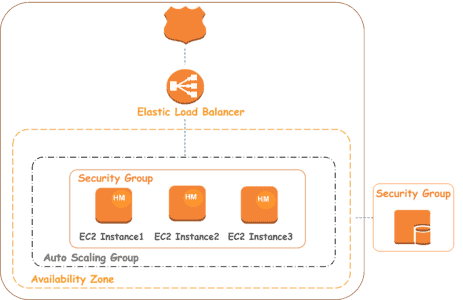
Monitoring and Managing Applications with AWS Elastic Beanstalk
AWS Elastic Beanstalk provides several monitoring tools to help track the performance and health of your application. The Health Dashboard displays the environment’s health status, including key metrics like CPU usage, memory, and network performance. Amazon CloudWatch Integration enables real-time monitoring by automatically collecting metrics such as request count, error rates, and latency, allowing users to set up alarms for potential issues. Logs from web servers, application servers, and load balancers can be accessed directly in the console for troubleshooting. Additionally, Auto Scaling continuously monitors traffic load and dynamically adjusts resources by scaling the environment up or down as needed, ensuring optimal performance without manual intervention.
Want to ace your AWS interview? Read our blog on AWS Interview Questions and Answers now!
Best Practices for Using AWS Elastic Beanstalk
To maximize the effectiveness of Amazon Elastic Beanstalk , follow these best practices:
Use Cases of AWS Elastic Beanstalk
AWS Elastic Beanstalk is suitable for a variety of use cases, including, Startups and Small Businesses is perfect for startups that want to focus on their application code while AWS handles the infrastructure. Enterprise Applications Large organizations can use Elastic Beanstalk to manage complex, scalable web applications without worrying about infrastructure management. Mobile Application Backends is commonly used to deploy backend services for mobile applications, ensuring high availability and scalability. E-commerce Websites provides a robust platform for e-commerce businesses to handle large traffic spikes and Management Console the website runs smoothly.
AWS Elastic Beanstalk vs. Other AWS Services
Elastic Beanstalk is not the only service available for deploying applications. Here’s how it compares to other AWS services:
Conclusion
AWS Elastic Beanstalk simplifies web application deployment, management, and scaling, allowing developers to focus on their code while AWS Training takes care of the infrastructure. Whether you’re running a small startup or an extensive enterprise application, Elastic Beanstalk provides a cost-effective, scalable solution. With its ease of use, robust features, and tight integration with other AWS services, Elastic Beanstalk is an excellent choice for developers looking to deploy and manage web applications in the cloud quickly.