
- Introduction to DevOps Projects
- Continuous Integration and Continuous Deployment (CI/CD)
- Infrastructure as Code (IaC)
- Automation in DevOps Projects
- Version Control and Source Code Management
- DevOps Monitoring and Logging
- DevOps Best Practices
- Conclusion
Introduction to DevOps Projects
DevOps is a cultural and technical movement aimed at improving collaboration between software development (Dev) and IT operations (Ops) teams. It focuses on automating the processes involved in software development, testing, deployment, and operations. DevOps projects are designed to accelerate the software delivery pipeline, reduce manual intervention, and improve the quality and reliability of applications. In a Devops Training , the emphasis is on integrating tools and practices that facilitate continuous integration, deployment, and infrastructure automation. By fostering a culture of collaboration, transparency, and shared responsibility, DevOps helps teams deliver better software faster, with fewer errors and more reliable deployments.
Continuous Integration and Continuous Deployment (CI/CD)
CI/CD is the backbone of modern DevOps practices. They focus on automating the process of integrating and deploying code changes. They ensure that code changes are delivered quickly, reliably, and securely.
Continuous Integration (CI):CI is the practice of automatically integrating code changes from multiple developers into a shared repository multiple times a day. This is done to detect issues early and ensure that the codebase remains functional.
Key Practices:
- Automated build and test processes.
- Merging changes frequently to avoid integration issues.
- Running tests to catch bugs before they reach production.
Continuous Deployment (CD):CD extends CI by automating the release of code into production. After the code passes the automated tests in the CI pipeline, it is automatically deployed to production, ensuring that new features or fixes reach end users quickly.
Key Practices:
- Automated release pipelines.
- Monitoring and rollback capabilities in case of failure.
- Deploying to production environments without manual intervention.
Tools:
- Jenkins, GitLab CI/CD, CircleCI, and Devops Testing Strategy Guide for building and deploying code.
- Docker, and Kubernetes for containerized deployment and orchestration.
- Ansible, Chef, and Puppet for automating infrastructure configuration.
Versioning and Rollback: CI/CD practices involve maintaining version control for both the application and the infrastructure. This allows for easy rollback in case of failure, ensuring that previous stable versions can be deployed quickly. This minimizes downtime and disruption in production environments.
- Example: Version-controlled deployments allow you to easily roll back to a previous, stable version if a new release causes issues.
Incremental and Small Deployments: CI/CD encourages deploying small, incremental changes frequently rather than large monolithic releases. This reduces the risk of introducing defects and makes it easier to track the source of issues when they arise. By releasing smaller changes more frequently, teams can respond quickly to feedback and user needs.
- Example: Instead of deploying a large feature after months of development, teams break it down into smaller updates that can be deployed more often, enabling faster iteration and quicker bug fixes.
Advance your Devops career by joining this Devops Online Training now.
Infrastructure as Code (IaC)
Infrastructure as Code (IaC) is a key DevOps practice that involves managing and provisioning computing infrastructure using machine-readable definition files, rather than through manual processes or physical hardware configurations. Ensures that the same environment is replicated in development, staging, and production, reducing configuration drift. Infrastructure provisioning is automated, reducing the potential for human error. IaC allows infrastructure configurations to be versioned in the same way as application code, providing traceability and rollback capabilities. An open-source IaC tool that allows users to define infrastructure using a declarative language. An IaC service by Amazon Web Services for creating and managing AWS resources. These tools can be used to automate configuration management and Azure Boards with Devops . IaC can be declarative (you specify “what” the result should be, e.g., Terraform) or imperative (you specify “how” to achieve the result, e.g., Ansible).
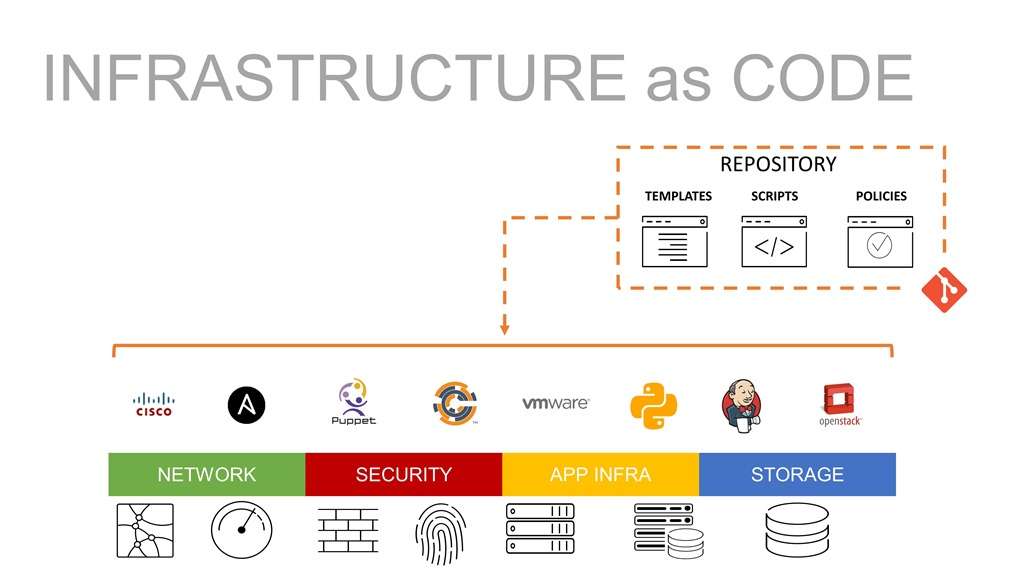
IaC also facilitates collaboration between teams by ensuring that infrastructure configurations are stored in version-controlled repositories, making it easier for multiple team members to review, edit, and contribute to the infrastructure setup. This promotes consistency and transparency in how infrastructure is built and maintained. Furthermore, IaC enables scalability by allowing infrastructure to be automatically adjusted based on demand, reducing manual intervention. It also promotes cost-efficiency, as it optimizes the usage of resources, ensuring they are provisioned only when needed. By adopting IaC, teams can reduce the time spent on manual infrastructure management, improve reliability through repeatable configurations, and ensure that infrastructure is always aligned with the latest requirements.
Learn the fundamentals of Devops with this Devops Online Course .
Automation in DevOps Projects
Automation is a fundamental aspect of DevOps, enabling teams to deliver software more reliably and at speed. By automating repetitive tasks in the development, testing, and deployment pipelines, DevOps teams can eliminate human error, save time, and improve consistency.
- Automating Software Builds:Tools like Jenkins, TeamCity, and CircleCI automate the process of compiling and building code. When code is pushed to a repository, the build system automatically compiles and tests the code. Automated Testing ensures that the code is thoroughly tested before it reaches the production environment, catching bugs early in the pipeline.
- Automating Deployment: Continuous Delivery/Deployment (CD) tools like Spinnaker and Argo CD automate the deployment of code to staging and production environments. Blue/Green Deployment and Canary Releases allow teams to release new versions of the software with minimal downtime and risk.
- Automating Infrastructure: Terraform and Cloud Formation enable the automation of cloud infrastructure provisioning, scaling, and configuration. Configuration Management Tools like Ansible and Chef automate server setups, updates, and scaling operations.
- Automating Monitoring and Alerts: Automation in monitoring and alerting is crucial for detecting and resolving issues before they impact users. Tools like Prometheus, Kubernetes and Devops for Streamlined Operations can automatically collect metrics and monitor the health of applications and infrastructure. By setting up automated alerts, teams can receive notifications when predefined thresholds (e.g., CPU usage, error rates) are exceeded, allowing them to quickly respond to potential issues. Example: Automatically sending alerts when system memory exceeds a certain threshold or when a service becomes unresponsive, triggering remediation actions like auto-scaling or server restarts.
- Automating Security (DevSecOps): Incorporating security into the automation process (known as DevSecOps) ensures that security practices are consistently applied at every stage of the pipeline. Automated security testing tools like Snyk, Aqua Security, and OWASP ZAP can be integrated into the CI/CD pipeline to detect vulnerabilities in both code and infrastructure before they reach production. This proactive approach to security helps prevent security breaches and reduces the chances of vulnerabilities going unnoticed. Example: Running automated security scans during the CI pipeline to check for vulnerabilities in dependencies and code, or using container security tools to verify that deployed containers are secure and compliant.
Version Control and Source Code Management
Version control is a critical part of any DevOps project. It allows multiple team members to work on the same codebase simultaneously without conflict and provides a history of changes, enabling easy tracking and rollback when needed. A distributed version control system is used widely in Devops Training . Git allows developers to manage changes to code, track revisions, and collaborate on code. Platforms that provide cloud-based hosting for Git repositories, along with additional features like issue tracking, code reviews, and continuous integration. A branching model that defines a strict branching structure to manage features, releases, and hotfixes.
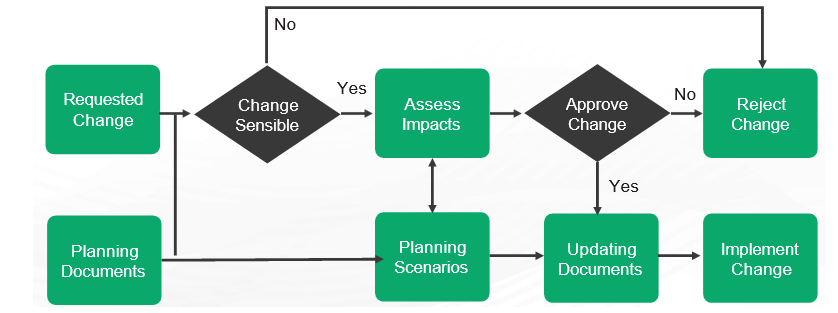
Developers create a branch for each feature or bug fix and later merge it back into the main branch. Developers work directly on the main branch, committing small, frequent changes to avoid large merges. Tools like GitHub and GitLab allow team members to review code before it is merged into the main branch, ensuring high-quality code and collaboration. Additionally, pull requests (PRs) in Git platforms like GitHub and GitLab allow for peer review, ensuring that code changes are reviewed for quality, adherence to standards, and potential issues before being merged into the main branch. Finally, commit messages serve as documentation for changes made to the codebase, making it easier for teams to understand the reasoning behind changes, track progress, and troubleshoot issues when needed.
Take charge of your Cloud Computing career by enrolling in ACTE’s Devops Master Program Training Course today!
DevOps Monitoring and Logging
Monitoring and logging are essential for understanding the health, performance, and security of your applications and infrastructure. In a DevOps pipeline, it’s crucial to have continuous visibility into both development and production environments to detect and resolve issues quickly.
Monitoring:
- Prometheus and Grafana: Prometheus is an open-source monitoring and alerting toolkit, and Grafana is used for data visualization. These tools help track metrics like CPU usage, memory utilization, and application performance.
- Cloud-native Monitoring: Services like AWS CloudWatch, Google Cloud Operations Suite, and Devops Automate Integrate Accelerate Delivery integrated monitoring solutions for cloud environments. Application Performance Monitoring (APM): Tools like New Relic and Datadog help track application health, response times, and bottlenecks.
- ELK Stack (Elasticsearch, Logstash, Kibana): The ELK stack is widely used for logging, allowing users to collect, store, search, and visualize log data from various systems.
- Splunk: An analytics tool used for searching, monitoring, and analyzing machine data to gain insights into application behavior and system performance.
- Centralized Logging: Using a centralized log aggregation system makes it easier to access logs from different systems in one place, speeding up debugging and troubleshooting.
- Alertmanager (from Prometheus) and PagerDuty: Tools for setting up alerts based on specific conditions (e.g., high error rates, server downtime) and ensuring quick responses from the team.
Logging:
Alerting and Incident Management:
Want to ace your Cloud Computing interview? Read our blog on Cloud Computing Interview Questions and Answers now!
DevOps Best Practices
Automation is key to reducing human errors and increasing the speed of software delivery. Automate testing, deployment, infrastructure provisioning, and monitoring wherever possible. DevOps breaks down silos between development and operations teams, fostering collaboration. Encourage regular communication through chat platforms, standups, and code reviews. Use Devops Principles for Faster Software Delivery like Git and maintain regular commits to ensure easy collaboration. Implement continuous integration to automatically test and build the code upon each change. Strive for simplicity in architecture and processes. Avoid overcomplicating solutions with unnecessary tools or complex pipelines. Keep workflows and automation scripts easy to maintain. Implement proactive monitoring, logging, and alerting to detect issues before they impact users. Collect feedback continuously to improve both the product and the process. Security should be integrated into every phase of the DevOps pipeline. Use automated security testing, vulnerability scanning, and access control to secure applications from the start. Deploy small, incremental changes frequently, rather than large, monolithic releases. This reduces the risk of failures and allows for quick recovery when problems occur. Leverage containers (Docker) and orchestration tools (Kubernetes) for consistent environments across development, staging, and production. Containers ensure that applications run the same way regardless of where they are deployed.
Conclusion
DevOps is a transformative approach that merges development and operations to enhance collaboration, efficiency, and automation across the entire software delivery lifecycle. By adopting key Devops Training practices such as Continuous Integration and Continuous Deployment (CI/CD), Infrastructure as Code (IaC), and automation, organizations can streamline their workflows, minimize human errors, and ensure rapid, reliable software releases. DevOps also emphasizes the importance of monitoring, logging, and security, with a focus on maintaining application health, performance, and security throughout development and production environments. Version control and effective source code management enable seamless collaboration, while continuous feedback and iteration are central to improving the process and product over time.The best practices in DevOps such as automation, collaboration, simplicity, and security integration – ensure that teams can deliver high-quality software faster and more efficiently.





