
- Overview of AWS Pinpoint
- How AWS Pinpoint Works
- Key Features of AWS Pinpoint
- Setting Up AWS Pinpoint for Customer Engagement
- Creating and Managing Campaigns
- User Segmentation in AWS Pinpoint
- Real-Time Analytics and Monitoring
- Integration with Other AWS Services
- Security and Compliance in AWS Pinpoint
- Use Cases for AWS Pinpoint
- AWS Pinpoint Pricing Model
- Best Practices for AWS Pinpoint
- Conclusion
Overview of AWS Pinpoint
AWS Pinpoint is a flexible and scalable customer engagement service that helps businesses engage with their customers across various communication channels, such as email, SMS, push notifications, and voice messages. It provides a comprehensive suite of tools for sending targeted, personalized messages and tracking user engagement in real-time, including Amazon Web Services Training to enhance cloud-based communication strategies. Pinpoint enables companies to build, manage, and analyze campaigns to enhance customer communication and improve business outcomes. It is widely used by marketing teams, product managers, and developers to automate and optimize customer engagement efforts. In this guide, we will explore the key features, setup, and best practices of AWS Pinpoint, as well as its integration with other AWS services, security considerations, pricing model, and common use cases.
How AWS Pinpoint Works
AWS Pinpoint works by allowing users to create and send targeted campaigns to customers through different channels. These campaigns can be designed to communicate specific messages based on user preferences, behaviors, and engagement patterns. Here’s an overview of how AWS Pinpoint operates:
- User Data Collection: AWS Pinpoint helps track user data, including attributes such as location, behavior, app usage, and demographics. This data can be gathered through SDKs (Software Development Kits) integrated into mobile apps, websites, or other platforms.
- Segmentation: Based on the collected data, Pinpoint allows businesses to create user segments. These segments are groups of users that share certain characteristics, making it easier to tailor campaigns to specific groups.
- Campaign Creation: Marketers and developers can create campaigns with various content and define target segments. AWS Pinpoint offers a user-friendly interface without requiring technical expertise. Understanding Amazon Web Service Architecture a scalable cloud platform—helps in leveraging AWS Pinpoint efficiently.
- Message Delivery: After a campaign is set up, messages are sent to customers via multiple channels, such as SMS, email, push notifications, or voice messages. AWS Pinpoint ensures reliable delivery through its integrations with various communication platforms.
- Analytics and Reporting: AWS Pinpoint provides real-time analytics, allowing businesses to track the performance of their campaigns. This includes metrics like open rates, click-through rates, and user interactions, providing insights into the effectiveness of the communication.
- Optimizing Engagement: Pinpoint also helps optimize campaigns through A/B testing, delivering messages to different customer groups, and measuring the success of each variation.
Excited to Obtaining Your AWS Certificate? View The AWS Course Offered By ACTE Right Now!
Key Features of AWS Pinpoint
AWS Pinpoint offers a comprehensive set of features designed to optimize customer engagement and campaign management. It supports multi-channel messaging, including email, SMS, push notifications, and voice messages, enabling businesses to communicate with customers across various platforms. The platform allows for easy campaign management, with the ability to design, monitor, and track different types of campaigns such as transactional, promotional, and re-engagement. Additionally, AWS Pinpoint provides powerful user segmentation, enabling businesses to deliver personalized content based on customer attributes like location, age, or behavior. Real-time analytics offer insights into campaign performance, allowing for data-driven decisions and continuous optimization. Features like A/B testing, event-driven messaging, and dynamic content personalization further enhance its capabilities, ensuring that businesses can tailor messages to user actions and preferences. Furthermore, AWS Pinpoint integrates seamlessly with other AWS services, providing enhanced automation, storage, and analytics for improved customer engagement strategies. Furthermore, AWS Pinpoint integrates seamlessly with other AWS services, providing enhanced automation, storage, and analytics for improved customer engagement strategies. For a deeper understanding of AWS security best practices, refer to this Guide for AWS security Certification.
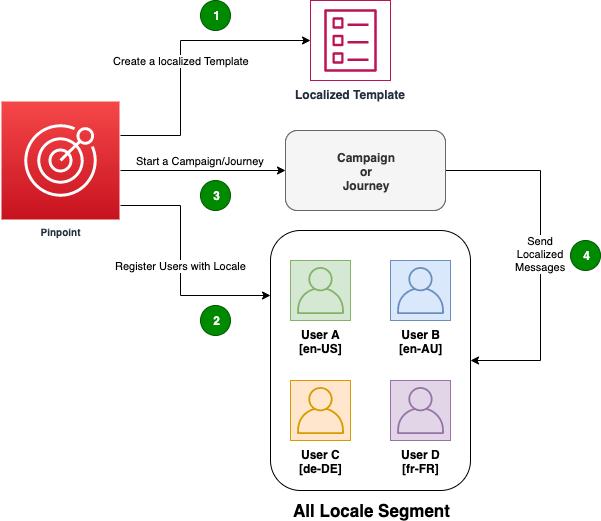
Setting Up AWS Pinpoint for Customer Engagement
Setting up AWS Pinpoint for customer engagement involves several key steps. Here’s a general process to get started:
- Create an AWS Pinpoint Project To begin using AWS Pinpoint, you first need to create a Pinpoint Project in the AWS Management Console. This serves as the container for all your campaigns, users, and analytics.
- Integrate with Your App or Website: To gather user data and track engagement, you need to integrate AWS Pinpoint with your mobile app or website. This typically involves adding the AWS Pinpoint SDK to your application, which allows you to collect data about user interactions, such as app usage, push notification opens, and other events.
- Set Up Communication Channels: Configure the communication channels you wish to use (email, SMS, push, or voice). This will involve verifying email addresses and phone numbers, setting up push notification services (such as APNs for iOS or FCM for Android), ensuring proper permissions are in place, and leveraging Amazon Web Services Certification for best practices.
- Define User Segments: AWS Pinpoint allows you to segment users based on data collected through the integration. You can use filters such as app behavior, demographic data, or custom attributes to create targeted segments.
- Create and Launch Campaigns: After setting up user segments, you can create campaigns. Define your messages, schedule delivery times, and choose the appropriate channels. AWS Pinpoint allows you to preview and test campaigns before going live.
- Monitor Campaign Performance: Once your campaigns are launched, use AWS Pinpoint’s real-time analytics to track their success. Pinpoint provides detailed reports on message delivery, engagement rates, and other performance metrics.
Creating and Managing Campaigns
AWS Pinpoint simplifies the process of creating and managing campaigns through its user-friendly console. To begin, you can choose from several campaign types, such as transactional, promotional, and re-engagement campaigns, depending on your objective. After selecting the campaign type, you can design your messages, adding dynamic content like personalized user data (e.g., customer names) and incorporating rich media such as images and buttons. Next, you define your target audience by selecting user segments based on demographics, behavior, or other custom attributes. AWS Pinpoint allows you to schedule your campaigns for optimal delivery times, ensuring maximum engagement. Once your campaign is live, you can monitor its performance in real-time, tracking key metrics such as open rates, click-through rates, and user engagement, and make adjustments as necessary. This flexibility ensures you can continuously refine your approach, optimize message delivery, and improve overall Campaign effectiveness.
User Segmentation in AWS Pinpoint
User segmentation is a powerful feature of AWS Pinpoint that allows businesses to group users based on specific attributes, behaviors, or interactions. By segmenting users, businesses can send highly targeted messages, increasing engagement and improving the relevance of the communication.
You can create segments based on a variety of factors, such as:
- Demographics: Age, gender, and location.
- User Behavior: App usage, purchases, or in-app events.
- Custom Attributes: Any custom data you collect about your users (e.g., preferences, past interactions).
- AWS Lambda: Automate processes and workflows based on customer events.
- Amazon S3: Store and analyze message content and engagement data.
- Amazon Redshift: Integrate Pinpoint data with a data warehouse for advanced analytics.
- Amazon SNS: Use SNS for push notifications and other messaging tasks.
- Transactional Notifications: Order confirmations, payment receipts, account alerts.
- Promotional Campaigns: Product promotions, sales announcements, discount offers.
- Customer Retention: Re-engagement campaigns for dormant users.
- Event-Triggered Messaging: Welcome messages, anniversary offers, cart abandonment reminders.
- Segment Users Effectively: Use granular segmentation to ensure that the right message reaches the right person.
- Optimize Campaigns with A/B Testing: Continuously test different variations of your messages to find what resonates best with your audience.
- Monitor Performance: Leverage AWS Pinpoint’s real-time analytics to track campaign success and make data-driven improvements.
- Respect User Preferences: Ensure that users can easily opt-out of communications to maintain trust and comply with regulations.
Interested in Obtaining Your AWS Certificate? View The AWS Online Course Offered By ACTE Right Now!
Real-Time Analytics and Monitoring
AWS Pinpoint offers robust analytics tools that enable businesses to monitor and track the performance of their campaigns effectively. It provides real-time data on message delivery, showing how many messages were successfully delivered to users. Additionally, you can track key engagement metrics, such as open rates, click-through rates, and conversions, helping you measure the success of your messages. The platform also allows you to monitor user activity after receiving messages, such as app installs, purchases, or other desired actions, and includes AWS Training. This comprehensive data enables businesses to optimize future campaigns, refine customer engagement strategies, and better understand their audience’s behavior. By continuously analyzing these insights, businesses can make data-driven decisions, improve their targeting, and increase the overall effectiveness of their campaigns.
Integration with Other AWS Services
AWS Pinpoint integrates seamlessly with other AWS services to enhance its capabilities. For example:
Thinking About Earning a Master’s Degree in AWS? Enroll For AWS Masters Program by Microsoft Today!
Security and Compliance in AWS Pinpoint
Security is a key consideration when using AWS Pinpoint for customer engagement. AWS ensures that all customer data is encrypted in transit and at rest, providing a secure environment for sensitive information. Access to Pinpoint resources is tightly controlled via AWS Identity and Access Management (IAM), ensuring that only authorized users can access and manage the data. Additionally, AWS Pinpoint adheres to industry-standard compliance frameworks such as GDPR, HIPAA, and SOC 2, helping businesses maintain regulatory compliance. Enhancing data security in AWS , these security features, combined with continuous monitoring and best practices, ensure that your campaigns remain secure and trustworthy. By prioritizing security, AWS Pinpoint helps organizations protect customer data while engaging with them effectively across various channels.
Use Cases for AWS Pinpoint
AWS Pinpoint can be used for a variety of customer engagement scenarios, including:
Preparing for Your AWS Interview? Check Out Our Blog on AWS Interview Questions & Answer
AWS Pinpoint Pricing Model
AWS Pinpoint operates on a pay-as-you-go pricing model, where costs are determined by several factors. Charges are based on the number of messages sent through various channels, such as SMS, email, and push notifications. Additionally, there are storage costs for customer data and engagement analytics, as well as fees for each campaign or journey run. Pricing can also vary depending on the communication channel used, the volume of messages sent, and the region where the service is deployed. This flexible pricing model allows businesses to pay only for the resources they use, including AWS Workspaces, providing cost control and scalability as engagement needs grow. Businesses can easily scale their campaigns up or down without worrying about overpaying for unused resources. The model is designed to be cost-effective for both small businesses and large enterprises, with the ability to optimize spending as needed. Furthermore, AWS Pinpoint provides detailed cost breakdowns to help users monitor and manage their expenses efficiently.
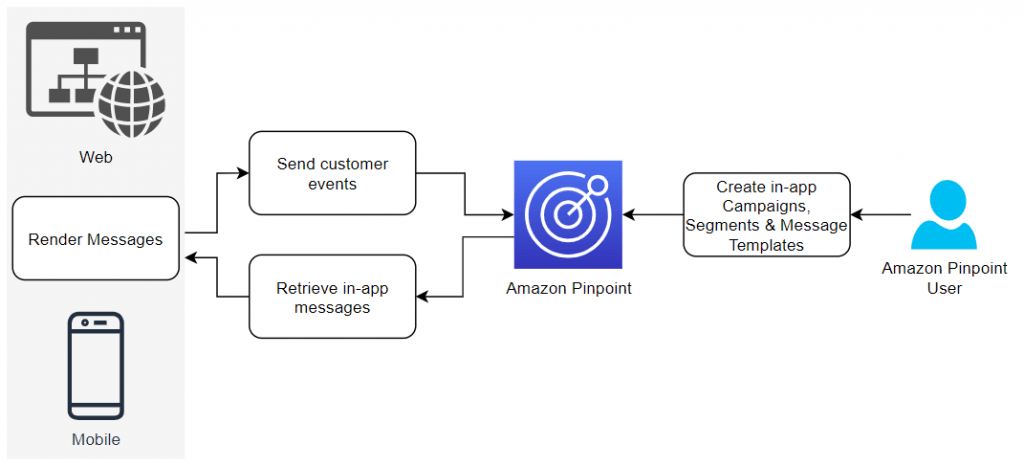
Best Practices for AWS Pinpoint
Personalize Messages: Tailor messages to individual users to increase engagement.
By following these best practices, businesses can maximize the effectiveness of AWS Pinpoint and improve their customer engagement strategies.
Conclusion
In conclusion, AWS Pinpoint is a powerful customer engagement platform that provides comprehensive tools for sending personalized messages, tracking user engagement, and optimizing communication strategies. With its multi-channel support, real-time analytics, and integration with other AWS services, It offers businesses the flexibility to create highly effective customer engagement campaigns with AWS Training. Its ability to segment users, automate messaging workflows, and offer A/B testing makes it an ideal solution for improving customer relationships. Additionally, its robust security features ensure that customer data is handled safely and compliantly. AWS Pinpoint’s flexible pricing model and scalability make it a great choice for businesses of all sizes, from startups to enterprises, looking to enhance their customer engagement efforts.





