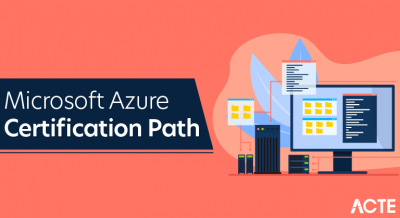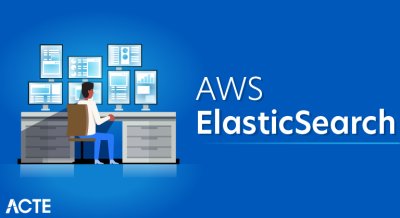AWS SDK (software development kit) helps simplify your coding by providing JavaScript objects for AWS services. It allows developers to access AWS from JavaScript code that runs directly in the browser, and it includes access to AWS components like Amazon S3, Amazon SNS, Amazon SQS, DynamoDB, and more.
- Introduction to AWS SDK
- Applicable to some SDKs and tools
- AWS SDK for C++
- AWS SDKs and Tools maintenance policy
- SDK major version life-cycle
- Dependency life-cycle
- Communication methods
- Why AWS SDK for visual studio
- AWS SDK for java
- Tools to Build on AWS
- Conclusion
Introduction to AWS SDK :-
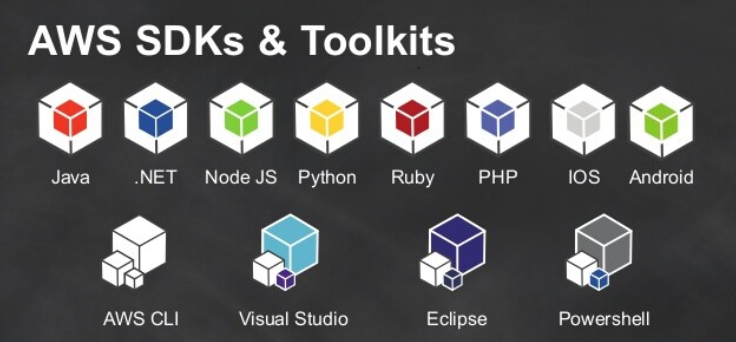
AWS Toolkit for Visual Studio is an extension for Microsoft Visual Studio running on Microsoft Windows that makes it easier for developers to develop, debug and deploy .NET applications using Amazon Web Services. With AWS Toolkit for Visual Studio, you’ll be able to get started faster and be more productive when building AWS applications.
The AWS Toolkit for Visual Studio is available through the Visual Studio Marketplace and supports Visual Studio 2022, 2019 and 2017. The AWS Toolkit for 2013 and 2015 is contained in the Tools for AWS SDK and .NET Install Packages. At this time, the AWS Toolkit for Visual Studio does not support Visual Studio for Mac.
Applicable to all SDKs and tools: The AWS SDK and Tools Maintenance Policy includes the maintenance policy and versioning for the AWS Software Development Kit (SDK) and tools, including the mobile and IoT SDKs, and their underlying dependencies.
Applicable to some SDKs and tools :-
Many SDKs and tools share some common functionality – either through shared design specifications or through a shared library (in the case of the AWS Common Runtime (CRT)).
This AWS SDK and Tools Reference Guide is intended to be the basis for information that is applicable to many SDKs and/or tools. The SDK or tool guide specific to the SDK or tool you are using should be used in addition to any information presented here.
AWS SDK for C++ :-
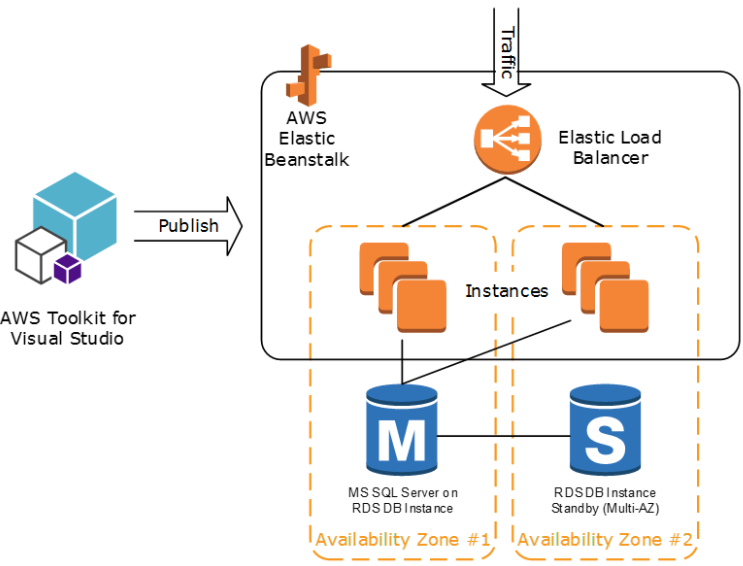
The AWS SDK for C++ provides a modern C++ (version C++11 or later) interface to Amazon Web Services (AWS). It provides high-level and low-level APIs for almost all AWS features, minimises dependencies and provides platform portability across Windows, macOS, Linux, and mobile.
The AWS SDK for C++ provides a modern C++ (version C++11 or later) interface to Amazon Web Services (AWS). It is meant to be performant and fully functional with low- and high-level SDKs while reducing dependencies and providing platform portability (Windows, OSX, Linux, and Mobile).
The AWS SDK for C++ is now in general availability and is recommended for production use. We invite our customers to join the development effort by submitting pull requests and sending us feedback and ideas via GitHub Issues.
Version 1.9 is now available! This release introduces a new Amazon S3 client, which provides higher throughput for Amazon S3 GET and PUT operations. The all-new S3 client is implemented on top of the AWS Common Runtime (CRT) library, and is named “S3 CRT Client”. Lastly, there are also configuration updates related to endpoint discovery.
All CRT libraries are *** submodules of the SDK for C++. It requires a *** syntax change to get all the source code. New users: If you haven’t downloaded the source code for the SDK for C++, you can get all the *** submodules recursively:
*** clone –recurse-submodules https://github.com/aws/aws-sdk-cpp
Existing users: If you have already downloaded the source code for the SDK for C++, eg. In the directory aws-sdk-cpp, you can update the ***
submodule by:
cd aws-sdk-cpp
*** Checkout Main
*** Original Main Pull
*** submodule update –init –recursive
Alternatively, if you downloaded the code bundle from the GitHub website and there is no installation of ***, you can download all the dependencies by running the prefetch_crt_dependency.sh script from the root of the repository. It will download bundles of all dependencies from the github website using curl and expand them to the right places.
See the wiki page for more details on improving S3 throughput with the AWS SDK for cpp v1.9, and create a new issue or pull request if you have any feedback on this new version
AWS SDKs and Tools maintenance policy :-
This document outlines the maintenance policy for AWS Software Development Kits (SDKs) and tools, and their underlying dependencies, including the Mobile and IoT SDKs. AWS regularly provides the AWS SDK and Tools with updates that may contain support for new or updated AWS APIs, new features, enhancements, bug fixes, security patches, or document updates. Updates can also address changes with dependencies, language runtime and operating system. AWS SDK releases are published to package managers (such as Maven, NuGet, PyPI), and are available as source code on GitHub.
We recommend that users stay up to date with SDK releases to stay up to date with the latest features, security updates, and built-in dependencies. Continued use of an unsupported SDK version is not recommended and is done at the discretion of the user.
AWS SDK release versions are in the form XYZ where X represents the major version. Increasing the major version of an SDK indicates that this SDK has made significant and substantial changes to support new idioms and patterns in the language. Major versions are introduced when public interfaces (such as classes, methods, types, etc.), behaviour or semantics have changed. The application needs to be updated to work with the latest SDK version. It is important to update major versions carefully and according to the upgrade guidelines provided by AWS.
SDK major version life-cycle :-
The life-cycle of major SDK and tool versions consists of 5 phases, which are outlined below. Developer Preview (Phase 0) – During this phase, SDKs are not supported, should not be used in a production environment, and are for Early Access and React purposes only. It is possible to submit breaking changes for future releases. Once AWS identifies a release as a stable product, it can mark it as a release candidate. Release candidates are ready for GA release until critical bugs emerge, and will receive full AWS support.
General Availability (GA) (Phase 1) – During this phase, SDKs are fully supported. AWS will provide regular SDK releases that include support for new services, API updates for existing services, as well as bug and security improvements. As for tools, AWS will provide regular releases that include new feature updates and bug fixes. AWS will support the GA version of the SDK for at least 24 months.
Maintenance Announcement (Phase 2) – AWS will make a public announcement at least 6 months before the SDK enters maintenance mode. During this period, the SDK will continue to be fully supported. Typically, maintenance mode is announced at the same time as the next major version transitions to GA.
Maintenance (Phase 3) – During maintenance mode, AWS limits SDK releases to only critical bug fixes and addressing security issues. An SDK will not receive API updates for new or existing services, or will not be updated to support new areas. The default duration of Maintenance Mode is 12 months, unless otherwise specified.
End-of-Support (Step 4) – Once an SDK reaches end-of-support, it will no longer receive updates or releases. Previously published releases will continue to be available through public package managers and the code will remain on GitHub. GitHub repositories can be archived. The use of the SDK that has reached the end of support is done at the discretion of the user. We recommend that users upgrade to the new major version. The following is a visual illustration of the SDK major version life-cycle. Please note that the deadlines below are illustrative and not binding.
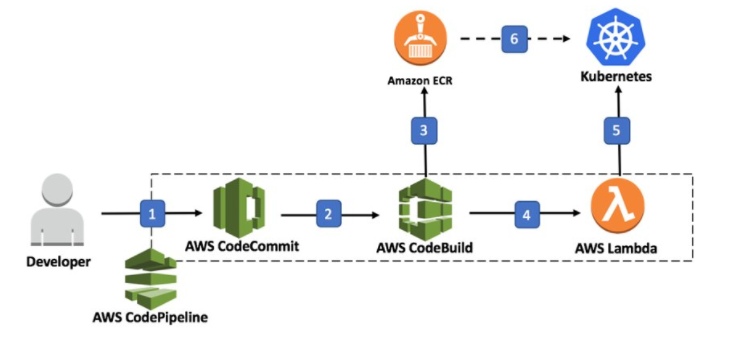
Dependency life-cycle :-
Most AWS SDKs have built-in dependencies, such as the language runtime, operating system, or third party libraries and frameworks. These dependencies are usually tied to the language community or the vendor owning that particular component. Each community or vendor publishes its own support program for its product. The following terms are used to classify built-in third party dependencies: Operating System (OS): Examples include Amazon Linux AMI, Amazon Linux 2, Windows 2008, Windows 2012, Windows 2016, etc.
*Language Runtime:* Examples include Java 7, Java 8, Java 11, .NET Core, .NET Standard, .NET PCL, etc. *Third Party Libraries/Frameworks: Examples include OpenSSL, .NET Framework 4.5, Java EE, etc.
It is our policy to continue supporting SDK dependencies for *at least 6 months* after the community or vendor ends support for the dependency. However, this policy may vary depending on the specific dependency AWS reserves the right to stop support for built-in dependencies without increasing the major SDK version.
Communication methods :-
Maintenance declarations are communicated in several ways: An email announcement is sent to affected accounts, announcing our plans to end support for the specific SDK version. The email will outline the path to end-of-support, specify campaign timelines, and provide upgrade guidance.
AWS SDK documentation, such as the API reference documentation, user guide, SDK product marketing page, and GitHub readme campaign are updated to indicate timelines and provide guidance on upgrading affected applications.
An AWS blog post has been published that outlines the path to the end of support, as well as reiterates the campaign’s timeline. Deprecation warnings are added to the SDK, which outline the path to the end-of-support and are attached to the SDK documentation.
Why AWS SDK for visual studio :-
The AWS Toolkit for Visual Studio Code is an open source plug-in for Visual Studio Code that makes it easy to build, debug and deploy applications on Amazon Web Services. With the AWS Toolkit for Visual Studio Code, you’ll be able to get started faster and become more productive when building applications with Visual Studio Code on AWS. The toolkit provides a unified experience for developing serverless applications, including support for getting started, step-by-step debugging, and deployment from the IDE.
Configuring SDK Download Behaviour in the AWS Toolkit for Eclipse:
The AWS Toolkit for Eclipse will automatically download the new release of the AWS SDK for Java, ensuring that you always have the latest version of the service client and productivity libraries. Some customers with slow network connections told us that automatic downloads would sometimes be triggered when they didn’t want to wait. In response, we’ve made some small changes to make this process more predictable and easier to manage.
First, we changed the directory where we download the SDK. In previous releases of the toolkit, SDKs were stored in a directory specific to your Eclipse workspace, so you would get a new SDK downloaded each time you started a new workspace. To eliminate this duplication, we have consolidated all SDKs for all workstations into one directory. This defaults to your home directory, but you can configure it wherever you want via the new Preferences page.
AWS SDK for java :-
The AWS SDK for Java simplifies the use of AWS services by providing a set of consistent and familiar libraries to Java developers. It provides support for API lifecycle considerations such as credential management, retries, data marshalling, and serialisation. The AWS SDK for Java also supports high level abstraction for simplified development. Visit GitHub to see the AWS-focused open source Java library.
HTTP/2 support and pluggable HTTP layer The new programming interfaces seamlessly take advantage of HTTP/2 features and provide new ways to build applications. automatic pagination Many AWS operations return paged results when the response object is too large to be returned in a single response. The AWS SDK for Java 2.x uses auto pagination methods which automatically make multiple service calls to get the next page of results for you.
non-blocking I/O The AWS SDK for Java 2.x uses a new, non-blocking SDK architecture built on Netty to support true non-blocking I/O. It features truly non-blocking asynchronous clients that implement high concurrency across a few threads.
- c++
- Go.
- Java.
- Javascript.
- .Net.
- node.js
- PHP.
- Python.
Tools to Build on AWS :-
Conclusion :-
The AWS SDK for Java simplifies the use of AWS services by providing a set of consistent and familiar libraries to Java developers. It provides support for API lifecycle considerations such as credential management, retries, data marshalling, and serialisation.
The AWS Cloud Development Kit (AWS CDK) is an open-source software development framework for defining your cloud application resources using familiar programming languages. … The AWS CDK harnesses the familiarity and expressive power of programming languages for modelling your applications.
Stands for “Software Development Kit”. An SDK is a collection of software used to develop applications for a specific device or operating system. Examples of SDKs include the Windows 7 SDK, the Mac OS X SDK, and the iPhone SDK. The AWS SDK has always adopted openness as a design principle. To date, we have received over 450 issues and 200 pull requests for the AWS SDK for Java. We’ve decided to open up the Developer and User Guide as well, so that we can produce the highest quality, most comprehensive SDK documentation possible.