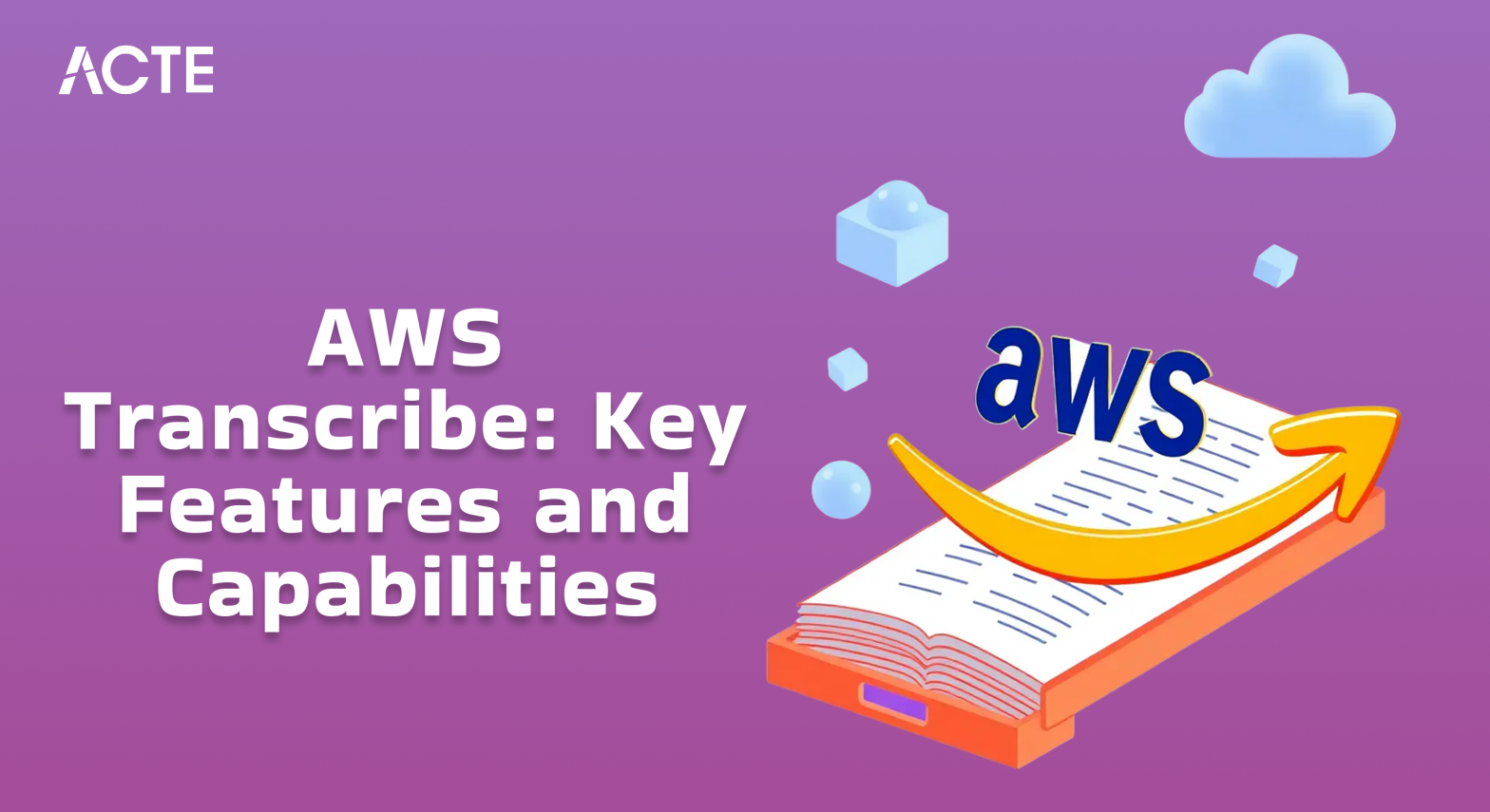
- Introduction to AWS Transcribe
- Features of AWS Transcribe
- How AWS Transcribe Works
- Real-Time vs Batch Transcription
- Use Cases of AWS Transcribe (Media, Healthcare, Customer Support)
- AWS Transcribe Pricing & Limitations
- Best Practices for Using AWS Transcribe
- Conclusion
Introduction to AWS Transcribe
AWS Transcribe is a fully managed automatic speech recognition (ASR) service provided by Amazon Web Services (AWS), designed to convert speech into accurate, readable text. It allows developers to easily add advanced speech-to-text capabilities to their applications, enabling the transcription of audio and video files into high-quality text. AWS Transcribe uses state-of-the-art deep learning models and sophisticated algorithms that continuously evolve to improve transcription accuracy. These models are capable of recognizing spoken words, various accents, and even specialized terminology, making the service invaluable for industries like media, healthcare, customer support, education, and more. Amazon Web Service Training provides the expertise needed to leverage these advanced transcription models effectively, ensuring optimal use across different sectors. AWS Transcribe supports a wide variety of languages and dialects, ensuring that businesses from diverse regions and backgrounds can take full advantage of its capabilities. Additionally, the service integrates seamlessly with other AWS offerings, such as Amazon S3 for storing media files, and AWS Lambda for automating workflows. With its scalable architecture, AWS Transcribe can meet the needs of both small applications and large-scale enterprise demands, making it a flexible and reliable solution for a range of transcription needs. Whether for real-time applications or batch processing of large volumes of media, AWS Transcribe is a powerful tool for converting speech into actionable text.
Are You Interested in Learning More About AWS? Sign Up For Our AWS Course Today!
Features of AWS Transcribe
- Language Support: AWS Transcribe supports multiple languages and dialects, including English, Spanish, French, German, Portuguese, and more. This allows users to transcribe audio from different regions and countries.
- Real-Time Transcription: AWS Transcribe offers real-time speech-to-text transcription, which allows users to stream audio and get text output in real-time. This is ideal for live broadcasts, customer support interactions, or real-time meetings.
- Batch Transcription: For large-scale transcription needs, AWS Transcribe allows users to transcribe audio and video files in batch mode. This is useful for processing large volumes of recorded media or archival content.
- Speaker Identification: AWS Transcribe can differentiate between multiple speakers within an audio file, labeling the text accordingly. Understanding What is AWS and its range of services, including AWS Transcribe, helps users harness the full potential of cloud-based transcription and speech recognition technology. This feature is useful for meetings, interviews, podcasts, and other multi-speaker scenarios.
- Custom Vocabulary: Users can add custom vocabulary words (e.g., industry-specific terminology, company names, or product names) to improve transcription accuracy. AWS Transcribe incorporates these custom terms to ensure that transcriptions are more accurate and relevant to the context.
- Timestamping: The service provides timestamps for each word in the transcription, allowing users to track when specific words were spoken in the audio or video. This feature is particularly useful for tasks like creating captions, indexing content, or analyzing speech patterns during meetings and interviews.
- Content Filtering: AWS Transcribe includes a content filtering feature that allows users to flag certain sensitive or inappropriate words in the transcription. This is helpful in customer service, healthcare, or education settings where certain language may need to be flagged.
- Punctuation and Formatting: AWS Transcribe adds punctuation to the transcriptions automatically, improving readability and making the text easier to use in downstream applications.
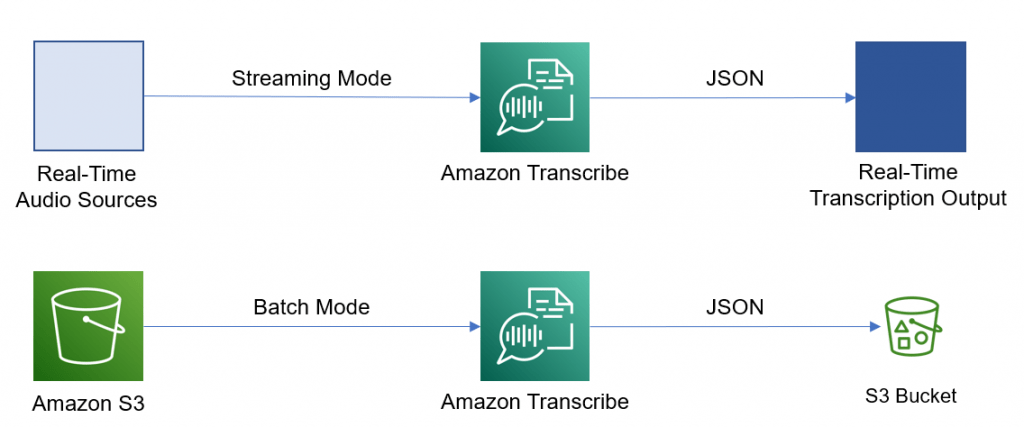
How AWS Transcribe Works
AWS Transcribe uses advanced machine learning models to convert speech into text. Users upload audio or video files to an S3 bucket or provide a real-time stream for transcription, with support for formats like MP3, WAV, FLAC, and M4A. The service processes the audio using its automatic speech recognition (ASR) engine, identifying phonetic sounds, words, and sentences, and converting them into text in the desired language. When considering cloud services, understanding AWS vs Azure vs Google Cloud Free Tier can help users choose the best platform for their transcription needs based on features, pricing, and available free resources. AWS Transcribe also offers speaker identification, differentiating between multiple speakers in the audio. The transcription is returned in a formatted text output, including timestamps, speaker labels, and punctuation, available in formats like JSON or plain text. The final text output can be stored in an S3 bucket or used directly for further processing, such as analysis, translation, or sentiment evaluation.
Want to Obtain Your AWS Certificate? View The AWS Course Offered By ACTE Right Now!
Real-Time vs Batch Transcription
Real-Time Transcription:Real-time transcription is ideal for scenarios where immediate text output is needed. AWS Transcribe streams audio and transcribes it on the fly, producing text as the audio is being spoken. This is particularly useful in:
- Live events: For captions during live broadcasts, conferences, or webcasts.
- Customer support: For transcribing live phone calls or customer interactions.
- Meetings and conferences: For real-time transcription in virtual meetings and conferences.
- Transcribing podcasts or video content: For creating transcriptions of podcasts, videos, and lectures.
- Archival footage: For transcribing historical or archived audio content for accessibility or indexing purposes.
- Medical and legal transcriptions: For batch processing large volumes of medical or legal recordings.
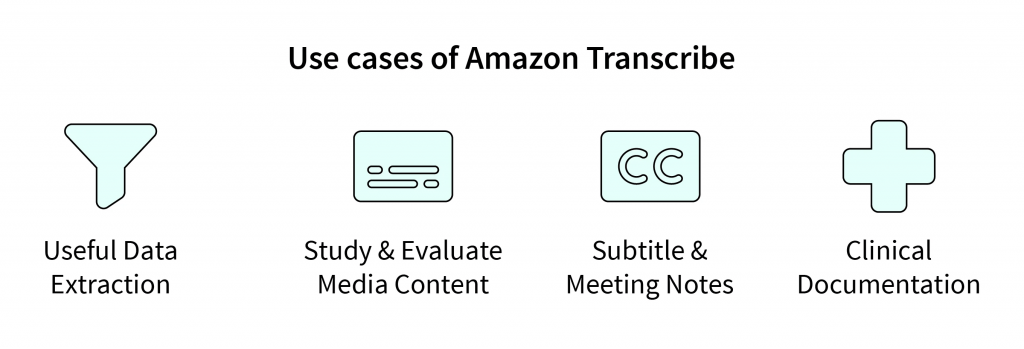
Batch transcription is used when audio files or video recordings are available and do not need to be transcribed in real-time. AWS Training can help individuals learn how to efficiently use AWS Transcribe for batch transcription, optimizing workflows and automating the process for large volumes of media. This is ideal for processing large volumes of pre-recorded media, such as:
Real-time transcription is ideal for immediate interactions, while batch transcription is better suited for processing large amounts of content at once.
Use Cases of AWS Transcribe
AWS Transcribe is used in various industries, offering value in diverse applications:
- Media and Entertainment: In the media and entertainment industry, AWS Transcribe is commonly used to provide closed captioning, subtitles, and transcripts for audio and video content. It helps content creators reach a broader audience, including those with hearing impairments or non-native speakers. Example: Transcribing a podcast to generate captions or making videos searchable by transcribing audio content.
- Healthcare: AWS Transcribe is useful in healthcare for transcribing doctor-patient interactions, medical interviews, and consultations. By converting audio to text, it enables easier documentation, note-taking, and integration with electronic health record (EHR) systems. Example: Doctors dictating notes during patient consultations, which are automatically transcribed into text for use in patient records.
- Customer Support: In customer support centers, AWS Transcribe can automatically transcribe phone calls and chat conversations, enabling analysis, improving customer service, and ensuring compliance with service-level agreements (SLAs). As one of the Top AWS Services, AWS Transcribe plays a key role in enhancing operational efficiency and customer experience. It also helps create knowledge bases from transcribed conversations. Example: Transcribing customer service calls to generate accurate records of interactions or analyze trends in customer queries.
- Legal and Compliance: For legal firms and organizations, AWS Transcribe can transcribe depositions, court hearings, and other legal proceedings, ensuring that transcripts are available for review, compliance, and auditing. Example: Transcribing court hearings and depositions for easy reference or compliance with legal requirements.
- Education: In educational settings, AWS Transcribe can be used to transcribe lectures, webinars, and seminars, making them more accessible to students. This helps students to review content or study from transcribed materials. Example: Transcribing lectures and turning them into study materials for students, especially for online learning environments.
Are You Considering Pursuing a AWS Master’s Degree? Enroll For AWS Masters Course Today!
AWS Transcribe Pricing & Limitations
AWS Transcribe pricing is based on the duration of audio transcribed, with charges applied per minute depending on the length of the audio and the transcription service used (real-time or batch). Additional features like speaker identification, custom vocabulary, and content filtering may incur extra charges. For instance, batch transcription typically costs around $0.0004 per second of audio, while real-time transcription tends to be slightly more expensive due to its immediate nature. Pricing may also vary based on language and AWS region. The Future of Cloud Computing While AWS Transcribe supports a broad range of languages, certain regional dialects or languages with less training data may not be as accurately supported. Real-time transcription may also face challenges in noisy environments and might have a slight delay in output. Additionally, the service may struggle with specialized terminology, such as medical, legal, or technical terms, unless custom vocabulary is configured.
Best Practices for Using AWS Transcribe
- Provide High-Quality Audio: Ensure that the audio quality is high, with minimal background noise and clear speech, to improve transcription accuracy.
- Use Custom Vocabulary: If your audio includes domain-specific terms (e.g., medical, legal, or industry-specific terms), make sure to upload a custom vocabulary list to improve transcription accuracy.
- Choose the Right Transcription Mode: Choose between real-time or batch transcription depending on your use case. Understanding Why Cloud Computing Is Essential to Your Organization can help you select the most efficient transcription method that aligns with your needs, offering scalability and flexibility for different workloads.
- Integrate with Other AWS Services: Use Amazon S3 for storing audio files and AWS Lambda for automating workflows, such as triggering transcription jobs when new audio files are uploaded.
- Monitor Transcription Quality: Use AWS CloudWatch to monitor and evaluate transcription jobs, and adjust configurations if needed to improve results.
- Leverage Timestamps: Include timestamps in your transcriptions to allow easy navigation and reference of specific points in the audio. This is especially useful for interviews, meetings, and customer support calls.
Go Through These AWS Interview Questions & Answer to Excel in Your Upcoming Interview.
Conclusion
Amazon Web Services (AWS) Transcribe is a powerful and versatile service that makes it easier for developers and businesses to integrate speech-to-text capabilities into their applications. With its robust features, including real-time and batch transcription, speaker identification, custom vocabulary, and support for multiple languages, AWS Transcribe offers valuable solutions across various industries such as media, healthcare, customer support, legal, and education. By leveraging AWS Transcribe, organizations can enhance accessibility, improve operational efficiency, and enable better data analysis and compliance. AWS Training helps teams gain the skills needed to effectively implement and maximize the benefits of AWS Transcribe in their operations. While there are limitations in terms of audio quality and accuracy with specialized terminology, the service’s scalability and integration with other AWS tools, such as Amazon S3 and AWS Lambda, provide a seamless and reliable solution for transcription needs. By following best practices and using AWS Transcribe’s advanced features, users can ensure high-quality transcriptions, making it an essential tool for modern applications requiring speech recognition capabilities.





