
- Introduction to Amazon CloudFront
- How Amazon CloudFront Works
- Use Cases for Amazon CloudFront
- CloudFront vs Traditional CDNs
- CloudFront Pricing Model
- Integrating CloudFront with AWS Services
- Performance Optimization in CloudFront
- Security Features in Amazon CloudFront
- Monitoring and Logging in Amazon CloudFront
- Common Issues and Troubleshooting in CloudFront
- Best Practices for Amazon CloudFront
- Getting Started with CloudFront (Step-by-Step Guide)
- Conclusion
Introduction to Amazon CloudFront
Amazon CloudFront is a robust content delivery network (CDN) service that Amazon Web Services (AWS) provides. It accelerates the delivery of content, such as data, videos, applications, and APIs, to users across the globe. CloudFront works by caching copies of your content on edge servers strategically located worldwide. This ensures that users can access content from the server closest to them, reducing latency and enhancing the application’s or website’s overall performance. One of CloudFront’s key benefits is its seamless integration with other AWS services, such as Amazon S3 for storage, AWS Lambda for serverless computing, and Amazon EC2 for computing. Amazon Web Services Training integration simplifies creating a scalable and secure content delivery solution. CloudFront also supports dynamic content, allowing businesses to efficiently deliver static and dynamic content. In addition to its performance benefits, CloudFront offers a cost-effective solution using a pay-as-you-go pricing model. Users are only charged for the data transfer and requests without upfront costs or long-term commitments. This flexibility, combined with its robust security features, such as SSL/TLS encryption and AWS Shield for DDoS protection, makes CloudFront a reliable choice for global content delivery.
How Amazon CloudFront Works
Amazon CloudFront works by distributing copies of your content across a global network of edge locations. Here’s how it operates:
- Origin: Content is stored in an origin server (e.g., an Amazon S3 bucket, Amazon EC2, or a custom HTTP server). When a user requests content, CloudFront retrieves it from the origin if it’s not already cached at an edge location.
- Edge Locations: These are geographically distributed data centers where CloudFront caches copies of your content. When a user requests data, the closest edge location serves the content, which helps reduce latency and accelerate delivery.
- Caching: CloudFront caches static content (like images, videos, and JavaScript files) at edge locations. Dynamic content (such as API calls) may not be cached, but CloudFront ensures it’s routed efficiently, reducing server load and speeding up delivery.
- Requests: When a user requests content, Exploring AWS Elasticache checks if the content is available in the nearest edge location. If available, it is served directly. If not, the content is fetched from the origin and then cached at the edge for subsequent requests.
- Invalidation: CloudFront allows you to invalidate cached content, ensuring that users receive updated versions of the content when necessary.
- Regional Edge Caches: CloudFront uses regional edge caches to improve performance by storing content closer to the edge locations, reducing the need to fetch from the origin server.
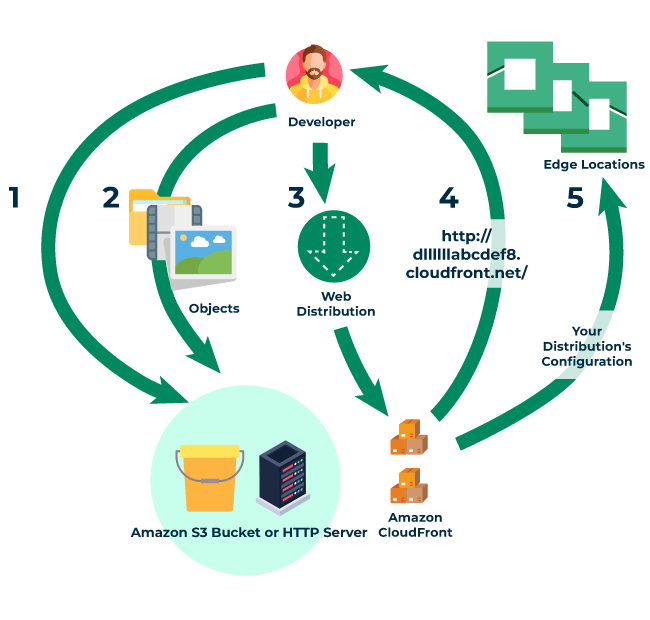
Use Cases for Amazon CloudFront
Amazon CloudFront has several key use cases, including:
- Website Acceleration: CloudFront is commonly used to speed up the delivery of static assets (HTML, CSS, JavaScript, images) and dynamic website content, providing a better user experience with reduced loading times.
- Media Delivery: Mastering AWS Cloudformation is ideal for delivering video streaming (both live and on-demand), ensuring smooth, low-latency video playback for global audiences.
- API Acceleration: CloudFront can accelerate API responses by caching frequently accessed responses and delivering them from edge locations, improving performance for API-driven applications.
- Software Distribution: CloudFront enables fast, reliable distribution of software updates, patches, and installation packages, especially for large files and frequent releases.
- Dynamic Content Delivery: CloudFront can handle dynamic content (e.g., personalized content, dynamic e-commerce pages) while optimizing performance and lowering latency.
- Global Web Applications: CloudFront is an excellent solution for delivering global web applications that need low-latency content delivery, whether static or dynamic.
Unlock your potential in AWS with this AWS Certification Training .
CloudFront vs Traditional CDNs
While Amazon CloudFront offers the typical features of a CDN, it distinguishes itself from traditional CDNs in several key areas:
| Feature | Amazon CloudFront | Traditional CDNs |
|---|---|---|
| Integration with Cloud | Seamless integration with other AWS services like S3, EC2, and Lambda@Edge. | May require complex configurations to integrate with cloud services. |
| Pricing | Pay-as-you-go pricing with no upfront costs. | Fixed monthly or annual pricing, regardless of traffic volume. |
| Global Reach | Over 300 edge locations across the world. | Often has fewer edge locations, leading to higher latency in certain regions. |
| Edge Functionality | Supports Lambda@Edge for running serverless code at edge locations. | Limited serverless computing capabilities at edge locations. |
| Security Features | Built-in SSL, DDoS protection with AWS Shield, and Web Application Firewall (WAF) integration. | Security features may not be as comprehensive or integrated. |
Overall, Amazon CloudFront provides more integration with AWS services, better global reach, and more advanced security features compared to traditional CDNs.
Learn how to manage and deploy AWS services by joining this AWS Certification Training today.
CloudFront Pricing Model
Amazon CloudFront operates on a pay-as-you-go pricing model, where you only pay for the resources consumed. Data Transfer Out incurs charges when content is delivered from CloudFront’s edge locations to end users. Request-based pricing depends on the number of HTTP/HTTPS requests served. In AWS Training , data transfer between edge locations (regional caches) may result in additional costs. Invalidation requests exceeding the free limit will also incur charges. For those utilizing Lambda@Edge, pricing is based on the number of requests and compute time. Additionally, pricing varies by region, depending on where the content is requested. To reduce costs, businesses can optimize CloudFront caching to limit origin requests and leverage Spot Pricing or Data Transfer Cost Savings for long-term use.
Integrating CloudFront with AWS Services
CloudFront integrates seamlessly with various AWS services to enhance its functionality.
- Amazon S3: CloudFront can serve static content stored in Amazon S3 (e.g., images, videos, and documents). S3 is the origin for CloudFront, and content is cached at edge locations.
- Amazon EC2: CloudFront can also deliver dynamic content served by EC2 instances. EC2 instances can act as the origin for applications and APIs, with CloudFront ensuring faster delivery.
- AWS Lambda: Lambda@Edge allows you to run code closer to users by executing Lambda functions at CloudFront edge locations. Understanding AWS Data Pipeline use this for real-time image resizing, user authentication, and more.
- AWS WAF: CloudFront integrates with AWS Web Application Firewall (WAF), helping protect your applications from common web threats such as SQL injection or cross-site scripting (XSS).
- Amazon Route 53: integrate CloudFront with Route 53, AWS’s DNS service, to direct traffic to your CloudFront distribution for efficient content delivery.
- AWS Shield: CloudFront automatically includes AWS Shield Standard, which protects against Distributed Denial of Service (DDoS) attacks.
Looking to master Cloud Computing? Sign up for ACTE’s Cloud Computing Master Program Training Course and begin your journey today!
Performance Optimization in CloudFront
To ensure optimal performance with Amazon CloudFront, effective caching is crucial. Set appropriate cache control headers and cache as much content as possible at edge locations to reduce latency. Enable compression using gzip to minimize the size of text-based files like HTML, CSS, and JavaScript, improving load times. Choose the right edge locations by ensuring your CloudFront distribution serves users from the nearest edge location for lower latency. Optimize content by reducing the size and format of images and media, leveraging AWS Lambda for image optimization. Utilize regional edge caches to store frequently accessed data, reducing the number of requests sent to the origin. Lastly, take advantage of HTTP/2 and QUIC support in CloudFront, enabling faster and more efficient connections for modern browsers.
Security Features in Amazon CloudFront
CloudFront offers several security features to ensure that your content is delivered securely:
- SSL/TLS Encryption: CloudFront supports SSL/TLS encryption to ensure secure content delivery over HTTPS.
- AWS Shield: AWS Shield provides DDoS protection at AWS Glue Guide . For advanced security, AWS Shield Advanced is available.
- AWS WAF: Integrate CloudFront with AWS Web Application Firewall (WAF) to protect your application from common web exploits like SQL injection or cross-site scripting (XSS).
- Access Control: CloudFront allows you to control access to content by restricting it to specific users or IP addresses. You can also generate signed URLs or cookies for authenticated access.
- Geo-Blocking: You can block access from specific geographic regions using Geo-restriction features, ensuring content is served only to particular locations.

Monitoring and Logging in Amazon CloudFront
CloudFront provides various tools for monitoring and logging:
- Amazon CloudWatch: You can use CloudWatch to monitor CloudFront metrics such as cache hit rate, requests, and data transfer.
- CloudFront Access Logs: CloudFront can generate detailed logs of requests made to your distribution, including request URL, HTTP status, bytes transferred, and more. These logs can be stored in Amazon S3 for further analysis.
- Real-Time Metrics: With CloudFront Real-Time Metrics, you can view live data about the health and performance of your CloudFront distributions.
- Custom Metrics: You can also create custom metrics to monitor specific CloudFront parameters critical for your application.
- Use Compression: Compress text-based content such as HTML, CSS, and JavaScript files to reduce transfer sizes.
- Cache Static Content: Cache as much static content (e.g., images, videos) as possible at edge locations to minimize requests to the origin.
- Enable HTTPS: Always use HTTPS to ensure secure communication.
- Monitor Performance: Use CloudWatch and CloudFront Logs to monitor request traffic, cache hits/misses, and other performance metrics.
- Utilize Lambda@Edge: Offload tasks like authentication, content modification, and personalization to edge locations using Lambda@Edge.
- Leverage Regional Edge Caches: Use regional edge caches to reduce latency for high-traffic sites and improve performance.
Boost your chances in Cloud Computing interviews by checking out our blog on AWS Interview Questions and Answers !
Common Issues and Troubleshooting in CloudFront
Cache Misses: If CloudFront is not caching content as expected, verify that cache control headers are correctly configured and adjust cache duration settings as needed. Expired SSL Certificates: Ensure SSL certificates are up to date to prevent security warnings or service disruptions. Amazon Virtual Private Cloud. If performance is slower than expected, check which edge location is serving the content and optimize with compression or caching strategies to reduce latency. Origin Issues: Confirm that the origin server (S3 or EC2) is healthy and accessible, as CloudFront depends on it for delivering non-cached content.
Best Practices for Amazon CloudFront
Getting Started with CloudFront (Step-by-Step Guide)
To set up a CloudFront distribution, log into the AWS Console, navigate to CloudFront, and create a new distribution. Choose your origin (such as S3 or EC2) and configure the necessary settings. Configure cache settings by defining cache behavior and TTL (time-to-live) for static and dynamic content. Enable SSL by using AWS Certificate Manager (ACM) to create or import an SSL certificate and associate it with your distribution. Update DNS records by pointing your domain name to the CloudFront distribution through Amazon Route 53 or another DNS provider. Finally, monitor and optimize performance using CloudWatch and CloudFront logs, adjusting settings as needed for better efficiency.
Conclusion
The DP-201 exam thoroughly assesses your ability to design and deploy Azure data solutions. It examines your knowledge of critical areas like data storage, integration, and security in the Azure environment. By preparing well, you will know how to use different Azure services and tools to solve business problems. Successful applicants need to prove they can plan, design, and execute AWS Training that are secure and efficient. This involves data model creation, data processing implementation, and data security management within Azure environments. Familiarity with foundational services like Azure SQL Database, Azure Data Lake, Azure Synapse Analytics, and Azure Blob Storage is imperative to your study. Moreover, knowledge of Azure’s best practices, design patterns, and Azure security features will enable you to clear the exam and be proficient in developing scalable and dependable data solutions on the Azure platform. Hands-on lab practice and exam study materials will increase your preparedness. Knowing the exam’s objectives and making time to study will allow you to confidently sit for the DP-201 exam and attain your aim of acquiring the Azure certification.





