
- Introduction to AWS IOPS
- Understanding Input/Output Operations Per Second (IOPS)
- AWS IOPS vs Throughput: Key Differences
- Types of AWS Storage Supporting IOPS
- AWS EBS Volume Types and IOPS Performance
- AWS RDS and Provisioned IOPS
- How to Optimize IOPS in AWS
- AWS IOPS Pricing and Cost Considerations
- Monitoring and Measuring IOPS Performance in AWS
- Conclusion
Introduction to AWS IOPS
Input/Output Operations Per Second (IOPS) is a critical metric in cloud storage, measuring the speed at which a system can perform read and write operations. It plays a key role in determining the performance and responsiveness of storage solutions, particularly in high-demand environments. AWS offers a range of storage options with varying IOPS capabilities, allowing businesses to choose the right solution based on their workload requirements. From small-scale applications to high-performance enterprise systems, different workloads have varying IOPS needs in a Amazon Web Service Training. Transactional databases, real-time analytics, and machine learning applications, for example, rely heavily on optimized IOPS to ensure seamless data processing and minimal latency. Inadequate IOPS can lead to bottlenecks, slowing down critical operations and impacting overall system performance. AWS enables users to provision and manage IOPS effectively, ensuring consistent performance and cost efficiency. Services like Amazon EBS allow users to provision specific IOPS levels for their storage volumes, while RDS supports provisioned IOPS for database workloads that require predictable and high-speed transactions. By selecting the appropriate storage type and optimizing IOPS usage, businesses can enhance performance, minimize costs, and ensure the reliability of their cloud infrastructure.
To Earn Your AWS Certification, Gain Insights From Leading AWS Experts And Advance Your Career With ACTE’s AWS Training Today!
Understanding Input/Output Operations Per Second (IOPS)
IOPS directly impacts application responsiveness, making it essential for workloads that require low latency and high transaction speeds, such as databases, virtual machines, and real-time analytics. Properly configuring IOPS ensures efficient resource utilization, prevents performance bottlenecks, and enhances overall system stability in Azure Active Directory. AWS provides various tools, such as Amazon CloudWatch and AWS Trusted Advisor, to monitor IOPS metrics, offering insights into performance trends and potential optimizations.
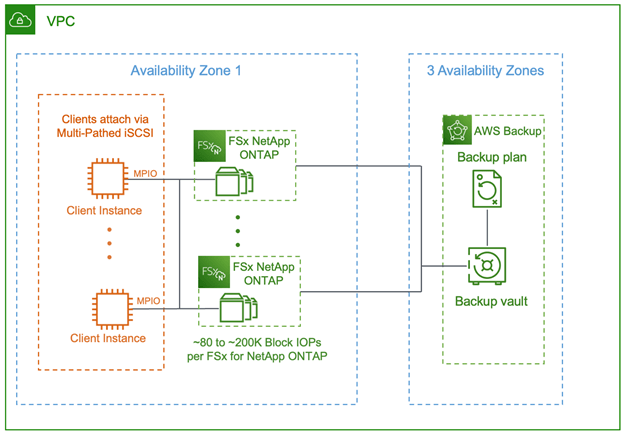
Organizations can analyze these metrics to adjust storage configurations, scale resources dynamically, and fine-tune their workloads for maximum efficiency. Additionally, factors like disk queue length, latency, and throughput should be considered alongside IOPS to ensure a balanced and well-optimized storage environment. By continuously monitoring and adapting IOPS settings, businesses can improve application performance, reduce costs, and maintain high availability and fault tolerance in their cloud infrastructure.
AWS IOPS vs Throughput: Key Differences
IOPS and throughput are often confused but serve different purposes in cloud storage performance.
- IOPS measures the number of read/write operations per second, making it a key factor for transactional workloads like databases, where small and frequent I/O operations are critical.
- Throughput measures the amount of data transferred per second (MB/s or GB/s) and is crucial for applications that deal with large file transfers, such as big data processing and streaming services in Understanding DevOps vs DevSecOps.
- Higher IOPS is necessary for workloads that require rapid response times, while high throughput is preferred for sequential data transfers.
- For example, an online transactional processing (OLTP) system benefits from high IOPS, whereas a data warehouse benefits from high throughput.
- SSD-based storage like Amazon EBS io1/io2 is designed for high IOPS, whereas HDD-based storage like st1 (Throughput-Optimized HDD) is optimized for high throughput.
- Provisioned IOPS can guarantee consistent performance, making it ideal for mission-critical applications with stringent latency requirements.
- Network bandwidth and instance type also impact throughput, meaning proper instance selection is crucial for maximizing performance.
- AWS provides tools like CloudWatch to monitor IOPS and throughput, helping users optimize performance and identify potential bottlenecks.
- Amazon EBS (Elastic Block Store): Offers SSD-backed storage with provisioned IOPS for high-performance applications.
- Amazon RDS (Relational Database Service): Supports provisioned IOPS to enhance database performance for transactional workloads.
- Amazon FSx: Provides high-performance file storage for applications requiring low-latency access.
- Amazon EFS (Elastic File System): Supports both burstable and provisioned throughput modes, making it suitable for scalable file storage.
- gp3 (General Purpose SSD): Provides baseline IOPS performance with the ability to provision additional IOPS.
- gp2 (General Purpose SSD): Offers scalable IOPS based on volume size, suitable for general-purpose workloads.
- io1 & io2 (Provisioned IOPS SSDs): Deliver consistently high IOPS for mission-critical applications requiring low latency.
- st1 (Throughput-Optimized HDD): Designed for large, sequential workloads requiring high throughput rather than high IOPS.
- sc1 (Cold HDD): Provides cost-effective storage for infrequently accessed workloads.
- EBS Multi-Attach (for io1/io2 volumes): Allows multiple EC2 instances to access the same volume, improving redundancy and availability.
- Elastic Volumes: AWS allows users to increase volume size, change volume type, or modify IOPS without downtime, ensuring seamless scalability.
- Snapshots for Data Protection: EBS supports automated and manual snapshots, enabling easy backup, disaster recovery, and volume restoration.
- Performance Optimization: Using RAID configurations (such as RAID 0 for increased IOPS) can enhance performance for high-demand workloads.
- Choosing the Right Storage Type: Selecting the appropriate EBS volume type ensures that applications get the necessary IOPS without overspending.
- Optimizing Database Queries: Reducing inefficient queries and indexing tables properly can minimize unnecessary I/O operations.
- Instance Selection: Certain EC2 instances offer higher IOPS bandwidth, which can improve overall performance in Exploring the Cloud-First Strategy.
- Using RAID Configuration: Striping EBS volumes in a RAID 0 configuration can enhance IOPS for workloads that require extremely high performance.
- Enabling Multi-AZ Deployments: This ensures high availability and better performance distribution for applications using RDS.
- Monitoring Performance Metrics: Regularly tracking IOPS, latency, and disk queue length helps in identifying bottlenecks and optimizing resources accordingly.
- Provisioned IOPS SSDs (io1/io2) charge based on the number of IOPS requested, making them a premium option for critical applications.
- gp3 volumes allow users to provision extra IOPS separately from storage capacity, offering a more flexible pricing model.
- Amazon RDS charges for provisioned IOPS separately from storage, so users must carefully estimate their database needs to avoid unnecessary costs.
- Reducing Unused Resources: Regularly reviewing and resizing volumes can help in optimizing storage costs in a Basic Guide to Computer Networks.
- Utilizing AWS Cost Management Tools: Services like AWS Cost Explorer and Trusted Advisor provide insights into storage spending and suggest cost-saving opportunities.
- Amazon Cloud Watch: Offers detailed metrics on IOPS, disk latency, and throughput for both EBS volumes and RDS instances.
- AWS Trusted Advisor: Provides recommendations for optimizing storage performance and reducing costs.
- Amazon RDS Performance Insights: Helps database administrators analyze performance bottlenecks and optimize queries.
- AWS Compute Optimizer: Suggests improvements for EC2 and EBS configurations based on workload patterns.
- Third-Party Monitoring Tools: Services like Datadog and New Relic integrate with AWS to offer advanced performance analytics.
Are You Interested in Learning More About AWS? Sign Up For Our AWS Training Today!
Types of AWS Storage Supporting IOPS
AWS offers multiple storage solutions that provide varying levels of IOPS performance.
Each AWS storage solution has distinct pricing models, performance characteristics, and configuration options, making it essential to choose based on workload needs. Workload type determines the best storage—high-performance databases and real-time analytics require low-latency, high-IOPS SSD storage, while sequential data processing benefits from throughput-optimized HDDs. Latency requirements are also crucial. Applications needing fast response times, such as databases and gaming platforms, require high-speed SSDs with provisioned IOPS, whereas archival and backup storage can use Cold HDD (sc1) or Amazon S3 Glacier for cost savings. Cost considerations matter, as Provisioned IOPS SSDs (io1/io2) offer high performance at a premium, while general-purpose SSDs (gp3/gp2) provide a balanced, cost-effective alternative in Cloud Deployment Models. AWS allows elastic volume modification, enabling businesses to adjust storage configurations without downtime. By evaluating workload demands, performance needs, and cost factors, businesses can select the optimal AWS storage solution to maximize efficiency and scalability.
AWS EBS Volume Types and IOPS Performance
Amazon EBS is one of the primary AWS storage solutions that support IOPS, offering multiple volume types based on performance needs:
By selecting the right volume type, businesses can optimize their storage performance and costs. Additionally, AWS allows users to modify volume types without downtime, making it easier to adapt to changing workload requirements.
AWS RDS and Provisioned IOPS
Amazon RDS enables users to configure provisioned IOPS (PIOPS) for database workloads that require high-performance and low-latency storage. This feature is particularly beneficial for applications with high transaction rates, ensuring consistent database performance even during peak usage periods. AWS RDS supports multiple database engines, including MySQL, PostgreSQL, Oracle, SQL Server, and Amazon Aurora, all of which can leverage provisioned IOPS to enhance transaction speeds, reduce query response times, and support large-scale, concurrent workloads in a AWS Course. It is ideal for mission-critical applications such as online transactional processing (OLTP) systems, real-time analytics, and financial applications. In Amazon Aurora, IOPS scales automatically with storage, while in other RDS databases, users can provision up to 256,000 IOPS per instance to maximize performance.
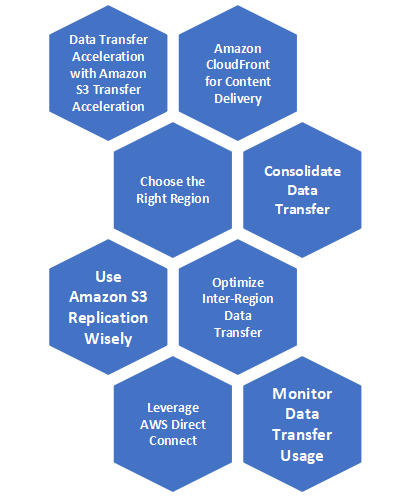
Additionally, provisioned IOPS works seamlessly with Multi-AZ deployments and read replicas, ensuring high availability, fault tolerance, and read scalability. However, provisioning high IOPS levels comes at an additional cost, so organizations must carefully balance performance needs with budget constraints using AWS Cost Explorer and Trusted Advisor. AWS also provides monitoring tools like CloudWatch, RDS Performance Insights, and Enhanced Monitoring, allowing administrators to track IOPS usage, identify bottlenecks, and fine-tune performance. By leveraging provisioned IOPS in Amazon RDS, businesses can achieve faster query execution, enhanced database reliability, and improved user experience, making it an essential feature for data-intensive and high-demand applications.
Looking to Master AWS? Discover the AWS Masters Course Available at ACTE Now!
How to Optimize IOPS in AWS
Optimizing IOPS in AWS requires strategic planning and proper resource allocation. Some key ways to improve IOPS performance include:
AWS IOPS Pricing and Cost Considerations
AWS pricing for IOPS depends on the storage type and the level of provisioned IOPS.
Monitoring and Measuring IOPS Performance in AWS
To ensure optimal performance, AWS provides several tools to monitor and measure IOPS:
By leveraging these tools, organizations can proactively manage their storage performance, ensuring efficient resource utilization and cost-effectiveness. Regular monitoring and optimization of IOPS help maintain high availability and reliability for business-critical applications.
Preparing for AWS Job Interviews? Have a Look at Our Blog on AWS Interview Questions & Answer To Ace Your Interview!
Conclusion
IOPS is crucial for storage performance in AWS, impacting workloads like databases, analytics, and high-performance applications. AWS offers various storage options, including EBS, RDS, FSx, and EFS, each with different IOPS capabilities. Understanding the difference between IOPS and throughput helps businesses choose the right configuration in an AWS Course . Optimizing IOPS involves selecting the right storage type, provisioning based on workload demands, optimizing queries, and monitoring performance using AWS tools like Cloud Watch. While provisioned IOPS ensures consistent performance, they come at a higher cost, making cost-performance balance essential. By leveraging AWS’s storage solutions and monitoring tools, businesses can achieve high availability, reduced latency, and cost efficiency, ensuring scalable and optimal cloud performance.





