
- Introduction to AWS CodeStar
- Features and Benefits of AWS CodeStar
- AWS CodeStar vs. Other DevOps Tools
- Setting Up a Project in AWS CodeStar
- Integrating CodeCommit, CodeBuild, and CodeDeploy
- Automating CI/CD Pipelines with AWS CodeStar
- Managing Team Collaboration in AWS CodeStar
- Monitoring and Debugging AWS CodeStar Projects
- Security and Compliance in AWS CodeStar
- AWS CodeStar Use Cases and Best Practices
- Pricing and Cost Considerations for AWS CodeStar
- Future of AWS CodeStar in DevOps
Introduction to AWS CodeStar
AWS CodeStar is a fully managed service provided by Amazon Web Services (AWS) that simplifies the development, building, and deployment of applications on AWS. It offers an integrated set of tools and features to manage the software development lifecycle (SDLC) for teams, allowing them to build CI/CD pipelines and automate application deployment quickly and securely. AWS Training is particularly useful for teams looking to implement DevOps practices, manage their projects efficiently, and collaborate effectively. AWS CodeStar supports various programming languages, frameworks, and development platforms. It is designed to integrate seamlessly with other AWS services, providing a unified user experience for managing all application development and deployment aspects.
Features and Benefits of AWS CodeStar
AWS CodeStar provides a wide range of features that make it a robust solution for managing development projects and DevOps workflows:
- Unified Interface: AWS CodeStar offers an integrated interface that integrates all the necessary tools for developing, building, and deploying applications. Developers can access everything they need from a single, easy-to-navigate dashboard.
- Pre-Built Templates: CodeStar provides project templates for various languages and frameworks (such as Java, Python, Node.js, and more) that can be quickly deployed, helping developers save time when setting up their projects.
- Integrated DevOps Toolchain: CodeStar integrates seamlessly with AWS services like CodeCommit, CodeBuild, CodeDeploy, and CloudFormation, making it easy to create and automate continuous integration and continuous deployment (CI/CD) pipelines.
- Team Collaboration: AWS CodeStar allows teams to collaborate on the same project, providing integrated tools like AWS Cloud9, Jira, and GitHub. These tools enable teams to write, review, and commit code more efficiently.
- Real-Time Monitoring and Metrics: CodeStar integrates with Amazon CloudWatch, providing detailed metrics and logging capabilities to help developers monitor their applications’ performance.
- Security and Compliance: AWS Serverless Computing Comprehensive Guide allows users to set up access control and manage permissions via AWS Identity and Access Management (IAM), ensuring that only authorized individuals can access specific project parts.
- Scalability: AWS CodeStar automatically scales with your project as a fully managed service, eliminating the need to worry about the underlying infrastructure.
Become a Amazon Web Services expert by enrolling in this AWS Certification Training today.
AWS CodeStar vs. Other DevOps Tools
While AWS CodeStar provides a comprehensive set of tools for managing DevOps workflows, it’s essential to understand how it compares to other DevOps tools on the market.
- AWS CodeStar vs. Jenkins: Jenkins is an open-source automation server that allows users to set up continuous integration and deployment pipelines. While Jenkins provides flexibility and a large ecosystem of plugins, AWS CodeStar is a fully managed service offering a more straightforward setup process with an integrated interface, especially for teams already using AWS.
- AWS CodeStar vs. GitLab: GitLab is another popular CI/CD tool that provides source control, issue tracking, and project management. AWS CodeStar integrates well with AWS services, making it a good choice for teams already invested in AWS, while GitLab offers more flexibility for cross-cloud environments.
- AWS CodeStar vs. CircleCI: CircleCI is a continuous integration and delivery platform that integrates with GitHub and Bitbucket repositories. While CircleCI is highly customizable and cloud-agnostic, Understanding Amazon Simple Queue Service provides a more integrated experience for AWS-centric teams.
The primary advantage of AWS CodeStar is its tight integration with other AWS services, making it an attractive option for teams that rely heavily on AWS for their infrastructure needs.
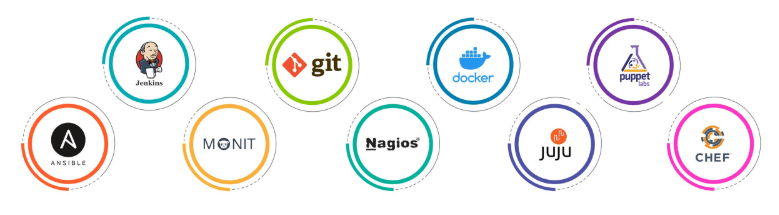
Setting Up a Project in AWS CodeStar
Setting up a project in AWS CodeStar is straightforward. In the AWS Management Console, navigate to AWS CodeStar and click “Create a new project.” Select from a range of templates for your application, including frameworks such as Node.js, Java, or Python. After choosing a template, configure the project settings, such as the project name, repository type (AWS CodeCommit or GitHub), and programming language. If you choose AWS CodeCommit for source control, CodeStar automatically creates a new CodeCommit repository, which you can clone to your local machine and add code. CodeStar also automatically creates an AWS CodeBuild project linked to AWS Elastic File System Pricing Features, ensuring that every change committed triggers the build process. Once all configurations are set, you can review your setup, and CodeStar will provision all necessary resources, including the code repository, build pipeline, and deployment stages.
Advance your Amazon Web Services career by joining this AWS Certification Training now.
Integrating CodeCommit, CodeBuild, and CodeDeploy
AWS CodeStar integrates with AWS CodeCommit, CodeBuild, and CodeDeploy to automate the CI/CD pipeline.
- AWS CodeCommit: This is AWS’s managed source control service, which allows you to host Git repositories. When you set up a CodeStar project, CodeCommit repositories are automatically linked to your project.
- AWS CodeBuild: CodeStar automatically creates a CodeBuild project to compile, test, and build your application. The build process is triggered every time the code is pushed to the repository.
- AWS CodeDeploy: Once the build process is completed, CodeDeploy automates the application’s deployment to the target environment, such as Amazon EC2 instances or AWS Lambda.
By integrating these tools, AWS CodeStar helps automate the entire CI/CD process, from code commit to deployment, with minimal manual intervention.
Automating CI/CD Pipelines with AWS CodeStar
Automating CI/CD (Continuous Integration and Continuous Deployment) pipelines is one of the core features of AWS CodeStar. Here’s how it works:
- Continuous Integration: AWS CodeBuild automatically triggers builds whenever a change is made to the code repository (AWS CodeCommit or GitHub). You can define and develop specifications and test commands for each commit to ensure that code is continuously integrated and tested.
- Continuous Deployment: Once the build process is successful, AWS CodeDeploy automatically deploys the application to the appropriate environment. The deployment can be to EC2 instances, Elastic Beanstalk environments, or AWS Lambda.
- Automated Testing: You can configure automated testing at different pipeline stages to ensure the application meets quality standards before moving to production.
- Rollback Mechanisms: AWS CodeDeploy allows for easy rollbacks if a deployment fails, ensuring your application’s availability and stability.
Managing Team Collaboration in AWS CodeStar
AWS CodeStar enhances team collaboration with features that streamline development workflows. It offers role-based access control through AWS Training , enabling administrators to assign specific permissions based on team roles. For example, developers can have commit and build access, while deployment and administrative rights remain restricted to authorized users. CodeStar also integrates with third-party tools like Jira, GitHub, and Slack, facilitating seamless communication across teams. Additionally, its project dashboard provides a visual overview of progress, helping teams monitor milestones, identify potential bottlenecks, and improve coordination.
Ready to excel in AWS? Enroll in ACTE’s Cloud Computing Master Program Training Course and begin your journey today!
Monitoring and Debugging AWS CodeStar Projects
Monitoring and debugging are essential aspects of maintaining a healthy DevOps pipeline. AWS CodeStar integrates with Amazon CloudWatch to provide comprehensive monitoring and logging capabilities.
- CloudWatch Metrics and Alarms: You can set up alarms in CloudWatch to notify you when certain events occur in your pipeline, such as a build failure or an issue during deployment.
- CloudWatch Logs: Detailed logs are generated at each CI/CD pipeline stage, providing visibility into build and deployment processes. This is crucial for troubleshooting and debugging issues in your applications.
- CodeBuild Logs: CodeStar integrates with AWS CodeBuild logs, allowing developers to view detailed logs of the build process and debug errors or failures during the build process.
Security and Compliance in AWS CodeStar
Ensuring security and compliance is essential for cloud-based applications, and AWS CodeStar integrates best practices to protect your projects. Boost AWS Storage Speed with High IOPS Solutions leverages AWS Identity and Access Management (IAM) to allow administrators to assign permissions, managing access to the source code, build, and deployment processes. CodeStar also supports approval workflows, requiring code reviews before deployment to enhance security. Additionally, it enforces encryption for data both in transit and at rest, with CodeCommit repositories encrypted by default. AWS also meets industry compliance standards, including GDPR, HIPAA, and SOC 2, making it a secure choice for enterprise applications.
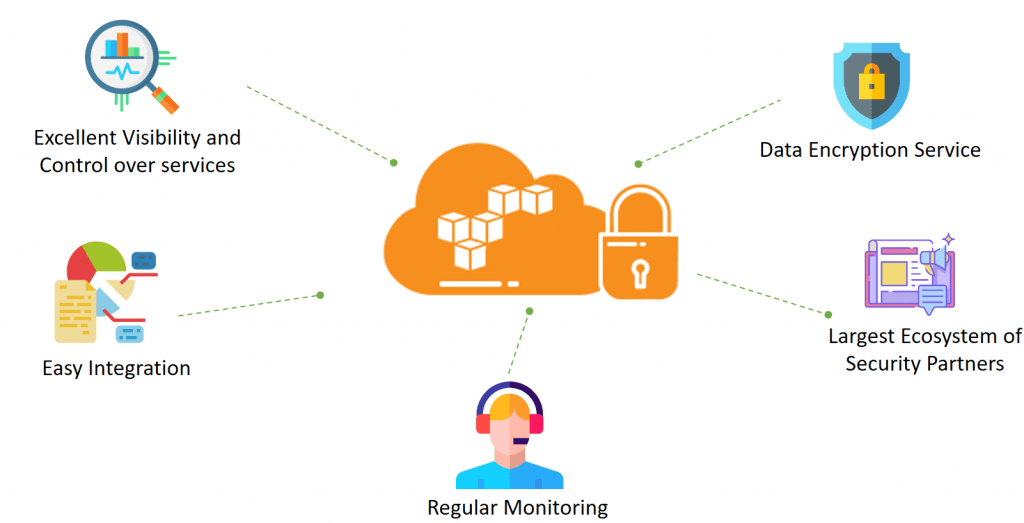
AWS CodeStar Use Cases and Best Practices
Some everyday use cases for AWS CodeStar include:
- Web Application Development: AWS CodeStar is ideal for developing and deploying web applications that require robust CI/CD pipelines.
- Microservices Architectures: CodeStar supports microservices development by integrating with services like AWS Lambda, API Gateway, and Elastic Beanstalk, allowing teams to deploy and manage microservices-based applications.
- Continuous Delivery for Serverless Applications: AWS CodeStar is an excellent choice for teams working on serverless applications using AWS Lambda and API Gateway. It automates the entire CI/CD pipeline for serverless environments.
Are you getting ready for your AWS interview? Check out our blog on AWS Interview Questions and Answers!
Best Practices:
- Automate Everything: Automate the entire CI/CD pipeline, from code commits to deployment, to reduce manual errors and increase efficiency.
- Monitor Continuously: Set up proper monitoring and alerting to catch issues early in the development lifecycle.
- Implement Strong Security: Use IAM roles and approval workflows to ensure security throughout the pipeline.
Pricing and Cost Considerations for AWS CodeStar
AWS CodeStar pricing is based on the underlying Complete Guide to Docker and AWS ECS it integrates with, such as CodeCommit, CodeBuild, and CodeDeploy. There is no additional charge for using AWS CodeStar, but users will incur costs for the AWS services associated with their projects. For example:
- CodeCommit charges for the storage and data transfer.
- CodeBuild charges are based on build minutes.
- CodeDeploy charges for deployments to EC2 instances.
To control costs, users should monitor the usage of these services and optimize their pipelines accordingly.
Future of AWS CodeStar in DevOps
The future of AWS CodeStar looks promising, with continuous improvements and integrations planned. As cloud-native development and DevOps practices evolve, AWS CodeStar will likely introduce even more automation, AI-driven analytics, and seamless integrations with new AWS Training . It will continue to be a key tool for DevOps teams looking to simplify the process of building, deploying, and managing applications at scale on AWS.As AWS continues to innovate, CodeStar will likely expand to support new programming languages, frameworks, and emerging technologies like machine learning and edge computing, making it an indispensable tool in the DevOps toolkit.





