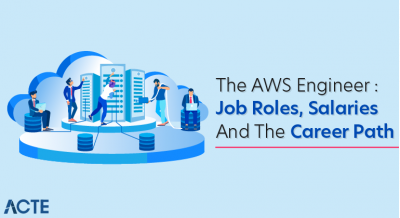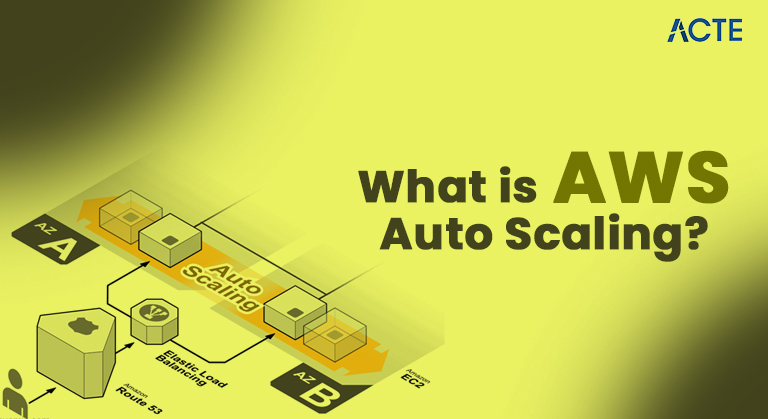
- Introduction to AWS Auto Scaling
- What is AWS Auto Scaling?
- Why AWS Auto Scaling is Important
- How AWS Auto Scaling Works
- Key Components of AWS Auto Scaling
- Types of AWS Auto Scaling
- Benefits of AWS Auto Scaling
- How to Set Up AWS Auto Scaling
- Conclusion
Introduction to AWS Auto Scaling
AWS Auto Scaling is a powerful cloud service provided by Amazon Web Services that automatically adjusts the capacity of resources based on real-time demand. This capability helps ensure you have the optimal computing, storage, and other services required to meet your application’s demands without manual intervention. It prevents over-provisioning, which leads to unnecessary costs, and under-provisioning, which can result in performance issues. With Amazon Web Services, your resources can automatically scale up or down in response to fluctuating traffic, ensuring that your application consistently performs well, regardless of load. Amazon Web Services Training is especially beneficial for applications with unpredictable traffic patterns, like e-commerce sites during peak shopping seasons or enterprise applications handling varying workloads. Whether running a simple website or a complex enterprise solution, AWS scaling ensures that your infrastructure always aligns with your current needs. In this blog post, we’ll explore how AWS Auto Scaling works, its key components, and why it’s essential for maintaining the performance and cost-efficiency of modern cloud applications. You’ll better understand how this service can help you build scalable, resilient applications in the cloud.
What is AWS Auto Scaling?
AWS Auto Scaling enables organizations to maintain optimal performance by scaling resources up during traffic surges and down during periods of lower demand. With **Auto Scaling, you can avoid over-provisioning or under-provisioning your resources, helping to strike the right balance between cost savings and performance. Scaling policies, defined by users, allow AWS Auto Scaling to act dynamically according to predefined thresholds. These thresholds can be based on metrics like CPU utilization, memory usage, network traffic, or custom CloudWatch metrics, which offer precise control over how and when to scale your resources. This flexibility allows you to fine-tune the scaling process for your specific use case. Additionally, AWS Auto Scaling works seamlessly with other services like Elastic Load Balancing (ELB), ensuring that incoming traffic is evenly distributed across your resources as they scale. This promotes consistent performance, even as demand fluctuates. Auto Scaling also monitors the health of your resources, automatically replacing any failed instances to maintain application availability. The service supports various AWS resource types, including EC2 instances, ECS clusters, DynamoDB tables, and Aurora databases. AWS Certified Devops Engineer integration with these services makes it easier for organizations to manage their infrastructure and maintain performance without manual intervention. Through its intuitive management interface, you can define and monitor scaling policies, view performance data, and adjust settings as necessary. With AWS Auto Scaling, businesses can achieve highly efficient cloud operations, ensuring that their infrastructure grows with their needs, while only paying for what is necessary.
Gain in-depth knowledge of AWS by joining this AWS Certification Training now.
Why AWS Auto Scaling is Important
AWS Auto Scaling provides several significant benefits, which make it essential for organizations running on AWS:
- Cost Efficiency: AWS Auto Scaling helps you avoid over-provisioning by scaling down when the demand is low, saving on costs. Conversely, it scales up resources when traffic increases, ensuring your application remains performant without unnecessary resource expenditure.
- Improved Performance: Automatic Scaling ensures AWS Big Data Certification your application has sufficient resources at all times, preventing bottlenecks and enhancing user experience.
- High Availability: Kubernetes Auto Scaling ensures your infrastructure can automatically handle increased demand without manual intervention. It also prevents under-utilization of resources during low demand, ensuring smooth operation with minimal latency.
- Flexibility: Whether you manage EC2 instances, containerized applications, or databases, AWS scaling offers the flexibility to automatically scale different types of resources to meet your application’s needs.
- Monitoring: AWS Auto Scaling constantly monitors your resource usage, such as CPU utilization, memory usage, request count, or custom metrics that you define.
- Scaling Policies: You define the rules (policies) Amazon Web Services Certification dictate when and how Scaling should occur. For example, if CPU usage exceeds 80% for a specified period, you can create a policy to scale up resources. Similarly, you can set rules to scale down when demand decreases.
- Scaling Actions: Once a scaling policy is triggered, AWS scaling automatically launches new resources (scale-out) or terminates unnecessary resources (scale-in) to meet the defined demand.
- Auto Scaling Groups (ASG): An ASG consists of a collection of EC2 instances that share similar configuration settings. It manages the Scaling of these instances across various availability zones to ensure high availability.
- Launch Configurations and Templates: A launch configuration or template defines the configuration of EC2 instances, including the operating system, instance type, and key pair settings. Kubernetes Autoscaling groups use Amazon Web Services Architecture when launching new instances.
- Scaling Policies: Scaling policies define the conditions for scaling actions. These can include simple scaling policies (increasing or decreasing by a set number of instances) or target-tracking Scaling (adjusting resources to maintain a specific metric, such as CPU utilization).
- CloudWatch Alarms: AWS CloudWatch monitors the performance of your resources and triggers scaling actions. CloudWatch alarms are set based on specific thresholds, such as CPU utilization or network traffic, that dictate when to trigger a scaling action.
- Elastic Load Balancer (ELB): Auto Scaling works with the ELB to distribute traffic evenly across the instances in the Kubernetes Auto Scaling group. When new instances are launched, the load balancer ensures they are included in the traffic distribution.
- EC2 Auto Scaling: This is the most commonly used type, where Auto Scaling adjusts the number of EC2 instances based on demand.
- Application Auto Scaling: Amazon Web Services Devops feature automatically scales other AWS services such as Amazon ECS (Elastic Container Service), DynamoDB, and AppStream 2.0 based on load or demand.
- Target Tracking Scaling: A policy type that automatically adjusts the number of resources to maintain a predefined target value for a particular metric (like keeping an average CPU utilization of 50%).
- Step Scaling: This allows you to define a scaling action set based on how much a metric exceeds or falls short of the threshold. For example, if the CPU utilization exceeds 80%, you can scale out by two instances.
- Scheduled Scaling: It enables you to scale resources at a specific time, such as during expected traffic spikes (e.g., during a marketing campaign or product launch).
- Create an Auto Scaling Group: Define the number of instances in the Kubernetes Auto Scaling group, their instance types, and the associated security groups.
- Set Up Launch Configuration: Choose the instance type, AMI (Amazon Machine Image), and configure other parameters, such as the EBS volume size and key pair.
- Create Scaling Policies: Define the scaling policies that trigger when certain thresholds are met. For example, you can set a policy to scale out if CPU utilization exceeds 70% for five consecutive minutes.
- Configure CloudWatch Alarms: Set up CloudWatch alarms to monitor performance metrics and trigger scaling actions based on conditions.
- Attach Elastic Load Balancer (ELB): Ensure that your Auto Scaling group is connected to an AWS Command Line Interface to distribute incoming traffic evenly across your instances.
- Monitor and Adjust: Once everything is set up, monitor your Auto Scaling group’s performance and adjust policies or configurations as needed.
Start your journey in AWS by enrolling in this AWS Certification Training .
How AWS Auto Scaling Works
AWS Auto Scaling works by continuously monitoring the health and performance of your application resources. Based on predefined scaling policies, auto-scaling adjusts resource capacity to increase or decrease in response to changes in demand.Amazon Web Services Scaling ensures that resource adjustments happen dynamically without manual intervention, allowing for a seamless user experience. Here’s how it works:
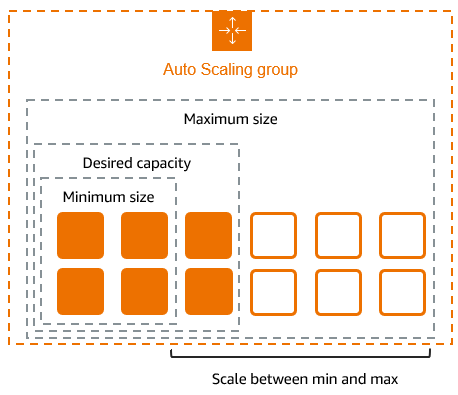
Key Components of AWS Auto Scaling
To fully leverage AWS Auto Scaling, it’s essential to understand the key components that drive the service:
Aspiring to lead in Cloud Computing? Enroll in ACTE’s Cloud Computing Master Program Training Course and start your path to success!<>
Types of AWS Auto Scaling
AWS Auto Scaling can be implemented to access various resources in your cloud architecture. AWS Training various types of Auto Scaling help you manage and adjust the capacity of a wide range of AWS services, ensuring the right resources are always available when needed. Here are the main types of Auto Scaling that AWS scaling:
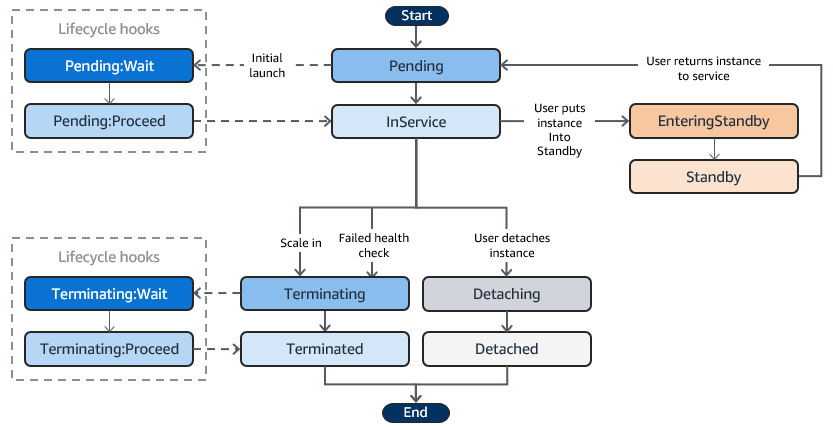
Benefits of AWS Auto Scaling
AWS Auto Scaling offers several significant advantages that can help businesses scale their cloud infrastructure efficiently and cost-effectively, Cost Optimization Automatically scaling resources up and down ensures you’re not paying for underutilized resources, Exploring AWS Applications minimizing costs. Improved Application Performance ensures that your application maintains optimal performance levels during high traffic and demand periods. Reduced Human Intervention By automating Scaling, Kubernetes Auto Scaling reduces the need for manual intervention, saving cloud administrators time and effort. Scalability and Flexibility Kubernetes Auto Scaling adapts to changing workloads, allowing you to quickly scale up or down based on actual usage, whether a sudden spike or a gradual increase in demand. Fault Tolerance and High Availability Amazon Web Services ensures that your application is highly available, even if an instance fails, by distributing traffic to healthy instances and adding new resources as needed.
Preparing for AWS interviews? Visit our blog for the best AWS Interview Questions and Answers !
How to Set Up AWS Auto Scaling
Setting up AWS Auto Scaling involves a few steps, from creating an Auto Scaling group to defining scaling policies. Here’s a simple step-by-step guide to setting up Auto Scaling:
Conclusion
In conclusion, AWS scaling is an indispensable service for optimizing cloud resources, ensuring cost-efficiency and high-performance operations. Automatically adjusting resource capacity based on demand ensures that your application remains responsive to traffic fluctuations while minimizing unnecessary infrastructure costs. Amazon web service not only supports EC2 instances but also integrates seamlessly with various other AWS services, allowing businesses to scale multiple resources automatically and efficiently. Organizations can achieve greater efficiency, scalability, and availability in their cloud operations by understanding how AWS Auto Scaling works and implementing it correctly. AWS Training service helps businesses quickly adapt to changing traffic loads, making it an essential tool for managing modern cloud-based applications. With AWS Auto Scaling, organizations can maintain performance, reduce costs, and scale confidently, ensuring their applications are continually optimized to meet user demand.