
- Introduction to Cloud Storage
- Types of Cloud Storage (Object, File, Block)
- Benefits of Cloud Storage
- Cloud Storage Providers (AWS, Azure, Google Cloud)
- Cloud Storage Security & Compliance
- Use Cases of Cloud Storage
- Challenges & Future of Cloud Storage
- Conclusion
Introduction to Cloud Storage
Cloud storage refers to the online service that allows individuals and businesses to store data in remote servers, which can be accessed over the internet. Unlike traditional on-premises storage systems, where data is stored locally on physical devices, cloud storage leverages the infrastructure of third-party cloud service providers to host and manage data. Cloud Computing Course offers flexibility, scalability, and cost-efficiency by enabling users to store and retrieve their data from virtually anywhere, at any time, using internet-enabled devices. Cloud storage services have become increasingly popular due to their high availability, reduced upfront costs, and the ease with which businesses can manage large volumes of data. With cloud storage, data is often distributed across multiple physical data centers, providing redundancy and backup to ensure data availability and disaster recovery.
Master Cloud Computing skills by enrolling in this Cloud Computing Online Course today.
Types of Cloud Storage (Object, File, Block)
Object Storage: Object storage is a highly scalable and durable cloud storage solution that manages data as objects. Each object consists of the data itself, metadata, and a unique identifier. Unlike traditional file systems, object storage doesn’t rely on a hierarchical structure. This makes it ideal for storing large amounts of unstructured data, such as images, videos, and backups.
- Examples: Amazon S3, Google Cloud Storage, Azure Blob Storage
- Use cases: Backup, archival storage, media storage, and big data applications.
File Storage: File storage (also known as file-level storage) uses a hierarchical file system structure to store and organize files. This type of storage is suitable for applications that require data to be accessed in a traditional file system format, such as shared file systems. File storage allows users to store and retrieve files using familiar file paths.
- Examples: Amazon EFS, Azure Files, Google Cloud Filestore
- Use cases: Enterprise applications, document management, and collaborative work environments.
Block Storage: Block storage provides raw storage volumes that can be used like traditional hard drives. It divides data into fixed-size blocks, which can be accessed and managed independently. Essential Cloud Computing Tools and Beyond of storage is high-performance and low latency, making it ideal for applications that require fast, direct access to data. Block storage is often used for databases and virtual machines.
- Examples: Amazon EBS, Azure Disk Storage, Google Persistent Disk
- Use cases: Database storage, virtual machines, high-performance applications.
Benefits of Cloud Storage
Cloud storage follows a pay-as-you-go pricing model, which allows businesses to only pay for the storage resources they use, eliminating the need for large upfront investments in physical hardware. Cloud storage offers the ability to scale storage up or down based on demand. This elasticity means that users can easily accommodate large amounts of data without worrying about exceeding their storage capacity. Cloud storage can be accessed from anywhere with an internet connection, making it easy for users to retrieve, share, and collaborate on data from remote locations. Cloud storage providers replicate data across multiple data centers and regions, ensuring that data is highly available even in the event of hardware failures or outages. Many cloud providers offer 99.9% uptime SLAs.Cloud storage often includes automated backup features, ensuring that data is regularly backed up and stored securely, reducing the risk of data loss due to accidental deletion or hardware failure.
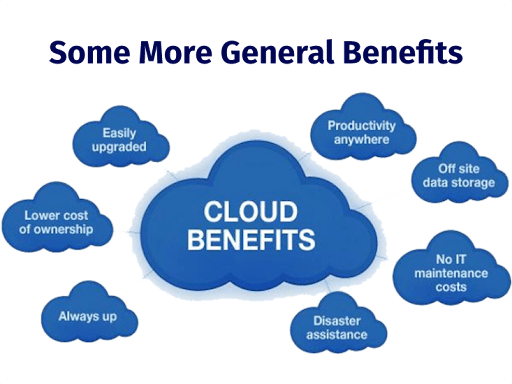
Cloud storage enables multiple users to access and work on files simultaneously, promoting collaboration in real-time across different teams and locations. Leading cloud storage providers implement advanced security protocols, such as data encryption (both in transit and at rest), access controls, and Ansible Playbooks Explained Guide, ensuring that data remains secure. Cloud storage providers offer high-performance solutions that can handle large volumes of data with low latency. This is crucial for applications requiring fast access to data, such as big data analytics, media streaming, or virtual machine storage. Many cloud providers also offer performance-tuning options to meet the specific demands of different workloads. Cloud storage is a key component of disaster recovery strategies. With data replicated across multiple geographic locations, businesses can ensure that their critical data is safe and can be quickly restored in case of a disaster. This helps maintain business continuity with minimal downtime and data loss.
Enhance your knowledge in Cloud Computing. Join this Cloud Computing Online Course now.
Cloud Storage Providers (AWS, Azure, Google Cloud)
Amazon Web Services (AWS):
- Amazon S3 is AWS’s flagship object storage service, offering scalable storage with 99.999999999% durability and built-in data redundancy. It is widely used for backup, archiving, and big data analytics.
- Amazon EBS offers block-level storage for Amazon EC2 instances and is ideal for high-performance workloads that require fast access to data.
- Amazon EFS is a managed file storage service for Linux-based applications, offering scalable and shared file storage.
Microsoft Azure:
- Azure Blob Storage is the object storage service in Azure, ideal for storing large amounts of unstructured data such as documents, images, and backups.
- Azure Disk Storage provides high-performance block storage for Azure virtual machines, supporting applications that require low-latency access to data.
- Azure Files is a fully managed file share in the Cloud Computing Course, providing access to file-based storage through the SMB protocol, suitable for applications that require shared access to files.
Google Cloud Platform (GCP):
- Google Cloud Storage is a unified object storage solution that offers high scalability and is optimized for low-latency and high-throughput workloads.
- Google Persistent Disk offers block storage for virtual machine instances on Google Cloud and provides fast, durable storage for mission-critical applications
- Google Filestore is a managed file storage service that supports high-performance file systems for applications running on GCP.
Cloud Storage Security & Compliance
Security is a critical concern for organizations using cloud storage. Cloud storage providers use encryption to protect data both at rest and in transit. This ensures that data is unreadable by unauthorized users. Common encryption methods include AES-256 and SSL/TLS encryption. AWS S3 CLI Efficient Cloud Storage help control who can access the data stored in the cloud. Cloud providers allow users to set fine-grained access permissions for individual users, groups, and roles to ensure that only authorized users can access sensitive information.
Compliance Standards:- General Data Protection Regulation (GDPR)
- Health Insurance Portability and Accountability Act (HIPAA)
- Federal Risk and Authorization Management Program (FedRAMP)
- Payment Card Industry Data Security Standard (PCI DSS)
- Backup and Archival Storage: Cloud storage is ideal for backup solutions, offering a reliable way to store large volumes of data with the assurance that it can be easily retrieved when needed. Services like Amazon S3 Glacier and Azure Blob Storage (cool and archive tiers) provide low-cost options for archiving data.
- Big Data and Analytics: Cloud storage can handle vast amounts of structured and unstructured data, making it perfect for big data applications. Providers like Google Cloud Storage and AWS S3 are commonly used to store data for analytics and machine learning.
- Disaster Recovery: Cloud storage is an essential component of disaster recovery strategies, allowing organizations to back up critical data and access it from any location, ensuring business continuity in the event of a disaster.
- Content Delivery and Media Storage: Cloud storage is widely used for storing and serving large media files, including videos, images, and music, for streaming services. Content delivery networks (CDNs) like Seamless Cloud Migration Guide and Azure CDN work seamlessly with cloud storage for fast and global content distribution.
- Collaboration and File Sharing: Cloud storage enables real-time collaboration, file sharing, and version control. Platforms like Google Drive, OneDrive, and Dropbox make it easy for teams to collaborate on documents and projects in the cloud.
- Application Hosting: Cloud storage can also be used to store files associated with applications. For example, storing user-generated content like photos and videos in the cloud makes it easier to scale and manage these resources in a secure environment.
Cloud providers adhere to various regulatory frameworks and compliance standards, such as:
These compliance standards ensure that data is stored and managed in ways that meet legal, security, and regulatory requirements. Cloud providers often include backup and disaster recovery features that allow businesses to recover data in case of outages, ransomware attacks, or other disruptions. Most cloud storage providers offer tools to monitor access to data and detect suspicious activities. These tools allow organizations to log and audit access events, helping detect unauthorized access attempts.
Want to lead in Cloud Computing? Enroll in ACTE’s Cloud Computing Master Program Training Course and start your journey today!
Use Cases of Cloud Storage
Preparing for a job interview? Explore our blog on Cloud Computing Interview Questions and Answers!
Challenges & Future of Cloud Storage
While cloud providers implement robust security measures, the responsibility for securing data still lies with the users. Data breaches, cyberattacks, and compliance risks remain significant concerns, particularly for sensitive information. Organizations may face difficulties migrating from one cloud provider to another due to proprietary formats and technologies. This can lead to dependency on a single vendor and higher costs in the long term. Managing and optimizing cloud storage costs can be challenging, especially as data grows. Organizations need to monitor usage and configure storage tiers appropriately to avoid unnecessary expenses. Data residency regulations require organizations to store data in specific geographic locations. As organizations store data across multiple cloud regions, ensuring compliance with local regulations can become complex. As cloud storage continues to evolve, new technologies like edge computing and serverless architectures may lead to further innovations in how data is processed and stored.
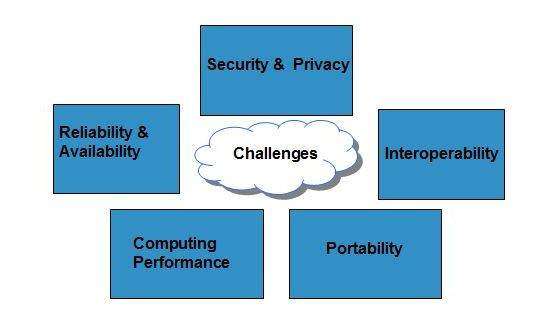
The growing demand for AI and machine learning will also drive the need for scalable, high-performance cloud storage solutions. As businesses move to the cloud, integrating cloud storage with existing on-premises systems can be a challenge. Legacy applications and infrastructures may not easily connect with cloud solutions, requiring additional effort for smooth integration. Unlocking Scalability with Cloud Native Tech can create delays, increased costs, and complexities, especially in large enterprises with complex IT environments. The growing demand for cloud storage services increases the energy consumption of data centers. While cloud providers are taking steps to improve energy efficiency and utilize renewable energy sources, the environmental impact of maintaining large-scale data centers remains a concern. As sustainability becomes more important, cloud providers will likely focus on improving their environmental practices, but this challenge will continue to shape the future of cloud storage.
Conclusion
Cloud storage has become a pivotal element in modern data management, offering businesses and individuals a flexible, scalable, and cost-effective solution for storing and accessing data remotely. By leveraging the power of cloud service providers like AWS, Microsoft Azure, and Google Cloud, users can store vast amounts of data, collaborate seamlessly, and ensure data availability through high levels of redundancy and reliability. With different types of cloud storage—object, file, and block—organizations can choose the best fit for their needs, whether it’s for backup, database management, or handling large volumes of unstructured data. However, as with any technology, cloud storage comes with its challenges, such as data security, vendor lock-in, and compliance issues. Nevertheless, with continued advancements in technology and security measures, cloud storage is poised to be an even more integral part of the data landscape, facilitating growth and innovation across industries.The future of Cloud Computing Course is exciting, with emerging trends like edge computing, AI-driven data management, and serverless architectures offering new opportunities. As businesses continue to adapt to the evolving digital landscape, cloud storage will play a critical role in enabling flexibility, reducing costs, and ensuring robust data management solutions.





